Yolansin 4K Waterproof Action Camera: 64G SD Card 131ft

Yolansin 4K Waterproof Action Camera: 64G SD Card 131ft Underwater Camera,HD 20MP Waterproof Camera,WiFi Sports Cameras with 2 Batteries Helmet Mount Accessories Kits


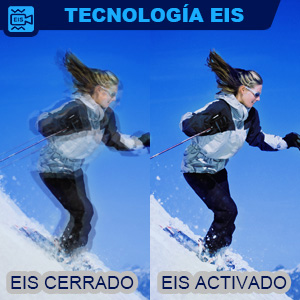



How to connect to WIFI?
Step 1:
Download and Install FUN DV app: Option 1: Download the FUN DV App or to your phone from the Google Play. Option 2: Scan the QR code to download the FUN DV App or to your smart phone.
Step 2:
Turn on camera Wi-Fi: Turn on the camera and verify the camera in video mode, then press the Up Button shortly to turn on Wi-Fi.
Tips: press the Up Button quickly again to turn off Wi-Fi.
Step 3:
Check Wi-Fi status: When the camera is turned on Wi-Fi, the Wi-Fi SSID & password will show on of the screen
Step 4:
Connect to camera Wi-Fi(Fun DV****) Connect to the camera in your phone’s WIFI settings according to the SSID and password displayed on the camera screen.
Step 5:
Launch the FUN DV App: Launch the FUN DV App on your phone, and tap the ” Connect the camera” to enter FUN DV app.
Step 6:
Controll your camera by FUN DV app
| Dimensions: | 20.9 x 11.4 x 7.6 centimetres |
| Brand: | Yolansin |
| Part: | C16+SD |
| Batteries Included: | 1 Lithium Ion batteries required. (included) |
| Dimensions: | 20.9 x 11.4 x 7.6 centimetres |
| Reference: | C16+SD |