Airlovers Wireless CarPlay Adapter | 2024 New Aluminum Alloy

Airlovers Wireless CarPlay Adapter | 2024 New Aluminum Alloy and Tempered Glass Design with Embedded High-end Chip for Ultra-Low Latency and Multi-User Switching Capability



Experience Wireless APP Operation
The wireless Airlovers Carplay adapter is plug-and-play and eliminates the need for annoying cables. Users can still enjoy full Carplay functionality, including navigation, music playback, Siri Assistant, and phone and radio apps.
Humanized UI – One-click Connection
The Airlovers Carplay wireless adapter has been newly updated to provide a more user-friendly interface. The new interface provides not only product connection methods, but also Carplay’s three latest historical connection records. By clicking your iPhone name, you can quickly establish the Carplay connection, providing family members with a more convenient experience.
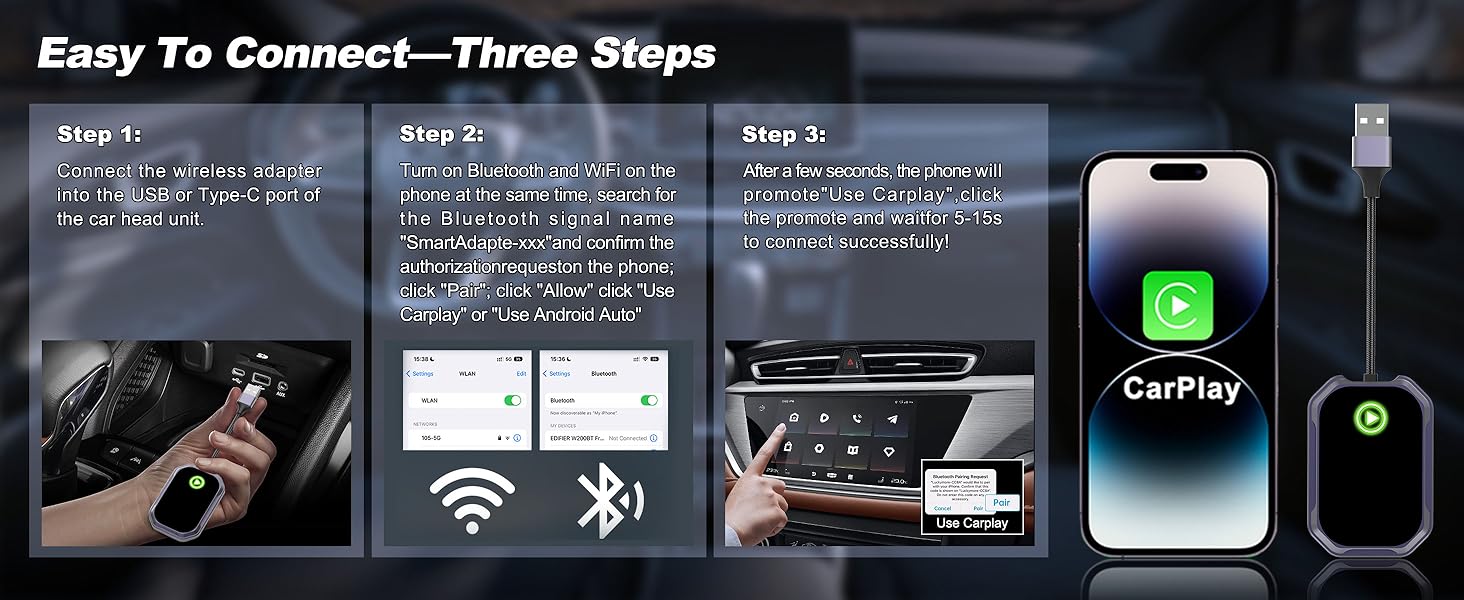

Automobile compatibility
1. Applies to vehicles equipped with wired CarPlay from the factory.
2. Applies to modified vehicles that support wired Carplay.
Note: You can check whether your car supports wireless Carplay products using the information in the picture!
1. After ignoring the WiFi or Bluetooth named “smart Dongle-xxx”, you cannot reconnect.
You can unplug the product, plug it back in and then try to connect! If you don’t know how to work, please communicate with us!
2. Carplay often drops the connection
Wireless Carplay relies on your phone’s WiFi connection. Lost connections are usually caused by WiFi interference. Do you have other WiFi devices in your car, such as a WiFi-enabled car camera? If yes, when using a dongle, you may need to ignore other WiFi networks.
3. Carplay cannot reconnect automatically?
1) For some cars, we need to select “Automatic connection” in CarPlay settings so that we can use the automatic connection function of the dongle.
2) Check the phone settings: A. Settings > Wi-Fi > Ask to join the network: Select “Notification”; B. Settings > Wi-Fi > Click on the “I” icon on the far right of “smart Dongle-xxx” > Turn on “Auto Join”.
4. Can’t find the dongle’s Bluetooth or WiFi?
If it suits you, you can test it with another iPhone. If only a specific iPhone cannot find the dongle’s Bluetooth or Wi-Fi, try resetting that iPhone’s network and Bluetooth settings and restarting the phone once. If the problem persists and other iPhones also experience this problem, the device may be defective. Please communicate with us!
*Note: Bluetooth plays a pairing role in the dongle’s function. After pairing is complete, you only need WiFi to continue working. So it doesn’t matter if you turn off Bluetooth, but the next time you use it, you still need to turn on Bluetooth so that the dongle can pair and connect automatically.


works brilliantly
Once the car is started it connects instantly and the maps appear.
All the convenience of CarPlay, without even having to take the phone out of my pocket.
Can’t speak highly enough about it, recommending to friends
This Wireless CarPlay Adapter is fantastic! No more messy cables, just plug and enjoy. Setting it up was a breeze, and now it automatically links with my phone every time I hop in the car. Its design adds a touch of elegance to my dashboard. It is like having a personal assistant right at my fingertips. Highly recommend!
This was an interesting product with simple and easy to use setup, it turns the normal car system into a smart system that connects easily to our devices. the build is solid and quite please with how durable the connections and build quality is. Happy with the device and looking forward to an updated review in the long term.
This device makes sure my CarPlay runs smooth in my my car. I had wired CarPlay now with this the wireless and it’s amazing. It’s so easy to connect and connects fast as you enter the car. Saves so much time as you’re not dealing with wires anymore.
100% recommend!!!
First time buying a CarPlay device and so far very satisfied with what was delivered. The item is easy to install and has fast connection, which are some of the main things I was looking for when purchasing
Ordered this for my husband as he often forgets to plug his phone into the car on shorter journeys and then has to pull over to take a call.
This plugs straight into the USB port (USB A and a USB-C adapter included) and pops straight up on to the Car LCD screen giving you the option to pair it to your phones.
It paired seamlessly and after pairing for the first time it loads up as soon as you turn the car on.
When I ordered it, it was 69 with a 20 off voucher. At under 50 this was a great buy.
Had this for a week now and it’s great , just get in my car and it connects no need to plug in anymore. No lag in time when using the sat nav and can use multiple apps at a time. Build quality is good, well made not the usual plastic box