Bonsaii A4 Laminator Machine with Never Jam Technology, Two

Bonsaii A4 Laminator Machine with Never Jam Technology, Two Heat Settings for 80MIC/125MIC, High-Speed Laminating, Max 230mm Width (A4 Size) for Home, Office, and School Use – Black (L418-C)

Bonsaii A4 Never Jam Laminator Machine – Safeguarding your precious photos and documents
Never Jam Technology – Ensures a seamless and trouble-free laminating experience, safeguarding your valuable photos and documents.
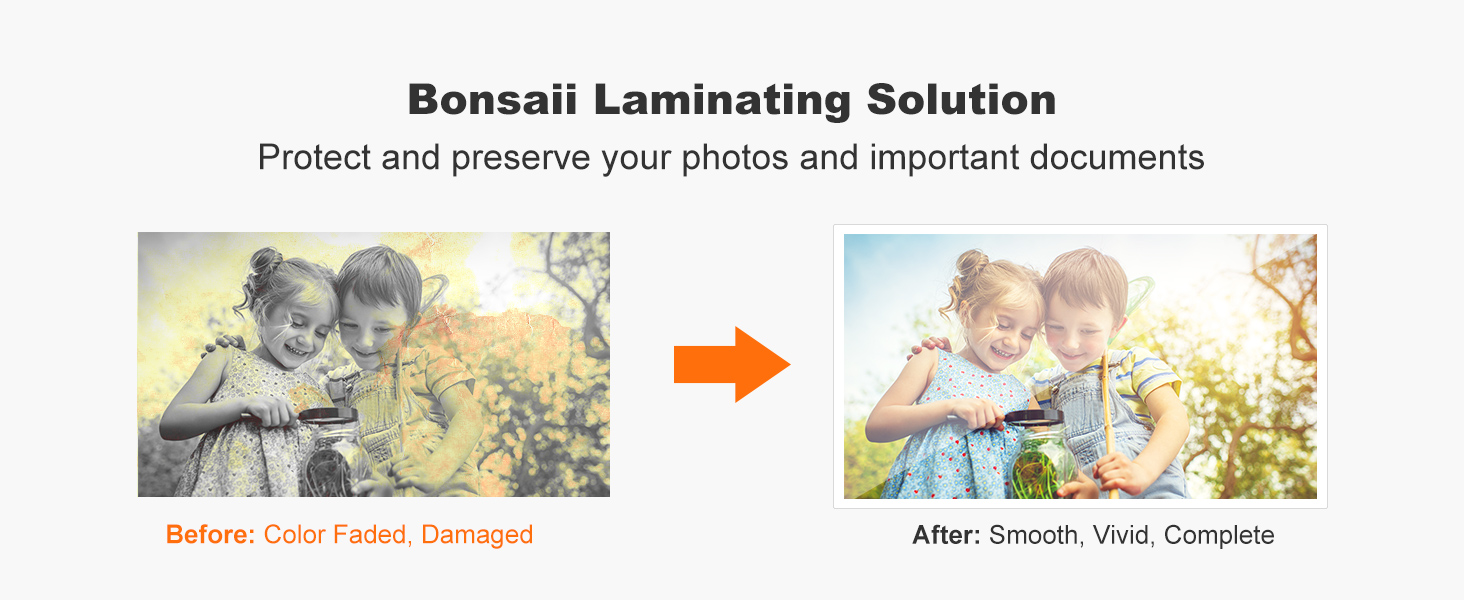

Two Heat Settings
Two overheating modes specifically designed for 80MIC and 125MIC adhesive films, ensuring precise temperature control for optimal bonding results.

Maximum A4 Width
With a width of 230 mm (A4 size), this laminator is wide enough to support the lamination of documents such as photographs, important documents, menus and licenses.
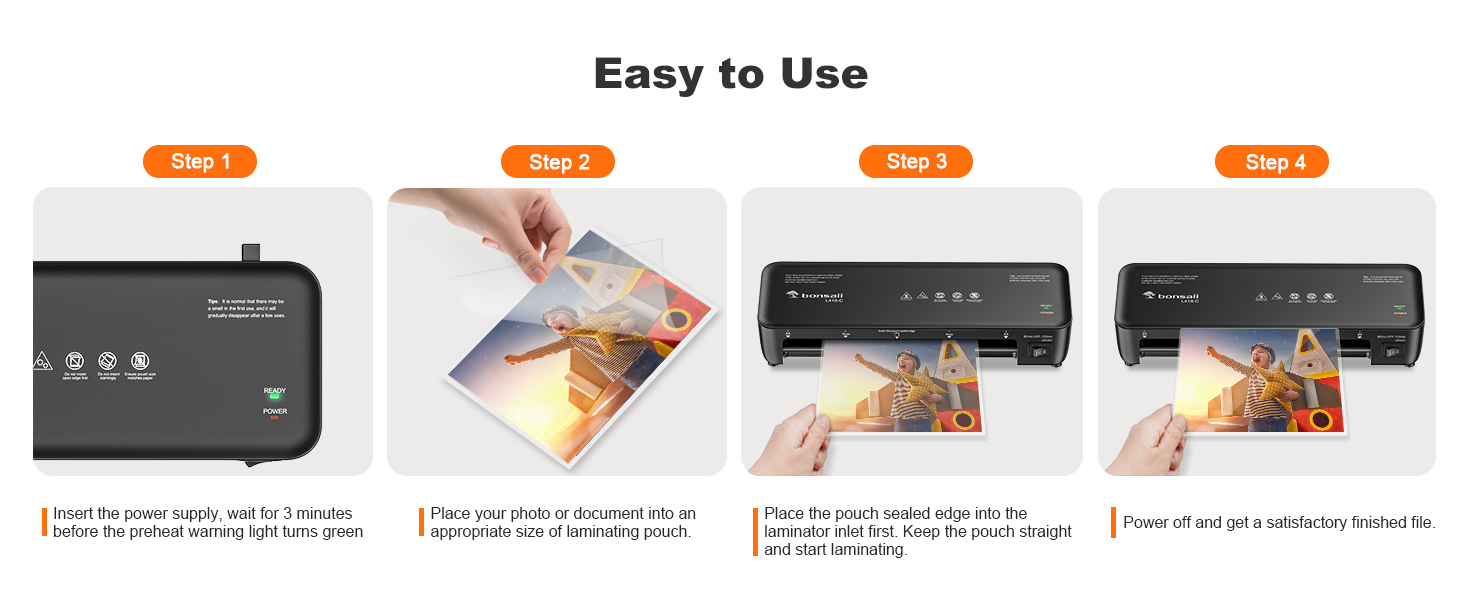
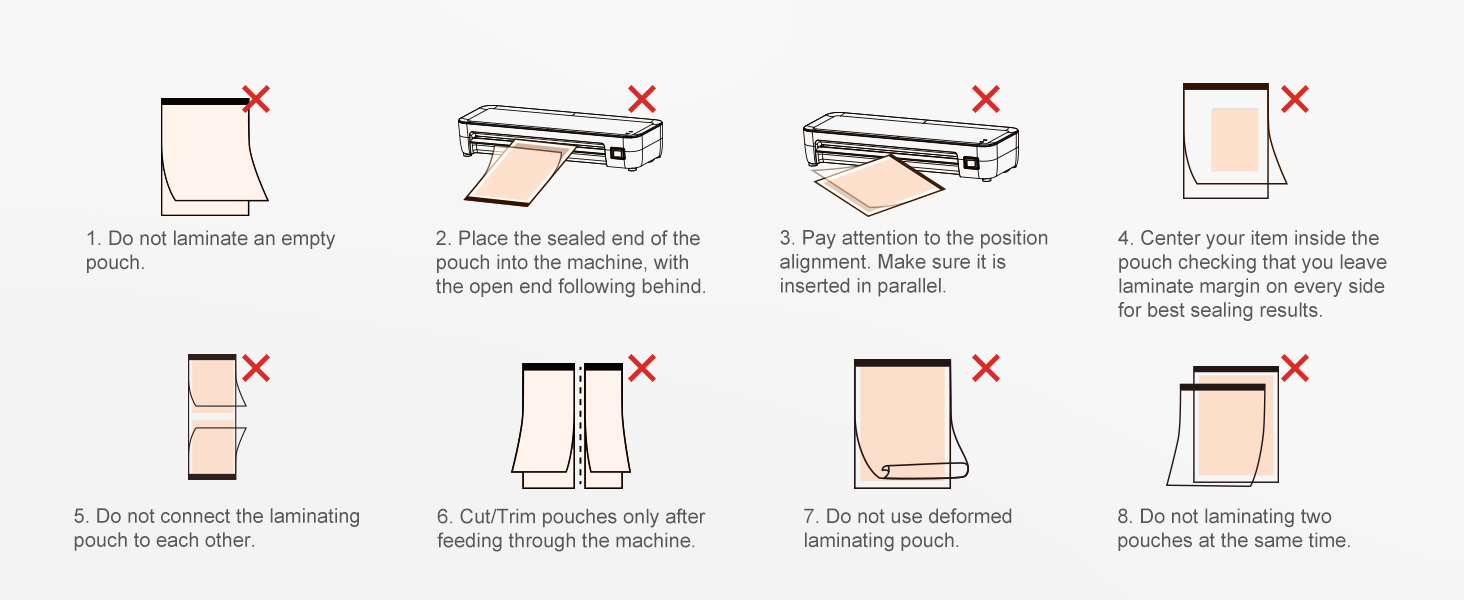
Warm tips
- Please make sure that the laminator machine is warmed up before use.
- The thickness of the contents plus the laminate packaging should be less than 0.5 mm, otherwise there is a risk of clamping or retention.
- Lead the sealed end of the bag through the entrance of the laminator and not through the open end. Otherwise,there is a risk of disturbance.
- Turn off the laminator in time when you are finished. Don’t leave it on while it’s not laminating.
- Foreign objects may enter the body during transport, it is recommended to use A4 white paper for cleaning before use.
- Cleaning steps:
Turn the main power switch to “ON” and when the the indicator lights up “green”, fold a white paper in half and pass it through the ‘insert slot’ about 10 times.
*Do not use paper that has been copied once, as the toner may melt due to heat and cause a malfunction.
| Weight: | 1.09 kg |
| Dimensions: | 33.2 x 11.2 x 6.2 cm; 1.09 Kilograms |
| Brand: | Bonsaii |
| Model: | L418-C |
| Colour: | Black |
| Manufacture: | bonsaii |
| Dimensions: | 33.2 x 11.2 x 6.2 cm; 1.09 Kilograms |


Bought as I work in a school and needed to laminate some stuff in prep of back to work. The laminator works really well but only has one temp and no on/off switch (but I suppose it’s personal preference). Worth the money!