Elgato 4K X – Capture Up to 4K144 with Ultra-Low Latency

Elgato 4K X – Capture Up to 4K144 with Ultra-Low Latency on PS5, Xbox Series X/S, Nintendo Switch, OBS and More, HDMI 2.1, VRR, HDR10, USB 3.2 Gen 2, for Streaming & Recording, Works with PC/Mac/iPad

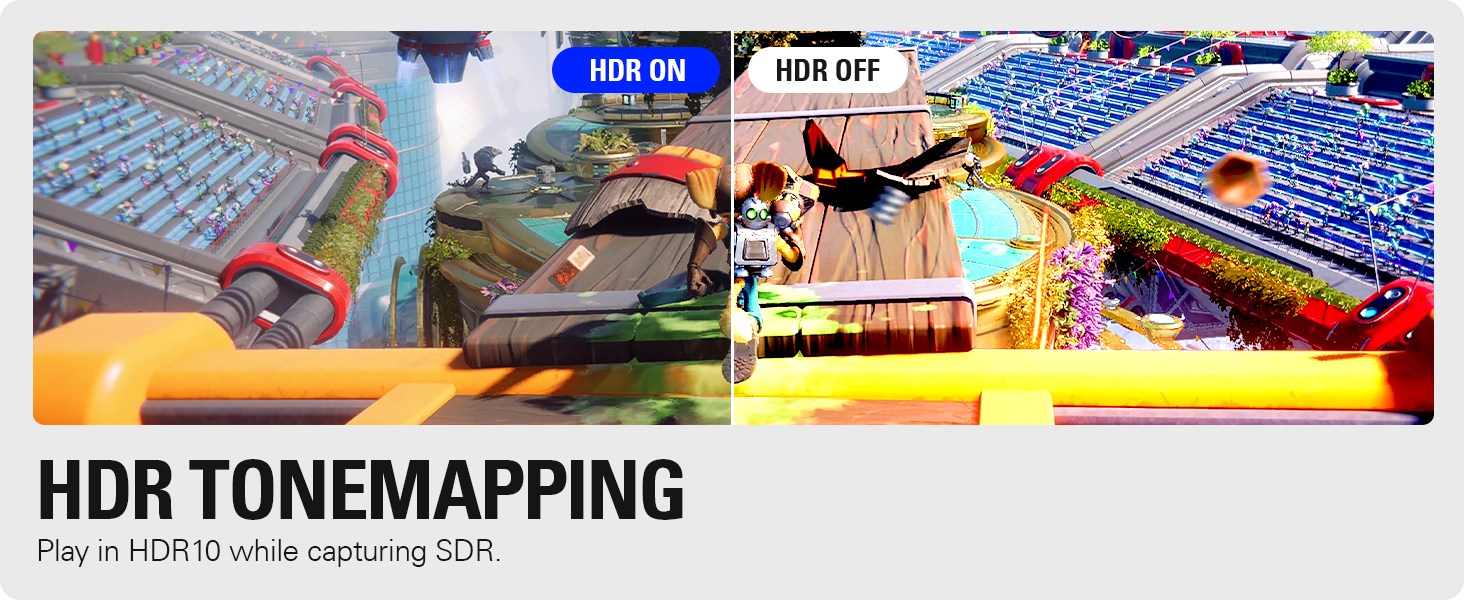
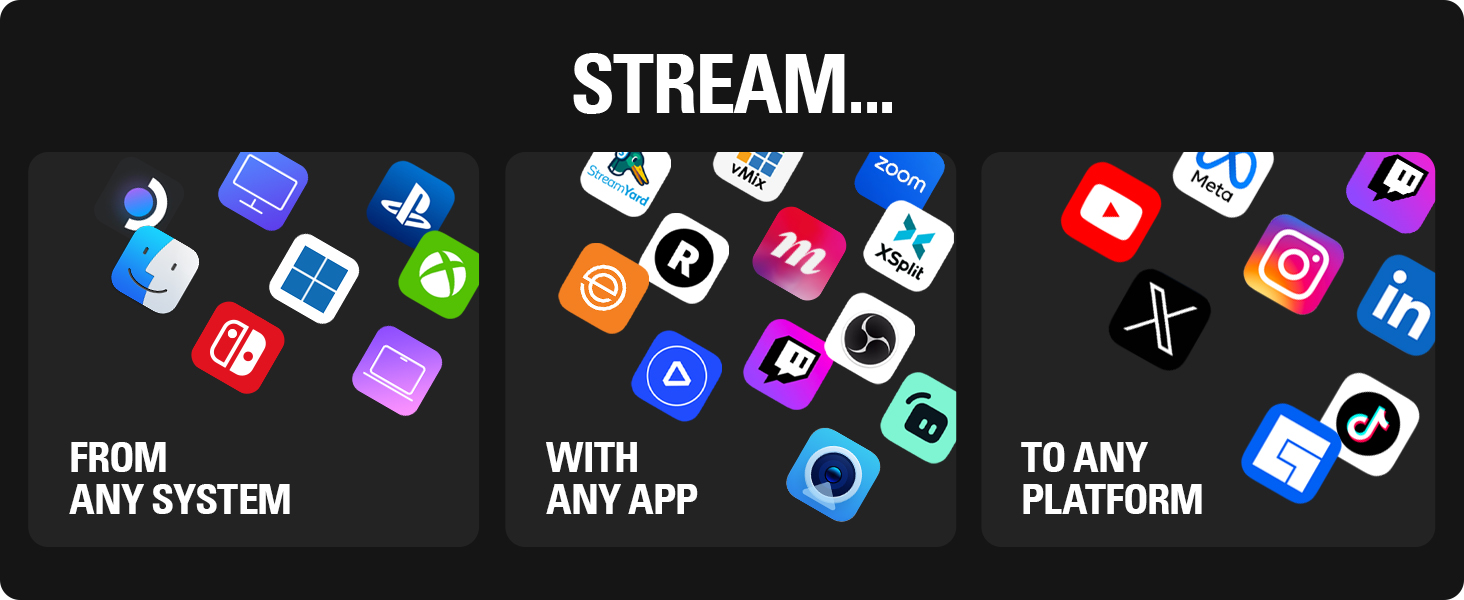
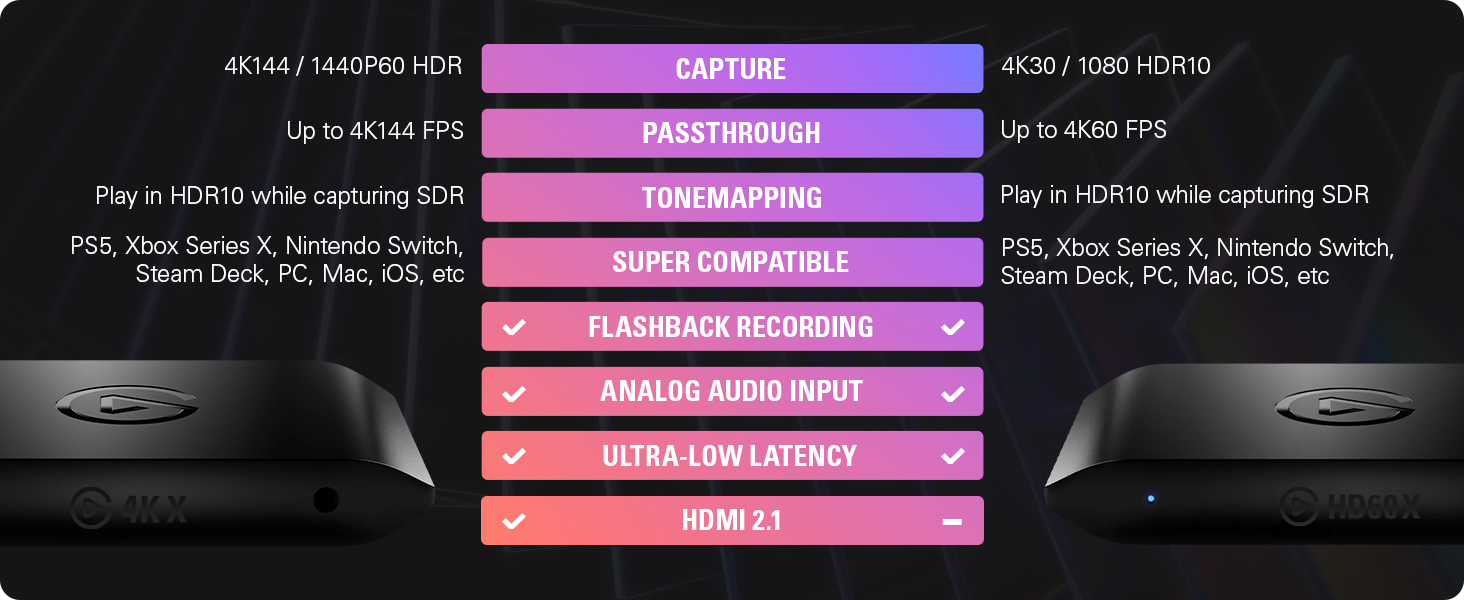
Technical Specifications
| Input | HDMI (unencrypted) |
| Output | HDMI (lag-free passthrough) |
| Capture | 1080p30, 1080p60, 1080p120, 1080p144, 1080p240, 1440p30, 1440p60, 1440p120, 1440p144, 4K30, 4K60, 4K120, 4K144 |
| Passthrough | 1080p60, 1080p120, 1080p144, 1080p240, 1440p60, 1440p120, 1440p144, 1440p240, 4K60, 4K120, 4K144 |
| HDR 10 Support | Yes (HDR cannot be captured at all resolution and frame rates. Check the elgato website for a full list) |
| Dimensions | 112 x 72 x 18 mm / 4.4 x 2.8 x 0.7 in |
| Weight | 91 g / 3.2 oz |
| System Requirements | Windows 10 (64-bit), macOS 11, iPadOS 17 or later 6th generation Intel Core i5 CPU (i5-6xxx) / AMD Ryzen 5 (or better) / NVIDIA GeForce GTX 10xx (or better) / USB 3.2 Gen 2 port (USB 3.2 Gen 1 works with reduced capture resolution) |
| In the Box | Game Capture 4K X / USB 3.2 C-to-C cable (150 cm | 59 in) / 8K HDMI cable (200 cm | 78.7 in) |
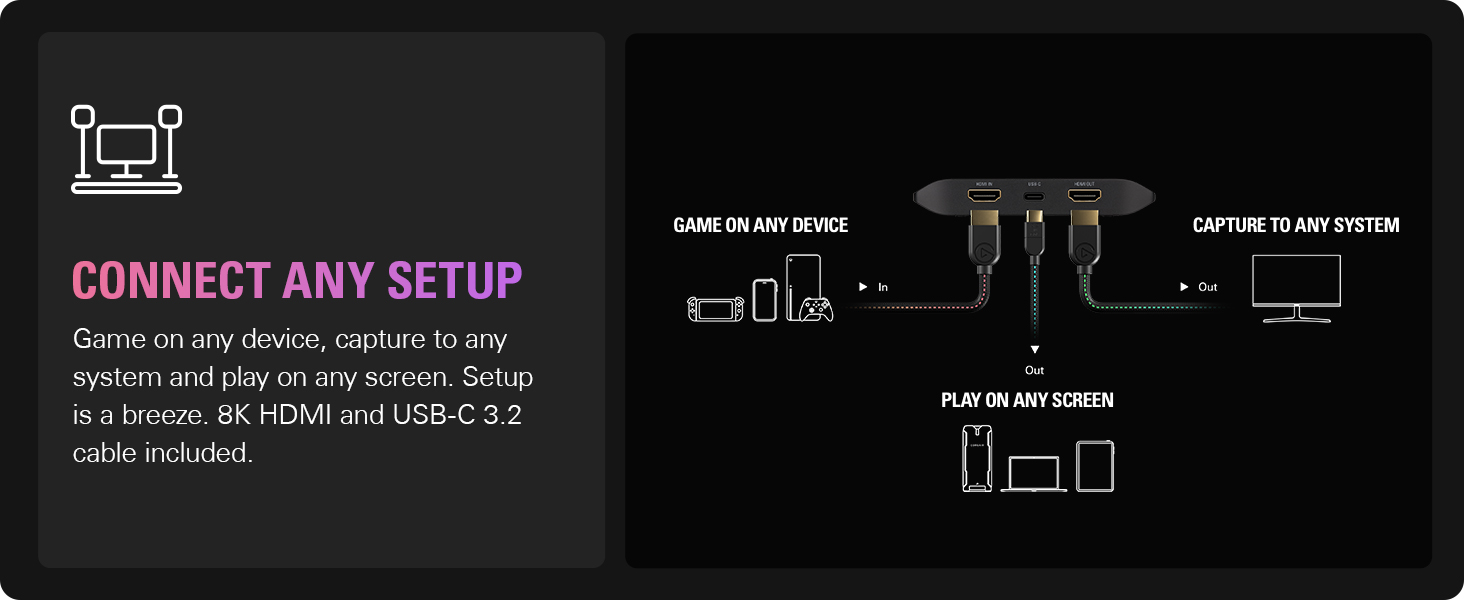
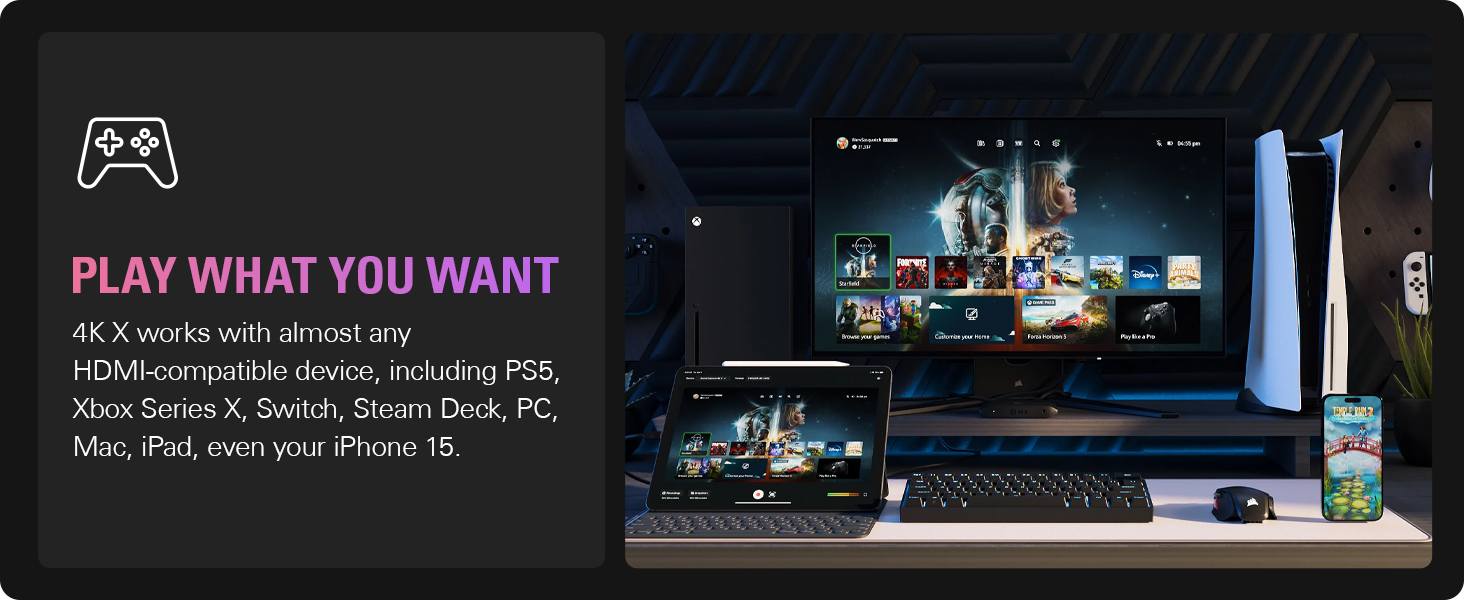
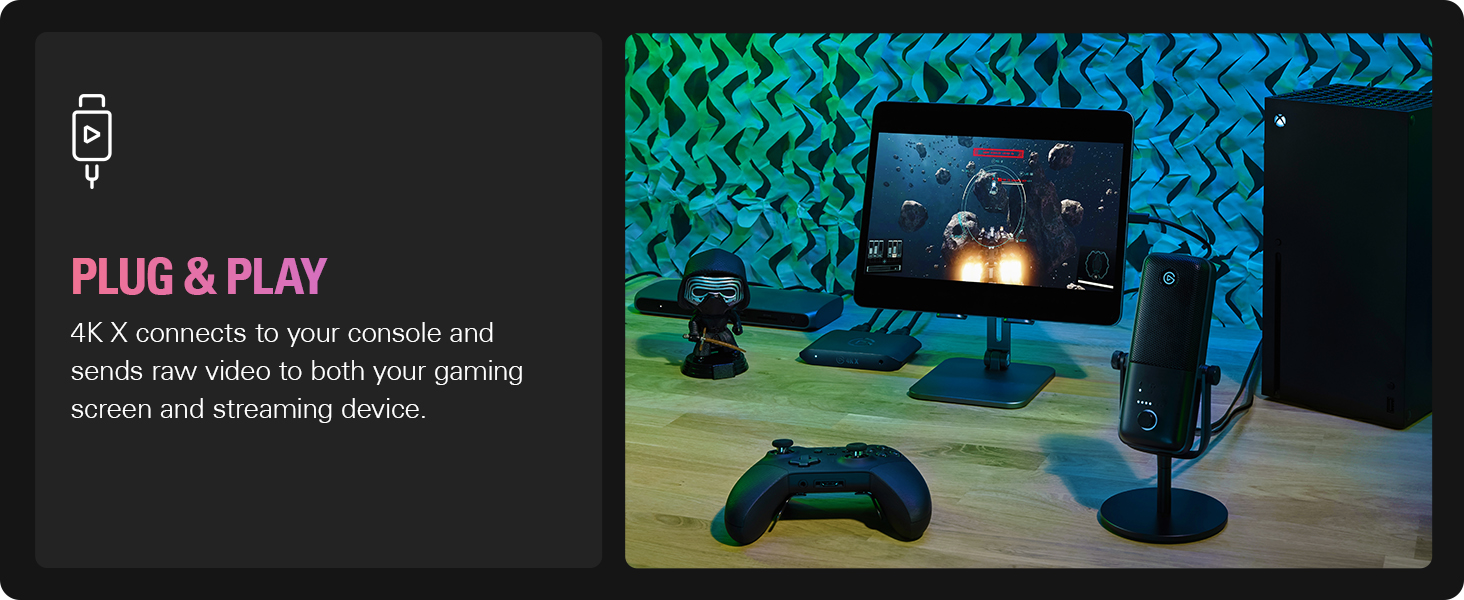
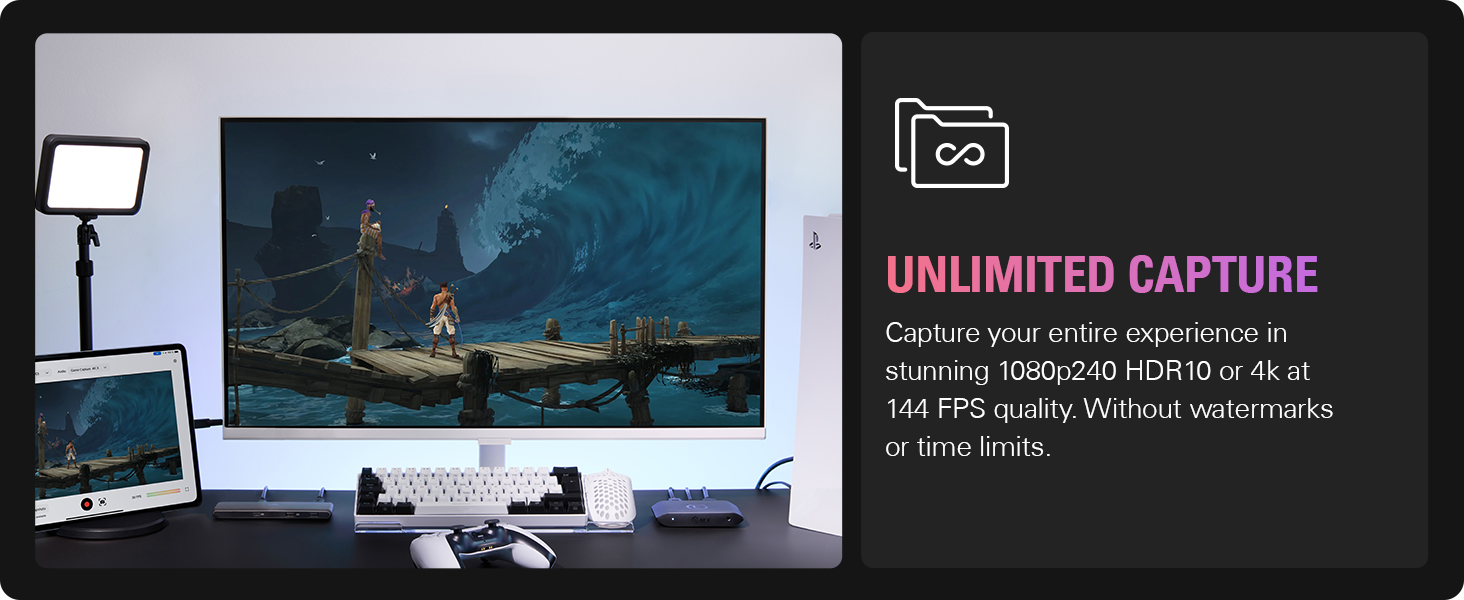
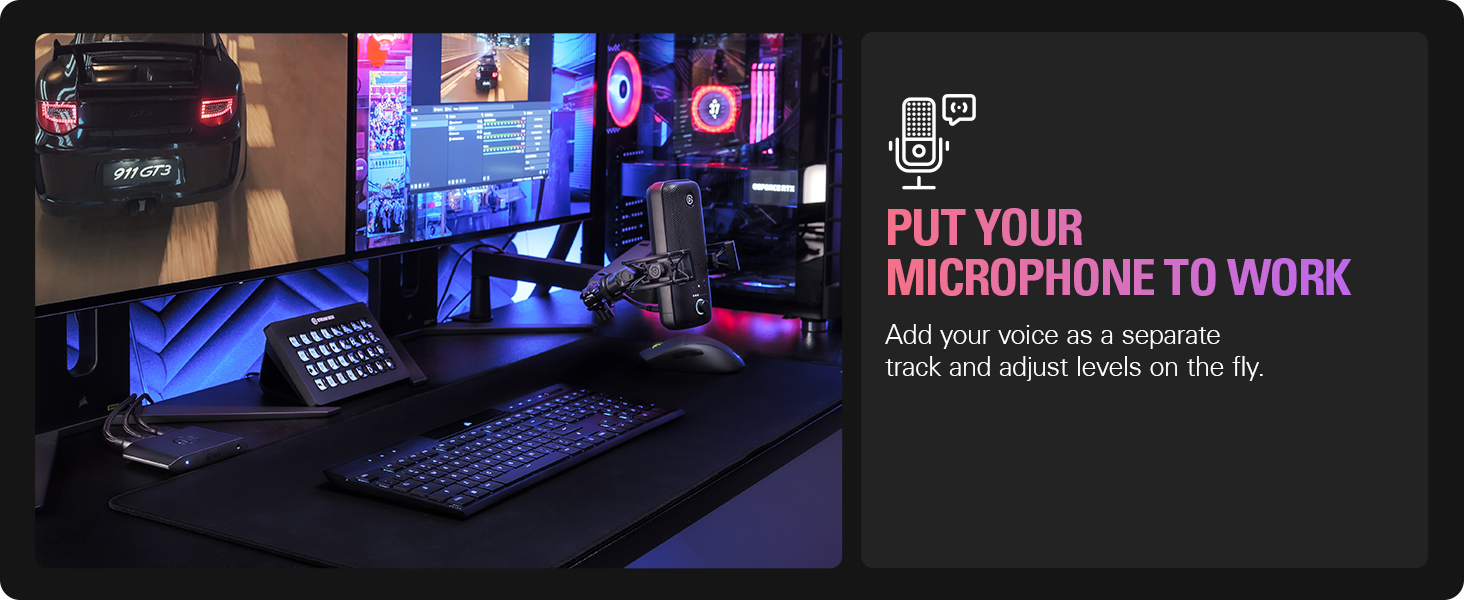
Lleg en perfecto estado, adems de que fue recibido antes de lo presupuestado, junto a ello cumple todas las expectativas, aunque me falta poder configurarle de mejor manera, pero funciono de inmediato una vez fue instalado, slo tuve que cambiar una configuracin de mi consola para que pudiera visualizarse la imagen. Recomendado totalmente.
Easy to set up and can connect to ps4/ps5/switch/laptop/desktop pc. Quality of recording is spot on. The size of game capture is quite small and sits nicely on the desk and would recommend if just starting out to record games for YouTube
– upgrade the firmware.
– while the Elgato software is opened, click “^Control” bytton, then a new feature toggle to activate 10Gbps bandwidth will appear. This is a must to-do step when working with MacBook with Apple silicon chip. Else, you’ll only get half bandwidth speed (5Gbps), which wont let you capture high resolution and high fps.
Great product, I hope Elgato will communicate this trick better, since I spent hours on finding this feature.
Got this for my live streaming and playing PS5 on my computer monitor at the same time. 4K 60 fps as promised and doesn’t get hot or crash under loads. Amazing product from Elgato as usual 🙂