Prechen Portable Touchscreen Monitor 18.5 Inch, HDR

Prechen Portable Touchscreen Monitor 18.5 Inch, HDR, 350cd/m², 1920×1080 Touch Display with HDMI USB C, 99% sRGB, Built-in Speakers, Kickstand & VESA,Travel Second Monitor for Laptop PC

What should I know when using this monitor?
The larger monitors require more power than 14/15.6 monitors, so please use the original power adapter to charge the monitor separately to support normal functionality
What should I do if the deviece without USB-C port but has HDMI and USB-A ports?
1. Please connect the original power adapter first for sufficient power via the USB-C to USB-C cable.
2. Connect the MINI HDMI to HDMI cable to achieve video output
3. Connect the USB-A to USB-C cable to achieve touch function
When the deviece with USB-C port
1. Please connect the original power adapter first for sufficient power via the USB-C to USB-C cable.
2. Connect the full-featured USB-C to USB-C cable to achieve touch and video output
Why is the 18.5 inch touch monitor not working on my Phone?
1. Android USB-C phones (Need full-featured USB C cable to connect.)
2. iPhone 15 Series (The monitor can not achieve touch function when connecting with iPhone 15 Series )
What’s in the box?
1x 18.5 inch touch monitor. 1x User Manual. 1x Power adapter. 1x USB-C to USB-C cable (for touch & video output). 1x USB C to USB C cable (for power supply). 1x USB-A to USB-C cable (for touch). 1x MINI HDMI to HDMI cable (for video output)
| Weight: | 1.94 kg |
| Dimensions: | 1.5 x 42.5 x 25 cm; 1.94 kg |
| Brand: | Prechen |
| Manufacture: | Shenzhen Kenowa Electronics Co., LTD |
| Dimensions: | 1.5 x 42.5 x 25 cm; 1.94 kg |




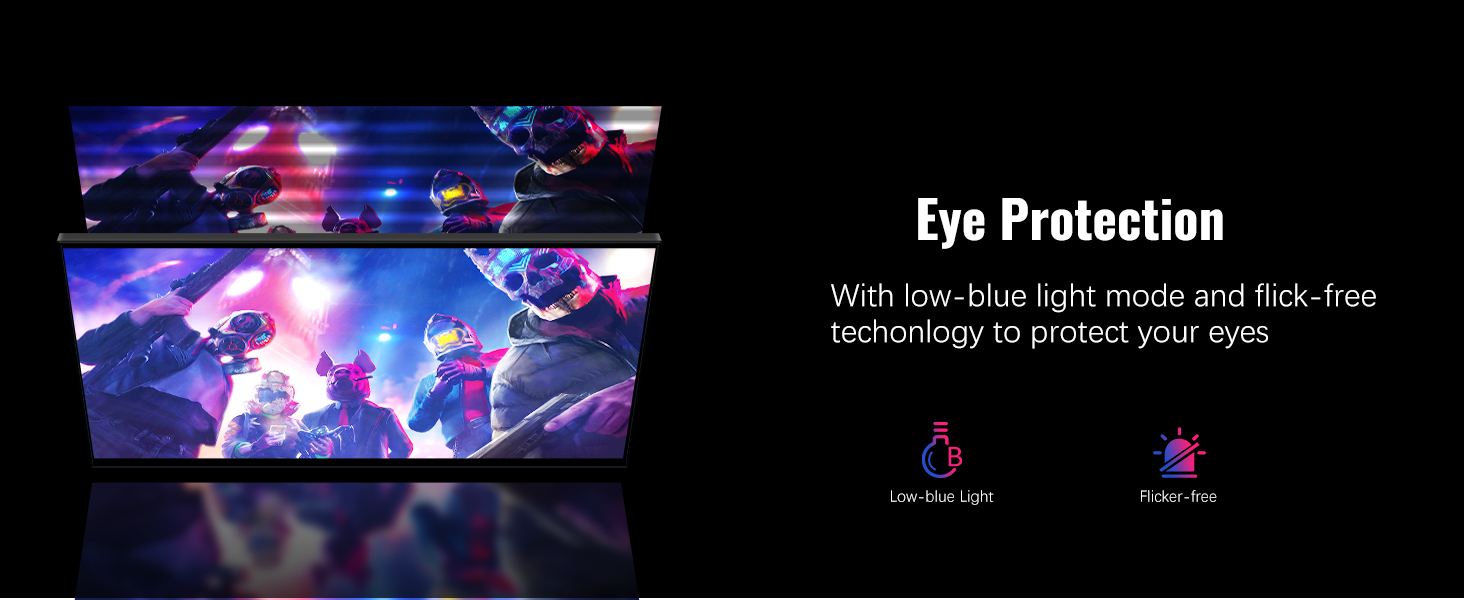
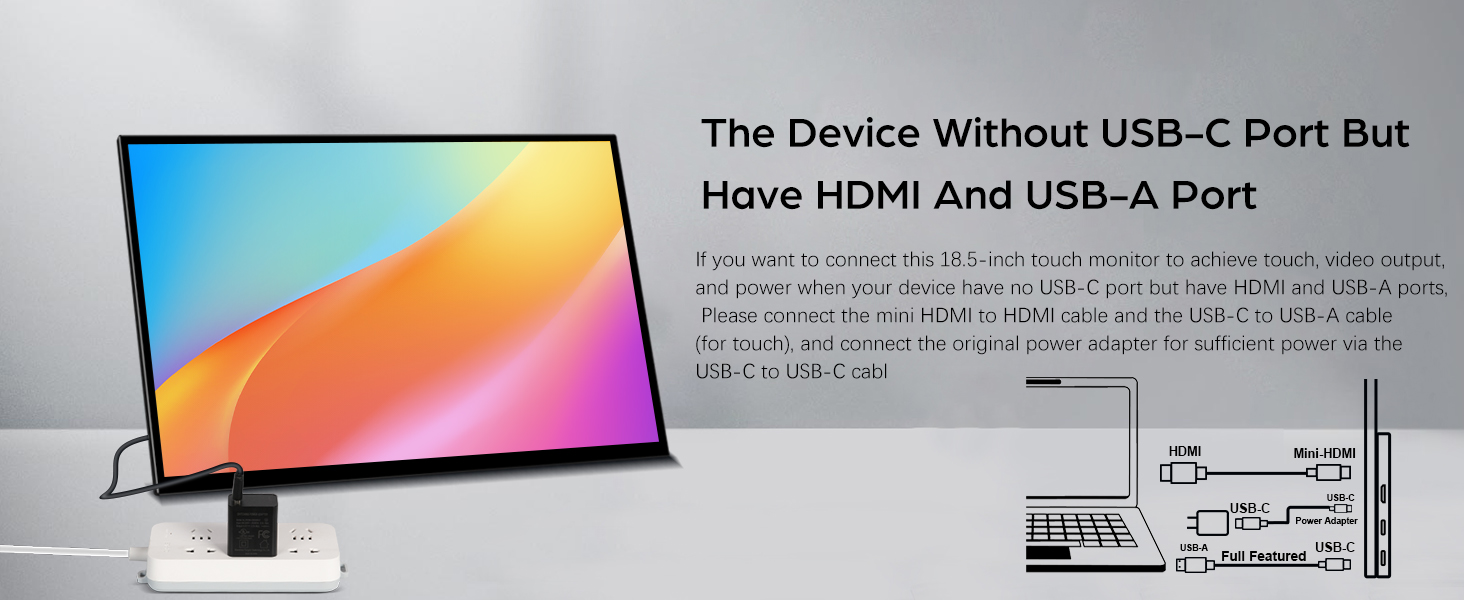





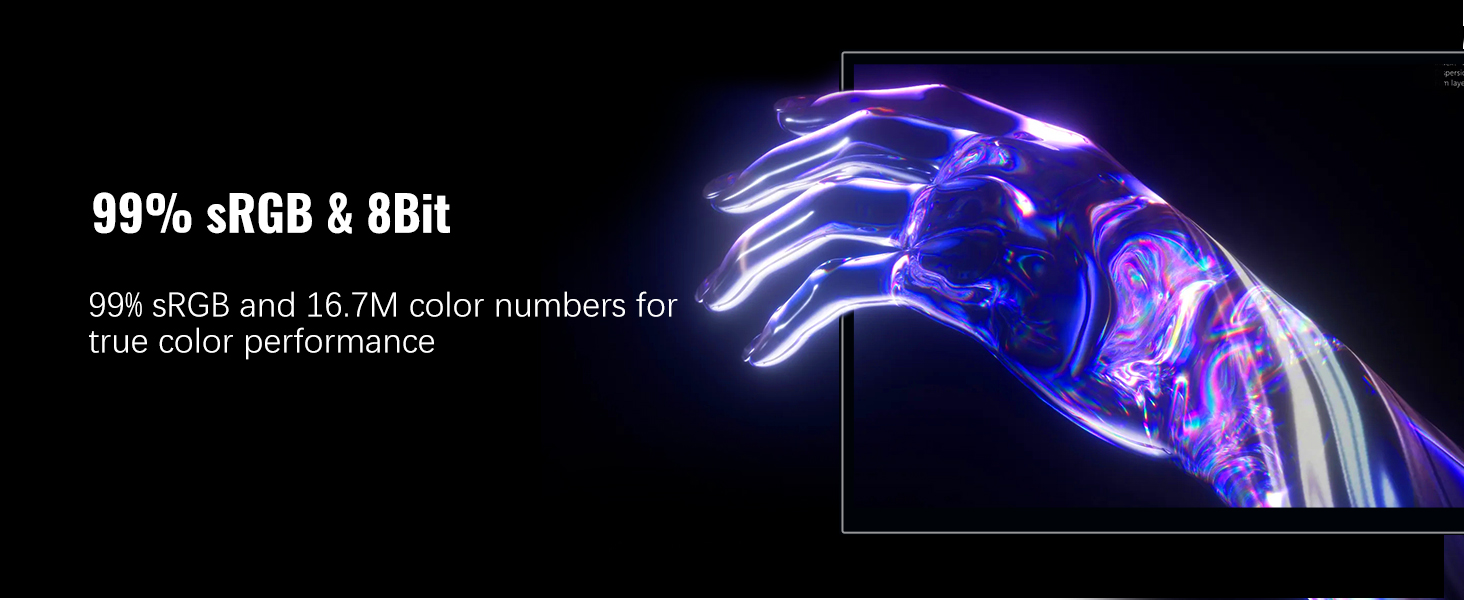
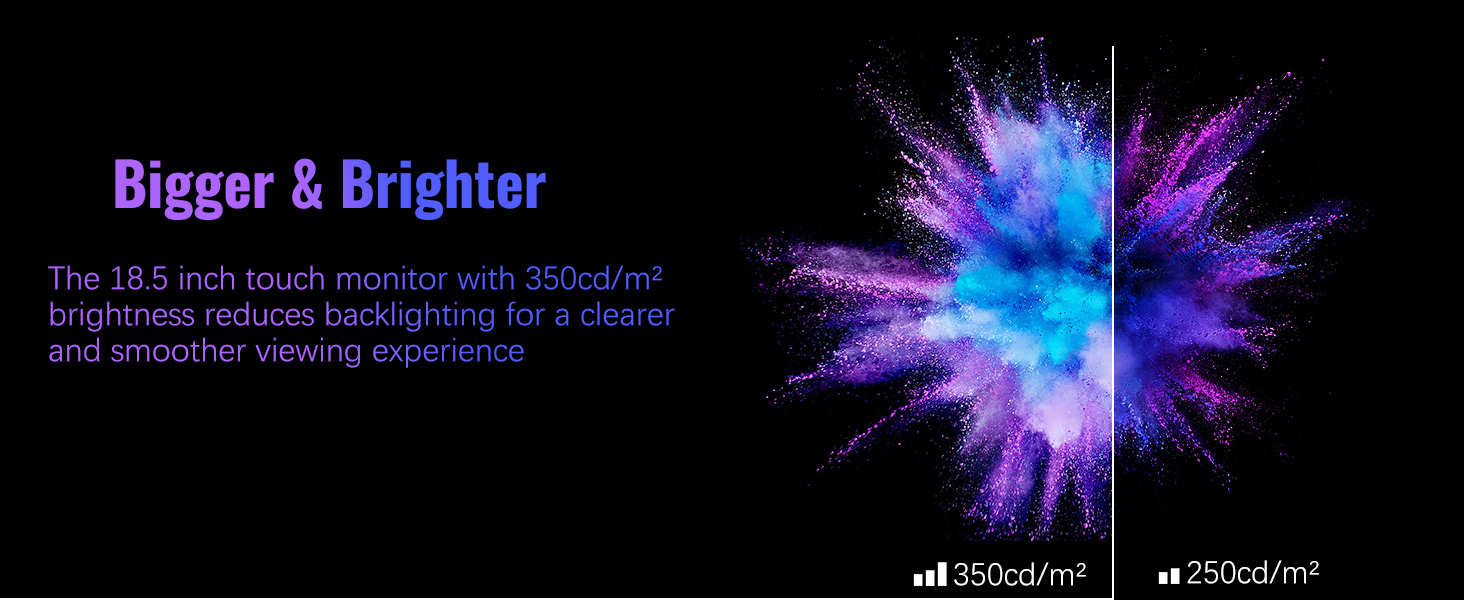





Really pleased with this item. I use 2 screens in the office, and bought this as a second screen for when i’m travelling. Not only is the image quality fabulous, but my laptoo is not a touchscreen, however this is.
Worked seamlessly, and without any trouble setting it up. Highly recommended!
This did exactly what I wanted it to. Absolutely no hassle to set up. Connect it to the laptop via USB and it’s ready to go. Touchscreen works very well too. Connect to your tablet and you essentially have a tablet with an 18.5 inch screen. The most important thing is that it fit into my carry on luggage so I had a second screen to use while working remotely. The only downside is that it doesn’t come with a protective case.
The monitor is robust enough, but will need care if you are going to use it as a portable monitor to carry around with you. It has a good stand attached.
It really is plug-and-play, and in no time at all I had my second screen connected to my PC (Windows 10) with the touchscreen working. However, if you want to do any adjusting of the picture the adjustment knob is very tiny and also difficult to access on the side of a panel behind the screen. If you have not worked with a second screen before, you need to know that to set it up you have to access your display settings in Windows 10, where you can change between single screen, duplicate screen or extended screen.
The leads provided are very short (all of them around 1m long), so you will not be able to work with the screen at any distance from your PC. You can operate with just two leads (leave off the mains power lead), so that the device draws power from your PC via the USB socket, but this seems to give a slightly less bright and clear picture.
I am using the screen to mark exam papers online, so haven’t really tested the screen for video and gaming, although it was good enough in the short bits I watched, but not as good as my PC monitor.
I have been unable to get this monitor to work with my Android phone, so if that is going to be important to you, you may have to do a bit of fiddling (I can’t be bothered at the moment).
Overall, at the price, I am very happy with the monitor.