Smart Ink Compatible Ink Cartridge Replacement for HP 953XL

Smart Ink Compatible Ink Cartridge Replacement for HP 953XL 953 XL 2 Multipack (2 Black XL) with Advanced Chip Technology to use with HP Officejet pro 7720 7730 7740 8710 8715 8720 8725 Printe

 Ink Level Tracking
Ink Level Trackingnotifies you when it’s time to order a new pack
” data-position=”triggerHorizontal” />High-Yield Versionprints 2,5X more pages
” data-position=”triggerHorizontal” />

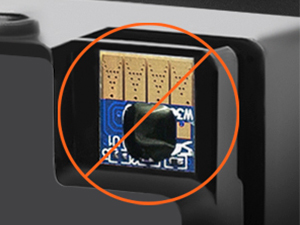
ATTENTION:
Do not touch the chip or the ink port
Check 953 variations available
  953XL 5 pack | ||
|---|---|---|
Package Contents2 x (BK) | Package Contents1 x (BK, C, Y, M) | Package Contents2 x BK, 1 x (C, Y, M) |
Page Yield (at 5% coverage)BK: 2,000 | Page Yield (at 5% coverage)BK: 2,000, (C, M, Y): 1,600 | Page Yield (at 5% coverage)BK: 2,000, (C, M, Y): 1,600 |
The Latest Chip Version✔ | The Latest Chip Version✔ | The Latest Chip Version✔ |
Cartridge CapacityXL | Cartridge CapacityXL | Cartridge CapacityXL |
Type of InkBK: Pigment-based ink | Type of InkBK: Pigment-based ink, (C, M, Y): Dye-based ink | Type of InkBK: Pigment-based ink, (C, M, Y): Dye-based ink |




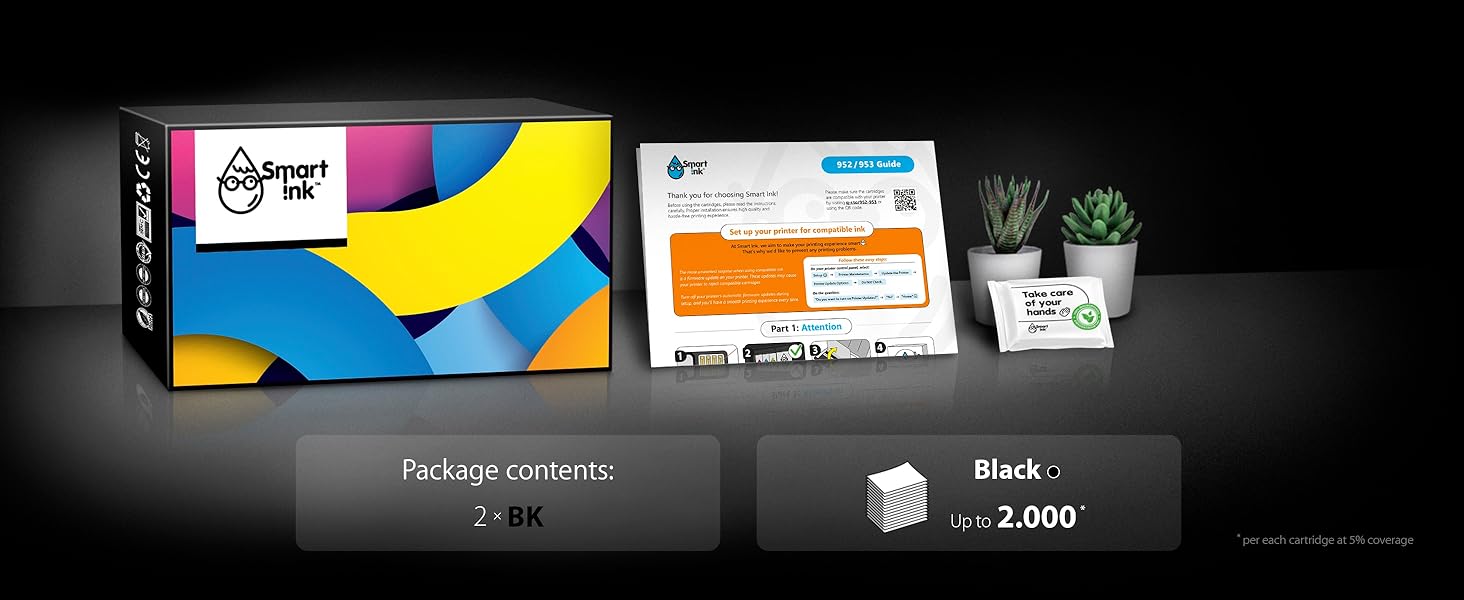
Very impressive quality ink for the price I must say!
Installing took a little messing around with and is my only SLIGHT negative to these cartridges. But even that wasn’t really a big deal.
Ink wise the cartridges are really good and I can’t tell a difference in the quality between these and the original cartridges they have replaced, I really can’t!
I’ve been using these compatible ink cartridges for a while now, and they’ve been a solid choice for my office needs. They fit perfectly in my printer, and the print quality is consistently good. It’s a cost-effective solution that doesn’t compromise on performance.
I installed these Smart Ink black replacement cartridges in my HP Officejet Pro 8710 printer.
These are XL sized cartridges which can last for months depending on your usage. The page yield is 2000 pages each cartridge at 5% of A4 coverage.
The cartridges are nicely packaged and provide vivid black printouts.
Hopefully it won’t happen, but should you experience any installation issues:
Go to the printer display window At the bottom left there is a curved arrow. Press this slowly 4 times. the arrow will not be lit but it is still effective. Up will pop ‘Support Menu’, click OK, up will pop ‘System Configuration’ click OK, up will pop TradeOOBE, click OK, you’ll see ‘No Trade Displays’, click OK. Then simply back out of the menu by using the ‘X’ or cancel icon as many times as you need to get back to your home page. Turn your printer off for a minute, then turn it back on. Job done, you can use your cheap cartridges once again saving loads of money.
These non-OEM inks are a great aftermarket replacement for my printer. The blacks maintain a good contrast and the colour representation is vibrant and appears to be colourfast. Hopefully being XL they will.last for a good number of prints
The advanced chip technology of these ink cartridges has simplified my printing needs. The compatibility with my HP printer is spot-on, ensuring consistent and high-quality prints. The high page yield maximizes efficiency, reducing the need for frequent replacements. The ease of installation and flawless operation make it a hassle-free choice for anyone seeking reliable printing solutions. A testament to the fusion of quality and innovation.
These are great quality ink cartridges and so far these have worked really well with a good quality print . Easy to install and they come well packaged. A great value alternative to main brand ink.