Tapo Pan/Tilt Smart Security Camera, Baby Monitor, Indoor

Tapo Pan/Tilt Smart Security Camera, Baby Monitor, Indoor CCTV, 360° Rotational Views, Works with Alexa&Google Home, 1080p, 2-Way Audio, Night Vision, SD Storage, Device Sharing, 2pack C200P2

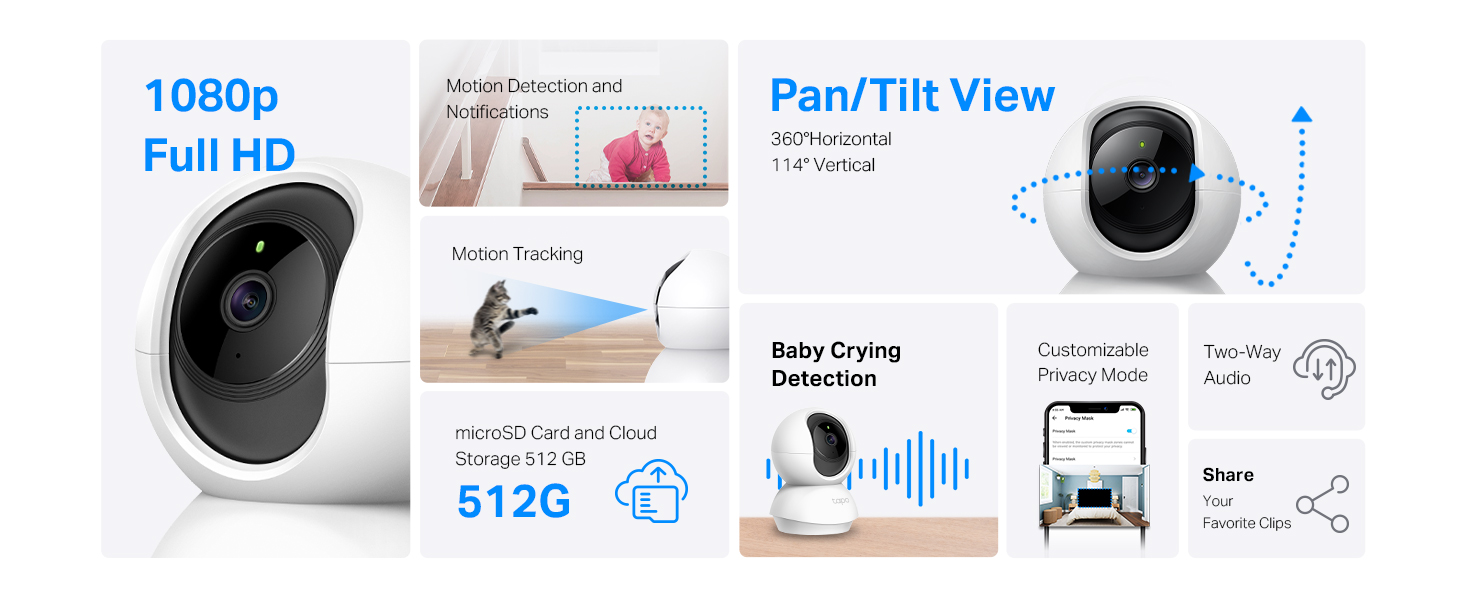
Two-Way Audio
Use crisp two-way audio to communicate with nosy roommates, family, or even mischievous pets.


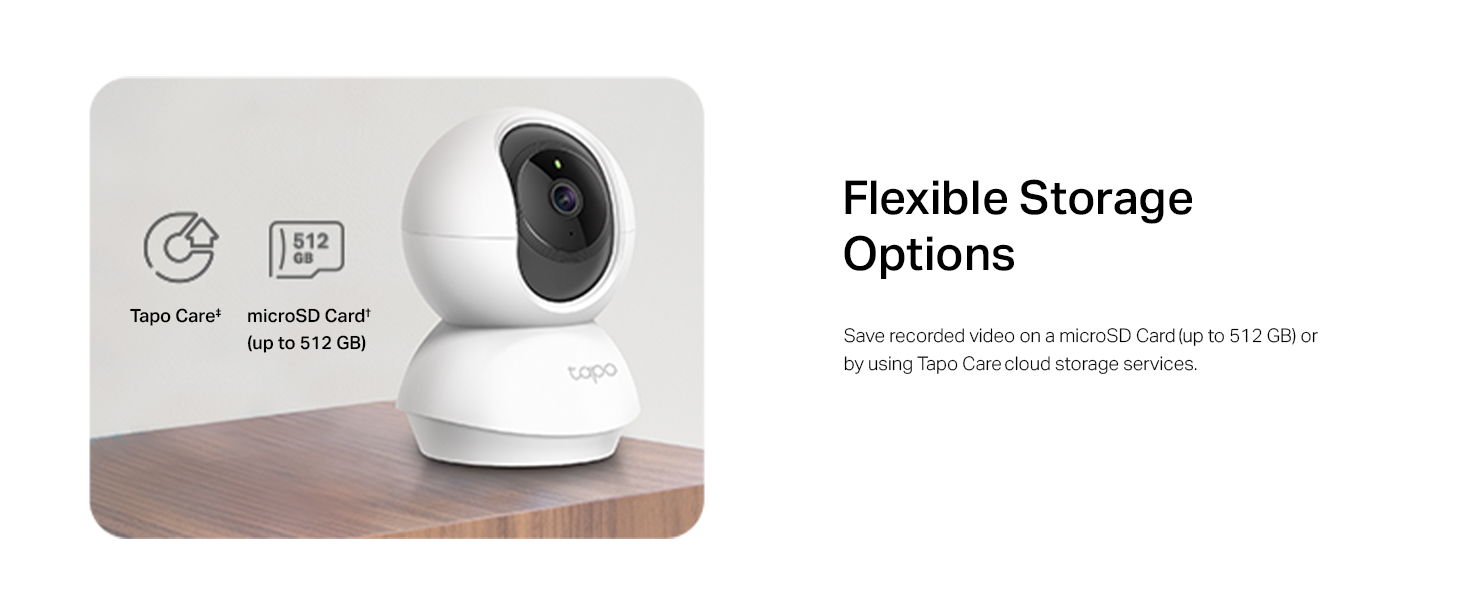
| Weight: | 870 g |
| Dimensions: | 8.54 x 8.68 x 11.77 cm; 870 Grams |
| Brand: | Tapo |
| Model: | Tapo C200P2 |
| Colour: | White |
| Manufacture: | TP-Link |
| Dimensions: | 8.54 x 8.68 x 11.77 cm; 870 Grams |

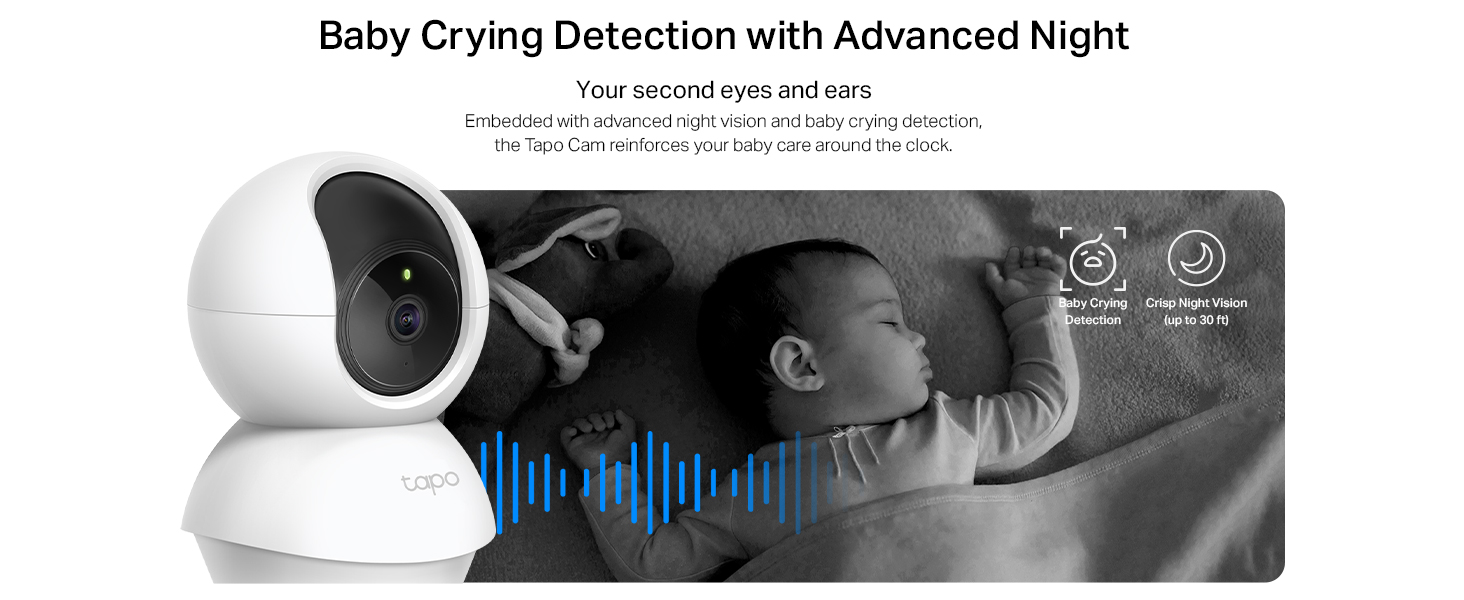
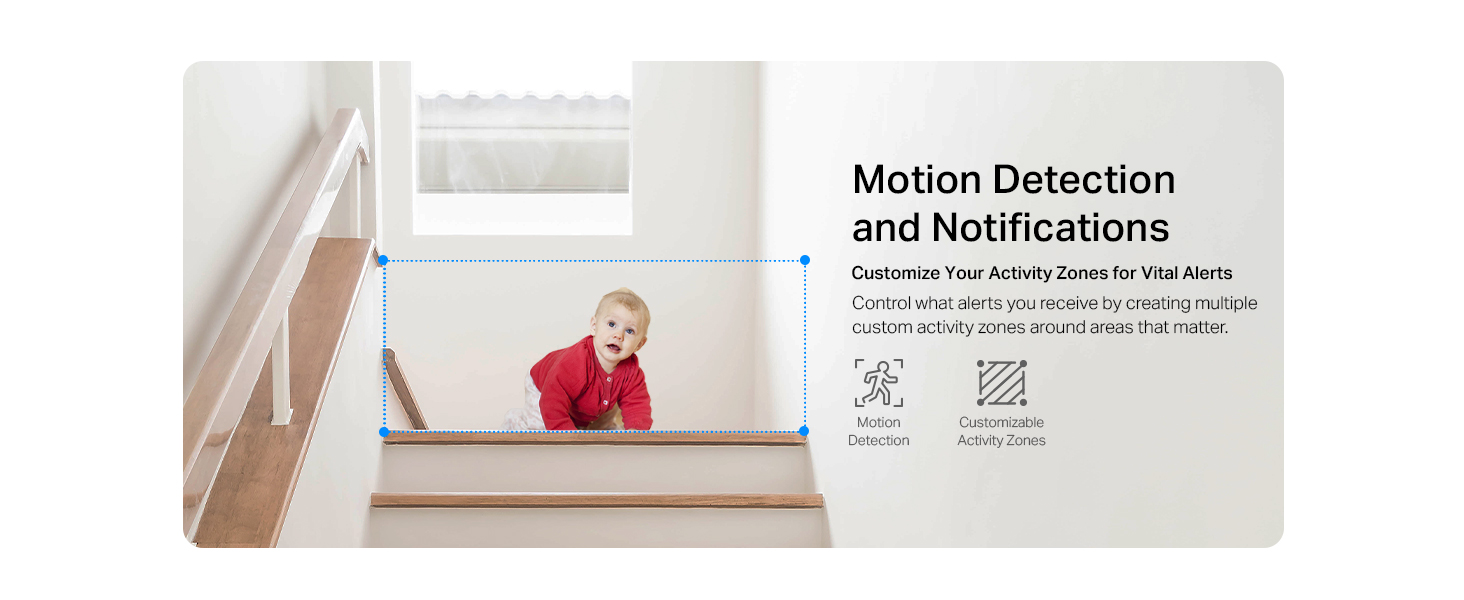
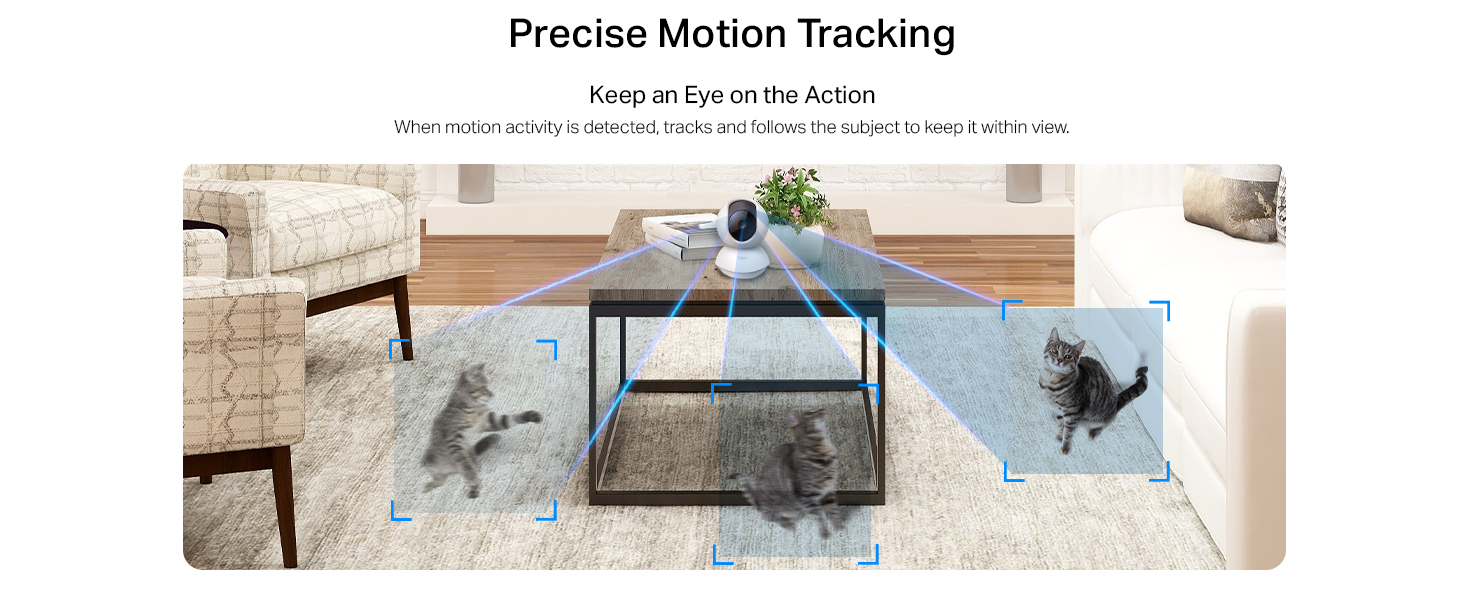
I have these in my home in Sri Lanka and they are just excellent for keeping an eye on things whilst away.
Excellent devices that have good quality day and night and good sound even 5000 miles away!
Worked great when we went on holidays. We bought 3 in total to keep an eye on the house while away. The app has some nice features and video is good. Easy to set up cameras and app on phone. I recommend.
Got this to keep an eye on pets when not home, sound isn’t very good at all and disappointing that it doesn’t have a zoom in function, can obviously zoom in on phone screen but it’s not very clear.
Good quality image. I am in the Tapo eco system with smart plugs & bulbs, so this made sense.
It has quite limited downwards range, it’s better mounted higher upside-down.
Even detects a ‘meo’ :))
I have a previous version of this which makes it easy to compare. The improvement is just so obvious. The picture quality and everything. My partner loves how clearly we could see out little one while he sleeps even in the dark at night . The sound quality is also grea
The QR code takes you to the wrong link trying to get you to subscribe, you need the Tapo link. When eventually set up it’s a great little camera. I use mine to keep an eye on my cats going in and out their flap. Interesting and quite entertaining. Can be used anywhere in the house. Camera quality is clear. Good choice. I would buy again.
I bought 1 of these a year ago so I have experience of them now.
I bought a double pack as they were good price.
One is looking out through my sitting room window to replace my ring doorbell because of cost increase.
When the camera is looking through glass the video mode needs to be set to “day mode” or at night the led lights will shine off the glass and blind the camera.
It’s working really well with a 32gb card. I like the app and it has plenty of options to play with.
The only small gripe is that the base doesn’t have a threaded hole for an extended arm. I had to drill and tap the kitchen one to get the angle I needed. The extension arm was bought separately for 3.30 each.
Bought this camera not expecting much, I have previously bought more expense brands, this is just as good if not better. I use this to watch over my dogs on a night and when I am out. Night image is amazing and motion and sound sensor are spot on. Easy to install and work via the App. Recommended.
The standout feature of this camera is its 2K QHD resolution. The video footage is crisp and detailed, allowing for clear identification of people and objects within the camera’s view.
The pan and tilt functionality is impressive. I can remotely control the camera’s movement using the app, allowing me to monitor different areas of my home with ease.
Setting up the camera was straightforward. It connects to my Wi-Fi network seamlessly, and the accompanying app provides intuitive controls for viewing live footage, adjusting settings, and receiving alerts.
Another key feature is the night vision capability. The camera delivers clear images even in low-light conditions, providing round-the-clock surveillance.
Overall, this 2K QHD indoor pan/tilt security Wi-Fi camera is a reliable choice for home security. It combines high-resolution video quality with convenient monitoring features, making it an excellent investment for peace of mind. If you’re looking for a versatile indoor security camera, I highly recommend considering this model.
It’s a great value camera,
It’s just a shame that it’s not also available in the 4K, or 8K resolution, because I would be happy to pay more for more premium product.
But, the Tapo application is great,
it’s easy to manage, easy to set up.
Just deleting the micro SD card should have been better.
The picture quality is acceptable,
but nothing impressive.
It’s easy to add this camera to Samsung Smart Things and with my Samsung Galaxy S24 Ultra 5G is working great.
Even the cloud services subscription is cheap.
Just the built-in speaker is the weakest part of the camera, but obviously its purpose is not the perfect, lossless, Hi-Res Audio experience
I can highly recommend this camera.
This item is a huge leap forward in tech, compared to the previous version.
Not too big, easy to install. Plug in, use your phone to locate device, and then configure. All very smooth, no issues or complexity. Will also be registered by Alexa.
Software is intuitive, assuming you have used a tapo previously, with very few differences compared with prior version.
The recording sensitivity can be adjusted. Plenty of additional configuration available.
The camera will rotate to track motion. You will hear the motor, but it is fairly quiet. If you install an SD card, will record to local as.
Or you can pay for online storage.
Playback software very simple to use.
Recording quality excellent.
You can also view the footage remotely, assuming you have a data plan in your phone.
Will see how long the device lasts. Manufacturer does advise that use of tracking will impact the lifetime of the motor , hardly a surprise.
So far, so good.
Decided to add another and went for the C220 for it’s slightly better resolution.
Initially setup caused issues with it complaining it couldn’t pair.
Once setup it worked fine for half an hour then disconnected.
However not only did it repeatedly disconnect itself it would lock up the router and take all the other cameras with it.
Tried every setting under the sun to correct this, no dice.
Updated the firmware, same problem. There is a known issue with the current firmwares discussed on various forums, TP link forum and Reddit.
In the end we changed the router and this seems to have solved the connection issues. Just to note the previous router was made by Tplink.
Now a grumble. While the upgraded resolution is better it’s not that much better than the C210.
However there is one annoying feature that is stupidity in itself.
On the C210 you can set 3 resolutions, 2k, 1080p and 720p.
Sensible resolutions that give you a reasonable choice
However the C220 is either 2k or 360p!
Not sure which daft Muppet decided that was a good idea I don’t know?
Apart from the above there are some decent new features.
The good thing about these cameras is they can be used with pretty much any other camera software easily as they are ONVIF compliant.
They work well with software like Blue Iris, ONVIF device manager and the app Onvier.
No internet connection is required to use the cameras.
Work well with Alexa/Firestick too.
Hopefully they will iron out the issues stated above.
I purchased this 2K camera to replace my Tapo C70 1080p camera which I have used for some time as an indoor camera on my bedroom window shelf overlooking our street to monitor our cars and the camera has and still does work fine and as there is a street light illuminating our cars, you can set the camera to stay in day mode without any sensor lights coming on at dusk and reflecting on the bedroom window glass.
Anyway to get back to this new 2K camera, it is WAY superior in image quality with the higher spec lens and has various settings you can set in the Tapo app. View back is simple (my clips are all saved to SD card so no need for any subscription fees)..Some people comment on bandwidth issues with it losing connections.. In my own experience this happened a few times in the first week and I did consider returning it however I established my Sky Ultrafast router was set to automatic and also used a WiFi android app on Play Store to ascertain that my next door neighbours had many connections on a number of channels, so I changed my rouetr setting to a stable channel(11) in my case and have had NO drop outs or disconnections since.
I am extremely pleased with the camera quality improvement including the AI fact you can set to detect motion, person, vehicle and animals and on looking at saved footage you get clip icons of what has been captured I.e. person icon, vehicle icon etc making it so easy when scrolling through saved footage if you only want to see person movement in early hours as icon will show you..
Very pleased Tapo customer and now looking at getting their latest outdoor C325WB colourpro camera to add to my coverage…
Connecting an remote network camera used to be the domain of real coding wizards with having to open router ports etc to allow the remote access to function – but not any more with the Tapo Pan and Tilt Wifi camera.
Installation is really simple and easy – install the Tapo app onto your phone, set up an account and select your camera model. Plug the camera into the supplied power adapter and select it from the app (temporarily using the camera’s broadcast Wifi network). Installation done!
The camera can be accessed from the app, remotely moved 360 degrees horizontally and moved up and down within a limited range (114 degrees), the image quality is excellent – I’m a photographer and have used all sorts of cameras over the years, but the Tado 2K QHD produces some really nice footage – you can certainly read car number plates and clearly see faces with no issue at all.
Zooming on the 220 model is digital, but still very good quality and far better than expected.
The night vision is ok but I set the infrared emitters to be off in the app, as they reflect really badly from the internal glass window behind which I’ve positioned my camera. The night video is still fine but at a slower frame rate than the stock 15FPS during the day. (this FPS can be increased with the app – but remember that higher FPS will result in your home broadband slowing down as the camera uploads the footage at a higher framerate/larger file size every time something triggers it to record)
Really good camera, the price is amazing and the connectivity is spot on. Absolutely worth every penny and wholeheartedly recommend this product.
There are so many features to this camera when connected to the Tapo app.
I like that you can schedule continuous recording at certain times. There is also an option to detect if someone walks past a set line.
I also like the privacy feature.
The image quality is good, depending on what you plan to use the camera for. Zooming in with the app can distort the image.
If the wifi goes off, the camera will still record footage to the sd card. The red LED will flash, and the camera will automatically connect to the network again when it comes back on.
If the power to the camera goes off, then the camera will automatically connect to the wifi when the power comes back on again.
Motion detection is not as sensitive as other cameras I have used. If you move slowly, then detection is not picked up, even on the highest sensitivity, but motion detection in general is very impressive and is perfect for general use.
If a light is on and is then switched off, it takes a while for the camera to respond to night vision when it is in auto mode. (A few seconds)
At first, talking through the camera was not really possible as the voice couldn’t be heard. Going to advanced settings and changing voice call mode from standard mode to compatibility mode fixed this.
I would highly recommend this camera to anyone as it has passed all of my expectations.
Just a couple of suggestions for future development, to improve on the instruction manual or guide and to have an option to detect any sound for some recording scenarios where there is no motion detected, but there is sound.
Update: The sound recording quality has been a bit hit and miss. After using the camera for a couple of days, it has been noted that the sound can be a bit distorted or not heard very clearly at times, even with the microphone set at the default setting.
Also, if you use dual broadband it is still possible to use the app, but some functions, like cut or download playback video, will not work unless connected to the same network. I found that messing around a few times with my vpn settings actually fixed this. There is a way to record the playback video in the app anyway so that isn’t too much of an issue.
I thought that I should also mention that a vpn needs to be switched off or paused when first setting up the camera. After the camera is set up then the vpn can be activated again and the camera works very well.
Tapo C120
As I liked the C220 so much, I purchased a waterproof camera for outside too.
The C120 is very flexible, providing you have power nearby. I prefer solar powered cameras, with long battery life, but this camera is very good.
I have the camera placed up against a window at the moment, for testing, but it is best to have it set up properly, with no restrictions. Night vision cannot be used through windows. (Use day mode and motion sensor lights). Night vision is very good.
The motion sensitivity of this camera is amazing.
Image quality is similar to the C220. People further away may be blurry or may not be able to be recognised and zooming in with the application doesn’t really help. If you have a large area to cover then you might want to look for a better camera. 4k or something.
The sound is good when set up correctly. I have to change it to compatibility mode for it to work at it’s best. Loud and clear, when talking through the app to the camera. The microphone is very sensitive on the camera and it can pick up sound from a fair distance.
It is really nice to be able to see and control both cameras in the same application.
Support get back to you fairly quickly and are very helpful.