UGREEN USB C to HDMI Cable 3M(8K@60Hz), 4K@240Hz HDMI 2.1

UGREEN USB C to HDMI Cable 3M(8K@60Hz), 4K@240Hz HDMI 2.1 Cable, Thunderbolt 3/4 Compatible, Type C to HDMI Cable Compatible with MacBook, Mac mini, iPad, iPhone 15 Series, Galaxy, Surface, XPS

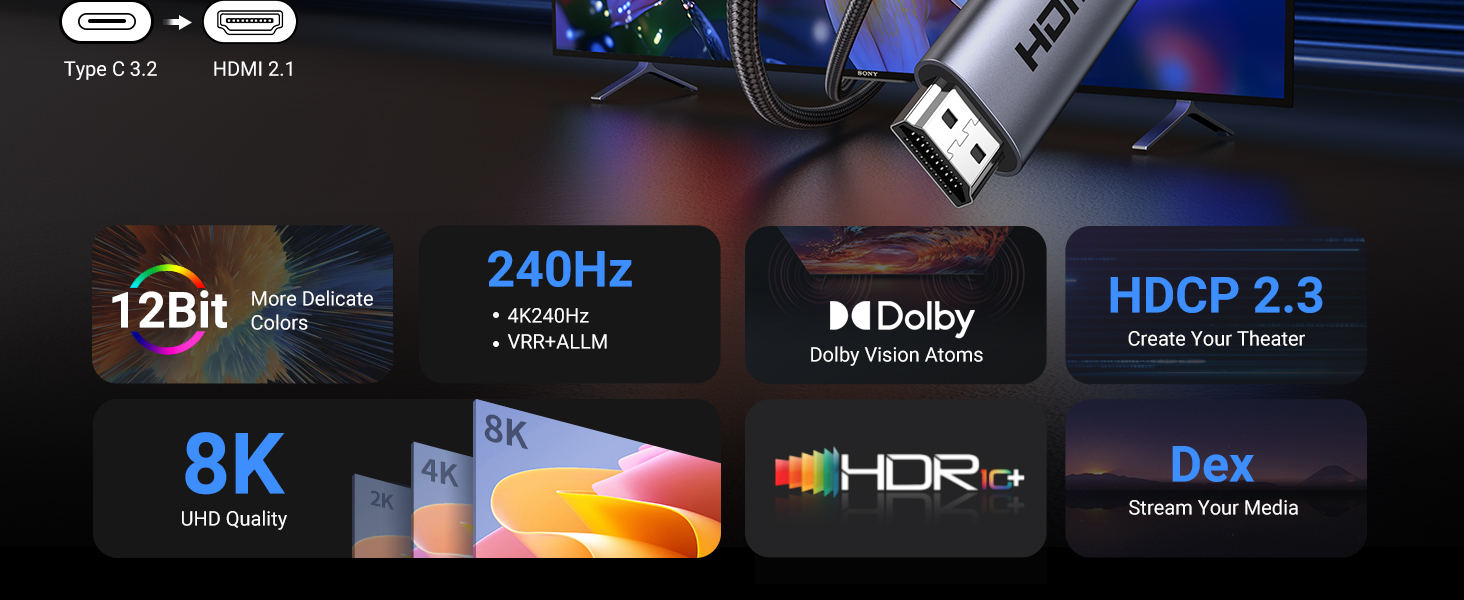
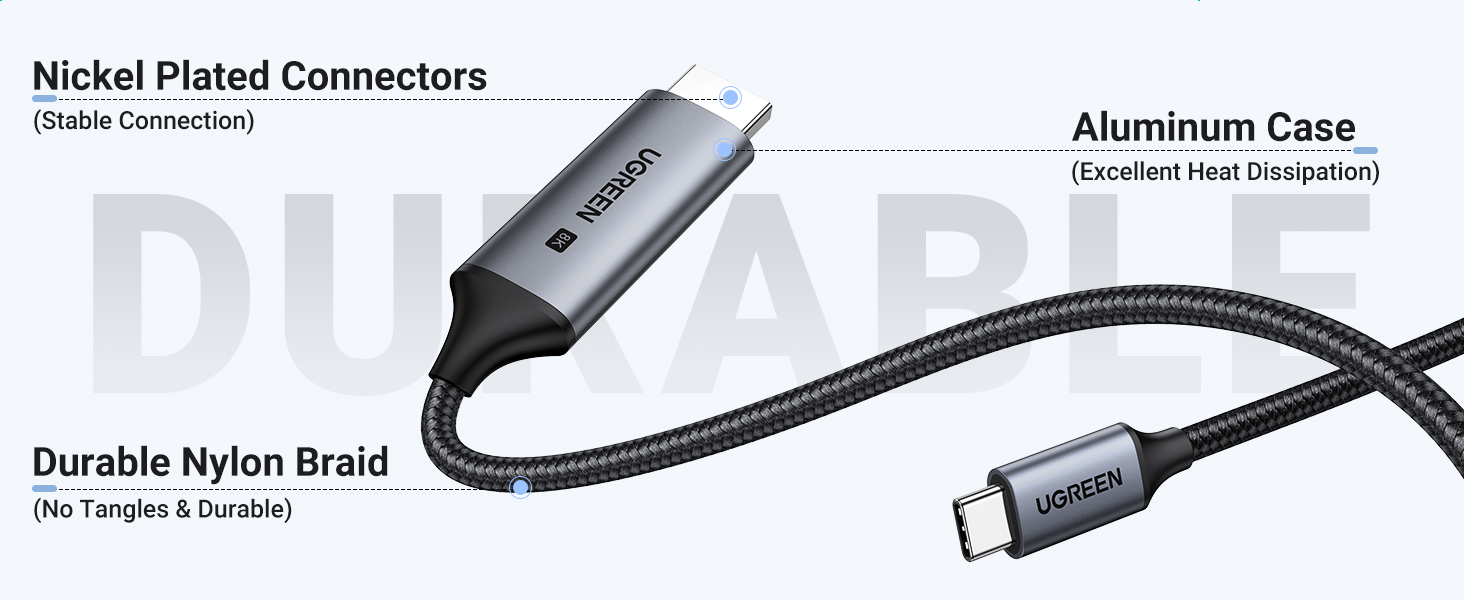
Compatible Devices ( AN INCOMPLETE LIST )
| iPhone (4K@60Hz) | iPhone 15/15 PLus/15 Pro/ 15 Pro Max |
| MacBook (4K@60Hz) | MacBook Pro 16”/15″/14″/13” 2022/2021/2020/2019/2018/2017/2016 (M1/M1 Pro/M1 Max/M2/M2 Pro/M2 Max), MacBook Air 15”/13″ 2022/2021/2020/2019/2018/2017/2016 (M1/M2), iMac, iMac Pro, and Mac Mini. |
| Reminder for Mac Users | *Due to limitations of the Mac system, only devices equipped with M2 PRO/M2 MAX/M3 PRO/M3 MAX chips can support 4K@120Hz or 4K@144Hz refresh rate display. |
| iPad (4K@60Hz) | iPad Pro 2022/2021/2020/2017, iPad Air 2022/2020/2019, iPad mini 6/5 |
| Samsung | Galaxy S24/ S23/ S22 / S21 / S20 / S10 / S9 / S8 / Note 20/ Note 10/ Note 9 / Note 8/ Fold / A90 5G , Samsung Galaxy Book, Galaxy Tab S4 / S5e / S6/ S7 / S8. *Dex Support |
| DELL | XPS 15 9575 / 9570 / 9560 / 9550, XPS 13 9375 / 9370 / 9360 / 9350, XPS 12 9250, Latitude 7373 / 7280 / 7480 / 5570 / 5490, Alienware 17 R3 / R4 / R5 |
| Microsoft | Surface Book 2 / 3, Surface Go / Go 2 / Go 3, Surface Laptop 3 / 4 / SE / Go / Go 2 / studio, Surface Pro 7 / 7+ / 8 / X, Surface Studio 2 |
| HP | ENVY 13/17/X360, EliteBook x360/1030/1040/ Elite Dragonfly, Spectre X360 15/13/ Folio 13, Pavilion X360 15, Chromebook X360 |
| Chromebook Pixels/PixelBook Pen/ Pixel Slate | |
| Lenovo | Yoga 930/920/910/900/ThinkPad A485/A285/E485/E585/X270 |
| ASUS | Zenbook S UX391/ Flip 13 UX362, Classic Series |
| Steam | Steam Deck |
| ROG | ROG Ally |
USB C to HDMI/Displayport Seriers From UGREEN
 USB C to HDMI Cable |  USB C to HDMI Cable |  USB C to HDMI Adapter |  USB C to Display Cable |  USB C to Display Cable |  USB C to Display Adapter | |
| Customer Reviews | 4.5 out of 5 stars 6,375 | 4.5 out of 5 stars 166 | 4.6 out of 5 stars 1,283 | 4.6 out of 5 stars 637 | 4.9 out of 5 stars 29 | 4.7 out of 5 stars 92 |
| Price | £17.99 | £29.99 | £12.99 | £17.99 | £22.99 | £15.99 |
| Version | HDMI 2.0 | HDMI 2.1 | HDMI 2.0 | DP 1.4 | DP 2.1 | DP 1.4 |
| Connector Gender | Male to Male | Male to Male | Male to Female | Male to Male | Male to Male | Male to Female |
| HDCP | 2.2 | 2.3 | 2.2 | 2.3 | 2.3 | 2.3 |
| Transmission Speed | 18Gbps | 48Gbps | 18Gbps | 32.4Gbps | 40Gbps | 32.4Gbps |
| VRR & ALLM | ✘ | ✘ | ✘ | ✔ | ✔ | ✔ |
| Dynamic HDR | ✔ | ✔ | ✔ | ✔ | ✔ | ✔ |
| Weight: | 160 g |
| Dimensions: | 17.9 x 11.9 x 2.4 cm; 160 g |
| Model: | 35377 |
| Part: | 35377 |
| Batteries Required: | No |
| Manufacture: | Ugreen Group Limited |
| Dimensions: | 17.9 x 11.9 x 2.4 cm; 160 g |







I bought this cable to connect a docking station to 144Hz HDR monitor. Build quality, it’s good: a braided cable with metal plugs at either end.
The only issue I have is that I cannot get the stated speed out of the cable. The laptop, docking station, and cable I am using are all supposed to support 144Hz @4K, but I can’t get it to go over 120Hz… If I can fix that then I’d up the review to 5*…
Excellent Picture Quality
This HDMI cable delivers fantastic picture quality. The image is clear, with no flickering or distortion.
Easy Connectivity
Connecting the cable is a breeze. It integrates seamlessly with my devices, making setup a simple process. Though the adapter on the device is large, so will want to make sure the ports on the TV/monitor are on the side or you won’t be able to push the TV/Monitor flush against the wall.
Impressive Build Quality
The overall build quality of this HDMI cable is excellent. It feels durable and well-constructed, instilling confidence in its long-term performance.
Future-Proof Design
The cable’s ability to support both 8K and 4K resolutions is a significant advantage, ensuring it can keep up with the latest display technologies.
Potential Limitation
The only potential issue I encountered was that it didn’t support 4K at 120Hz when connected to my M2 MacBook Air. This is likely a limitation of my specific device rather than the cable itself.
He comprado productos Ugreen durante al menos los ltimos 7 aos, a la par de muchas otras y despus de este tiempo puedo decir que los de mayor duracin, incluyo con estos 7 aos son los Ugreen, en ocasiones me veo obligado a actualizar los cables por temas de nuevos estndares ya sea de carga rpida o por velocidad de transferencia de datos que para aprovechar los puertos de los equipos de cmputo o smartphones es necesario actualizarlos pero nunca he tenido que cambiar un cable Ugreen por baja de performance o porque se rompan.
La recomeitdo ampliamente para todo tipo de cables desde UTP CAT, 6, 7, 8, USB A, B, C Thunderbolt, HDMI, DP, etc.
I have tested it with my TV and laptop. My steps needed to make it work:
1) Make sure laptop supports full resolution (4k 120Hz HDR)
2) Make sure TV supports full resolution (4k 120Hz HDR) – usually only few ports
3) Set HDMI port on TV to full bandwidth, HDR10+, gaming mode and variable bitrate
4) Set laptop (Win11) to show screen only on TV, set refresh rate to 120hz and enable HDR
Hatte das Kabel auf gut Glck gekauft da ich mein PC verkauft hab und mir ein iPad Pro geholt hab.
Habe das iPad mit dem Kabel am Monitor angeschlossen und am Monitor noch mein Soundsystem angeschlossen. Das funktioniert Perfekt der Monitor wird via StageManager als 2ter Bildschirm problemlos erkannt auch der Ton geht tadellos Richtung Monitor / Soundsystem. Da ich zustzlich das Magic Keyboard nutze bekommt das iPad darber seinen Strom den der akkuverbrauch ist sonst schon sehr hoch. Zu beachten ist man kann den Monitor nicht am Magic Keyboard anschlieen den dort wird kein Video Signal verarbeitet.
I’m using it with my razer book 13 to samsung g9 ultrawide monitor. I’m geting max 143.98 refresh rate at resolution 5120×1440. And at 4k like 3840×2160 I’m geting 120Hz. And it’s 8 bit depth. If I activate hdr setings on then it’s giving me 10 bit depth. If im using c to displayport then I’m geting full 240mh as my hdmi port on g9 is just 2.0 I think. So need higher hdmi port or better use c to display port or mini hdmi to display po