Universal Samsung Remote Controls For Smart Tv, Universal

Universal Samsung Remote Controls For Smart Tv, Universal Samsung TV Remote With Netflix/Prime Video/Rakuten TV Buttons For Most Samsung TV QLED UHD HDR LCD Frame Curved Solar HDTV 3D 4K 8K Smart TVs
Samsung Remote Controls For Smart Tv, Universal Samsung Tv Remote With Netflix, Prime Video, Rakuten Tv Buttons For All Samsung Tv Led


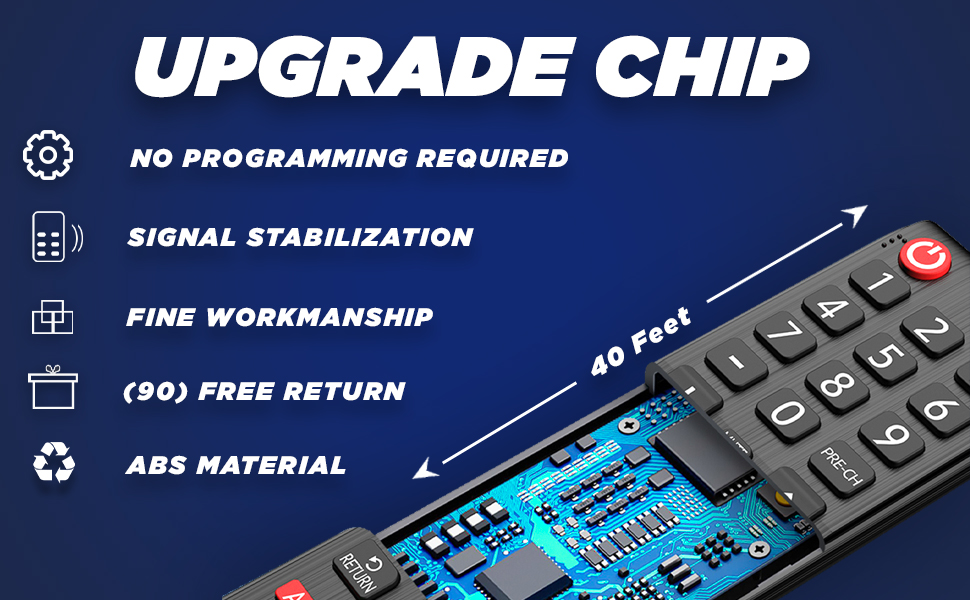

INTUITIVE BUTTON LAYOUT FOR EFFORTLESS CONTROL
Our Samsung TV Remote is thoughtfully designed with an intuitive button layout to ensure you have easy and precise control over your entertainment. Each button is strategically placed to enhance your TV-watching experience.
1. Power Button: Turn your TV on or off with a single press of the power button. Enjoy the convenience of managing your TV’s power without any hassle.
2. Volume Control: Adjust the volume to your preferred level with the dedicated volume buttons. Whether you’re catching up on the latest news or enjoying a blockbuster movie, the volume control is at your fingertips.
3. Channel Navigation: Navigate through channels effortlessly with the channel up and down buttons. Quickly find your favorite shows and explore new content.
4. Number Keypad: Input specific channel numbers or access features by using the number keypad. It’s a convenient way to jump directly to your desired content.
5. Directional Buttons: The directional buttons (up, down, left, right) make menu navigation a breeze. Easily browse through streaming apps, settings, and more.
6. OK/Enter Button: The OK or Enter button is your command center. Confirm selections, choose menu options, and activate your choices with a simple press.
7. Home Button: Return to your TV’s home screen quickly and efficiently with the dedicated Home button. Access your favorite apps and features without any hassle.
8. Back Button: Need to go back or undo an action? The Back button ensures you can navigate menus and screens with ease.
9. Shortcut Buttons: Enjoy instant access to popular streaming services like Netflix, Prime Video, Rakuten, and the Guide feature with the convenient shortcut buttons. Launch your preferred content without any delays.
10. Mode Buttons: Some remotes feature mode buttons to control other devices like DVD players or sound systems. Check your specific remote for these additional options.
Our Samsung TV Remote’s button layout is designed to provide a comfortable and intuitive for users. Each button is responsive and placed within easy reach, so you can effortlessly control your TV and enjoy your favorite shows and movies with precision.
Seems good quality, only used a couple of days. I put the batteries in and it worked on my Samsung TV straight away. It’s responsive and I’m more than happy with the Remote.
I bought a new TV and the remote was tiny and annoying. I went into Amazon and chose this universal. Great product. No setup needed. Just put in the batteries and it’s good to go. So very user friendly. A great value, especially as it was shipped the next day after ordering.
Great product for value, works well with old Samsung TV. No issues with product, item described online matches product in person. Really easy to use, extra buttons for ease of accessing apps as well. Perfectly new condition. Great product, 5/5.