AXE5400 PCIe WiFi Card for Desktop PC, WAVLINK WiFi 6E Card

AXE5400 PCIe WiFi Card for Desktop PC, WAVLINK WiFi 6E Card PC, Intel AX210 Chip with Bluetooth 5.3, WPA3, OFDMA, for Windows 11/10(64bit) Desktop PC

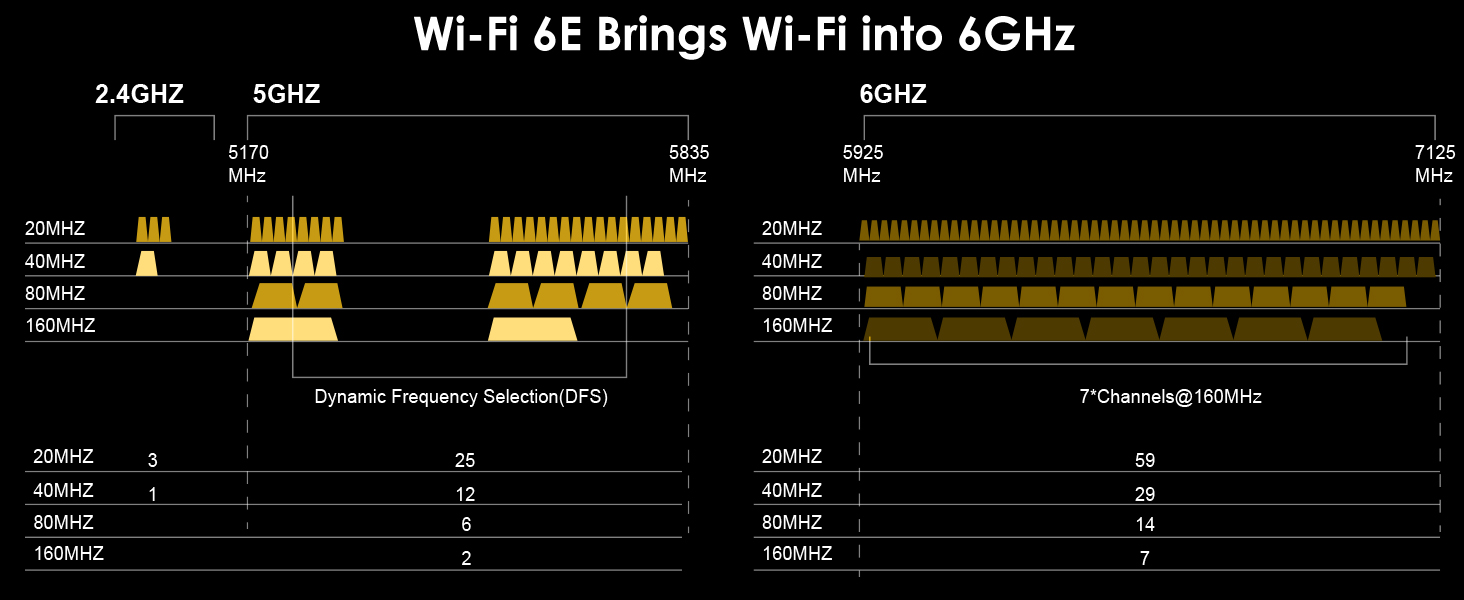



6GHz requires Win 11.

| Product Model | WN675X3(chipset: Intel AX210) |
| Transmission Rate | 2.4GHz: 574Mbps, 5GHz: 2402Mbps, 6GHz: 2402Mbps |
| Protocol Standard | support IEEE 802.11a/b/g/n/ac/ax |
| Frequency Band | 2.4GHz, 5GHz, 6GHz |
| Technology | MU-MIMO,OFDMA, BSS Coloring, 1024QAM, Target Wake Time(TWT) |
| Support System | Win 11/10 (64 bit), Linux |
| Bluetooth Version | Bluetooth 5.3 |
| Interface | Compatible with PCI-E X1/X4/X8/X16 |
| Wireless Security | WPA/ WPA2/ WPA3, WPA-PSK/ WPA2-PSK Encryption |
Warm Tips
1. For desktops only. A bluetooth power cable needs to be connected to the motherboard 9-pin interface, or the bluetooth function won’t work.
2. Recommended to use a wifi6 or wifi6e compatible router for faster wireless speed and better network performance of our PCIE wifi adapter.
3. This Wi-Fi card will not boost the speed of the original router, which only helps your computer to receive a better signal and speed of the router(Increase the maximum wireless bandwidth limit).
4. The network environment, router, barriers, laptop and PC ‘s internal memory, etc.- the interference of many factors can affect the speed.
5. Please turn off the built-in Wi-Fi when using on a desktop pc.( If there is a built-in Wi-Fi function on your desktop pc).
6. Please note that to utilize 6GHz band, the PC must be on Windows 11 version.
7. Please remove the plastic film on gold-plated fingers before connecting to the PC’s PCI-e slot.


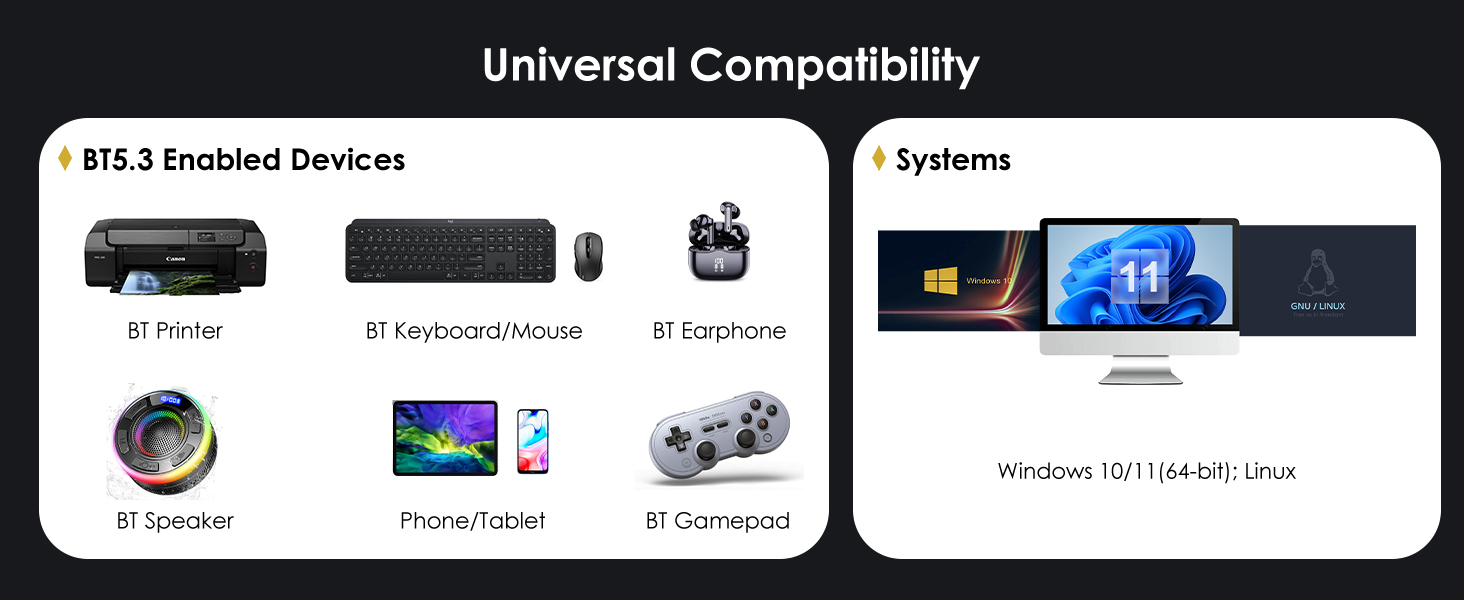

I recently bought a high-end PC, but the network card that came with it wasn’t the best. I decided to upgrade to this amazing network card, and now I have no lag at all. I’m really happy with the upgrade!
It’s is a great wee card and looks nice inside a tower unit with it gold heating. I had some audio issues with the Bluetooth dongle I had but once I bought this and connected my speakers to it there was no more issues. The drivers were easy to find and download but the website could be slightly better. Connect to both 2.4g and 5g networks and wireless downloading is very fast. A good purchase. Very happy with i
Excellent hardware, especially the external aerials for improving WiFi signal. However, installation can be tricky, requiring driver downloads and specific motherboard connections. Not plug-and-play, so beginners may struggle a bit.
Using this in a Dell Optiplex that I use at my local self storage facility as every unit is basically a metal box and getting a good internet signal is as rare as hens teeth ! At the facility they do have free WiFi, but since the office where it’s situated is around 100ft away and the signal needs to travel through countless walls and sheets of corrugated steel unit walls, more often than not I need to exit the building and move closer to get any kind of signal to the internet. For my phone, that would be ok, but I need access to the internet to download things on my computer for use when I’m in the unit and this has enabled me to go from a very intermittent 1 bar of connection signal to a far more stable 3-4 bar connection. It seems to work extremely well for my use purpose.
A nice bonus is that it also includes Bluetooth which allows me to also connect my phone to the computer and transfer data if required. I can’t really comment on Bluetooth range as I only ever use it within a few feet, but it seems to work without issue for me.
just got Fiber 900 Mb fitted and the powerline adaptors arnt good enough to handle this speed so only option was a WIFI card .. I had a look at USB wifi dongles and Etc and i wasnt very confident about this product but i can say i am well impressed , My son recieves 850 mb over wifi though several walls.
Didnt connect the Bluetooth Wire to Motherboard so cant comment on that function but so far no drop outs almost 95 % max speed obtained .. VERY happy.
For people needing the fastest WiFi available, this card supports WiFi 6E and blazingly fast transfer speeds. It supports the 802.11ax standard. You also get Bluetooth 5.3.
In reality you never get the full speed or range that’s advertised, but it’s still true that this card is one of the best out there. Just make sure your router also supports WiFi 6E to avoid disappointment!
Download and install the driver from the WAVLINK website and you’re good to go. Nice and simple.
Excellent piece of hardware, and the external aerials will solve any problems of poor wifi signal. Installation could have been easier. I had to download the correct drivers and the instruction leaflet wasn’t as clear as it could be. The network card will slot into the spare short slot on most motherboards, but the bluetooth component needs to be connected to a spare internal USB header on the motherboard, and not all motherboards have those. It is also likely that you would need to disable any on-board bluetooth which isn’t mentioned in the installation instructions. So overall, a good bit of kit, but not plug and play amd therefore not the easiest install for the novice
I used this adapter to upgrade my son’s PC. He was rocking an ageing TP-link archer wi-fi adapter and was dead chuffed with this upgraded replacement.
Swapping the adapters over (and quickly retesting the speed test stats to give as accurate a comparison as I could) the ping improved (decreased) by 2ms, the upload speed remained the same and the download speed TRIPLED(!).
Needless to say, my son was more than happy with this. Wish I’d upgraded sooner.
The only point to note was that if you’re doing a swap upgrade like me make sure you download the driver beforehand (the website link is included in the packaging) as don’t make the same mistake I did thinking Windows would pick it up with basic drivers to get it working first as Windows 10 does not naturally recognise the device at all and so the device went offline and I had to use another device and a USB stick transfer to get the necessary driver onto the PC.
Once that was all sorted it’s all been working fine.
The price is also good for a Wi-Fi 6 card with two good antennae (the only thing showing externally – the antennae – even have a slightly funky design).
So overall 5 stars from me.
Installed easily on a pci-e slot. It comes with a short and long plate depending on your case for your machine so it can fit in a smaller machine. The two aerials are easy to install with simple screw on heads. Once installed in the machine it works great with my virgin media hub. Overall great addition to my computer I was running it as wired but now the wireless connection is just as strong.
Got this for emergency use – in the event my broadband goes down I wanted to be able to connect my PC to my mobile phone hotspot so I can still access the old interweb.
Installation was a doddle, although it obviously helped that my PC already has a wired connection so I could download the driver. I didn’t use the Bluetooth as I have no headers free on my motherboard which is a shame as the little USB Bluetooth dongle I have is a it rubbish.
Anyway after installing the card successfully I unplugged the ethernet cable to simulate an outage and then hooked the Wi-Fi card up to my hotspot and boom, I was back in business again. Obviously I can’t comment on the speed for obvious reasons but it all worked as expected, appears to be well made and I dig the styling of it too. Recommended.
My home PC is connected via ethernet and does have supplied Bluetooth, but sometimes the WIFI goes down so needed an easy way to connect to my phone or another network.
I found this easy to install as I tend to build my own PCs and had this up and running in a few minutes. Once installed it connected to my phone instantly and provided a solid and stable connection. I can’t test out it’s full speeds though as that’s not what I’m using it for. However as a side affect I noticed if I use the provided Bluetooth it gets a much better connection than the one in my PC, so this was an unexpected and added bonus. Overall a great card which I think is good value at the current price of 29.99.
Review of AXE5400 PCIe WiFi Card for Desktop PC,
This a really nice wireless internet card with bluetooth included, although at present there does seem quite a proliferation of WiFi 6E cards appearing for sale, I did wonder why, simple really, WiFi 7 is just making an appearance offering a double leap in speed, reliability and connections over WiFi 6e, once again the consumer witnessing never ending advances in technology.
However as Wifi 7 will be far more expensive in it’s 2024 infancy than WiFi 6E back to this AXE5400 WiFi card. I like the cards appearance, the gold heat sink makes the card appealing as do the twin antenna, may not make a big difference to performance but visually appealing.
The card fits neatly into a PCIe slot, as I am not a gamer my desktop has spare PCIe slots and USB(F) connections so the included 5.3 version of bluetooth being used also.
I prefer separate cards to using motherboard WiFi and bluetooth as one can choose higher specifications such as this card provides via it’s embedded Intel AX210 chipset, other features include better signal communication and improved security, personally I will leave the technical details to others, I am getting a decent overall improvement in connection so I’m happy.
The card requires downloaded software to be acquired from the suppliers website and installed for Win 10,11 or Linux , this straightforward and presented no problems. As long as your modem is WiFi 6e enabled this card will communicate with it, WiFi 6e is an improvement on WiFi 5 as it basically allows more users to communicate at the same time without loss of speed, however top speed is not increased as WiFi 6E no faster than WiFi 5, signal strength enhanced slightly, one minor issue being, whilst more channels are provided only one user per channel allowed in WiFi 6e which does waste channel space, the issue rectified in WiFi 7.
The Bluetooth 5.3 enabled by this card also an improvement in communication over my previous motherboard version, a more stable, faster connection but still only 30 metres in distance.
WiFi 6e an improvement over WiFi 5 in all but speed, this card is a worthy addition from a decent supplier, certainly appreciated by me although gamers may wish to wait till later in 2024 for WiFi 7 to fully appear as it does offer double the speed and much more than that of WiFi 6e.
Really excellent WiFi card and great extra Bluetooth feature.
The card is very well made. Its worth remembering the Bluetooth needs a f-USB port on the motherboard.
Connection to the PC was start forward. If you are using this item to replace an existing WiFi card my advice is to download the drivers before you removed and replace your old card. This Wavlink device isn’t plug and play if your PC hasn’t got an internet connection. There are no drivers in Windows11 that will run the device, you need to download them.
Once the drivers are loaded, the device provides stunningly fast connection speeds with the Wifi6 router.
On the Bluetooth connectivity all of my devices connected without any problems and they all worked without any problems.
My PC is in the corner of the room with the back covered by cables. The device (WiFi) didn’t get any interference and still performed with blistering connection speeds.
This is an excellent WiFi/Bluetooth PCIe card, offering a great way to upgrade to utilise next generation technologies and the excellent Intel AX210 chipset but you may have to upgrade your router to take advantage of 6GHz bandwidth if your router doesn’t support tri-band.
The card also utilises Bluetooth 5.3 & WPA3 Security — so to a very large extend this card is hopefully future proof for at least the next few years!
This is a nicely made combined WiFi and Bluetooth PCIe card. It will of course run very well on Windows 10 but to utilise the full potential of this card you may need to upgrade your operating system to either Linux or Windows 11.
The card has two external high gain tri-band antennas which can be rotated to fit with the orientation of your desktop or tower. The antennas have a painted symbol on the side which looks a bit like a lightning strike, some will like, others less so — personally I think they look OK.
It’s well to note that to use the Bluetooth function of this card — you must connect a separate power supply to the card from the USB header on the motherboard. A separate power cable is supplied in the box for this purpose, so make sure you have a spare USB power point on your motherboard otherwise the Bluetooth function will be disabled.
It’s well worth reading what the manufactures call ‘Warm Tips’ in the description of the card on the Amazon product description section.
Wavlink also have a very good website which is easy to navigate to find latest drivers and manuals — which is always reassuring.
For the past 35 years I have always built (that is to say assembled) my own computers, more expensive that way but hey it’s a hobby! I’m just about to build a new one to replace my trusty 11-year-old Asus. I’m really looking forward to incorporating this card into the new build to take advantage of the latest technology.
Recommended.
Installation of the PCI-E adapter was very straightforward. You can let it pick up the default Windows drivers or you can alternatively go to the wavlink site and download dedicated drivers from there. If you have a Linux OS, you can also obtain drivers from the same site. As a replacement for a motherboard on-board WiFi failure, this is a good option and the performance and reception in my case was better than the native on-board chip and antenna, although your results may vary depending on your own setup and needs. The bluetooth module requires you to connect it from the card to your motherboard with an adapter which is a downside if you don’t have many headers free due to various other component installations, the good news is that it’s optional. Does it do the job I need it to do which in my case is a WiFi replacement? Yes.
This does use the Intel AX210 chipset.
I found the signal strength to be very good but the speed are not as high as advertised but we don’t live in a perfect world with no other interference.
You may need to install drivers so bare that in mind but in Win 11 you will have to look through the optional downloads in the update section.
Wifi usage apart from the speeds seems pretty good and the BT 5.3 works absolutely fine with a couple of items paired.
On the whole it’s a a good mini PCIe card and if it had slightly better build quality and better speeds it would be 5 stars . Also make sure you have a spare USB header!
The AXE5400 PCI-E WIFI-card is the best and the most affordable choice for next-gen 6E tri-band performance. I found no installation issues, it fit into an available PCI-E X1 slot but will fit in any size up to X16. For me this was an ideal solution to put into my PC to upgrade an older WiFi card using only dual-band. Personally, I can not complain as everything worked perfectly for me with no issues. I can take advantage of giga-fast broadband and achieve hugely faster download/upload speeds as well as a more stable network connection than I had before over WiFi!
Overall, I’d say this is the best solution because it is next-generation WIFI-card and when considering the price it was the lowest I could find on Amazon, it was easy to use but did require downloading and installing the drivers in Windows 11. Certainly it is one of the better looking cards I have seen, but the performance means more than asthetics at the end of the day it is going to be a better performer if connecting to your dual band router and it will leave the competition standing when you connect to a tri-band router.
If it had an extension lead for the antenna I could place it on a higher shelf but I am very satisfied with the range it can achieve with the included antennas. Nice job Wavlink!
Update (05/02/24)
Sometimes the distance from your router is so great that other contributing factors such as walls and doors get in the way and can weaken the performance of your WiFi resulting in slower download and upload speeds, poor latency etc.
Should you feel the need to upgrade the tri-band antenna be sure to check the new antenna has the right connectors to fit directly to the AXE5400 PCI-E card in place of the stock antennas. Be aware of the difference between RP-SMA and SMA connectors, buy the wrong one and you will kick yourself!
They are nearly identical except the pins and holes are reversed. For example: RP-SMA male connector has a center hole, while an RP-SMA female connector has a center pin.
Do the research before you buy otherwise you will need to either return and re-order or source an adapter to work as a bridge or quick fix. Whether this is an effective solution or not only time will tell but it is better to get it right first time!
I hope this helps you out if you are planning to go down this route.
My PC came equipped with WiFi but not Bluetooth so I have been relying on an external dongle for the latter. I was delighted therefore to have the chance to order this combined unit to install in place of my existing Wifi card.
Sadly, upon opening up my PC case I found that both of the internal f-USB ports on my motherboard were already in use (nb these don’t look like your normal USBA ports) so I was unable to connect up the Bluetooth; you can’t just slot this card into the motherboard, you have to connect a separate cable for the Bluetooth functionality.
Nevertheless this card arrived at just the right time because we upgraded our broadband to full fibre, which meant we received an Amazon Eero router which operates on WiFi6 protocols, which my old WiFi card didn’t – so instead of the 150Mb/s download speeds I was expecting I was getting 7! After exchanging the old card for this one things were much, much better and I got the speeds I was paying for.
Word to the wise, though: don’t follow the installation instructions as shown on the leaflet! This tells you to install the card and THEN download the drivers. I assumed this meant it was plug-and-play but it isn’t, meaning that I was stuck with a PC which couldn’t communicate with the internet to download anything; I had to download the zip file to my phone and then Bluetooth them over to the PC. Download your drivers first, people!
That aside, very happy and relieved to have this card.
Very easy to install in a new windows 11 pro computer. ASUS a520m-k motherboard. Drivers downloaded off website. My network is 1000mb/sec running at actual 950mb/sec upload and download off a fixed Ethernet cat 6 cable. Turning off Ethernet cable and relying only on Wi-Fi the system registered 115/125mb.sec download/upload. I have Wi-Fi 6 with EERO mesh so would have expected better but it is still good considering there is a lot of Wi-Fi active devices in the house. the card plugs in to a usb hub (the cable is supplied) on the main board as well as pcie port so make sure you have spare connectors available on the board.
I dont have 6GHZ bands in my home network but I do have router capable of utilising 160MHz wide channels in teh 5GHz band.
Irrespective of whoever makes the addin pcb/antennae etc at the heart of this is an Intel AX210NGW M2 board as found in so many laptops
Works just as you would expect the AX210 to work which is to say great.
My device gets reliable solid and consistent 2×2 160MHz connection with a link speed of 2402 Mbps to my Asus router.
Whether I technically need it or not is another conversation.
I have a second one to replace the ‘built-in’ wifi that comes on my desktops ITX MSI motherboard. Anecdotally speaking I have had less isue and more consistency wih these Intel AX210 compared to some other WifFi chipsets
And when I eventually get round to getting a 6GHz capable router (to further improve WiFI reliability and decrease congestion related performance drops for my wireless Quest 3 VR headset) this will have no problem being used on the 6GHz band either.
Other peoples Wifi networks when you live in a crowded area can cause horrendous interference. I have one neighbour whose mesh system is brutal, their signal can be almsot as strong or stronger than my own single router throughout my terraced house
Happy with this. I upgraded my router to Wi-Fi 6 and wanted an ax capable Wi-Fi card. This one was easy to install and setup and works well. Only small negative is the cables between the card and receiver were quite short. They are cheap to swap out though. The magnetic base on the receiver is handy as you can stick it to the side or top of the pc tower unit.can’t comment on the blue tooth as I don’t use it.