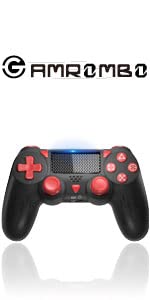Gamrombo Controller for Ps4 Wireless Gamepad Compatible

Gamrombo Controller for Ps4 Wireless Gamepad Compatible for Ps4 Pro/Slim/PC with Dual Vibration/Turbo/3.5mm Audio Jack/Wake Up/Touch Pad/Flexible Buttons



Muti-Operation of the Toupad and Connetion Instructions of Gamrombo Wireless PS4 Controller
- For ps4: First time pairing with PS-4 need to use a type-c data cable to connect
- For Mobile Phone: Only support ios13+, turn on the bluetooth function of the mobile phone, then press and hold the share key + PS key on the wireless controller for 3 seconds to start pairing
- For PC: Using the type-c data cable to connect directly or turn on the bluetooth function of the PC, then press and hold the share key + PS key on the wireless controller for 3s to start pairing