Gamrombo Wireless Controller for ps-4, LED Gamepad for ps-4

Gamrombo Wireless Controller for ps-4, LED Gamepad for ps-4 Pro/Slim/PC with Dual Vibration/LED/Turbo/Touch Pad/3.5mm Audio Jack/Wake up, LED RGB



Connection Instructions of Gamrombo Wireless controller ps4
- For ps4: First time pairing with PS-4 need to use a type-c data cable to connect
- For Mobile Phone: Only support ios13+, turn on the bluetooth function of the mobile phone, then press and hold the share key + PS key on the wireless controller for 3 seconds to start pairing
- For PC: Using the type-c data cable to connect directly or turn on the bluetooth function of the PC, then press and hold the share key + PS key on the wireless controller for 3s to start pairing
- Support PC USB Online Upgrade Program: Support the latest PS-4 host upgrade system, effectively avoiding the problem of the host upgrade system caused by the product can not be use


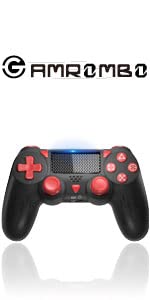

My son is very pleased with this controller, it works perfectly and the buttons light up n keep on changing lights which looks so cool, have been using it since few weeks and no problems, easy n fast charging with the usb cable provided. Great value for money, will highly recommend.
Bought a number of ps4 controllers this past year and this one in comparison is so much better. Feels strong, sterdy & super comfortable to hold. Very receptive. Decent battery life. Does what it’s supposed to do. Looks wise, simple and sleek. No fuss . All in all no complaints and happy with my find.