MSI B650M GAMING PLUS WIFI Motherboard, mATX – Supports AMD

MSI B650M GAMING PLUS WIFI Motherboard, mATX – Supports AMD Ryzen 7000 Series Processors, AM5 – DDR5 Memory Boost 7800+ MHz/OC, PCIe 4.0 x16, M.2 Gen4, Wi-Fi 6E
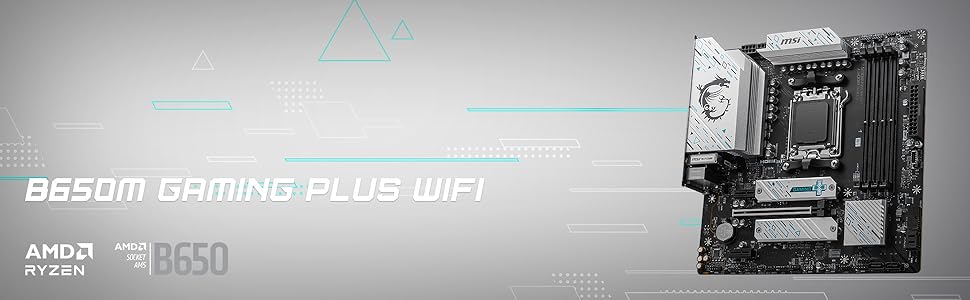
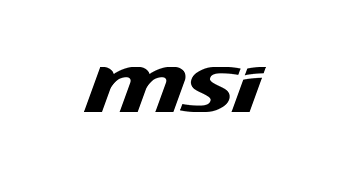

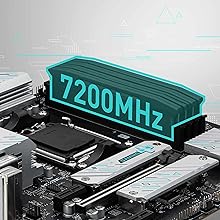


1 x Fortified PCIe 4.0 x16 Slot
MSI PCI Express Steel Armor slots are secured to the motherboard with extra solder points to support the weight of heavy graphics cards. When every advantage in games counts, Steel Armor also shields the point of contact from electromagnetic interference:
1 x PCIe 4.0 x16 slot (with Steel Armor)
2 x PCIe 3.0 x1 slots
Gen4 M.2 Connectors
The B650M GAMING WIFI motherboard features MSI’s latest M.2 slots:
2 x Gen4 x4 64Gb/s slots
M.2 Shield Frozr
Even the world’s fastest SSDs will automatically slow if thermal throttling firmware detects excessively high temperatures.
M.2 Shield Frozr is MSI’s most advanced thermal solution, offering the best possible protection to ensure maximum SSD transfer speed performance.
Wi-Fi 6E & Bluetooth 5.3
2.5G LAN: A Realtek 2.5Gbps LAN controller delivers a premium network gaming experience.
Wi-Fi 6E: Features an AMD Wi-Fi 6E module (ultra-low latency, high-bandwidth) & Bluetooth 5.3 technology.
HD Audio: 8-Channel (7.1) HD Audio with Audio Boost
| Weight: | 1.29 kg |
| Dimensions: | 30.48 x 24.38 x 6 cm; 1.29 kg |
| Brand: | MSI |
| Model: | 7E24-001R |
| Colour: | Black |
| Batteries Included: | No |
| Manufacture: | MSI |
| Dimensions: | 30.48 x 24.38 x 6 cm; 1.29 kg |
This product is excellent value for its price, I am super happy with how it performs, the bios is full of features and easy to navigate and the ARGB and PWM headers are positioned well.
This is by far the most impressive mobo in this price range and its better then more expensive boards from competitors. I would bet my cat left ball this motherboard will serve you better then our GF/wife…To make long story short i rate this 10/10 points.
Worked straight out the box on a Ryzen 7800x3D and an MSI 4070 Ti super X gaming slim. No problems whatsoever. Boot times were a bit long the first time but there’s a couple of settings you enable in the bios and it reduces vastly. Would highly recommend.
I like the quality and feel of this product, looks alot more premium than in it is, great look and has all specs one could ask for. For example built in wifi and quality copper heat sinks etc.
Good quality, great design, many features. I love the USB type C included at the back. Sleek and stylish look.
Really happy with 2 NVME slots as it’s going to be useful in the future for more storage. Good amount of USB slots too which I will need.
I purchased the B650 for a AMD 5 system with the 7600x, 32gb of DDR5 RAM, 2tb of storage and a 4070. So far the motherboard seems a solid and extremely sturdy option especially when there are so many different motherboard out there, I cannot speak for the intel boards however the AMD version of the board is a solid option for most build that are anywhere from low to mid budget. A must get for any PC builder.
I decided to build my daughter her first gaming PC, and after using pcpartpicker to choose the parts, saw most of the parts are on amazon for cheaper, so bought them one a month from here. Very happy with them. Its all built and put together now and had no issues. Will be buying again when i build my own new pc 🙂
Good board with a solid amount of features and it doesn’t skimp on power phases 🙂 Also if you install more than 1 NVME drive it doesn’t affect the speed of your PCI-E slot at all like a lot of more expensive boards. I bought it used like new and there was no manual, no cables and missing WiFi antennas.
I heard conflicting reviews about the B650 motherbored. but took the plung anyway
glad i did its stable and works well.
if i was to be picky and am not going to knock it down a point for it. is that the scrondary processor power points could do with bing in a diffrent place as they interferred with my top fans.
Also ensure you upgade the firmwear with ryzen 7 & 9 processores befor instalation its easy enough.
you can check you bios with the serial number on the bored when you register it.
Arrived yesterday, installed it and it’s running perfectly. I did do the latest bios update however I rolled it back to one that is highly recommended around reddit now working even better. Boot up during bios stage super quick now. Had no issues other than that. Well fitted in the case.
Just installed everything, haven’t yet tuned the fans so excuse the noise !
Had to flash the bios as I did update it and it wouldn’t work, so I flashed with the version that came with the mobo already.
If you don’t know how to do it, follow a tutorial by Mikes unboxing, reviews and how to !! Great easy tutorial to follow on how to flash a mobo with the button. You will need an empty flash drive !
Didn’t take long to flash literally around 5 minutes and everything was good!
Make sure that when you come across having to set up the wifi in windows 11 and nothing is showing up via bt watch jayztwocents (he will show u how to bypass the required internet for windows)
I would recommend installing all necessary drivers for the mobo on that same flash drive used the flash the bios (after formatting) and then extracting everything and running it on your pc, then it will update and you can finally connect to the internet.
Very pretty RGB, I was shocked when I saw it ! Easy to control in MSI center as well as you can check temps in the center too as long as you have installed the drivers for your graphics card and cpu too!
I will update a few months down the line !
Anyone wanting a reasonably priced AM5 motherboard with the all the features you realistically need, look no further. Great thermals, strong audio codec, good M.2 support with built in heat sinks, and a sleek understated design that looks and feels premium.
I built my first PC with this motherboard and with the ease of installation and easy to understand instructions, i’m buying it a second time to build another PC for the family.
The motherboard is great. Plenty of ports for connecting your cables and devices. It was very easy to install everything onto the motherboard and thankfully everything booted up first time on this. It just fit into my Mid Tower but it was a squeeze getting my AIO cooler radiator into the case and it does sit on top of the RAM so I’ll have to take the radiator out to also take the motherboard out. I can’t really fault it though, other than the WiFi which works fine but for online gaming can cause some latency and packet burst issues. If you’re on wired connection, it’s a perfect motherboard.
First and foremost, let’s talk about convenience. The built-in WIFI module is a godsend, offering hassle-free connectivity without the need for additional adapters or cables cluttering up my workspace. This feature alone significantly enhances the user experience, especially for those who prioritize flexibility and mobility in their setups.
But that’s just the tip of the iceberg. One of the standout features of the MPG B650 EDGE WIFI is its abundance of slots for NVMe SSDs. With multiple slots available, I was able to expand my storage capacity effortlessly, ensuring lightning-fast read and write speeds for all my data-intensive tasks, from gaming to content creation.
Moreover, the onboard audio chip deserves special mention. With its high impedance support, it seamlessly caters to my powerful headphones, delivering crystal-clear audio with rich, immersive sound quality. Whether I’m gaming, streaming, or simply enjoying my favorite tunes, the audio experience remains unparalleled, elevating my overall enjoyment to new heights.
And let’s not forget about aesthetics. The ability to customize colors adds a touch of personalization to my setup, allowing me to create a visually stunning environment that reflects my unique style and personality. Whether I prefer a sleek, minimalist look or a vibrant, eye-catching display, the MPG B650 EDGE WIFI motherboard offers endless possibilities for customization.
In conclusion, the MPG B650 EDGE WIFI motherboard is a true powerhouse, delivering unparalleled performance, seamless connectivity, and unmatched versatility. With its exceptional features and robust design, it has undoubtedly exceeded my expectations, making it a must-have for any enthusiast looking to take their PC setup to the next level. If you’re in the market for a top-of-the-line motherboard that ticks all the boxes, look no further than the MPG B650 EDGE WIFI — you won’t be disappointed.
After spending a long time researching the right B650 motherboard for me for a new build I finally settled on the MSI MAG B650 Tomahawk WIFI. I’ve listed some Pros & Cons and my experience:
Pros:
– Instructions for installation were easy to follow (QR code is on the back of the box).
– The motherboard has a good amount of fan headers.
– Lots of SATA ports and M.2 slots for future expansion.
– BIOS is easy to navigate.
– Very stable on first boot with stock settings.
– High quality components and built well.
– WIFI/Bluetooth is nice to have and is quick!
Cons:
– Be aware of AM5 memory training, it might seem like your PC isn’t working but sometimes it can take a minute or so to boot once you turn on EXPO or XMP. This is not exclusive to this motherboard but seems more of an AM5 thing in general. I would recommend turning on Memory Context Restore in the BIOS, which can speed up boot times. I would also recommend buying a DDR5 Kit from the compatible list on the MSI website for the motherboard to ensure compatibility and EXPO & XMP stability.
– After turning on EXPO, my RAM was at 6000mhz stable. I then decided to clone my SSD but once it completed and I booted into the new drive, I kept getting instant blue screens with some different errors each time. The most common errors were related to memory. I initially thought the clone was to blame but I couldn’t even boot back into the windows install on my old drive, which I knew was stable. The BIOS was also freezing a lot and I was unable to turn off EXPO as the whole BIOS would just freeze when I tried to save and restart. I had to resort to resetting all BIOS settings which seemed to stabilise things but I still couldn’t re enable EXPO and my TPU wasn’t showing in the BIOS. After doing some research online, I flashed the latest BIOS and all my issues got resolved!
– When updating the BIOS, m-flash didn’t recognise my USB flash drive when it was plugged into the BIOS update USB port, I had to change the USB port for it to be recognised.
– Would have been nice to see PCIE Gen 5 support on the x16 slot and primary m.2 slot.
Summary: A solid mid range B650 Motherboard with a good feature set which I would recommend but has some teething issues. I would suggest updating the BIOS if you do encounter any issues.
It was pretty easy to build my PC on, the fan sockets are clearly labelled, the m.2 ports are easy and have heat sinks, and everything just feels premium.
After my research it seems like good advice to follow is not to spend a huge amount on your motherboard and instead just look for the one that has the features you want, and so that lead me to choose this, it’s only a bit more expensive than the “gaming” version, but has more m.2 drives, more Sata ports and apparently its faster.
It was also surprisingly easy to update the bios, I had never done it before so I was a bit worried, but it took no time at all and was dead easy.
Overall I personally think this is the best option for your new AMD CPU, because it has all the features you need, feels super premium but is not massively expensive.
It has three on board M.2 slots two of them with Frozr cooling armour heatsinks. The M.2 slots are screwless type. I can go on and on but I want to keep the review short and concise. Here are few features that I liked before choosing this MB:
ATX form factor
Supports AMD AM5 Ryzen 7000 CPUs
14+2+1 Phase Design with six-layer PCB
DDR5 RAM, dual channel up to 4 DIMMs (up to 128Gb)
3x onboard M.2 slots (PCIe Gen 4)
2x PCIe 16x slot (PCIe Gen 4, 16x/4x)
HDMI and DisplayPort out
10 USB ports on back (including 20Gb/s)
Realtek 2.5GbE LAN
AMD Wi-Fi 6E and Bluetooth 5.2
RGB headers for Mystic Light
6 SATA 6Gb/s ports
8 PWM fan headers
BIOS Flashback button
Preinstalled I/O shield
Realtek 7.1 ALC 4080 Audio
Note: Audio is absolutely wonderful with this top range ALC 4080 chipset and great offering of input and output audio connectivity.
Abundance of USB ports including USB C port on IO shield at rear. USB port connectors for front panel as well as Front USB C connector.
The I/O shield area and VRM heatsinks are substantial enough for anything, it handles over clocking very well. It has 5v ARGB headers and plenty of fan connectors all over the board.
My system booted straight away after full build without any problems. I have MSI Gungnir 110R case, Corsair DDR5 32GB RAM, Corsair RMX 850X PSU, MSI Radeon RX 6750XT GPU and 2 X M.2 drives.
I am very impressed with the performance and I will definitely recommend this Motherboard for similar components.
For the price, this board is excellent. With the new AM5 socket and DDR5 DIMM slots, new boards have a slight premium over older boards still in circulation, but this board strikes a nice balance between cost and feature set and I’m glad I spent the extra money for this board, especially an ATX variant.
Features:
This board supports from 4800MHz to 6600MHz DDR5, allowing for variation in purchased modules with room for overclocking with XMP profiles.
6 System fan ports are great to see, especially for those with larger cases that require more fans, as well as liquid coolers that can take advantage of the Pump fan port.
The ATX variant allows for more features on the board, incluyding 3 Gen4 M.2 connectors for serious SSD expansion which is very exciting, and 2 of these include Frozr Shields over the SSDs for thermal protection!
The I/O is fantastic – including Wifi and Bluetooth connectivity, with BT 5.2 and Wifi 6E. The ethernet port supports 2.5Gbps for incredible speed. But the main draw for me is the USB I/O; including USB 3.2 Gen 1 and 2, with USB 2.0 and Type C!
In all, the I/O and expansion slots of this board are its real strengths and are an attractive draw for PC builders looking for options and futureproofing.
One weakness does occur to me and thats clearance; its a common issue and not strictly MSI based – but clearance for DIMM slots when using a larger CPU cooler can be extremely tight if not impossible -my modules sit in DIMMs 2 and 4 as 1 is almost covered by a BeQuiet Dark Rock 4 with just one fan attached, so CPU Air cooler fans, be aware – a behemoth like the Dark Rock Pro 4 may remove access to DIMM slot 1. In all, its an ongoing problem that occurs with beefier coolers, but you may need one with a Ryzen 7000 series.
That said – this is a fantastic and high value motherboard to bring in the new generation of AMD’s CPUs and beyond. As an experienced builder, I highly recommend this motherboard, even if the price can be hard to swallow at first.
Firstly, if you are using one of the 7000X3D CPUs, you WILL want to do a BIOS flash in order to load some firmware that makes the board compatible. This process can be done with a USB drive and a power supply before you assemble the build; a demonstration video on MSI’s webpage makes the process straightforward. If this process sounds intimidating, you might want to consider a product that guarantees compatibility out of the box, but it’s no more complicated than any other part of the PC building you will be doing. Make sure to take the latest firmware available: there was a recent controversy with older firmware setting voltages far too high for PBO profiles on AM5 motherboards, in the worst cases even resulting in total chip burnout. While the chances of being affected are slim, it is in all users’ interests to take this step to make their system safe.
Secondly, it should be noted that the board lacks PCI Express 5 support. This mainly has implications for the *next* generation of graphics cards and SSDs built to take advantage of this new high-speed channel – at the time of writing, almost everything (including all current-gen GPUs) is still on PCIE 4. If you’re building a system with the intention of upgrading it, this isn’t the most forward-compatible motherboard. If you’re only intending to ‘set and forget’ like me, it won’t be an issue at all, unless you ‘re planning to be an early adopter with the earliest PCIE 5 SSDs.
But if neither of these issues are a dealbreaker, this motherboard will likely win you over for its stability, feature set and price. It has a healthy number of ports, both on the back plate and to connect to the front of your case. It has a better than average audio codec compared to other boards in this price range. The BIOS is attractive and easy to use, offering a wide degree of fine control for CPU and memory overclocking as well as ‘one-click’ presets. Context memory restore can cut down those notorious AM5 boot times significantly. Built in software automatically grabs the drivers you need immediately after the installation of Windows, which is convenient. I have had zero issues with the bluetooth, Wifi or ethernet networking, and zero issues in general so far.
I’m satisfied with this purchase and happy to see that you don’t need to spend silly money to get a motherboard that supports the latest and greatest from Nvidia and AMD. I can happily recommend the product on these strengths. However, those who are building with future upgrades in mind may want to consider whether they need something in a heavier weight class.