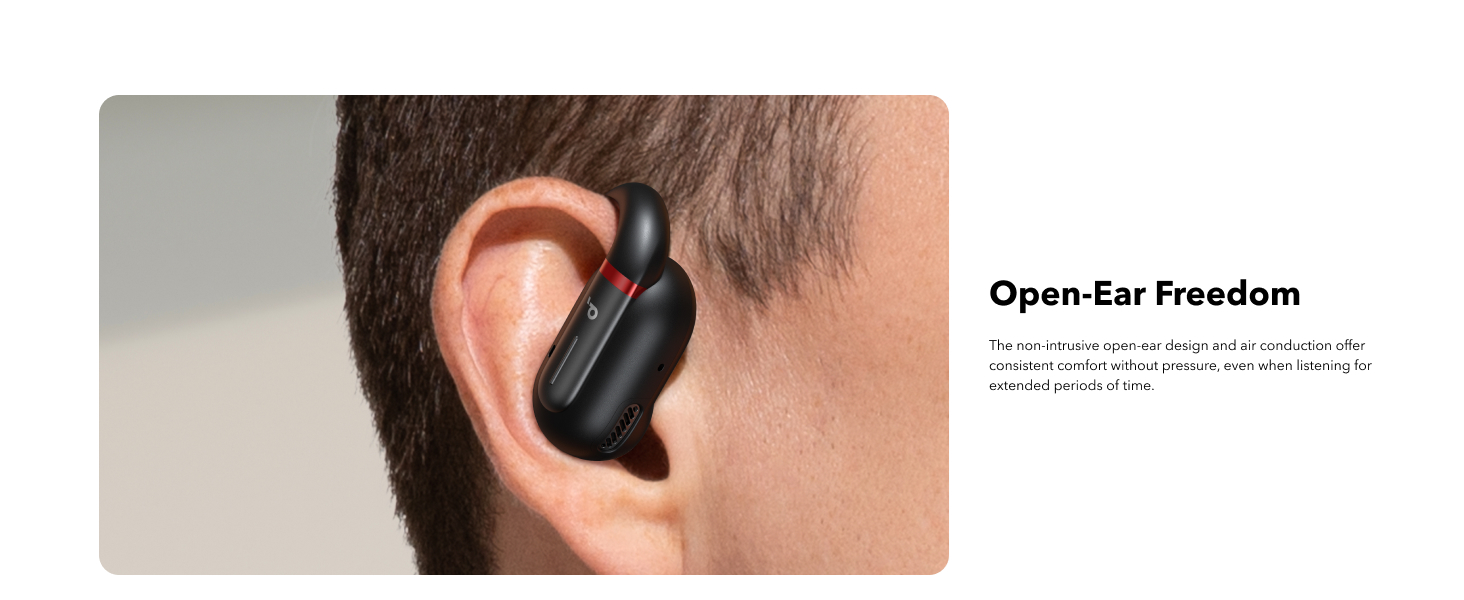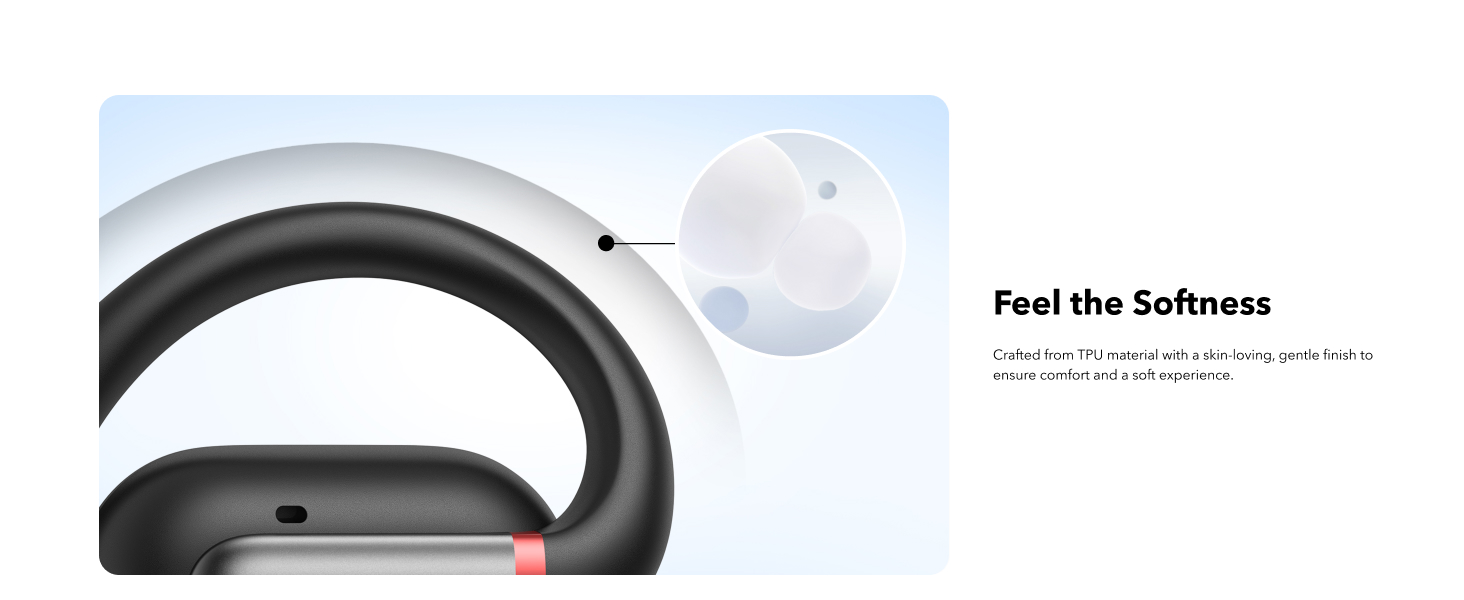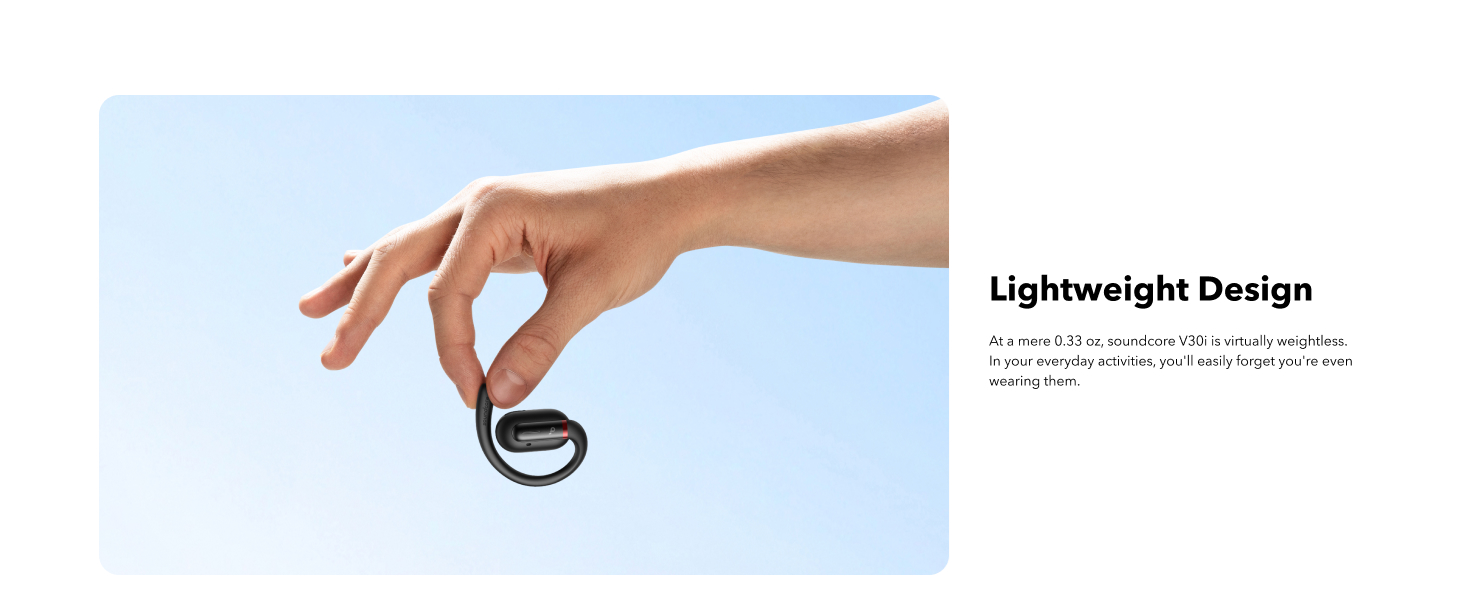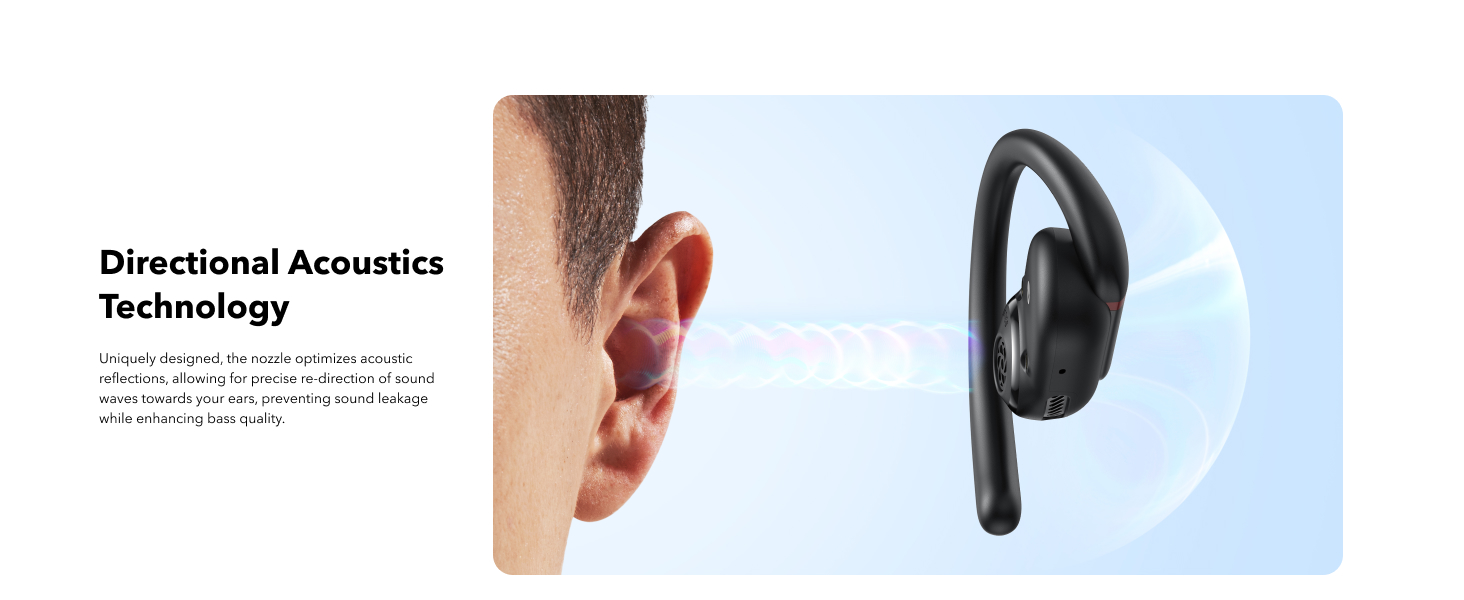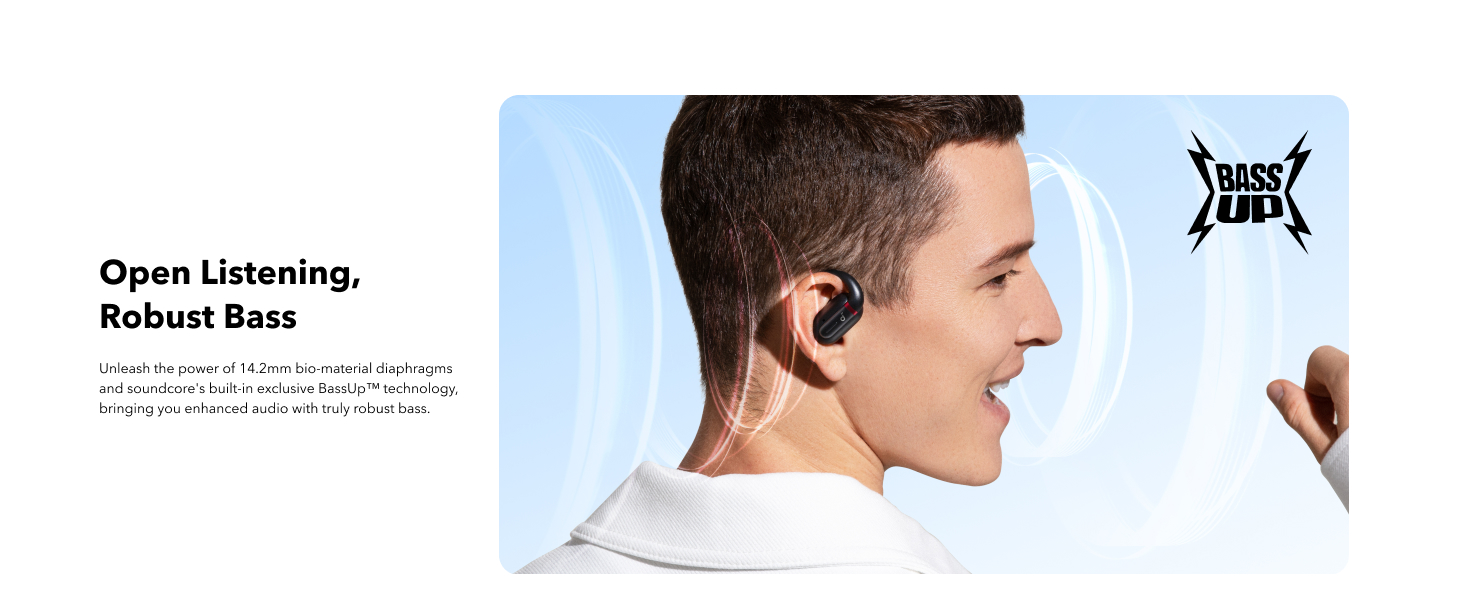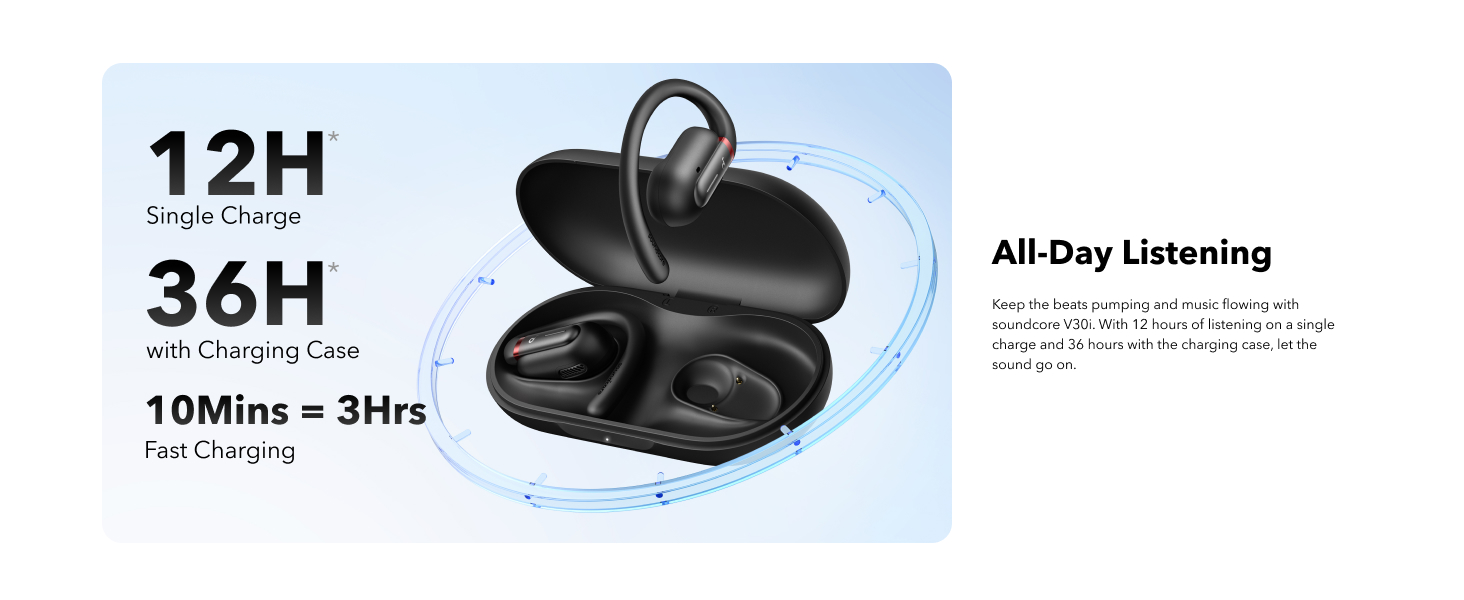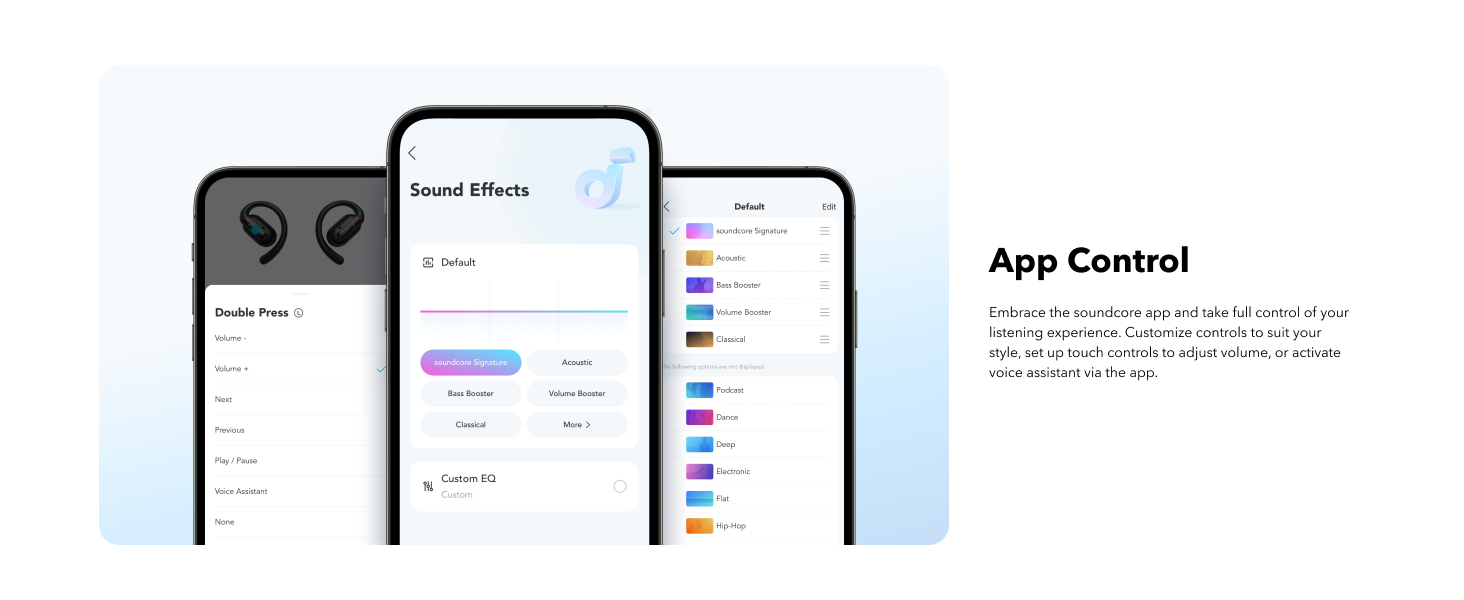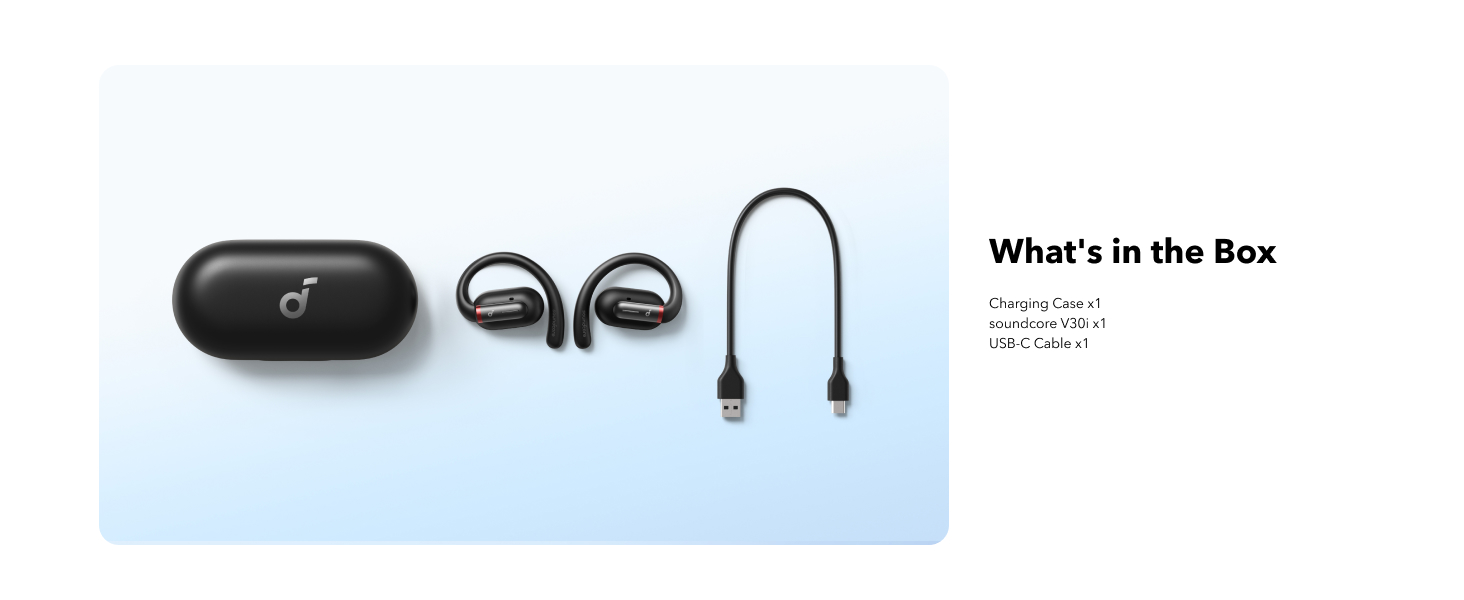soundcore by Anker V30i Open-Ear Headphones

soundcore by Anker V30i Open-Ear Headphones, Ultra-Comfort,Lightweight Design, Snug Fit, Ergonomic Ear Hooks, Robust Bass, 36H Playtime, Bluetooth 5.3,App Control, Clear Calls, Wireless Earbuds

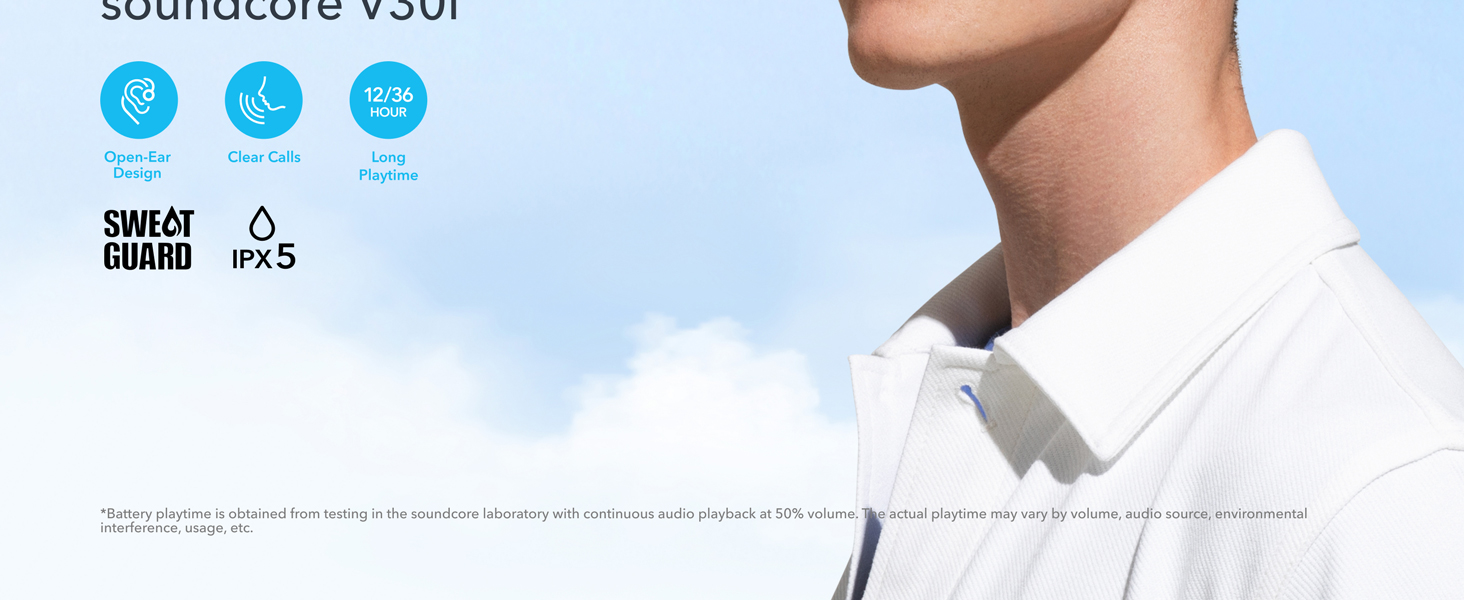

How do I get the User Manual/Quick User Guide?
Look through or download via “Product Guides and Documents” on this listing page, or scan the QR code attached to the QSG in the original package box.
How do I make the volume louder?
-Confirm whether “Media Volume Sync” is enabled and activated on your Android phone. Check if the hearing protection is turned off on your iOS device.
-Connect the earbuds to the soundcore app, and choose the Volume Booster EQ.
How do I turn on and connect the earbuds for the first time?
– Peel off the protective film on the earbuds, place the earbuds in the charging case, close, and then reopen the lid.
– Search for the earbuds’s Bluetooth name “soundcore V30i” on your phone.
How do I use the V30i earbuds touch controls?
By default, double-tapping the right earbud pauses/plays the audio. Double-tapping the left earbud skips to the next track. For other touch control definitions, please download the soundcore app to view and customize the touch controls.
What should I do if the earbuds won’t turn on?
Clean the earbuds and the charging pins inside the charging case. Place the earbuds in the charging case, close the lid, and charge for ten minutes