Turtle Beach VelocityOne Flightdeck – Universal HOTAS

Turtle Beach VelocityOne Flightdeck – Universal HOTAS Simulation Joystick & Throttle with Touch Disaply, Stick Mounted HUD and Contactless Sensors for Air and Space Combat on Windows 10 & 11

 6th Gen Fighter Inspired Throttle Module
6th Gen Fighter Inspired Throttle ModuleChoose between independent adjustment of two engines or lock each lever together for main thruster control.
” data-position=”triggerHorizontal” />Long-Lasting, Precise Hall-Effect ControlsDesigned to deliver high-precision, accuracy with durable performance, all main movement controls on the stick and throttle are built using hall-effect non-contact sensors.
” data-position=”triggerHorizontal” />
Innovative Flight Touch Display
The world’s first Flight Touch Display combines real-time sim status indication with advanced customization with up to 39 extra button functions set to your configuration.

Customizable OLED HUD
The full-color Head Up Display (HUD) provides access to diagnostics and performance adjustments, allowing you to effortlessly tweak your setup on-the-fly.

Combat-Ready Modular Stick
Complete with exhaustive controls at your fingertips, and unprecedented customization & product performance adjustments, you’ll have tactical superiority in any situation.

Adjustable Throttle Detents
Customize your own haptic throttle detent response using the Flight Touch Display. Tune reverse thrust, afterburner, or star drive actuation points to suit your preference or game.

Turtle Beach Audio Advantage
Connect any 3.5mm headset and take advantage of proven Turtle Beach audio functions like Superhuman Hearing, EQ modes, mic monitoring and game and chat balance.

Flight Hangar App
The Flight Hangar app for Windows PCs gives you ultimate access to product performance & customization features.
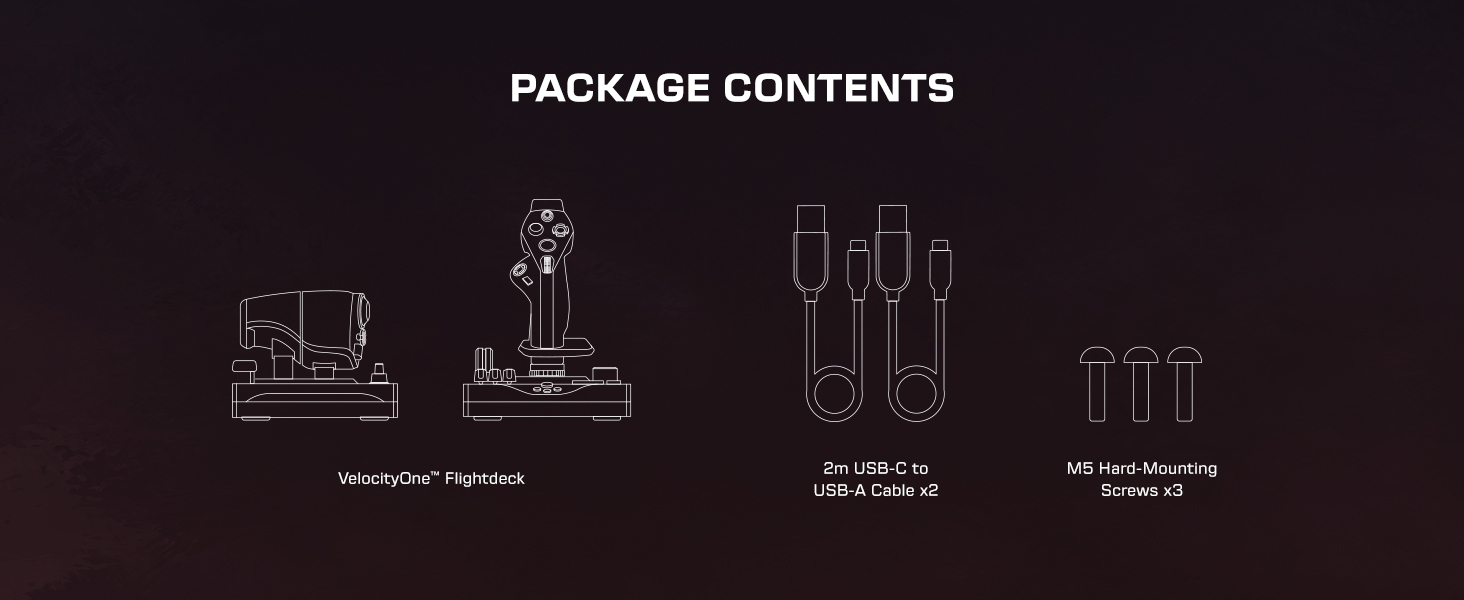
How does the Flightdeck mount to my desk or stand?
VelocityOne Flightdeck has secure rubber feet to keep both the throttle & stick modules firmly planted. For more permanent setups, Flightdeck also has pre-drilled holes on the bottom & included screws.
Do I need to download the Flight Hangar App?
While not required for use, we highly recommend downloading the Flight Hangar app for PC to give you ultimate access to product performance & customization features, plus easy firmware updates.
Can I adjust the lighting on the Flightdeck?
Yes, the Flightdeck is equipped with adjustable RGB lighting. You can adjust the color, brightness and effects of multiple RGB zones, all directly through the Flight Hangar app.
What is Pro-Aim focus mode?
Pro-Aim allows you to adjust main stick sensitivity for accurate enemy targeting and precise control of landings.
How many programmable buttons does the Flightdeck have?
Flightdeck has 139 programmable buttons in total; 49 on the stick module, 51 on the throttle module and 39 additional programmable buttons in the Flight Touch Display.






Having to calibrate the unit when advised that it should have been pre-calibrated.
It took some research and three attempts to resolve the problem with the trim wheel.
All is well now.
After a lot of research on different options, I went for the VelocityOne stick because it can act as a throttle, controls and rudder all in one instead of spending money on separate pedals for the rudder. I have only used it to learn to fly using MSFS based on real-world PPL training materials and have no interest in using it for gaming. I have seen some YouTube reviews complaining that the stick is too stiff. Regarding the stick stiffness, I personally find it perfect for flying GA aircraft. If you use the stick for other types of gaming, like flying sci-fi spaceships, it may be too stiff for large and aggressive movement. Then you should look elsewhere. The VelocityOne stick is also good for flying MSFS helicopters with the throttle as collective pitch control. I really like the trim wheel, which works very well with the fantastic A2A Comanche 250 add-on. The MSFS Cessna 172 does not work well with the trim wheel(lots of pilot-induced oscillation PPO with the trim wheel), and it has nothing to do with the VelocoityOne stick. So far, I have left all the sensitivity settings to default. Overall I have nothing to complain given the price and good built quality.
After spending years on fsx on my super build computer i took a break from flight simulations with the launch of Xbox series x that included the new fsx i was interested all over again and revisited my old hobby previously had a thrust master hotas joystick that i sold now i needed a new one i saw all the hype of the Turtle beach velocity one for my new Xbox series x a game console that delivers the power of a alternative high cost super computers i had previously built to run the programme yes its good and works better than i thought now to the joystick i like the digital display on the top and the throttle stick and the flaps lever excellent the weight sits on my table and has managed to stay there with aerobatics manoeuvres the joystick that can be adjusted for left or right hand use the only two annoying things that i can criticize is the B17 top button in game switches to the panel in flight basically this button is not in a great position which means you do this every flight purely by accident And yes its plug &play out of the box but no FSX XBOX PROFILE as standard although these minor annoyance’s are there its a great joystick that in my opinion is well made a credit to Turtle beach like everything in life nothings perfect but for a joystick that does what this one does its as close as you are going to get for your money.
The RGB is beautiful and is colour accurate to other devices I own, such as my Corsair K100 keyboard. Just remember to select “Custom” on the selected colour when choosing section to eliminate in the colour of your choice or when you want different colours in different zones.
I have used this on Flight Sim 2020 & Elite Dangerous. Both work beautifully and both the stick and throttle are extremely responsive. Just be aware that there is not profile currently for this HOTAS in Flight Sim 2020 or Elite Dangerous. Be ready to have to program this from scratch yourself. There are a few videos on YouTube with help on how to do this. Hopefully there will be a pre-progamed profile in upcoming updates. Fingers crossed
All in all an excellent mid range HOTAS for beginners and enthusiasts alike.
*Would have been 5* review if not for the first unit I received being defective. I doubt anyone buying this item will be disappointed as long as they receive a fully working unit.
Edit: This H.O.T.A.S. Now has a Fight SIM 2020 profile. Works beautifully. Still only has a very basic setup for Elite Dangerous where you will need to change and configure yourself and some of the settings in the profile conflict with what the button/axis does. Great once set up.
Really great experience using it. At start the control column was a bit stiff and jumpy, but the legend was true and after a few days it’s buttery smooth. Also one throttle button led was always half red, but after reconnecting this issue didn’t persist. The SIP sowtware could be better to allow more types of indicators in MSFS, otherwise it’s great. The throttle is just perfect and the trim wheel is awesome. Using it together with Turtlebeach rudder, which is also exceptional.
Bought as an offhand (left) stick for a HOSAS setup to pair with an x56 stick.
I mostly use this for Star Citizen – having moved over from KBM to HOTAS I quickly realised HOTAS isn’t optimal for space sims, & needed to find a left handed stick pronto.
Like many I would love a VKB or Virpil but they are rarely in-stock outside of Europe/US & or ludicrously expensive without factoring the additional shipping costs.
This stick is a very good compromise for those that want something that doesn’t cost a small fortune & is a bit more modern & up-to-date over something like the T 160000 M
Pros:
Cost per unit vs other sticks of similar quality.
Excellent comfort same plastic soft touch as the x56 for the stick & base buttons
Stick display – options cycles with rotary base plate very nice feature
Plenty of buttons that are accessible on the fly
Versatility – for use with either hand
RGB profiles handy to match other peripherals if that’s your thing
Precise movements, small dead zone (imo this is a good thing no accidental movements when mounting/dismounting hands)
Nice to haves: TOUCH pad for cursor access, whilst this is a plus its also a bit small to use (better to remap or disable entirely) you can adjust the cursor speed but because of its size its difficult to precisely use.
Cons: This stick needs to be mounted, being that the stick requires about 1-2x more force than the x56 the base will lift up. depending on mount plates & type of mount it can be fiddly to fit, unlike other sticks the mount holes aren’t in the best locations. For whatever reason (design oversight) the mount holes aren’t located in the base corners, they are more central.
For reference I use these desk mounts, the final position is slightly offset at about 170 degrees to allow some screw holes to be fitted so for anyone with a similar setup I would factor this, other mounts like this may yield similar results – https://www.amazon.co.uk/gp/aw/d/B0BRVH61N3?psc=1&ref=ppx_pop_mob_b_asin_title
Materials used feel more premium considering the price, buttons are good to use, tactile and easy to find. Movement of the joystick is firm which I’m happy enough with although may not be to everyone’s taste.
Because of this firmness, you will need to have a hand on the base or secure it to a mount/wider base (which is what I plan to do) otherwise it can topple.
Overall, very happy with it given the price. There are better joysticks out there but I bet you won’t find better than this for under 100 for casual gamers.
There is however plenty to say about how they do it.
Unlike the cheap and cheerful Thrustmaster TFRP and Logitech G/Saitek pro Rudder pedals (and even the CH products pedals) all of which use potentiometers to measure the positions of the pedals/brakes and send this to your pc these pedals use hall effect no contact magnetic sensors instead, not only do these not suffer the problems associated with rubbing a metal ring over a resistive surface causing wear but they’re also able to be way way more accurate and sensitive giving you a 10bit axis rather than “just” 256 positions you get thousands.
Higher end products like the Thrustmaster TPR and the MFG crosswinds also use hall effect (as does Virpil, VKB use MARS sensors which do basically the same thing in a slightly different way) however they move about their axis in a circular way which for most means they get narrower the further you push the pedals (TPRs are pendular, as their name suggests they go down then up as you push them). Cheaper pedals tend to travel on rails in neat straight lines (Logitech’s travel on wheels inside tracks but the effect is the same), however unlike them these pedals use linear bearings on the rails giving you a much smoother action.
Personally I prefer the linear motion of these pedals.
Next up is adjustability, High end pedals can usually be adjusted quite a lot, and these are no different. In the box is included a different set of tension springs at 60nm which can replace the default springs at 80nm, you can even run without springs if you don’t want them to return to centre. You can also adjust the width of the pedals between 5 different settings which is helpful if you use a centre mount for your stick. On top of this, the Velocity One set also includes a change of pedals between air liner style (full foot) and GA/Combat style (toes with heels on the ground) which for the pedals that offer this would normally cost you extra!
The only down sides I’ve encountered thus far are that Turtle Beach’s control app doesn’t seem to be able to update the firmware, DCS detects the pedals as two separate identical devices but only one works (minor but annoying) and because you can adjust the width of the pedals and they do not know what setting you’ve used you have to calibrate the pedals every time you boot windows, thankfully this doesn’t involve any software or any complex procedures all you do is push each pedal to the stop and back (brakes don’t need it) and you’re done. Those downsides are all minor but because there’s more than one it knocks a star off the review score
I wanted a flight stick that had a ‘premium’ feel to it, and this definitely has that. It’s double the price of other joysticks but that’s reflected in the build quality; no sharp seams, strong buttons and decent resistance. The throttles on either side are a nice addition too.
Great that I can also switch over to xbox from pc, just plug in and switch settings
My only issue with it is that it’s tricky to keep it on the desk when you’re in intense flight. I got it for Arma 3 so the flights can get pretty intense and I’ve crashed due to the stick being pulled off the desk. It has screws on the bottom to mount it though, so there’s that
Overall I’d definitely recommend if you want a premium joystick that you can use easily on both xbox and pc. For someone looking for a full setup, you might be better off going for a more complete set but this stick is great either way
The quadrant axis are a little on the loose side but not terribly so, a small felt pad on each lever improves the action noticeably for pennies – this should be fitted at the build stage.
It all integrates 100%, I created new profiles for it so i know exactly what does what, and have recently added a pedal set from another well known maker to complete the cockpit 🙂
I’ve wanted this for ages. It was released but sold out quick, then it came in stock yesterday so I didn’t hesitate any longer to buy! Glad I got it! Came earlier today. The set up is easy to follow but takes time because you have to find a suitable place for it to go and then you have to connect cables. Then after plugging into Xbox you’ll end up tweaking some of the controls to suit your needs. For example, on the customisable panel on the throttle quadrant you can programme around 10 buttons I think to do what you want. I set to things like flaps up/down, landing gear, auto pilot, switch from external view to cockpit view etc. so the set up took a while.
The flying itself takes a little getting used to if like me you’ve just moved away from using the Hotas One joystick. It’s like learning to drive in a Mini and then buying a Porsche. So many buttons to customise and memorise. But it’s awesome and feels very much like a real plane. Makes this whole set up feel less of a “game” and more of a real flying experience.
I can’t recommend this enough. It works on PC as well as my xbox series S. no hassles at all setting up or using. The mrs wanted me to wrap it up for myself for Xmas day. She’s mental! it got opened and used right away and you will too like a kid on Christmas Day! Enjoy