Elgato Stream Deck Neo – 8 Customizable Keys, 2 Touch

Elgato Stream Deck Neo – 8 Customizable Keys, 2 Touch Points, Speed Through Tasks & Workflows – Control Word, Excel, PowerPoint, Teams, Zoom, Spotify and more, Drag-’n-Drop Setup – Works with Mac & PC
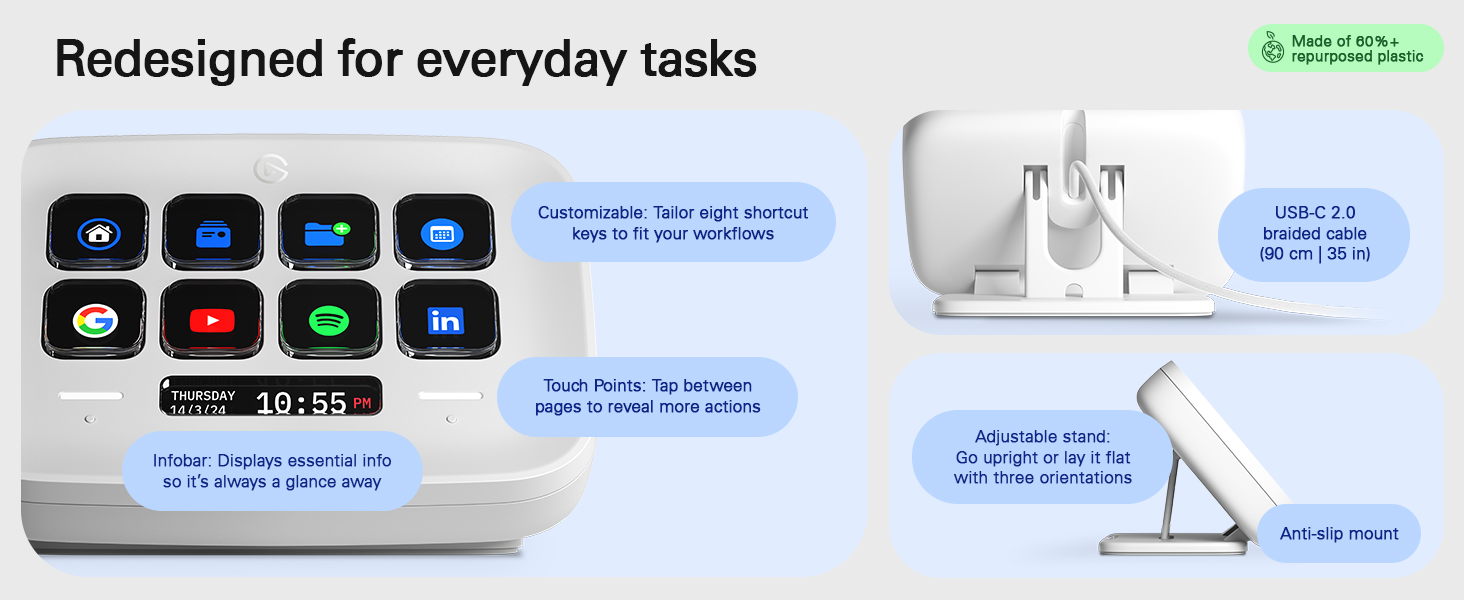

Super-sharp detail. Oh-so smooth movement. Facecam Neo captures video in ways built-in laptop webcams can’t, so you look like real life.

A compact LED panel that mounts to your monitor, Key Light Neo casts a soft, even glow that flatters skin tones without straining the eyes.

Got an iPad or a laptop? With Game Capture Neo, that’s all you need to stream or record your console adventures in full HD—on Twitch, YouTube, anywhere.

Capture your voice as it really sounds, without the distortion of laptop or earbud mics. So listeners hear you loud and clear, every time.
How quickly can I get set up?
You’ll be up and running in a few minutes or less. In fact, Stream Deck Neo is pre-loaded with essential actions and profiles to get you started fast.
Do I need special software?
Uh-huh, but don’t sweat. Stream Deck app makes it possible to personalize your keys and Infobar—it’s super easy to use. Download the app free for PC or Mac.
What’s an action?
In the world of Stream Deck, everything you do is an action, from opening a file to muting your mic. A key by itself is just a key—but when you drag over an action, it becomes extraordinary.
What about pages?
Just as each page of a book is unique, Stream Deck lets you quickly tap between different key layouts, or “pages.” Each page stores unique actions based on your workflows, whether you’re presenting with PowerPoint, meeting on Teams, and so on.
How do I customize my device?
Explore digital assets like plugins and profiles on Elgato Marketplace, then install your favorites with a click. Back in Stream Deck app, drag and drop your new actions onto any key
Technical Specifications
Dimensions (WDH) 107 x 26 x 78 mm / 4.2 x 1.0 x 3.1 in Weight 210 g | .46 lb Keys 8 x customizable LCD keys Customizable Infobar Touch sensors 2 x Touch Points System requirements Windows 10 (64-bit) or later / macOS Monterey 12 or later / USB 2.0 Type C
| Weight: | 209 g |
| Dimensions: | 2.59 x 10.69 x 7.8 cm; 208.65 g |
| Brand: | Elgato |
| Model: | 20GBJ9901 |
| Colour: | White |
| Manufacture: | Corsair |
| Dimensions: | 2.59 x 10.69 x 7.8 cm; 208.65 g |
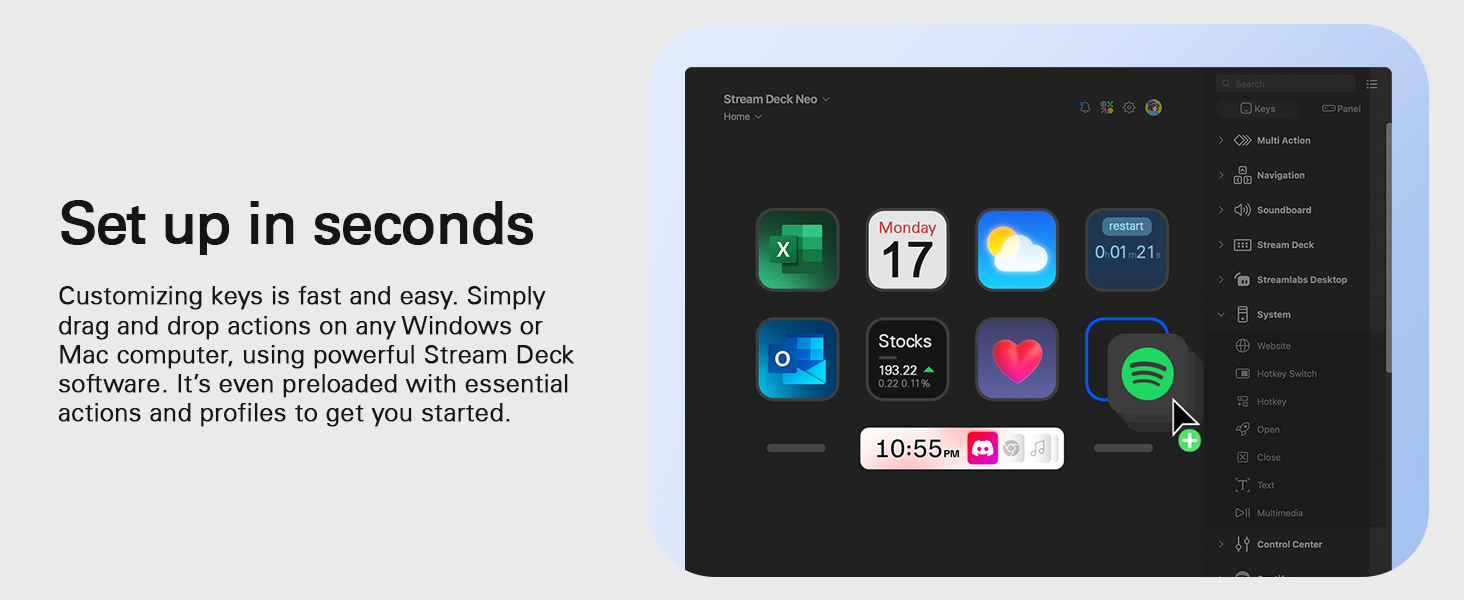
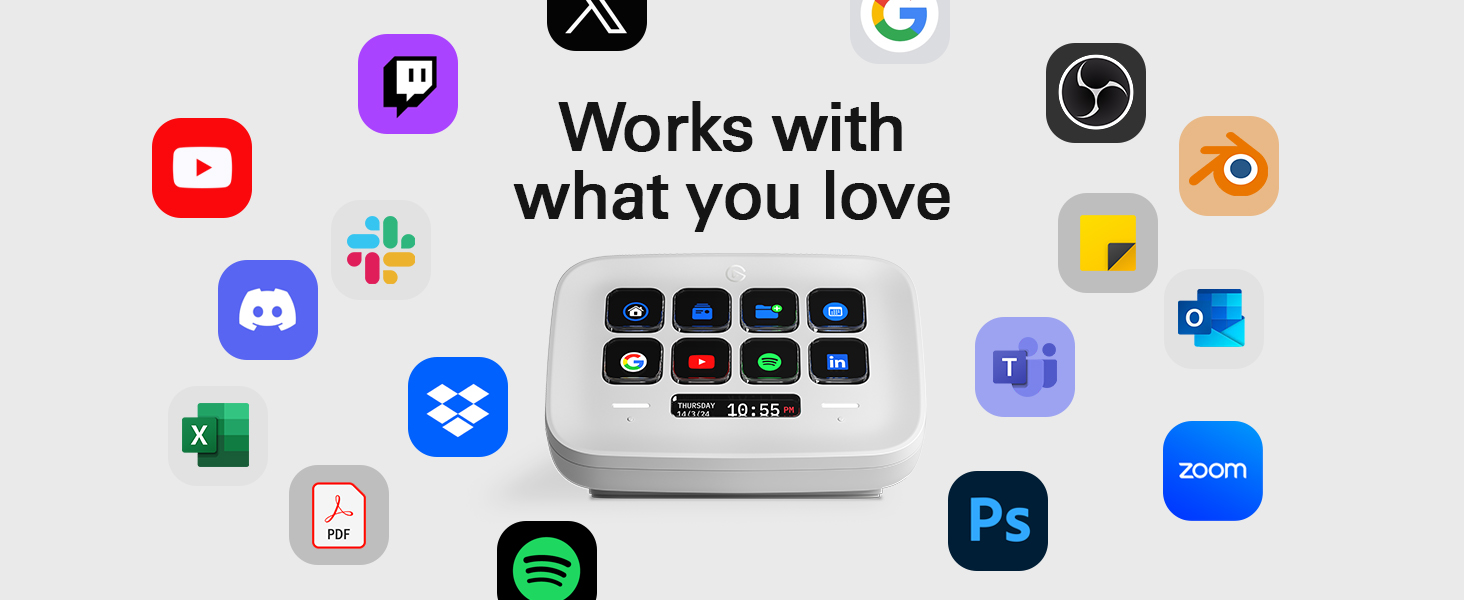
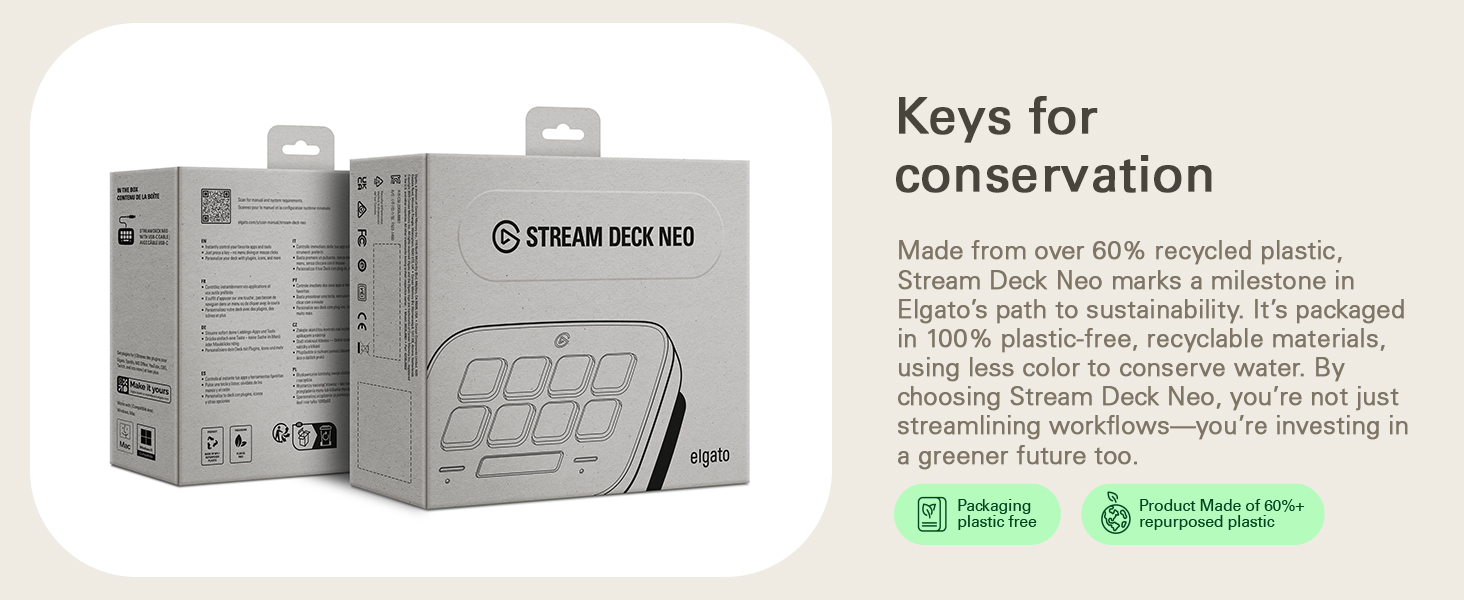
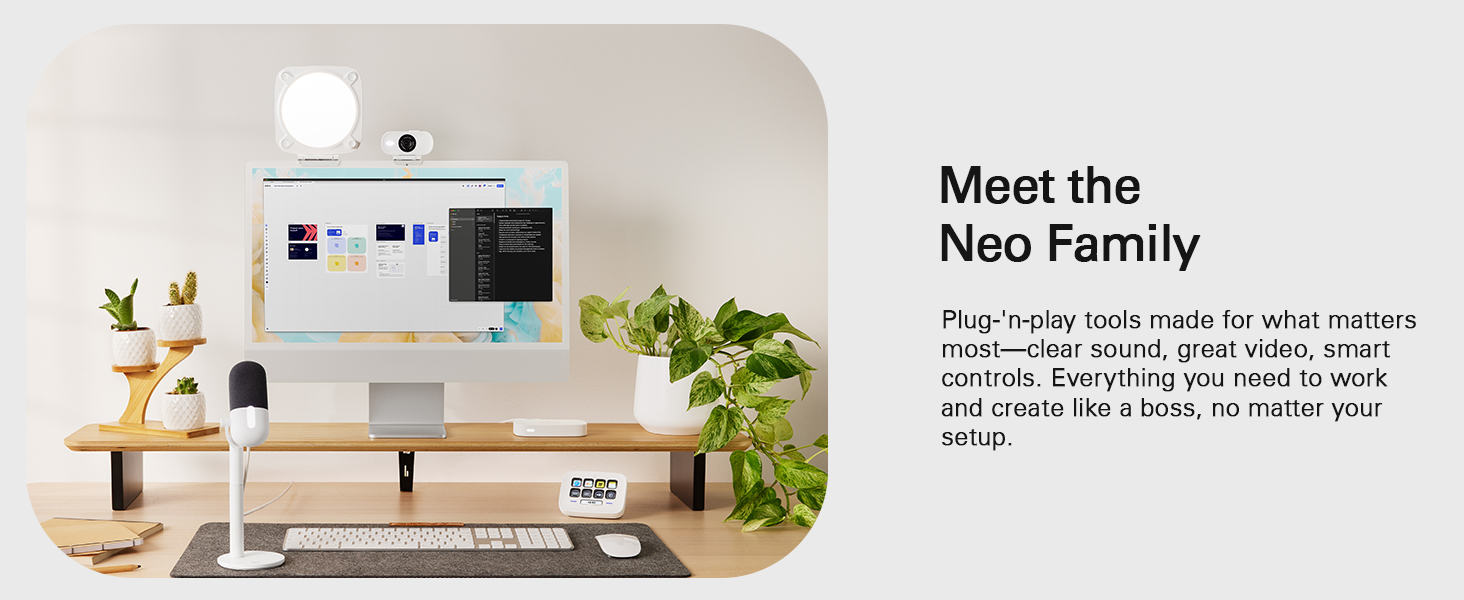




I use this with Microsoft Flight Simulator 2020, and have programmed it to toggle [NAV], [APPR], [AP], and [YD], and the remaining two buttons I use for taking screen snapshots and for turning recording on and off. To be honest, I regret not buying the one with more buttons, but I hadn’t had any experience of the Elgato stream decks, so this was a bit of an experiment for me.
Do I find it useful? Definitely! Now I am considering buying a much more elaborate version, with the rotary knobs.
Must say I’m not sure why you would buy elgato’s more expensive version of this product unless you was wanted it in black.
Really easy to set up and really useful to use while gaming and Live streaming
I’m not a streamer or video maker, I simply use this for quick access to common features.
My PC is connected to my TV as it’s mostly used for gaming (mostly on a controller), watching video and playing music. Therefore it’s ideal when I don’t want to have my keyboard on me, this Stream Deck is always accessible at the side of me for features such as game screenshots and saving videos, toggling game performance display, media playback and controls, controlling Hue lights in my room, switching iCue profiles, basic Windows functions, etc.
There is a little bit of a learning curve to setting it up with the software, although once you get the hang of it it’s much easier to use.
Only thing missing is automatic brightness for the little button screens for day and night, although you can easily set buttons on the Deck to change brightness in the software.
Brought the Stream deck Mini to help me within my job. I have programmed it to control my Headsets microphone, open new tabs in Google Chrome and run hotkey shortcuts. Great price and it’s easy to setup/use with the Elgato software.
I’m using this to operate my stock market trading app (using the downloaded Super Macro plugin). It saves having to fiddle about with menus when you just want to get in/out of a trade quickly.
I’ve had a few instances where I’ve pressed a button, but the action hasn’t worked, despite a green arrow appearing on the button.
EDIT: these instances of buttons not triggering might be because I accidentally made a “long press” (150ms) without a function being set. A long press can be set for something different, easy to lengthen the time, or paste the same function to both short & long press boxes to avoid the issue.
This streamdeck is very easy to use.
Best thing I have ever bought.
Great size for what space I have on the desk. Would recommend even if your not a streamer.
I’m not a streamer but just makes life easier.
Easy to set up. I use it with OBS software to record and stream videos to Youtube. The ‘mini’ is all anybody really needs but some people suffer from excessive knob envy! Got it set to start recording, pause recording and switch camera sources on/off. Fully customisable but works for me with the OBS plugin installed. Much easier than scrambling around for the mouse. Recommended.
Amazing little unit, not just six buttons but lots of pages so i have 18 at the moment. Easy to use and set up and design your own button emojis. Can program it to use web pages or open apps displays time and date . Small enough to fit on any desktop space.
I did have to return the stream deck once as I thought that maybe the flickering and slow response was caused by a hardware issue but it seemed that it was simply just my Mac, so it is probably great to use with a powerful pc or otherwise.
Overall, great little product with useful macros but your mileage may vary if you are using a less powerful MacBook like me.
Headphones and Mics:
I use it to switch between headphones and microphones. The stream deck is great as it allows you to switch between microphones and playback devices. For example if I want to use one pair of headphones and want to switch my playback to that then i can by setting a key to do that functionality. However if i want to switch back or switch to another pair i can then click a button. But you have switch the mic and the playback separately. So for example say your headphones have a mic in them and you want to use a separate mic you can do that by selecting the mic you want through the stream deck instead of going through all the settings and then changing that one to default. For example you can have Headphone1 Mic and Headphones2 Mic and Webcam Mic as buttons and switch between them. Same situation with headphones. So that makes it really convenient as it changes the default one and then that means software’s will automatically change to.
Voicemod:
This is a cool little extra feature that was added my Elgato to the stream deck and it is for a little fun. As mentioned before you can set a button to change to the voice mod output however it wont change the mic selected on the software you have to change that manually. You can do funny things like change your voice and censor words with a beep button and you can pick random voices but you if you want a particular one you have to buy the pro version. You can also hear yourself and can turn on and off through the elgato stream deck which is really convenient.
Zoom:
The elgato stream deck can be used in zoom calls and be used for a full list of things that i will list:
Mute toggle, Video Toggle, Share Toggle, Focus, Leave Meeting, Cloud Record Toggle, Local record Toggle, Ask all to Unmute, Mute all Participants, Custom Shortcut. This is good for zoom calls an there is not much to add as it works seamlessly.
YouTube:
You can use it to control YouTube. I don’t use it for this however it does allow you to chat a message through a click of a button and you also have another option of viewers. That is all you can do with YouTube as of default.
Mute and Unmute:
When in any call or meeting you can use the elgato stream deck to mute and unmute and it will work with any program and call because it mutes the mics internally and not through that software so if you are in 2 calls and want to mute on one then you cant through this unless that other one is a zoom call, that is where you can mute using the zoom mute button that is enables through the elgato stream deck.
Games:
This is useful for games as you can function it to do specific binds or to do things in games instead of binding things to using keyboard binds. It is not built to control games exactly but is useful and you have to find your own use in what games you play and what you want it for. This is too universal to gives any examples on.
OBS:
Whatever you could image you can do on here. You can change scenes. You can also mute your mic and also desktop audio. There are so many options that there is no limit here and you can do anything you can image through obs. There are YouTube videos that cover all the combinations as it would take too long to cover in a minor review.
Twitter:
You can tweet a specific tweet on that you have binded to a button and will automatically do that. This is mainly towards streams but you can bind anything you want here really. Also you can change name on here to.
System:
This is what you would expect that this should be able to do like open a website, hotkey switch, act as a hotkey, open something like a program, type text, and uses as multimedia controller.
Spotify:
There is a plugin that you can enable that allows you integrate and control Spotify from your stream deck.
Lighting:
You can control Philips hue with this as there is a plug in that can be enables and controls Philips hue lights and same with corsair icue.
Build:
The build of the elgato stream deck is great and it does not come with a stand but it does have a rubber button to stop it from being pushed back then being uses however it can be a bit annoying but nothing major. Also when you lock your computer you can keep any screen saver on the stream deck.
In conclusion, there are a lot more functions that one can use this for streamers and non streamers.