Keycap Puller Switch Puller Stainless Steel for Custom
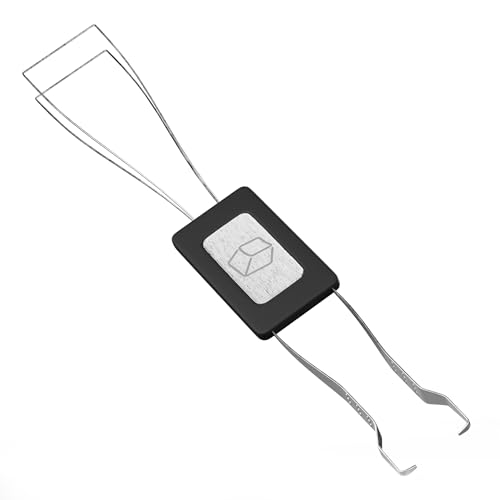
Keycap Puller Switch Puller Stainless Steel for Custom Mechanical Keyboard Cherry MX Gateron Kailh Holy Panda Switches


About our Keycap & Switch Puller
Effortless Keycap Extraction
The keycap puller section of a Keycap & Switch Puller is a compact and precise tool. With its hooked edges, it effortlessly lifts keycaps, ensuring a seamless customization experience without the risk of damage.
Switch Swap Ease
The switch puller section of a Keycap & Switch Puller is a compact tool designed for seamless switch extraction. Its precision allows users to effortlessly remove and replace switches, ensuring a smooth customization process without any hassle.
Custom Keyboards UK’s Quality Check
Custom Keyboards UK, synonymous with integrity and quality values, brings a distinctive touch to the world of custom keyboards. Renowned for precision and reliability, their products set a distinguished standard, embodying excellence in design.
Materials
- Keycap Wire Puller: Stainless Steel
- Switch Puller: Stainless Steel
- Center Grip: Plastic
- Center Branded Plate: Stainless Steel
| Weight: | 10 g |
| Dimensions: | 14 x 2 x 0.75 cm; 10 g |
| Brand: | CustomKeyboardsUK |
| Model: | KPKS-02 |
| Colour: | Black & Silver |
| Batteries Included: | No |
| Manufacture: | CustomKeyboardsUK |
| Dimensions: | 14 x 2 x 0.75 cm; 10 g |
Pros:
——
– Good quality construction
– 2 different pullers on either end
– Easy to detach keycaps from any basic Cherry MX mechanical keyboard
– Stealthy design
Cons:
——-
– May not work well with non-Cherry MX keyboards
I’ve had a Logitech G815 mechanical keyboard for some time now and this keycap and switch puller makes removing the keys for cleaning really easy. The looped end fits over the opposite corners of the keycaps and a gentle pull upwards has the keycap off, minimising risk of bending the cap or the clips.
The other end of the tool can be used for removing the switches, however my keyboard unfortunately doesn’t support this so I can’t test that.
Nonetheless, a handy and inexpensive tool for any mechanical keyboard owner to allow for proper cleaning and maintenance of the keyboard.
I grabbed this to swap over the keycaps on my keyboard. It felt decently sturdy; the switch puller is really solid! The keycap puller section does flex pretty easily, but I took out every key on my 100% keyboard and I didn’t have any worries about it breaking. I think for the price it’s perfect – I can’t say if it will last forever, but it did the job I wanted without any issues!
Having a hotswap keyboard means that you can pull up the switches whenever you like and change them to different ones, however something that not many people tell you is that you need the right tool to do this. There are two tabs on a switch, one at the front and one at the back. Without doing this, you can damage the switches housing quite significantly. The same can be said for the keycaps. If you get the wrong tool, you can damage the finish of the keycaps by scratching them. This tool looks to do the best of both of these.
The switch puller is quite tight, so I had to widen it slightly by bending the prongs outwards, however after that, it worked great. There is very little flex so when you pull up the metal is isn’t going to bend and leave the switch in place. The finishing is also pretty good.
The keycap puller works well, the wire is easily thin enough to fit around the caps and doesn’t flex at all when pulling up, retaining its shape. This sort of puller is a lot safer than the plastic ones which can scrape the side of your keycaps, not something you want to do on a 100+ GMK keyset.
Overall, this is nicely made, works well and has a good finishing to it. It is 100% worth the 3.50, if not double or even triple. 5/5!
This keycap puller definitely makes cleaning a mechanical computer keyboard much easier than trying to pry off the caps. I tried various things from a screwdriver to a dinner knife before usung this useful tool.
Despite this it is still a fairly lengthy process which would be a lot longer without the cap puller.
I took a photograph of the keyboard before starting to ensure the caps went back in the correct positions. Even so care must be taken as to the orientation which could be placed incorrectly. For example, the colon/semicolon key, or the plus/equals key could easily be put back upside down and then not work.
I would try each key as it is replaced and if it doesn’t operate smoothly then have another look.
A definite time saver for little expense.
There’s not much to say about this little device except that it makes removing key caps easy.
The other part of the device is apparently a switch puller but I haven’t tested this.
Overall a nice little tool that does the job.