Netac Enclosure SSD HDD Hard Drive Enclosure, 2.5″ Inch SATA

Netac Enclosure SSD HDD Hard Drive Enclosure, 2.5″ Inch SATA Case Type-c Cable Super Fast Data Transfer, Support UASP, LED indicator, Tool-free, USB cable included for 7mm and 9.5mm SATA HDD SSD
Wide compatibility of WH11 2.5inch SSD and HDD


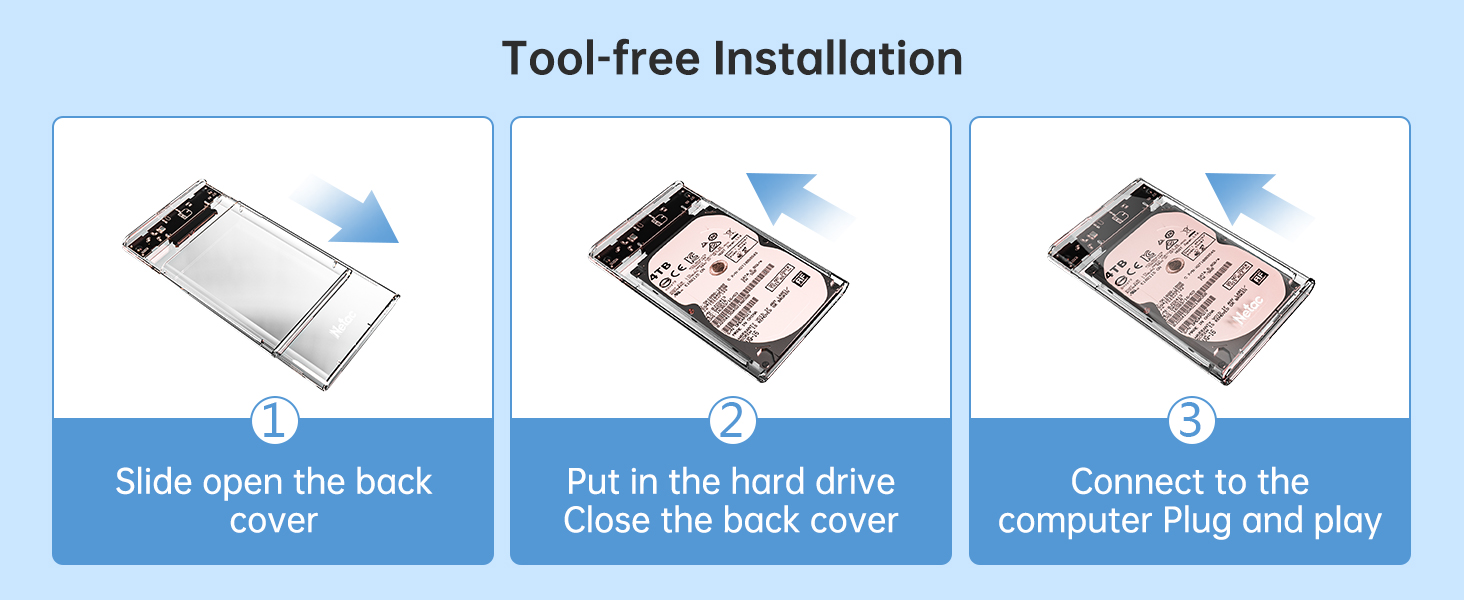
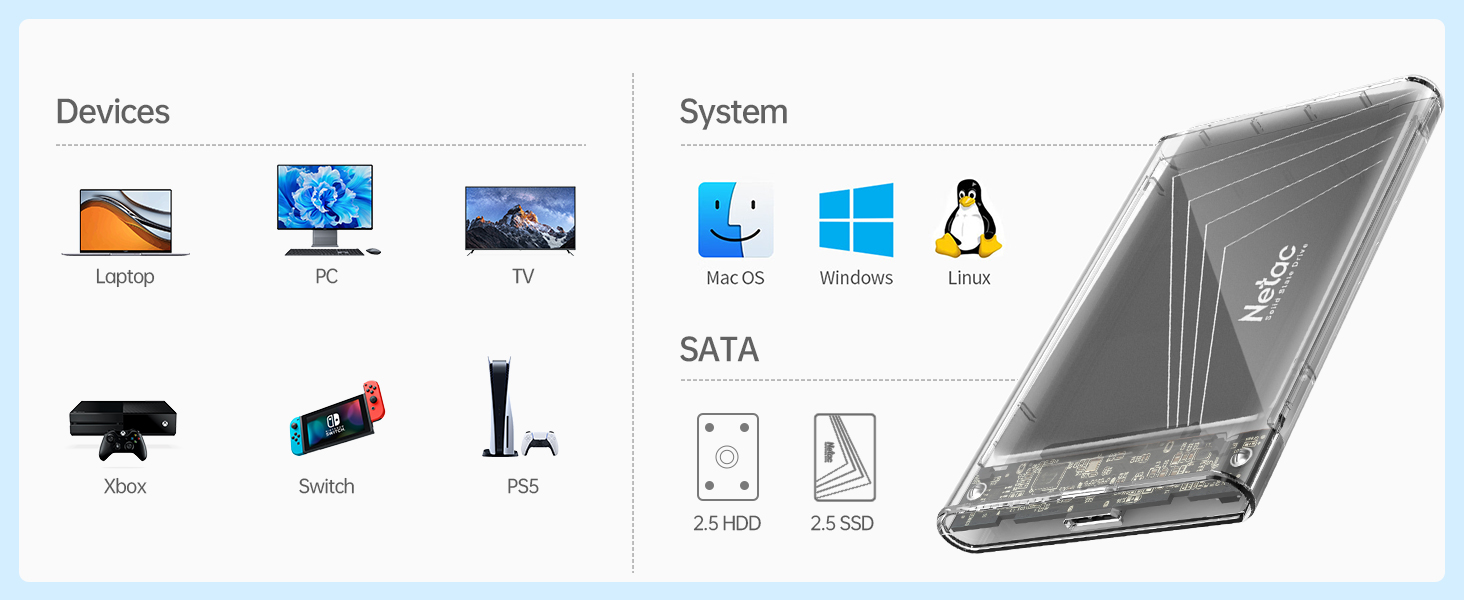
Supports Win7/8/10/Linux/Mac OS or higher
A quick plug and play enclosure for my old laptop hard drives.
The drives plug straight in and then plug into the computer and they are recognised immediately.
Transfer speeds are very good.
The caddy is made out of hard clear plastic and protects the drive well, but if transferring a lot of data I prefer to remove the cover to help with air flow to cool down the drive.
The enclosure has an led light which is useful to tell when the drive in working so you don’t accidentally unplug it whilst reading or writing.
Very happy with the enclosure!
It was a bit tricky to get this open to get the hard drive into it (no instructions as to how) but once it was in, no issues. It is a tight fit, but thats good – I dont want the HD rattling about in there. Once connected up the read and write speeds are good, at the limit of the HDD speeds. It looks quite cool too being transparent.
The enclosure arrived well packaged in a cardboard box. A short 30cm/12″ USB-A to C cable was supplied.
It’s very light and made of clear acrylic plastic. It seems strong enough with a nice enough finish but will probably scratch easily and will not be as cooling as a metal case would have been..
I dug out an old Western Digital Scorpio Black 320GB SATA II drive which was languishing in an old Icybox IB-283 USB 2.0 enclosure (SATA II 3Gbps). Out of interest, I first benchmarked with CrystalDiskMark (CDM) as was and got ~39MB/s (see pic). I then transferred the drive to the Netac Enclosure, which is SATA III (6Gbps) and has a USB-C output port. Benchmarking again showed that the Read speed had more than doubled to 89MB/s (see pic). Not a bad boost for such an old drive…
A small blue lED shows within the enclosure when the drive’s plugged in.
To properly test this enclosure, I then fitted an old Samsung 830 SSD, which has the required SATA III interface and is, of course, a solid state drive. The tool-free construction made the fitting of the drive a 30 second job.
I plugged into a USB A 3.1 Gen 1 port (5Gbps) using the supplied cable. Testing with CDM gave a Sequential Read speed of 460MB/s(~3.7Gbps) (see pic). That’s not too bad for an older SSD operating via the SATA III (6Gbps) interface. I was happy enough with the performance.
One word of caution: I found that, for both drives, this Netac enclosure was very stiff to open once a drive had been fitted. I had to carefuly prise apart the two halves with a wide metal spudger to get it open. This risked cracking the case. I suggest that if you intend to open the case after drive fitting, you leave a small gap – don’t close fully home. That will give you some purchase to open the case back up.
Pros :
Reasonable value
Toolless drive fitting
Reasonably fast
USB-C – more future proof than USB-A
Cons:
Case VERY stiff to open once drive has been fitted
Plastic case less cooling than metal
In summary, a good enclosure for mounting SATA III drives for Data Backups or Transfer. Works well, reasonably fast.
Simple enough to use, just open the enclosure, insert the drive, close it and plug it in. I used a spare 500GB SSD, and it was recognised straight away by Windows 10, and I had no problem copying files to and from the drive. Speed seems great, although I haven’t benchmarked it.
I recently got an SSD for my Tesla sentry camera but hadn’t got round to sorting out an enclosure and putting it in the car. This came up so I thought I’d give it a try. It’s a decent quality plastic, see through 2.5″ HDD/SSD enclosure. Works perfectly for the Tesla sentry cam. Also tested with a raspberry pi as an external SSD plugged in via USB and it worked fine. Would recommend.
This product is great. It does what it says on the tin. I was confident in using it based on the description. I think there are some areas can be improved but it’s too early to tell yet. It’s well made, and will look forward to using in continously.
The price of these (9 at the time of purchase) is a steal if you have a collection of old laptop hard drives. I shall buy a few more of these to give life to otherwise unused drives to make backups of photos.
The write speed is not affected at all by using these enclosures as the USB-C interface out-specs a spinning disk HDD (SSD may see write speed reduction). I am so impressed with the price I have since purchased an additional 2 as I have a number of old hard drives sitting there doing nothing.
I am a techie and as such I have a drawer full of odds and ends that came from older computers, and one of that is 2.5 inch drives, as most pcs now use the 2280 form instead.
That’s where enclosures come in, just remove the ton of transparent protective sticky wrap on this, slide the top off, connect the drive, and put the top back on. USB C to A (provided) to the PC and you’re in business.
The enclosure is well made, the transparent effect is rather cool, and it works without any hassle (and fast to boot). Definitely one I’ll use ofte
Does the job you need it to. Nothing complicated or fancy about it.
The clear brittle plastic is probably not the best choice of materials for this item as it could break if dropped or knocked and will very easily scuff up in use. BUT this is just a cosmetic point. The plastic and appearance do NOT affect the performance in any way and honestly I dont care what the enclosure looks like.
I can report that the performance is exactly what you would expect of a drive used inside this enclosure. I found maybe 30MB/s difference in susteained read speed between the drive connected internally vs the Netac enclosure. Whcih is easy to ignore, the sustained write speeds however werent diminished vs internal so thats a bonus.
The sharper among you will notice that the drive is actually a Samsung MZN which is capable of muhc higher speeds but it is limited becaue it is an M2 drive inside another enclosure (M2 to 2.5 SATA)_ so it can be used inside a particular old laptop.
So the comparison being made here is the full speed of the M2 to 2.5 SATA enlosure being used as an internal drive in the laptop versus being put inside this Netac enclosure and connected over USB 3.0. Aside from the 30MB/s read speed loss over USB 3.0 versus native SATA connection the results are pretty good
I’m not joking when I say I reckon I’ve kept every laptop Hard Drive that I’ve ever had, and a couple of desktop ones too, to boot (no pun intended!).
As such I never tire of caddies like this one and never lack the need for them. This one is great, I have tried it with both a HDD and a SDD and they both worked fine and showed up on my laptop quickly and efficiently. You can tell when this caddy is working because it features a blue light that is either constant or flashing depending on what is happening with the drive. The fact it is see-through is also good so I know which of my many drives is in the caddy at any given time. All my other caddies are black and now having seen and used this it has me wondering why I never bought a clear one before…?! It’s clearly the way to go. OK now that one WAS a pun.
Only one thing to be aware of is that this is a USB-C connection into the device itself and of course a “regular” USB A output to connect to your device. But this isn’t really a problem anyway as there is a cable included in the box.
I’m happy with my new clear caddy it is simple yet effective and honestly – that may be my favourite kind of product!