Polaroid Hi-Print – 2nd Generation – Bluetooth Connected 2×3
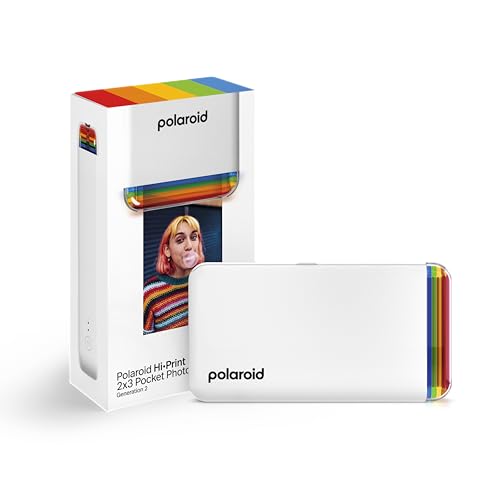
Polaroid Hi-Print – 2nd Generation – Bluetooth Connected 2×3 Pocket Photo, Dye-Sub Printer – White
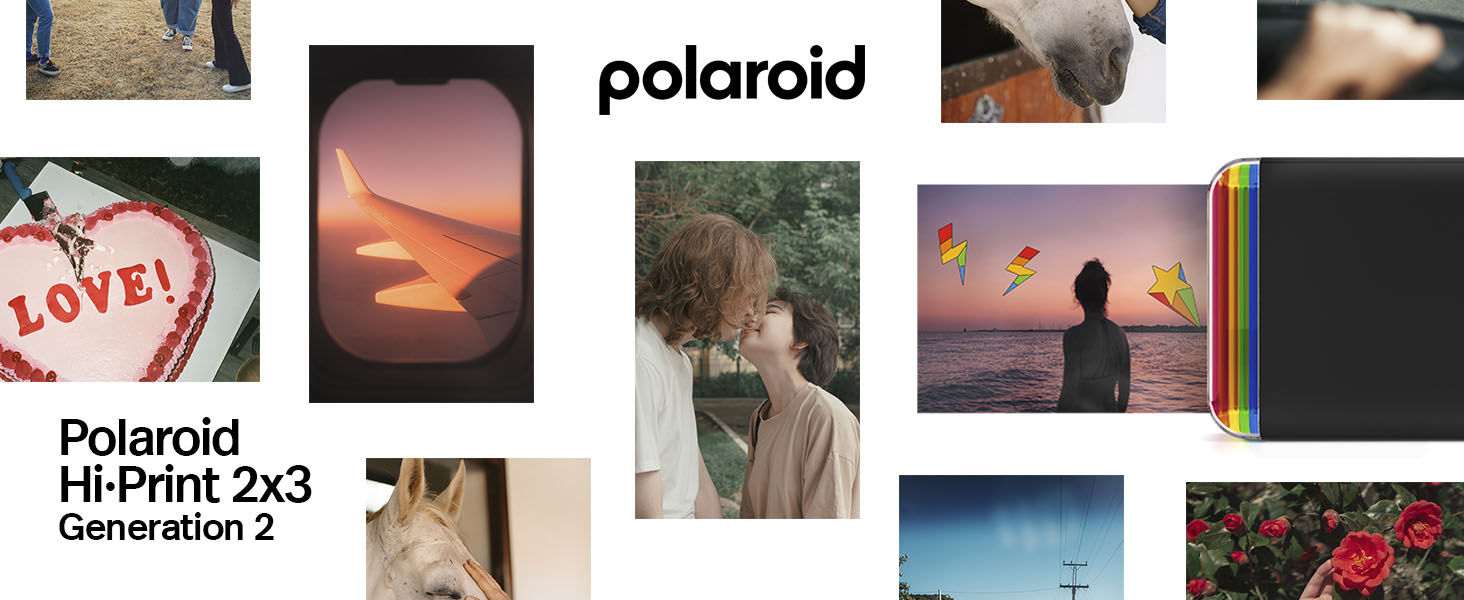

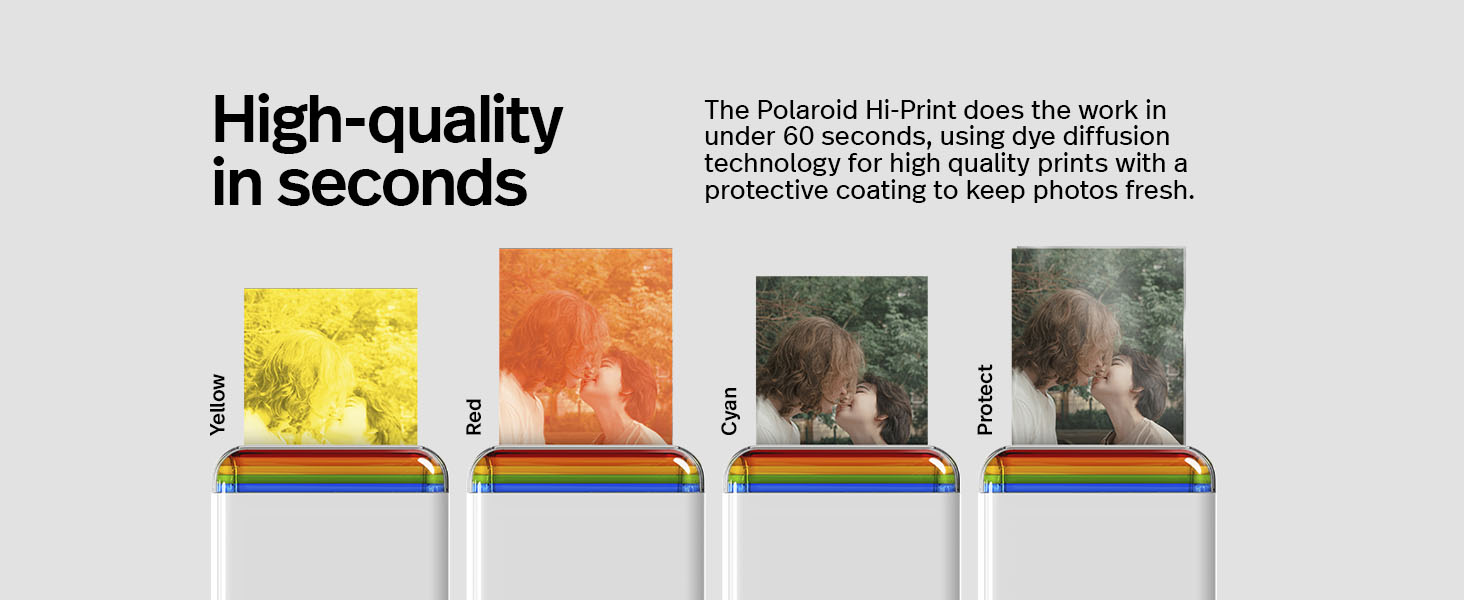

| Weight: | 340 g |
| Dimensions: | 15 x 8 x 3 cm; 340 g |
| Model: | 9128 |
| Batteries Included: | Yes |
| Manufacture: | Polaroid |
| Dimensions: | 15 x 8 x 3 cm; 340 g |
This is a small, rechargeable portable printer that works with an iOS (iPhone/iPad) app or Android app to print on 2x3in (c. 5×7.5cm) stickers.
If you have ever used a Polaroid ZIP (ZINK) printer, operation is similar and quite straightforward, but the Hi-Print uses a 4-pass dye sublimation process (the process seems very similar to the Canon Selphy, which also has a 4-pass process. There are three colour passes and a “protective coat” pass.
You buy packs of 10 sheets of backed sticker paper in a pack with a cartridge that contains a thin film with all the dyes needed to print. The ZINK uses a single-pass process that just uses packs of 10 stickers which contain all the chemistry needed to produce the print.
The Hi-Print is around 14.8x8x2.7cm, a bit larger than the ZIP ( c. 11.7×7.6×2.3cm). It connects using Bluetooth. On iOS I sometimes have to click the entry in the Bluetooth connection screen in Settings to get the printer to connect. The paper+film cartridges are easy to fit in through a door that opens in the side of the printer, and the paper comes out (4 times!) through a slot in the end. Recharging is via a USB-C port. Please check whether the printer comes with a cable.)
I print a lot of photos on stickers for use in journals, etc, and prefer to use a Canon Selphy and their credit-card sized stickers, but it has become very difficult to get those stickers, and they are only made by Canon. I’ve had a ZIP since around 2016 and it’s good, but the colours seem rather dull and the print resolution is not as good as either the Selphy or the Hi-Print.
The Hi-Print prints a higher resolution, sharper looking image, possibly slightly sharper than the Selphy, but I find that by default, it prints “lighter” than the Selphy, and I find I have to adjust each picture to get the result I want.
I’d say Hi-Print photos are a lot easier to separate from their backing than the ZIP photos, but there is more plastic waste as there isn’t a cartridge recycling option AFAIK.
Photos are:-
(1) Hi-Print printer with cartridge
(2) Hi-Print compared with ZIP
(3) comparison of Hi-Print (on the left), Selphy (middle), ZIP (right) output. The top row is the original photo, the bottom row is the adjusted photo.
I also still like to send postcards to people, and although the Selphy can print 6x4in (15x10cm) photos on cards with “postcard” markings (if you can get that particular stationery from Canon – it seemed to disappear for a long time), it’s nothing like as portable as the Hi-Print, so I’ve taken to buying ordinary picture postcards, printing one of my own photos on the Hi-Print and sticking it on the back.
The film/paper isn’t cheap, but at least it’s available. I haven’t tried the Similar-looking Kodak 4-PASS which I think also uses the same process and – as far as I can tell – prints non-sticker paper which is quite a bit cheaper.