Razer Viper V3 Pro – Ultra-lightweight Wireless Esports

Razer Viper V3 Pro – Ultra-lightweight Wireless Esports Gaming Mouse (8K Hz HyperPolling, 54g Lightweight Design, Focus Pro Sensor 35K DPI, HyperSpeed Wireless, 95 hours Battery Life) Black

55 g Ultra-Lightweight Design
Designed with top pros to be perfectly balanced for swift, precise flicks

Focus Pro 35K Optical Sensor Gen-2
Fine-tune your aim with 1-DPI step adjustments and other intelligent functions

HyperSpeed Wireless & HyperPolling
React without delay with true 8000 Hz wireless polling rates

USB Type C Rechargeable
Enjoy up to 95 hours of high-performance competitive gameplay

Optical Mouse Switches Gen-3
90-million click lifespan with no debounce delay or double-clicking issues
 Updated Side Buttons
Updated Side ButtonsFor improved accessibility
” data-position=”triggerHorizontal” /> Razer Optical Mouse Switches Gen-3
Razer Optical Mouse Switches Gen-390-million click lifespan
” data-position=”triggerHorizontal” />Onboard Memory ProfileStores your last used Razer Synapse profile, including settings such as DPI, polling rate, and lift-off distance
” data-position=”triggerHorizontal” />Larger Mouse FeetFor smoother glides, preferred by pros
” data-position=”triggerHorizontal” />
For the Pro
Complete your competitive loadout with our best-in-slots – the weapons of choice for the world’s best players. Gear that’s designed, tested, and endorsed by #TeamRazer. Explore our esports line.

Razer Huntsman V3 Pro TKL
Get the edge for esports with our latest analog optical switches on the Razer Huntsman V3 Pro TKL, featuring adjustable actuation and Rapid Trigger Mode for ultra-fast repeated inputs.

Razer BlackShark V2 Pro (2023 Edition)
Designed to meet the needs of Team Razer’s finest, get the complete package of crystal-clear audio, advanced noise isolation, and all-day comfort with the multi-award-winning Razer BlackShark V2 Pro.

Razer Atlas
Zero in on a perfect aim with our first-ever glass gaming mouse mat. Built to last with premium tempered glass, stay in the zone with an ultra-smooth surface designed for flawless precision.
Compare Razer Mice

Viper V3 Pro

Viper V3 HyperSpeed

DeathAdder V3 Pro

Viper V2 Pro
Customer Reviews 4.5 out of 5 stars 20,760 4.5 out of 5 stars 20,760 4.5 out of 5 stars 27,842 4.5 out of 5 stars 20,760 Price £159.98 £54.99 £114.15 £113.49 Sensor Focus Pro Optical Sensor Gen-2 Focus Pro Optical Sensor Focus Pro Optical Sensor Focus Pro Optical Sensor Sensitivity (DPI) 35,000 30,000 30,000 30,000 Max Speed (IPS) 750 750 750 750 Max Acceleration (G) 70 70 70 70 Battery Life Up to 95 hours at 1000 Hz 35 Up to 90 hours at 1000 Hz Up to 80 hours at 1000 Hz Programmable Buttons 6 6 6 6 Switches Optical Switches Gen-3 Mechanical Switches Gen-2 Optical Switches Gen-3 Optical Switches Gen-3 Click Lifecycle 90 million clicks 60 million clicks 90 million clicks 90 million clicks Approx. Weight 54 g (Black), 55 g (White) 82 g (Including AA battery) 63 g (Black), 64 g (White) 58 g (Black) , 59 g (White) Connectivity Wireless (2.4GHz) & Wired Wireless (2.4GHz) Wireless (2.4GHz) & Wired Wireless (2.4GHz) & Wired
| Weight: | 54 g |
| Dimensions: | 12.71 x 6.39 x 0.1 cm; 54 g |
| Brand: | Razer |
| Model: | RZ01-05120100-R3G1 |
| Colour: | Black |
| Batteries Included: | Yes |
| Manufacture: | Razer |
| Dimensions: | 12.71 x 6.39 x 0.1 cm; 54 g |





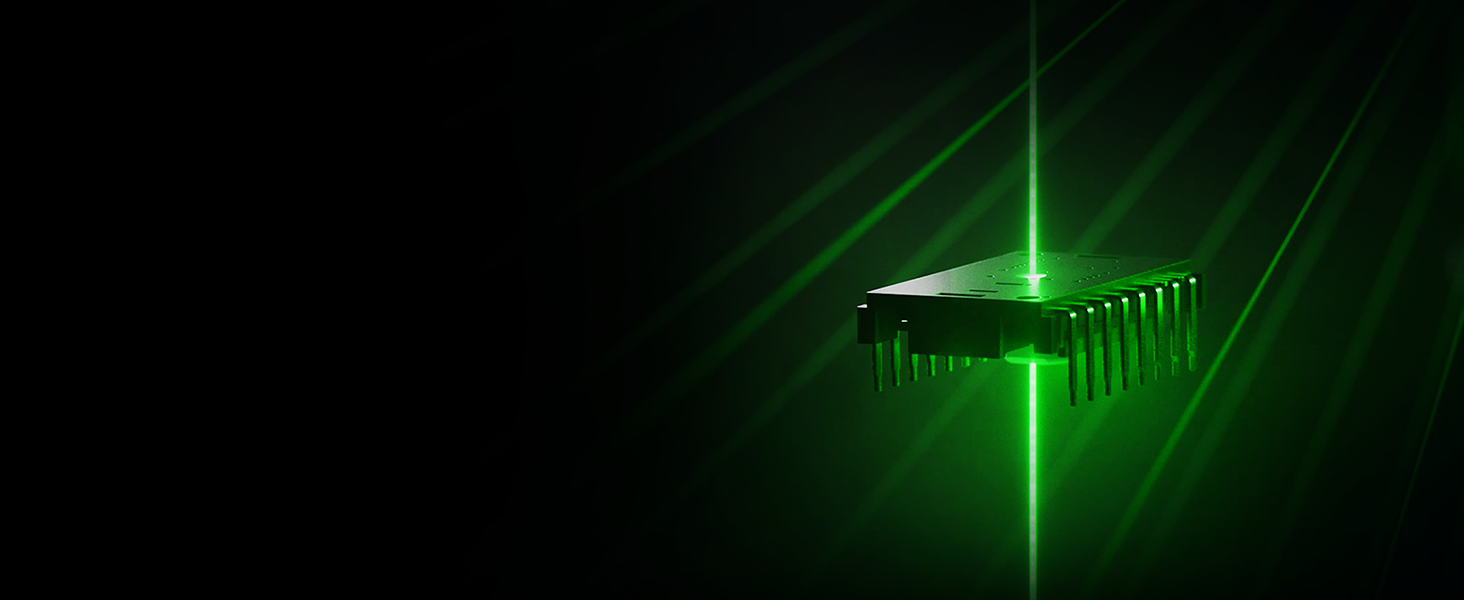
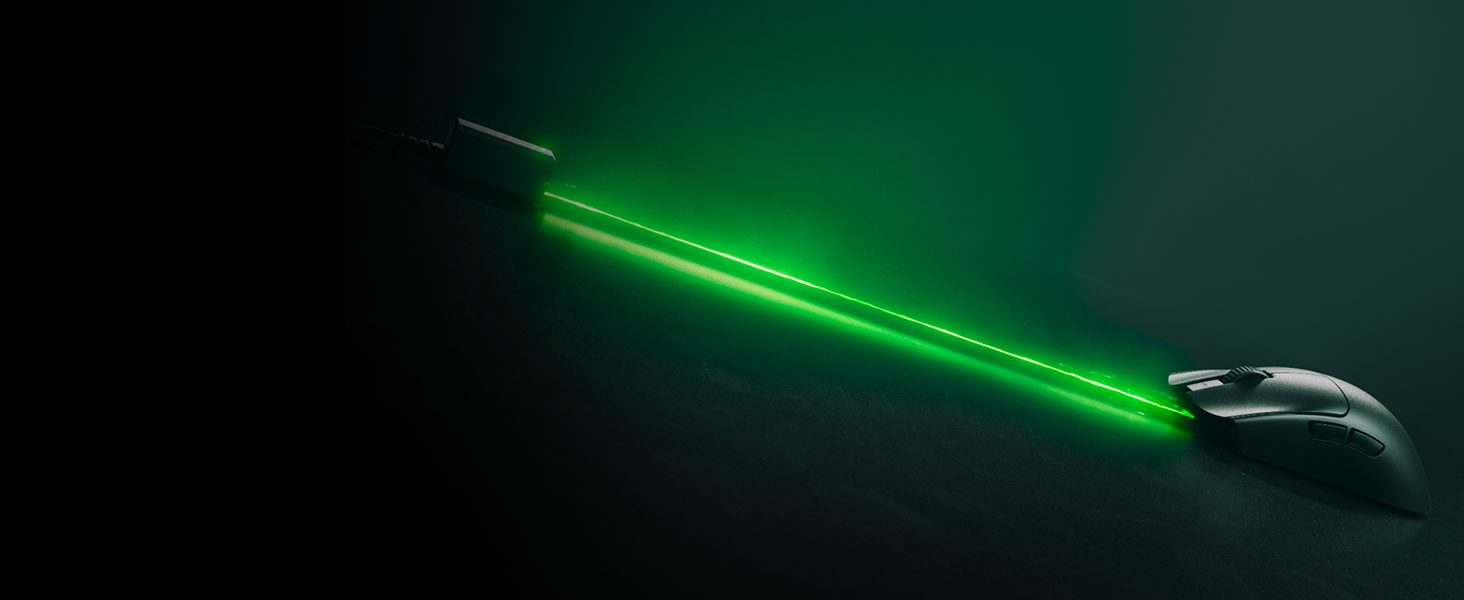










This mouse is legendary and I recommend you buy this mouse. It has so many options for DPI it feels very nice with it being ambidextrous and you can customise the buttons to whatever you want through the razer software.
Good mouse that feels good to use however had to arrange a replacement with support after 5 months as the scroll wheel stopped working when pressed. May have just got unlucky
I bought this mouse after my last mouse broke. This mouse is so much better in overall quality super lightweight and durable. It comes with a charging cable, stickers and extra grips that you can put on and take off. I’ve been using for about 5 days and so far I’ve had no problems at all for gaming and every day use.
Before this mouse, I was using a much larger and heavier gaming mouse almost twice the weight. The switch to this was night and day. The shape is a neutral one, and I believe would fit most hand shapes and sizes. That being said, I have small hands and grip this with my full hand (palm grip) and have no troubles. The weight is a nice weight in my opinion at around 70 grams, and feels premium. The skates feel fast, and the mouse feels super responsive.
In terms of actual gaming, the mouse has a great sensor and tracking has not been an issue. It has been comfortable to use for hours, and the grips on the side have a nice texture making it nice to hold in the hand. The 2 mouse buttons are very clicky, making them feel responsive. This mouse might not be for those who are after super lightweight mice, for that I’d suggest xtrfy or pulsar, or even the viper mini. There’s tons of lighter mice out there and this isn’t for you if you prefer lighter mice. That being said, I prefer this weight, makes it feel more premium and less like I’m about to crush it. It’s also got a nice feeling and glide that creates a sense of control, even on faster pads – whilst still being extremely fast. Super good feeling using it in high paced shooters or battle royales.
In terms of lighting, chroma remains the best. It’s extremely bright, so much so that I’ve set it to 30% and it’s still very bright. The dock has a very nice diffused glow aswell and produces very accurate colours. Chroma has a lot of effects you can use, and they all work very well. Chroma also offers the ability to link lighting between all chroma supported devices which can create a nice unison between all devices of a setup, and helps clean up the aesthetic of a setup. For those that don’t like rgb, when turned off, the razer logo isn’t even visible – it just looks like a plain black mouse which I’m a fan of – you can take this around with you and not be stared at for having a gaming mouse with huge branding all over it.
Overall, a great fun mouse to use for those looking for a middle ground between heavy and lightweight mice, perfect for fast paced games and slower ones too – offers great control and speed.
Once upon a time in the land of Clicks and DPI, there was a mouse named Viper 8K Hz ESL Edt., who dreamed of being the best. It was dressed to impress, with sleek black and yellow accents that screamed “I’m too cool for school.” But alas, it harbored a secret — inside, it carried not the heart of a champion, but the heart of a runner-up, the second-best sensor in all the Razer land.
“130 euros for me?” it squeaked. “Surely, you jest! For I am but a humble rodent with aspirations of grandeur. I may not have the wireless wings to soar cable-free, but my 8K Hz polling rate flutters as fast as a hummingbird… even if no mortal can tell the difference.”
Weighing in at a not-so-featherweight 71 grams, our ambidextrous hero was light on its feet, yet not the lightest in the realm. It boasted side buttons that played hide-and-seek with your fingers, always there when you least expected them.
“Behold my cable!” it proclaimed. “So light and unassuming, you’ll forget I’m tethered to your desk. Am I wireless? Am I not? That is the question!”
And so, the Viper 8K Hz ESL Edt. wove its tale, a very good mouse indeed, with build quality as solid as the legends of old. But was it worth the king’s ransom of 130 euros? “Perhaps,” it mused, “for my good sensor and the mythical 8K Hz polling rate. But strip away the gimmicks, and I am but a plastic steed among many.”
Yet, fear not, dear gamer, for a discount as mighty as a dragon’s roar has brought the Viper down to a more mortal coil. At 60% off, it’s a steal — a bargain in the bazaar of button-mashing beasts.
Remember, dear friends, when you part with your gold, you’re not just buying a mouse; you’re buying a piece of the Razer empire. A brand that stands tall, casting a shadow over the land of peripherals. Is it fair? Is it just? That, my friends, is a tale for another day.
They’ve released a true ergonomically left-handed version of both the Deathadder and Naga (both of which I’ve used) although they are both wired and I’ve been looking for a light wireless mouse to use for gaming (especially fast paced shooter games like Call of Duty Modern Warfare, where speed is very important) and I’m pleased to say that I am very happy with the Razer Viper Ultimate. There’s no noticeable lag compared to the aforementioned wired mice, which is a great thing for gamers.
The mouse feels extremely responsive and feels nice and light in the hand whilst it’s comfortable to use with a claw grip (can’t comment on how it is for fingertip or palm grip users). The design is truly ambidextrous, as in it has side-buttons on both sides, not just the left side like the majority of “ambidextrous” gaming mice. This means that as a leftie, I can make use of the buttons on the right side with my thumb. The buttons aren’t removeable like the ones on the original G Pro Wireless are, but this hasn’t really been an issue for me because they don’t stick out too much so I have never accidentally pressed the buttons on the other side.
The buttons feel nice to press, especially the primary and secondary mouse buttons which have a nice “clickyness” to them. I like the grip on the scroll wheel, it’s easy to press and comes in very handy as a keybind (such as a quick melee) when in intense moments in games. The texture of the mouse is nice, the top of it has a nice matte touch whilst the sides have a more grippy texture to them so there’s little chance of slipping and misclicking a side button.
I got the mouse with the dock and it is certainly very convenient. I leave it on the dock to charge when taking quick breaks and this pretty much stops it from ever getting low in battery. It was a bit awkward at first to position the mouse so that it connects with the magnetic pins, but after a few times I got the hang of it and now it fits on quite seamlessly.
Both the dock and the mouse have RGB which is nice if you’re into that. When the mouse is charging, it flashes a specific colour along with the dock to indicate the battery level which is pretty neat (e.g red if it’s very low, yellow/orange if it’s around the middle and green if it’s high). When they’re not charging, I have both of them as a matching static colour, but you can customise them a fair bit in Razer’s software called Synapse. In general, Synapse is very useful as it allows me to remap all of the mouse buttons. Being a leftie, I use the right-click as my primary button and the left-click as secondary. However I didn’t rebind them in Synapse, but rather Window’s own mouse settings so that I don’t have to wait for Synapse to start up every time I turn on my PC. I like that I can have different profiles in Synapse for my mouse (I have one for general use and one specifically for gaming, and I can link specific games to the latter profile). Each profile can also have their own DPI and RGB settings.
However Synapse is unfortunately not without its issues, like when booting my PC up it sometimes doesn’t connect to my profile automatically and keeps asking me if I want to use the cloud settings or the on-board settings of the mouse and I haven’t found a way to resolve this yet, but Logitech’s G Hub software never gave me any issues like this. I would have given this 5 stars if it wasn’t for the issues I’ve experienced with the software.
Overall, the mouse itself is pretty much the best wireless gaming mouse around at the moment if you’re left-handed like myself and I am very happy with this purchase. Razer are known for their expensive prices but luckily I got this in a deal with the dock included for 64.99. For all the flack Razer get in the gaming community, they genuinely are one of the very few companies that care about us left-handed gamers and hopefully continue to do so. If I was right-handed I probably would have gone for the G Pro X Superlight as it’s around 10g lighter, but that’s not to say that this mouse is bad in any means for a right-handed gamer, it’s still very light and comfortable to use and is certainly a solid choice.
Sorry for the long review but I hope this is helpful to anyone looking for a solid wireless gaming mouse that caters to both right and left-handed users.