Samsung 990 EVO NVMe M.2 SSD 2 TB, PCIe 4.0 x4 / PCIe 5.0

Samsung 990 EVO NVMe M.2 SSD 2 TB, PCIe 4.0 x4 / PCIe 5.0 x2, NVMe 2.0 (2280), read/write speeds up to 5,000/4,200 MB/s, Internal SSD (Solid State Drive), MZ-V9E2T0BW

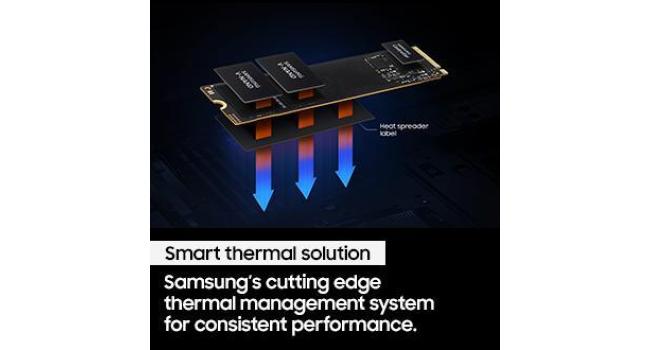

Make every day yours
One SSD for many tasks. The 990 EVO inspires your gaming, your work and your creative projects every day. Supported by the latest PCIe 4.0 x4 and PCIe 5.0 x2 interfaces, it offers you flexibility for current and future applications. With this all-round talent, you are ready for almost anything.

Lightning-fast data transmission
Sequential read speeds of up to 5,000 MB/s¹ (up to 43% faster than the 970 EVO Plus²)

Saves electricity. Not performance.
Up to 70% higher energy efficiency than its predecessor³ for modern standby⁴ and long battery life

For all everyday tasks
High performance for everyday gaming, working & being creative thanks to PCIe 4.0 x4 and PCIe 5.0 x2
Your data smartly managed

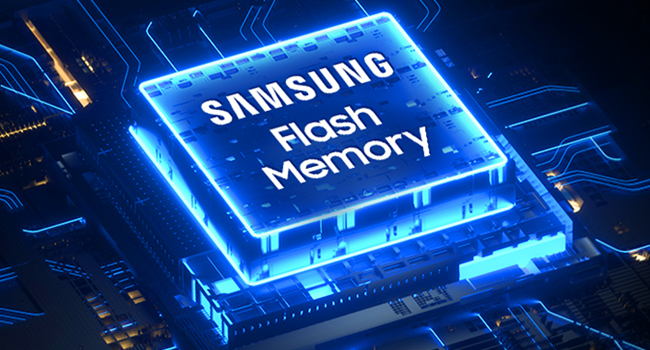
Filling modern technology with life
For decades, Samsung NAND flash memory has been an engine for modern technologies that have changed our daily lives. NAND flash technology powers our SSDs and creates space for the next push of modern technology.
More products from Samsung

870 EVO SATA SSD
Solid State Drive (SSD) for improved PC performance, Well suited as an alternative to HDD (hard disk drive), Up to 3.6 times faster than HDD (560 MB/s read, 530 MB/s write)

microSD Pro Ultimate
Very fast and reliable microSD memory card incl. SD adapter, For 4K UHD and continuous shooting with up to 200 MB/s read and 130 MB/s write speed (UHS-I U3)

Portable SSD T9
High-performance NVMe SSD with USB 3.2 Gen 2×2 and sequential read/write speeds of up to 2,000 MB/s for more turbo in your workflow⁷
¹ Sequential and random write performance was measured with Intelligent TurboWrite technology enabled. Intelligent TurboWrite only works within a certain data transfer size. Performance may vary depending on SSD firmware, system hardware and configuration, and other factors. For detailed information, please contact your local service centre.
² Test system configuration: AMD Ryzen9 7950x core processor CPU@4,5 GHz, DDR5 4,800 MHz 16 GBx2 (PC5-38400), operating system – Windows 11 Pro 64 Bit, chipset – ASRock X670E Taichi. To maximise the performance of your 990 EVO, please check on the Intel or AMD website whether your system supports PCIe 4.0 or PCIe 5.0.
³ 970 EVO Plus sequential read/write – 636/550 MB/s per watt, 990 EVO sequential read/write – 1,020/933 MB/s per watt based on internal test results of the 1 TB capacity model.
⁴ You can find detailed information about Modern Standby on the Microsoft website: learn.microsoft.com/de-de/windows-hardware/design/device-experiences/modern-standby
⁵ It is recommended that you always update the firmware of your Samsung SSDs to the latest version.
⁶ You can find more information on the Samsung Magician software website at: samsung.com/de/ssd/magiciansoftware/
⁷ Based on internal test results with Samsung products. The performance may vary depending on the host configuration. To achieve maximum sequential read/write speeds of up to 2,000 MB/s, the host device and connection cables must support USB 3.2 Gen 2×2 and UASP mode must be enabled.
| Weight: | 9 g |
| Dimensions: | 8 x 2.21 x 0.24 cm; 9 g |
| Brand: | Samsung |
| Model: | MZ-V9E2T0BW |
| Colour: | Black |
| Batteries Included: | No |
| Manufacture: | Gigabyte |
| Dimensions: | 8 x 2.21 x 0.24 cm; 9 g |






Like the majority of SSDs this is easy to install, the capacity can meet the demands of the most demanding users. I used mine for lab use so the fast disk read/write speeds make this a very good purchase. Very happy with the results
I bought this for my OS drive on my PC. It is super fast and boots my PC within a couple of seconds. The transfer software that migrates the OS and data from my old drive to this was super cool and free to download. Instructions are in the box. You just need to creat a 100mb recovery partition if you don’t have on on the drive. Windows can create this for you so no additional software is needed.
The Samsung 990 PRO NVMe M.2 SSD is a beast! With PCIe 4.0, it offers incredible read speeds of 7,450 MB/s and write speeds of 6,900 MB/s. Perfect for gaming and video editing, it ensures smooth performance and quick file transfers. Highly recommended for anyone needing top-tier storage!
I bought a nice laptop from HP, and even though it had good specs, the one thing that let it down was the Nvme drive. Not exactly the quickest. So when my Mrs had the sudden urge of kindness towards me, I took the chance and got her to order me one of these bad boys.
Yes, it is fast. I got the 2Tb version which I have now installed Linux Mint onto it, as Windows 11 plays up so much you lose the benefit of having good hardware.
Well worth it if your system can handle it.
Highly recommended.
I installed 1TB 990 on a MSI MEG Ace for windows 11 and everything seems sweet, The only problem i had was intalling windows and getting stuck at the Lets get connected screen that kept on looping because of no drivers!!! so I bypassed it in the console by pressing Shift and F10 then clicking the console box to type oobebypassnro, Then it will reboot and let you carry on installing by entering region and keyboard then by selecting I don’t have internet. On the next screen, you click Continue with limited setup to resume installing windows 11 and alls good.
With the increasing SSD prices I wanted to fill the last M.2 slot on my motherboard and wanted a decent SSD at a decent price and something fast and reliable. When this came up on offer it fitted all those criteria. Easy install which took minutes, at switch on Samsung Magician detected a new firmware was available. After the SSD setup in Disk Management which again took a minute to do and was very easy I updated the firmware and rebooted. I then did a few bench tests in Samsung Magician and getting approx 7439 Read and 6950 Write and temps of 26C and this is without any additional heatsink added. This last slot on my motherboard doesn’t have any compared to the other 2 slots.
These Samsung SSDs offer great performance and reliability overall. The main issue is with how the self encryption works.
From the factory they come with OPALv2 enabled, but not eDrive. So you can use sedutil or the BIOS to encrypt them, but not Bitlocker. To enable Bitlocker support you need to use Samsung Magician. The issue is that you need to run it under Windows, and then re-install Windows because it won’t recognize the drive as eDrive complaint until you do. Arguably more of a flaw in the way that Microsoft does things, but Crucial seem to be able to make both eDrive and OPALv2 available from the factory.
Samsung drives are not cheap, but I expect them to last and have had good results in the past.
These tips may save others time if they are in the same scenario:
1 – Buy the SSD on discounts. I got the best price on the black Friday deal
2 – get a reliable enclosure to use during the data migration. I got myself the UGREEN NVMe one – reliable and does the work – You won’t be able to update the SSD FW in it – but that will be done after it’s installed in the laptop
3 – for the actual data migration, save yourself the hassle and just use Samsung Data Migration (after removing bitlocker if the old drive in encrypted) – otherwise you will spend days lost with all the “free” apps that are supposed to help with the migration, but they fail
4 – once the data migration is done, *do not* try to boot from the SSD on USB – but actually shut down your laptop and physically install the 990 PRO – then boot. No recovery needed – Windows should start as usual (but faster) and will already be activated. Keep your old SSD for few days just in case.
5 – Measure new performance, and update FW as needed (there’s now a new FW version since i bought/installed this SSD – Samsung Magician will immediately do the upgrade for you)
Enjoy and good luck!
I bought this to spice up my Asus Z170 Pro Gaming motherboard and because I already had the Samsung Magician software installed. I’m writing this review to help others with this specific motherboard as by far and away the biggest problem I had was getting this thing into the motherboard. Everything else was a breeze – but this frustrated me for weeks.
I knew I would need a standoff to keep the SSD level and a screw to hold it in place. Asus had provided me with a bag of M.2 screws – a silver standoff and 3 golden unusual looking screws. I’m still not sure what I’m meant to do with them. In theory, one of the golden screws should have gone into one of the stand-off nuts on the motherboard – but all three of them are too big and they don’t. The nuts on the motherboard are TINY, like 5mm, I don’t think anything can fit in there other than the tiniest, narrowest screw around. From looking at other peoples videos I think Asus did not provide the correct standoff and screw. When I contacted Asus support, they were useless. I decided the only solution was to remove the nut from the motherboard but finding a spanner tiny enough to grip the nut tightly enough to remove it was a pain.
TLDR: If your Asus Z170 Pro Gaming motherboard is like mine, you will need a tiny spanner to remove a tiny 5mm standoff nut on the motherboard. Then you will find a normal screw can be screwed into the hole and that will hold the SSD in place.
After that, it was all easy. For the Asus Z170 Pro Gaming, you will need to shift around some cables if you have anything plugged into the SATA Port 1 as that is needed for the M.2 drive. I had the latest BIOS: 3805 which meant I didn’t even have to go into BIOS to get the drive recognised. Remember, this motherboard only supports PCIe Gen3 so the 990 Pro being Gen4 is somewhat overkill.
Make sure you have inserted the SSD all the way into its slot.
Disk Management – recognise and format.
Then Samsung magician: make sure you’re online, refresh the drives until a firmware update is offered. This is a must! The latest is 4B2QJXD7 and the one I bought was 0B2QJXD7 which means it had a serious bug with the firmware which was reported at the beginning of the year.
So getting the Samsung 990 Pro into my motherboard took 3 weeks and setting it up in Windows took about 15min. Some people say about having to reboot several times to get Windows to recognise it but I didn’t have to.
Hope this is helpful to someone who runs into the same problem with this particular motherboard.
Review: The Samsung 990 PRO Heatsink 2TB PCIe 4.0 SSD is a powerhouse, combining blazing-fast speeds with innovative thermal management. The addition of a heatsink not only complements the sleek design but also ensures optimal performance even during prolonged, intensive tasks.
This SSD takes advantage of PCIe 4.0 technology, delivering read and write speeds that redefine expectations. The 2TB capacity provides ample space for storage, making it a robust choice for both gamers and professionals handling large files.
The heatsink, designed with precision, effectively dissipates heat, maintaining the SSD’s performance under heavy workloads. Installation is straightforward, and the build quality is top-notch, reflecting Samsung’s commitment to reliability.
Whether you’re a gamer seeking quicker load times or a content creator dealing with resource-intensive projects, the Samsung 990 PRO Heatsink 2TB PCIe 4.0 SSD is a wise investment. It combines cutting-edge technology with a thoughtful design, setting a new standard for high-performance storage solutions.