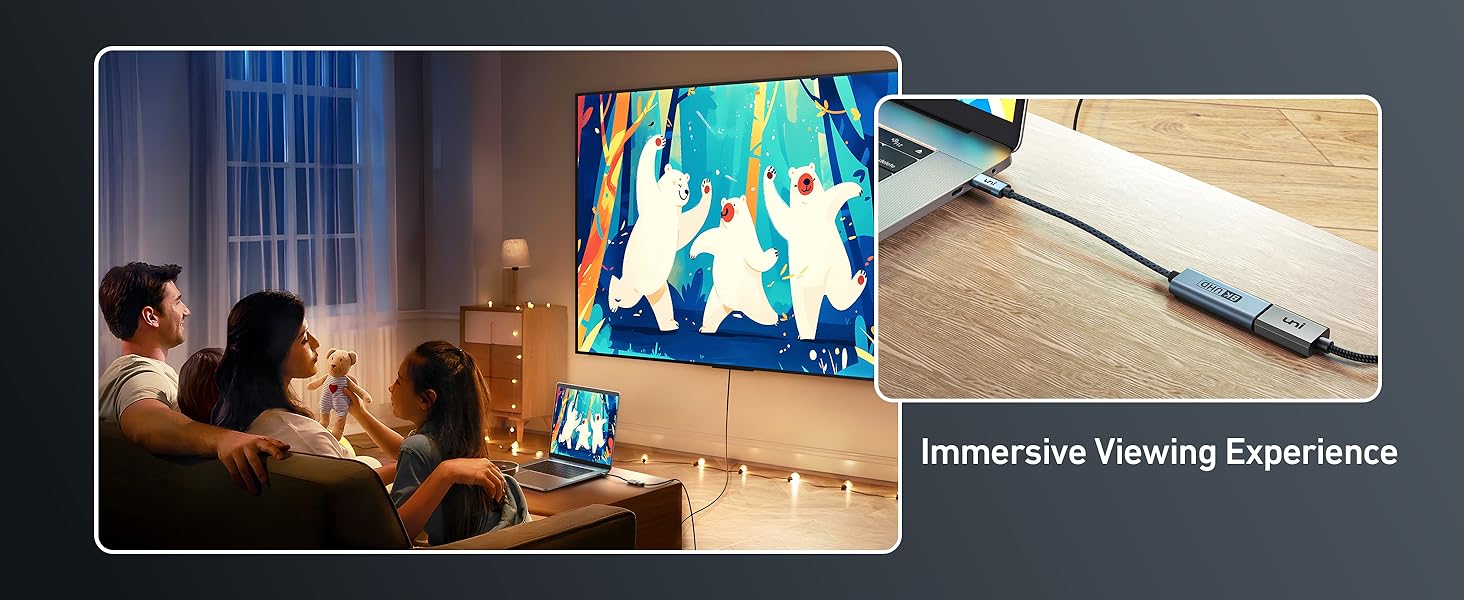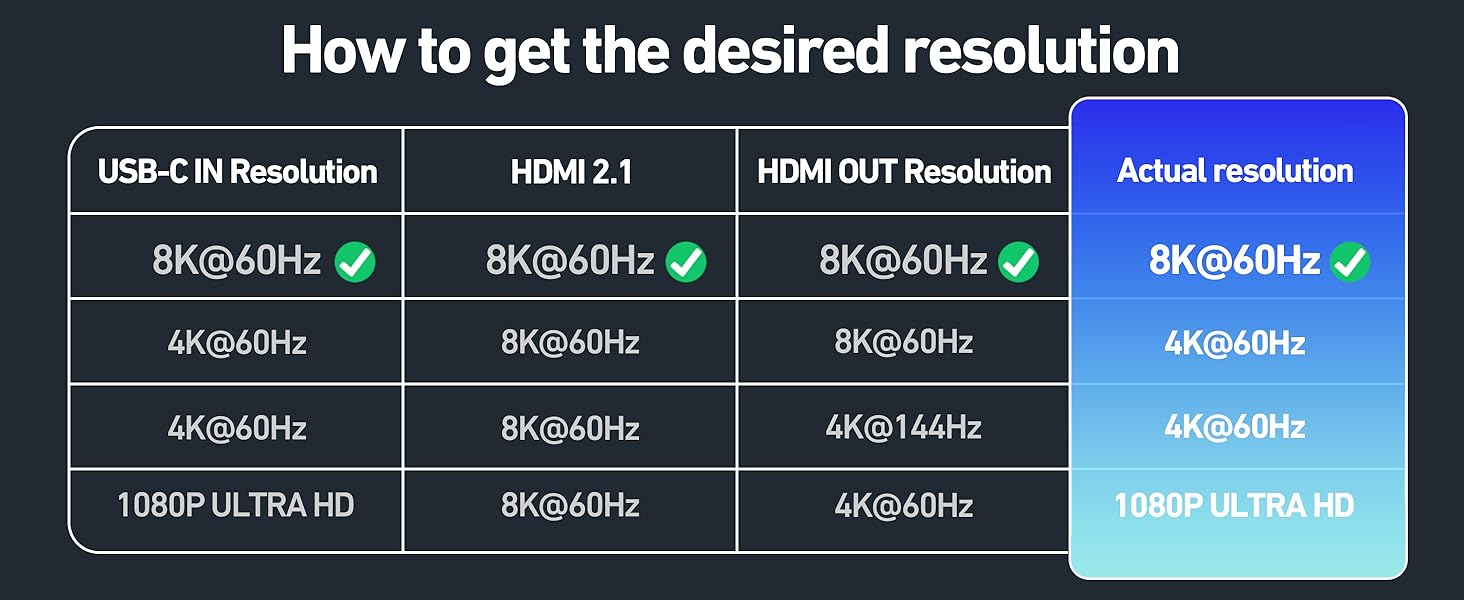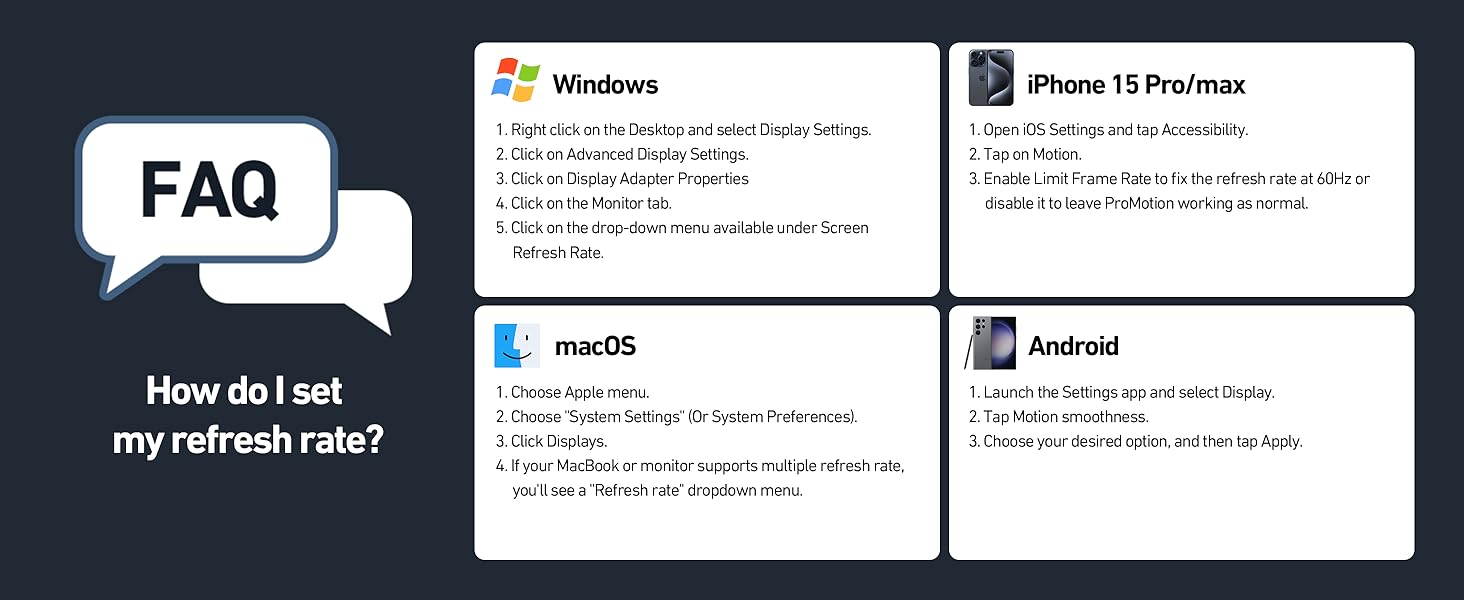uni USB C to HDMI Adapter, (8K@60Hz 4K@144Hz) Type C to HDMI

uni USB C to HDMI Adapter, (8K@60Hz 4K@144Hz) Type C to HDMI 2.1 Converter Support 48Gbps, HDR10+, FreeSync&G-Sync [Thunderbolt 3 Compatible] for MacBook Pro/Air, Galaxy S21, XPS, iPhone 15 Pro
uni USB C to HDMI 2.1 Adapter | 8K@60Hz

*Note: MacBook series only supports 4K@60Hz at max when connected to any USBC to HDMI adapter due to limitations of the macOS system itself.

8K UHD Visual



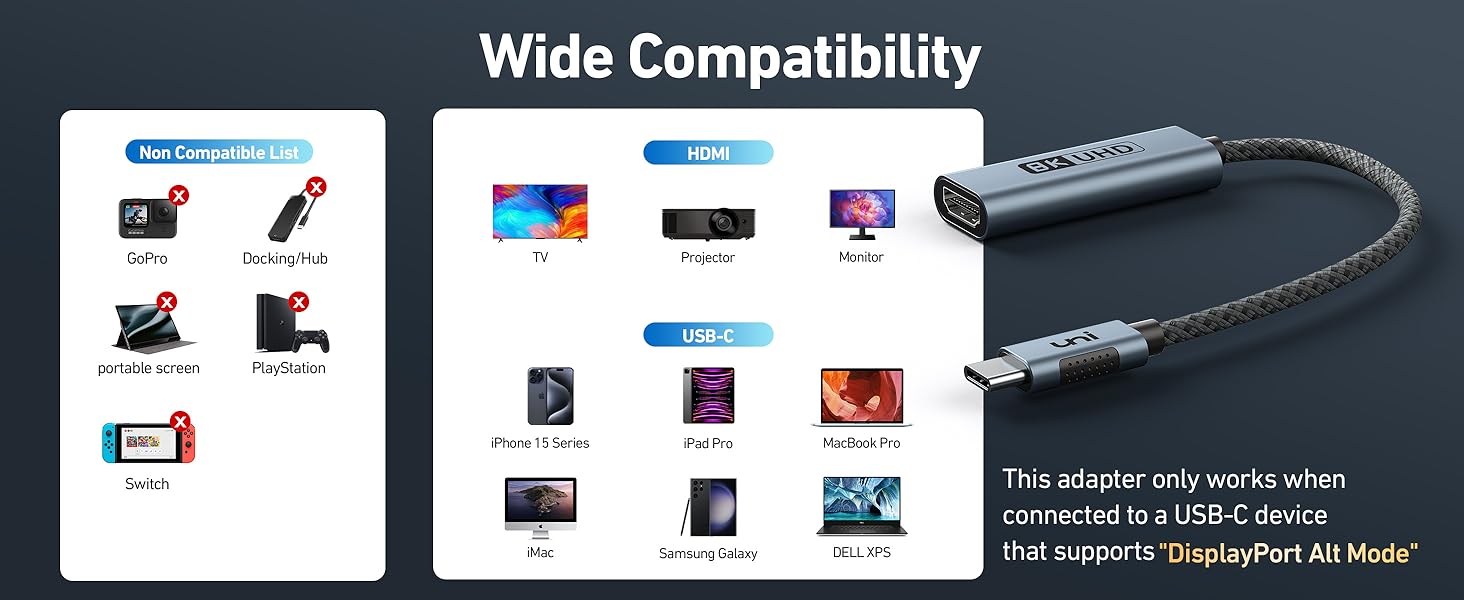
Matters for Attention
| ✔ Laptop | Compatible With USB-C 3.1 or Thunderbolt 3/4 port interfaces which support “DisplayPort Alternate Mode”. |
| ✔ MacBook (4K@60Hz Max) | MacBook Pro 2023/2022/2021/2020/2019, MacBook Air 2022/2021/2020/2019, iMac, Mac Mini, etc. |
| ✔ iPhone (4K@60Hz Max) | iPhone 15 Pro Max/15 Pro/15 Plus/15 |
| ✔ How to get 8K@60Hz? | First, Make sure both input/output devices and HDMI cable support 8K@60Hz or you can only get 4K@60Hz if one of your devices is only 4K@60Hz. Second, Check whether your output devices have been adjusted to 8K@60Hz. |
| ✘ Is it bi-directional? | No, this product is USB C to HDMI unidirectional. And this adapter doesn’t support charging. |
| ✘ Samsung | ALL Samsung Galaxy A Series; Samsung S6 / S7 / J6 / J7 / M20 / M30, Samsung Galaxy Tab A / 10.1 / 10.5, Galaxy Tab S3 etc. |
| ✘ Handy | OnePlus 2/3/3T/5/5T/6/6T; ALL Motos Handy, Moto G60; Lg Stylo; iPhone (lightning), Google Pixel 7 pro, Pixel 3 etc. |
| ✘Other | Laptop Screen Extender, Lenovo V15G2-ALC Type 82KD; 𝖭𝗂𝗇𝗍𝖾𝗇𝖽𝗈 Switch; Xbox series X; GoPro; MacBook Air 7.2, 𝖠𝗆𝖺𝗓𝗈𝗇 𝖪𝗂𝗇𝖽𝗅𝖾, 𝖠𝗆𝖺𝗓𝗈𝗇 Fire-Tablet, Surface Dock 2 etc. |