Anker Docking Station for Steam Deck/ROG Ally, 6-in-1 Steam

Anker Docking Station for Steam Deck/ROG Ally, 6-in-1 Steam Deck Dock, USB C Hub with HDMI 4K@60Hz, 1Gbps Ethernet, 2 USB-A and 1 USB-C Ports, 100W Fast Charging For Steam Deck, ROG Ally, and More

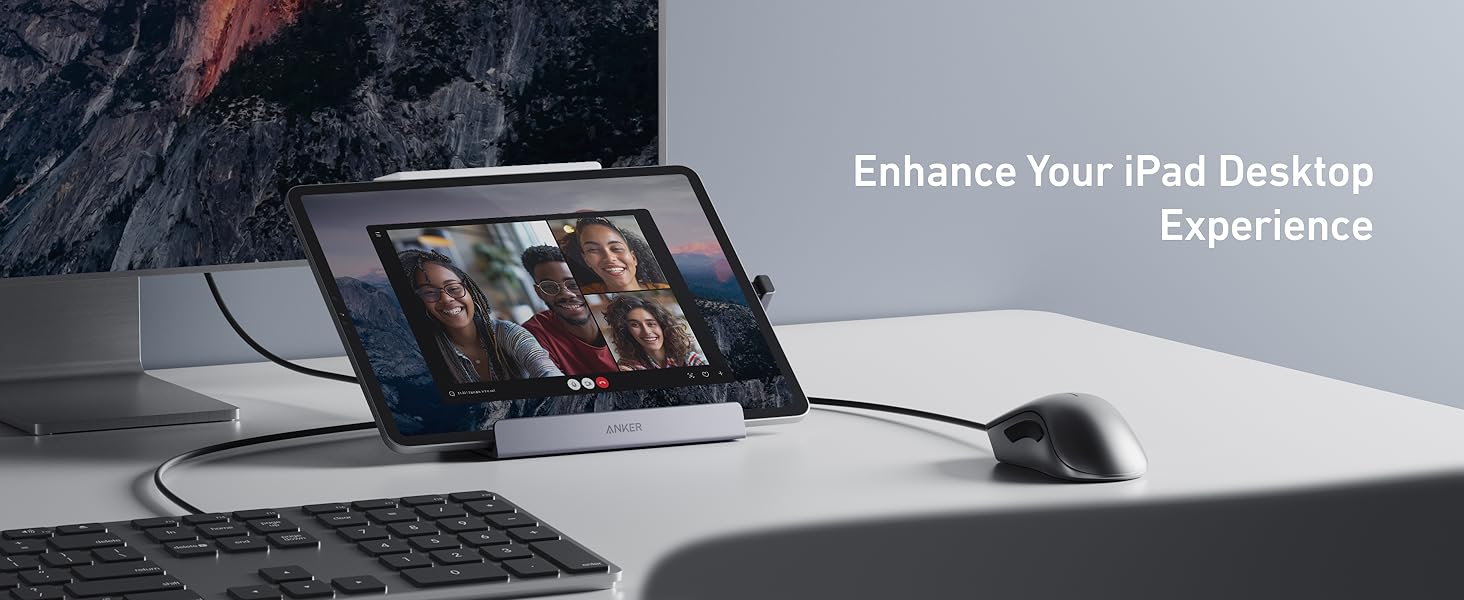


Anker USB-C Hub (6-in-1, For Handheld Game Console)
Model Number: A83S1
Next-Level 6-Port Hub for the Ultimate Setup
6-in-1 Connectivity: Transform your gaming experience, featuring a 100W PD-IN port for fast charging, a 4K HDMI port for stunning visuals, an Ethernet port for seamless online gaming, and three high-speed USB ports.
Expand Your Steam Deck: Unleash your Steam Deck’s full potential with a hub that provides rapid charging and easy connectivity for all your gaming devices.
Ergonomic Excellence: Experience comfort designed connectivity with our ergonomically crafted hub, featuring anti-slip silicone, a 90° connector for easy access, and a 115° viewing angle for perfect play.
The Hub for Every Device: Enjoy unparalleled compatibility, connecting everything from your tablet to your gaming setup.
Note: 1. Specifically optimized to enhance ROG Ally’s performance, especially using 30W Turbo mode. For an even better experience and to meet the hub’s power needs, we recommend using a charger with 100W Power Delivery.
2. Not compatible with cases featuring a kickstand. Case thickness should not exceed 2 mm for proper fit. Not compatible with AYANEO and Nintendo Switch devices.
3. For 4K@60Hz video output, make sure to connect via an HDMI to HDMI 2.0/2.1 cable (no longer than 15 feet) and manually set your game to 4K@60Hz in the settings to achieve this output. Avoid using HDMI to DisplayPort cables or adapters as they are not suitable for this product. If an HDMI switch is required (an 8K one for best results), double-check that the HDMI cable length at both ends does not surpass 6.6 feet.
4. We recommend connecting your power adapter (45W and above) while using your Steam Deck with the hub to maintain stable video output and device functionality. Be mindful that playing graphically demanding games on high-resolution settings can strain the Steam Deck’s power capacity. If you encounter any latency issues with connected external devices, consider reducing the game’s image quality settings for a better play experience.
This dock works great with my steam deck, but I also use it with various Samsung devices for Dex mode as well as with my laptop occasionally. Connects with all of them first try without missing a beat, with quality as expected from Anker.
I just got this charging station, and I really like it. The build quality is great, and it’s really heavy. I hooked it up to my Nacon Revolution PS5 controller and dongle. I plugged it in with an Ethernet cable and hooked it up to a 75″ Samsung TV with a 4K HDMI cable. The picture is crystal clear, and I am very happy with the whole setup. The only problem I have is that sometimes it disconnects and I have to unplug it and plug it back in for it to start working again. I’m not sure if this is a problem with the power supply, HDMI, or the dock itself.
Works exactly as it should. has a nice and sturdy feel to it and is full metal construction. specifically got this because i didnt want a cheap plastic dock, even if the features were identical.
Even without the charger, I am content. The quality is good, but somehow, I would expect if it says it can go up to 100W charging, it would come with the charger.
Utilis pour docker une console Rog ally. Aprs avoir essay un model d’une autre marque avec des micro coupures d’images, j’ai lu des avis et opt pour ce modle qui me donne toute satisfaction. Le format est compacte, pas de soucis d’image, le port sur le ct est pratique pour les rcepteurs sans fil pour les souris trs bon dock.
It seems to do everything as advertised. It fits my steam deck with a skull and Co case on it. Its from Anker so I don’t have to worry as much regarding if the specs are accurate and if it uses quality parts that will last.
El producto cumple las espectativas, la verdad me ha dejado satisfecho, aspectos a mejorar es muy justop el tamao si la consola tiene un case o funda, con lo cual hace obligatorio retirarla para poder dejarla bien puesta en la base.
la calidad del producto y su construccion 10 puntos.
J’ai achet une station d’une autre marque qui n’a pas fonctionn du tout. J’tais un peu dgoute je pensais que a n’irai pas pour chez moi et au final celui ci a immdiatement fonctionn. Donc j’en commande un deuxime pour mon mari. Utilisation steamdeck
This dock is Killswitch case compatible. This was my biggest concern but I can confirm that it fits like a glove. I actually fits better than i expected as it has these two rubber pads on the inside of the base that gently clip onto the bottom lip of the killswitch case and it hold very securely. The attached 90 degree usb-C plug also has plenty of length on the connector to reach through the case.
l;dr: Es el mejor dock que puedes comprar para tu steam deck ya que no tiene ningn fallo que los dems si presentan.
Contexto
He pasado por 4 docks en total los cuales han sido:
-El dock de Jsaux
-El dock 9 en 1 de Ugreen
-Un usb c hub 5 en 1 genrico de anker
-Y por ltimo este de anker ms especializado para Steam Deck
Devolv el de Jsaux y el de Ugreen
Tanto el dock de Jsaux como el de Ugreen me han dado problemas como los siguientes:
-Hay que desconectar y conectar el usb c si inicias la Steam Deck estando ya conectada al dock
-Problemas con la imagen que se ve distorsionada
-No funcionan con mi monitor 2k 144 de LG
-Micro cortes en la imagen
Este dock de anker (y el usbc hub de la misma marca) no tienen ningn fallo de estos mencionados, ni ninguno en general.
Es funcional en todas mis pantallas y en todos los estados, no importa si la consola ya est conectada antes de encenderla todo funciona como esperaras que funcionara.
En cuanto a materiales parece robusto y duradero.
Por ponerle una pega podra ser entre 4 a 7 euros ms barato.
The docking station is made out of metal and is quite sturdy. It has rubber pads where you want it to both protect your Steam Deck and also on the bottom to keep the docking station from moving from wherever you put it. I have a soft plastic protector on my Steam Deck and it still fit in this docking station just fine.
Hooking it up was very easy, just plugging everything in, which in my case is the Steam Deck power cord, HDMI cable, and controller cable into their proper ports and to the TV, then turning the Steam Deck on. Make sure you have chosen the correct HDMI input for your TV. An HDMI cable was not included, but most of us have many of them laying around anyway.
Pretty much that is all there is to it. I had some problems getting sound and adjusting picture quality at first, but I am new at this sort of thing (mainly play games on a PC), and I had to find where to change multiple settings both in game, in the controller settings, and in Steam Deck settings to get everything to work. Once I did all that it was a blast! Graphics looked very good on both an older Sony TV and newer Visio that I tested this on.
One thing I learned, I am not good at using a controlled in Doom Eternal! It will take some practice. The nice thing about this docking station, if you want to use a keyboard and mouse, you can!
So overall I have no cons. It is a very good docking station for the Steam Deck, with many options for connections. It is well made and sturdy, and should last indefinitely. I looks good too! I look forward to using it to play many of my Steam games on TV!