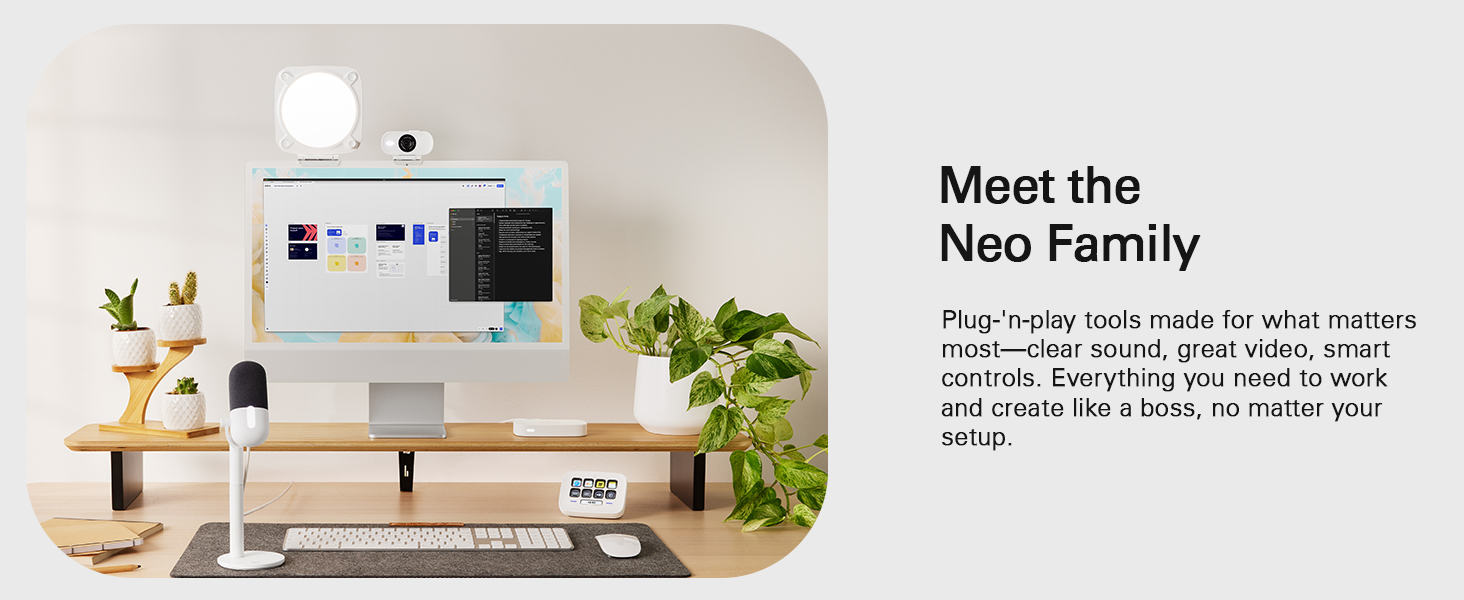Elgato Game Capture Neo – USB Portable Capture Card 4K60

Elgato Game Capture Neo – USB Portable Capture Card 4K60 HDR Passthrough, 1080p60 Video Recording – For PS5/Xbox/Switch/iPhone – In OBS, Quicktime and more – Plug & Play/Works on Laptop, PC, Mac, iPad


Super-sharp detail. Oh-so smooth movement. Facecam Neo captures video in ways built-in laptop webcams can’t, so you look like real life.

A compact LED panel that mounts to your monitor, Key Light Neo casts a soft, even glow that flatters skin tones without straining the eyes.

At the heart of your setup, Stream Deck Neo makes everyday tasks fast and fun. Just drag and drop actions onto its eight customizable keys.

Capture your voice as it really sounds, without the distortion of laptop or earbud mics. So listeners hear you loud and clear, every time.
How quickly can I get set up?
Get started in a couple minutes. Just connect your console to the HDMI-IN port, your gaming screen to the HDMI-OUT port, and your computer to the USB 3.0 port. Then select Game Capture Neo as a video source in your recording or broadcasting app.
Why use Game Capture Neo if my console has built-in capture?
Your console’s share feature is fine for short clips, but it limits what you can do with your footage. Game Capture Neo offers superior video quality and unrestricted broadcasting capabilities—the foundation of professional-grade content.
Do I need special software?
It depends on what you want to do. For simple recordings, you can use any app that supports video recording. Better yet, download our capture software—it makes professional recording effortless.
Is my USB setup compatible?
Got an open USB 3.0 (or later) port? That’s all you need to connect Game Capture Neo to your laptop. You can connect to a USB-C port using an adapter (not included) or USB-C to USB-C cable (not included). We do not recommend connecting a USB hub.
Technical Specifications
Input HDMI (unencrypted) Output HDMI (lag-free passthrough) Passthrough resolution up to 4K60 HDR Recording resolution up to 1080p60 Dimensions 123 x 65 x 20 mm / 4.8 x 2.6 x 0.8 in Weight 90 g / 3.2 oz System requirements Windows 10 (64-bit), macOS 12, iPadOS 17 (Requires USB-A to C adaptor or Dock) or newer / 6th generation Intel Core i5 CPU (i5-6xxx) / AMD Ryzen 7 (or better) / Apple M1 or Intel i5-4xxx quad-core or better / Apple M1, AMD or NVIDIA / NVIDIA GeForce GTX 10xx (or better) / USB 3.0 port
| Weight: | 90.7 g |
| Dimensions: | 6.5 x 12.3 x 2.1 cm; 90.72 g |
| Brand: | Elgato |
| Model: | 20GBI9901 |
| Colour: | White |
| Batteries Included: | No |
| Manufacture: | Corsair |
| Dimensions: | 6.5 x 12.3 x 2.1 cm; 90.72 g |