MSI G255F 24.5 Inch FHD Gaming Monitor – 1920 x 1080 Rapid

MSI G255F 24.5 Inch FHD Gaming Monitor – 1920 x 1080 Rapid IPS Panel, 180 Hz / 1ms (GtG), 99% sRGB Colour Gamut, Adaptive-Sync – DP 1.2a, HDMI 2.0b CEC

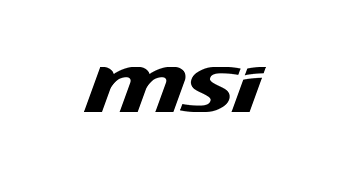




Night Vision & HDMI CEC
MSI Night Vision, a smart black tuner, can enhance crucial details and provide a glimmer of light during the darkest hours.
HDMI CEC Profile Sync supports multiple devices (PC, Mac, console, mobile, or laptop) and can automatically detect device settings.
Anti-Flicker
Anti-Flicker technology* provides a superior viewing experience by reducing the amount of flicker, unlike generic monitors that typically display with a flicker-rate of about 200-times** per second.
*TÜV Rheinland Flicker Free Certificate No. Q50611237, 2023-12-07
**Although unnoticeable to the naked eye, this can cause fatigue over time
Adjustable Stand
The monitor stand includes tilt (-5°~20°) adjustability for improved viewing comfort.
The G255F supports a standard 100mm VESA-mount*.
*Enjoy a cleaner desktop and superior cable management with the MSI VESA Arm MT81 (not included).
Complete Connectivity
PC, Mac, console & laptop interface options include:
DisplayPort 1.2a: 1920 x 1080 (180 Hz max.)
2 x HDMI 2.0b: 1920 x 1080 (180 Hz max.)
| Weight: | 6 kg |
| Dimensions: | 23 x 56 x 45 cm; 6 kg |
| Brand: | MSI |
| Model: | G255F |
| Colour: | 180 Hz / Rapid IPS |
| Manufacture: | MSI |
| Dimensions: | 23 x 56 x 45 cm; 6 kg |
This monitor is really good quality and I have not had any problems so far with it. The image and lighting on it is very crisp. It is very easy to assemble and put together, has a very handy control centre at the back, also comes with a HDMI cable and it also includes 2 extra screws for the arm mount + 4 extra screws in case you would like to wall mount it.
Overall it is a great monitor for the price value and I highly recommend it.
Takes a bit of finicking to get the colours fit for you as it’s a bright monitor.
The whites are bit harsh, but blacks are nice, it does cause a lot of eye strain when first using but you will adjust.
It’s a solid choice for 1440p higher refresh rate gaming, the night vision is especially useful in games such as Tarkov, no need for ingame night vision and it’s borderline cheating.
Overall though, it’s a great solid monitor which can be picked up for not to much.
Bought as a Christmas present, son really likes it, its very good for what he needs (games on his xbox ) He wants to upgrade to a ganing pc so it will compatible with both. Picturse are nice and cleaar and games run smoothly. Very easy to set up, even for me as an ordinary mom
Pro
– Sharp image on 4k UHD at 60Hz
– Good joystick option to manage menu settings
– Plenty of adjustable height, tilting sideways or front/back
– Reasonably priced
Con
– Not 4K UHD at 120Hz
– No sound/speakers
– Didn’t come with HDMI cable
Deciding whether to return to get a fully compatible monitor for the Xbox series X.
This monitor has a very sleek design, it looks futuristic and the price is so good. It has so much integrated software to allow colour corrections, integrated crosshairs for fps games, so many settings to tweak for your own liking. I upgraded from 144hz to 250hz and it feels so much better.
pros: curving angle is comfortable, i/o ports are great (2 hdmis, 1 display port, audio and power), no screen door effect, simple settings menu, has sRGB and hdr support, has fake 4k support, charger is small but a good length and build quality, easy to put together, brightness can be changed, bezels are small. supports variable refresh rates.
cons: slight ghosting, especially with overclocked response times (i noticed this mainly in snowy environments in 3d games due to the high amount of white present on screen, but i only tested this with a high speed hdmi cable, display port and your mileage may both vary), back i/o ports are very hard to reach if you cant lift or tilt the monitor. the monitor also does NOT support HDR/non-native resolution and high (>60hz) refresh rates at the same time, but each will work as expected on their own.
i personally have really enjoyed using this monitor, and despite the list of cons, theyre all very small and situational, so they dont really bother me.
Monitor was a breeze to set up. Easy well thought out menu. Gync works perfectly. HDR perfectly adequate for the price and spec though not up to top TV but that’s understandable. No apparent smearing or dead pixels. No light bleed. Only downside is the vesa mount is sunken into the back requiring extra long screws and washers to mount to things. Other than that which was a simple work around, highly recommend.
I used this as a direct replacement for the screen on my AtLegends HD pinball table. It is almost a perfect fit with only minimal messing around to get it in position.
The screen is bright and looks lovely in HDR mode. There is no noticeable blur or any other artifacts so their claim of 1ms response time seems true. There’s also no noticeable bright/dim patches and the overall brightness looks even.
I used this over HDMI which meant I was limited to 144hz but that’s more than enough for most people. Apparently you can overclock to 180hz when using a display port connection.
The 1440p resolution also seems to be the sweet spot for clarity without going to full 4k and it certainly looks better than 1080p.
This is a fantastic monitor for the money.
– The monitor gets extremely bright, however, it is still quite bright when using the lowest brightness setting, meaning it might not be comfortable if you are in a dimly lit environment.
– The contrast ratio is really good for this type of IPS monitor. In comparison to my older Dell 2522HG, I can actually see the environment when playing a game with dark scenes.
– The built in SRGB setting produces nice looking colours and it looks great to me, however, according to 3rd party reviews, it’s not the most accurate. This is the setting I’m using with a brightness setting of 50.
– The MPRT back-light strobing setting really helps with visual clarity when playing fast paced FPS games like COD or CS2, however, due to the way the technology works, it might cause headaches if used for a lengthy period of time and so I recommend turning it off when not playing those types of games.
– There are 3 types of response time settings when MPRT is switched off. Fast is recommended for most use cases and produces a nice smooth image when gaming at high framerate.
Fastest generates overshoot on moving objects, meaning you’ll see a white trail behind the object and I generally don’t recommend this.
Normal HAS to be used when playing games locked at 60fps as the other two modes generate overshoot.
– The monitor has an HDR mode, however, this is essentially useless as it just seems to produce crushed blacks and a washed out image.
– Adaptive sync works perfectly with my 4070TI and really helps keep the image smooth in more demanding games where the framerate will fluctuate.
For a more indepth look on this monitor, I recommend watching Monitors Unboxed review on YouTube, however, it’s an easy recommendation from me.