MSI MAG 274QRF QD E2 27 Inch WQHD Gaming Monitor – 2560 x

MSI MAG 274QRF QD E2 27 Inch WQHD Gaming Monitor – 2560 x 1440 Rapid IPS Quantum Dot Panel, 180 Hz / 1ms, 120% sRGB Colour Gamut, DisplayHDR 400 – DP 1.4a, HDMI 2.0b, USB Type-C

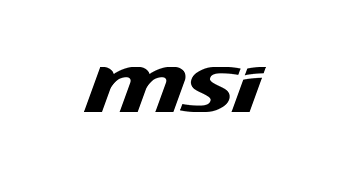




Less Blue Light
Less Blue Light* employs software-based filter technology, while retaining a vivid colour palate with uncompromising detail.
Anti-Flicker Technology** provides a superior viewing experience by reducing the amount of flicker, unlike generic monitors that typically display with a flicker-rate of about 200-times per second during the darkest hours.
*TÜV Rheinland Low Blue Light (Software Solution) Certificate No. Q 50567812, 2023-01-11
**TÜV Rheinland Flicker Free Certificate No. Q 50567812, 2023-01-11
Smart Features
MSI SpectrumBar can be activated to provide ambient Glow Sync illumination, or can be synced with other Mystic Light enabled hardware.
A premium 4-way adjustable stand can be tailored to specific ergonomic demands (75 x 75mm VESA compatible).
The monitor can be updated at any time to firmware via USB connector for the most up-to-date settings.
KVM & VRR Console Support
KVM technology enables 2 separate systems to connect simultaneously to one monitor.
MSI Console mode is compatible with next-gen gaming console platforms*.
*Supports VRR (variable refresh rate) for 1440p for PS5 input, & 1080p/120Hz other consoles.
Premium Connectivity
Display Connectivity:
DisplayPort 1.4a: 2560 x 1440 (180 Hz max.)
2 x HDMI 2.0b: 2560 x 1440 (144 Hz max.)
USB Type-C (DP alt.): 2560 x 1440 with 65W power delivery
| Weight: | 8.72 kg |
| Dimensions: | 24 x 62 x 41 cm; 8.72 kg |
| Brand: | MSI |
| Model: | MAG 274QRF QD E2 |
| Colour: | 180 Hz / Rapid IPS QD |
| Manufacture: | MSI |
| Dimensions: | 24 x 62 x 41 cm; 8.72 kg |
Hadn’t seen too many reviews at time of buying but took the plunge anyway. So glad I did, this thing has blown me away. Looks amazing out of the box and HDR makes just regular web browsing stunning. Games are taken to the next level, can’t recommend it enough.
Bought. This a couple of months ago and have to say very , very happy with this Monitor it packs a lot of features for the low price. Would have like the MSI print on the front to be illuminated but that might have put gamers off but could have had the option, for on or off.
ideal for showing all your email, tv, folders etc all on screen at the same time, only thing is it wants to reboot every 4 hours for 5 minutes, just click button behind screen to postpone if you are doing something important like banking.
OLED is amazing and this monitor has been great. Only downside is significant VRR flicker but I turned it off. Colours are amazing. 360Hz is good for gaming. The built in KVM and usb charging is usefull. Highly recommended.
The screen looks soo good, the blacks are actually insane. Couple draw backs are the software shutting screen down for 5 mins for oled care and the wires comes straight out the bottom for a very messy look. Bought some 90 degrees cables to clean up the look. Very impressed with the screen though in every way.
Assembly took roughly 5 mins and was easy, no stuck or dead pixels (at least yet), which was the first thing I checked for. Had to change up the monitor options to get the best colours, HDR seemed kinda useless and made the screen rather dim and the Premium Color mode is oversaturated.
Found user mode to be best, though I don’t own a colorimeter. In either case, it’s significantly better than my 240hz Alienware I got a few years ago in terms of picture quality. One thing to note, if you run this monitor on an old GPU, you might not be able to max out this monitor, as in my case I run a 1060 and have to cap the monitor at 165 hz whilst using native resolution (1440p).
Whilst not perfect, this monitor is extremely good at a 200 price point and definitely recommend.
I’ve been using this monitor for about four weeks now, and it’s been a great addition to my setup.
Pros:
* Amazing Colors: The colors are super vibrant and really make everything pop, whether I’m just browsing or deep into a gaming session.
* Smooth 180 Hz Refresh Rate: This has been a total game-changer for me, especially in fast-paced games. The visuals are incredibly smooth, which makes everything feel more immersive.
* Solid Build: The monitor feels really sturdy and well-made. It’s reassuring to know it’s built to last.
* Perfect Resolution: The 1440P resolution on this 27 inch screen is just right. Everything looks crisp and clear, from text to images great for both work and play.
* Easy OSD Controls: The little joystick for navigating the on-screen display is a nice touch. It makes adjusting settings super easy and hassle-free.
* Comfortable Design: The adjustable height, tilt, and swivel options make it easy to get the perfect viewing angle, which is a big plus for me.
Cons:
None observed so fa
It’s one of the best monitors I’ve had in respect to its image quality. Such a bargain too at the price it was…
The brightness can be almost eyewatering it’s so good – colours can be set so vivid it makes your eyes vomit.
It’s overall amazing, but the curve is just a little too much though. There isn’t a natural position where I didn’t notice the curve. If you’re going from flat to curved, I would recommend going to see them setup somewhere before buying on Amazon.
An awesome monitor with colour accurate, loads of gaming features. The unique thing about this monitor in addition to the amazing colour and fast panel, is it’s versatility. I was looking for a good work monitor which also supposed to be a good gaming monitor. This has all the IO i needed, type c display port connection, 2 usb A, a usb B hub port and KVM.
On top of that, those who are confused with its support for G sync, I can confirm that it supports nvidia gsync although not marketed on their website.
Monitor works well but not a big fan of its settings menu.
It only comes with a DP cable, so purchasing HDMI is advised.
The stand needs to be screwed in and doesn’t come with any tool for that.
Overall, the picture quality is great and the high refresh rate is noticeable.
HDR is not great to use it makes the image look bad and some games don’t even recognise it as HDR compatible.
The games look great at 2K resolution and very low latency as specified.
I am happy with the product. It’s a great monitor. Nice curve well-made the only issue I have is that there is light bleed when screen is completely dark. But realistically, the only time I’ve ever really noticed it is when games are on loading screens never noticed it during a game or a film. I’ve got the monitor on deal for 260. I don’t think I would’ve been overly happy if I paid full price.
And yes, for those who are asking it does support 120 Hz on the PS5 so I assume it will do the same for Xbox.
Bought to improve my rank on CS unfortunately I’m still bad, however this monitor is great colours are amazing and of course the high hz is beautiful on the eyes.
MSI MAG 274QRF QD E2
This is an outstanding monitor by MSI.
The picture quality is amazing. It’s Quantum Dot technology really gives this monitor a massive coverage of all colour gamuts.
It does not need calibrating out of the box as the settings are very close to being perfect. Just set Gaming to User, Professional to sRGB, Colour Temperature to Normal, and active Adaptative Sync if you have a fairly modern GPU. Then Windows settings, set display to 180hz and it’s good to go.
I really love the fact that its a plug and go monitor, no messing about to get a good picture.
I choose this monitor due to it’s Quantum Dot tech, it has a 180hz refresh rate and it’s a 2560×1440 resolution.
This monitor has really blown me away. I researched a lot of other monitors and this one really stood out. Hardware Unboxed (Monitors Unboxed) has a really good review of the 1st gen version. This is the second gen with a higher brightness of 400 cd/m and a higher refresh rate of 180hz.
What impressed me the most is when I’m gaming. The colours make everything look so vivid and the 180hz refresh rate and brightness make my experience move immersive.
The monitor, in my opinion does not have any downsides. It’s priced very reasonably, and has a lot of features that true hardcore gamers would love.
For me it’s a really good monitor that satisfies all my needs, emails, office work, streaming and gaming.
The monitor itself is amazing for working/gaming, really easy to setup and adjust. The reason why I put 4 stars it is because it doesn’t include a USB-C cable to charge and display your laptop. The lack of speakers is a little bit annoying too.
The colour accuracy is phenomenal and the black levels are perfect with punchy colours. The monitor is buttery smooth, if you do any sort of gaming the 240hz refresh rate and low pixel response time of OLED means there is absolutely no noticeable motion blur in my eyes. The panel is incredibly clean with a slim minimalist look. No power pack is needed just a simple kettle plug included.
A must have for anyone that wishes to experience best in class visual gaming experience.
Bought the monitor for my daughter to use as two separate screens, so was interested in picture by picture feature that shares the one panel between two input it signals.
Not sure if the same is true of other monitors like this as this was my first ultra wide, pbp works well however for it to work there are some conditions:
1.Turin it on in the osd in the monitor, there is no software that MSI provide to manage this like in other models
2. Turning on well disable active sync, the use of HDR.
3. I had to limit windows resolutions for each monitor to 1720×1440 at 60hz, this gave me even 50/50 split, and from some reason when >60hz pictures only filled 1/2 the screen.
4. I also has to go in to Nvidia control panel and v change scaling form “maintain aspect” to ” full screen” on both “monitors” to get rid of some 1 inch black boarder on top and bottom.
It’s early days but the screen seems well made and picture is great.
Marked down as instructions minimal and the fave that the mag series of monitors cant usenl gaming exoerience software
A few days in and I have no regrets. I installed the drivers and the Gaming Intelligence app which allows you to quickly select your preferred preset and adjust it. Before installing the above, I was only getting 120hz refresh so was getting worried but installing these sorted everything. There is a setting in Gaming Intelligence where you specify whether you have a Console or a PC connected. Was set to Console by default which caps the refresh rate at 120.
I was blown away by the fact that I can run this monitor at 4K, 10 bit color and 160hz over HDMI 2.1 with no issues. Tested USB C as well, that is also without issues. Have not tested DP but probably works just as well.
Built in KVM switch allows you to connect 3-4 devices at the same time and switch between them easily.
I am using the monitor in tandem with another 4K+ screen and there are no issues with dual monitor set-up either.
There is a built in button on the left side of the screen, if you press it you launch the Gaming intelligence app right away.
Although the certified brightness of this monitor is not amazing, I found it plenty bright. In fact I have to run it at 50% brightness for office work as otherwise it’s just burning my retinas.
HDR works great, way better than my Huawei Mateview 28 monitor which also has HDR400 certification.
Build quality is okay, it’s definitely not slim and sleek but it’s all right. The stand is very sturdy and allows for rotation, tilt and height adjustment.
Overall, this is a brilliant screen at a discount.
As a gaming enthusiast, I couldn’t be happier with the MSI MAG 341CQP OD-OLED monitor. The OLED display delivers incredibly vivid colors and deep blacks that make every game look breathtakingly beautiful. With its 180Hz refresh rate and 1ms response time, gameplay is unbelievably smooth and fluid, without any motion blur or ghosting. Plus, the 3440×1440 resolution provides crisp details and ample screen real estate for immersive gaming sessions. The monitor’s curved design adds to the immersion, and the adjustable stand ensures ergonomic comfort. While it comes at a premium price, the performance and quality of the MAG 341CQP OD-OLED are truly unmatched. If you’re serious about gaming and want the best visual experience possible, this monitor is worth every penny.
So I opted for the MSI MPG 491CQP 5120×1440 32:9, I had come from a Alienware AW3821DW (3840×1600 21:9).
According to the sticker on the back my display was built January 2024 and came with the FW.013 firmware installed which is the latest at the time of writing (27.04.24)
I’m running a 4090 RTX and 13900K both on a customer water and heavily overclocked in order to power these high res displays.
My use case is productivity and gaming. I work from home so having even more desktop real estate is awesome.
Rather than a huge wall of text I’ll list out the reasons why I ended up chosing this monitor over the current others.
KVM – Means I can have my work laptop & gaming PC connected to the display which handles where the keyboard/mouse input goes. Great no more external switch cluttering up my desk!
3 year burn in warranty – Coming from Dell/AW I always had their warranties so I was happy to see MSI offered 3 years, as a bonusw hen you register the product with MSI make sure to fill out the survey and you get an extra 3 months so make sure to take advantage of this. I think also you can chose to purchase a warranty extension with MSI Care Plus once that time is up.
OLED Care 2.0 Good to see these features from TV’s making their way into desktop displays. Lots of features to keep the monitor healthy and you can adjust them from the OSD/Desktop utility.
Sub Pixel Improvement – Previously I had tested some first gen panels and had issues with text on the screen due to the sub-pixel layout, the new panels have made some improvements on the arrangement and I’d say I’m happy enough with the improvement for it to be viable for me now. I think there can still be improvements both in the sub pixel layout and the software (TrueTypeFont, I’m looking at you Microsoft to support ClearType 2 or a Enhanced ClearType Tuner until further hardware improvements can be made)
Calibration Report – I thought this was a nice little touch, inside the box sleeve was a printout from the factory showing the calibration report for the monitor. Great as at a glance I could tell how much fiddling I might need to do. Considering its done on mass not bad for a factory cal.
PIP / PBP – Never had a gaming monitor that really properly supported this so its a nice extra luxury to have. Great when I’m doing builds/repairs for friends or want to plug the sky box in.
Lightweight – Holy cow this thing is light, seriously it weighs less than my old AW3821DW. I can lift it up with one hand and it makes moving it about so much easier. I’m quite a tall guy (199cm) so I think I might use a 3rd party display stand to raise it up a bit as at the distance I sit at it from my desk I am craning my neck a bit.
HDR Gaming – Destiny 2 is my goto game, being a 40 something family guy I can dip in and out of this with ease and when I do have the time to play I want it to be an amazing experiance. Sweet baby cheeses the game in HDR mode on an QD-OLED looks absolutly fantastic, so vibrant and those blacks are deep and inky. Obviously I am comparing QD-OLED DisplayHDR True Black 400 tech to the previous IPS/Edgelit/HDR on the AW38 so its a bit unfair but it is truly magnificient. CyberPunk also looks amazing on this display!!!
TFTCentral has an excellent video review on this display if you are looking for more indepth information.
I sent mine back since my primary plan was to use it on a mac and I don’t want to have 2 screens on my desk. (if you’re going to run the image from usb, use a thunderbolt 3 cable, otherwise the video signal won’t go through, there’s no user manual with it)
if you’re thinking of using this on a mac, don’t, your eyes will not be happy.
for gaming it works very well, the colours are incredible and image is crystal clear. but for anything else the image is not good, colours are all wrong and text is unreadable.
this is because the GPU on a mac is optimised for 4-5K displays and 2K is just too low resolution.
if you’re going to use it on a PC this is probably the best 2K monitor you can ever buy and I can’t recommend it high enough.
Under the hood, it’s equipped with AMD FreeSync Premium and NVIDIA G-Sync compatibility, ensuring smooth and tear-free gaming experiences. The 144Hz refresh rate further enhances the fluidity of motion, making gameplay feel incredibly immersive.
Connectivity-wise, it’s got DisplayPort 1.4, HDMI 2.0 ports, and a USB-C port for easy connectivity with various devices.
One standout feature is its HDR 400 certification, providing vibrant colors and deeper blacks for a more realistic viewing experience across different types of content.
Overall, the MSI MAG 323UPF is a solid choice for gamers and multimedia enthusiasts seeking impressive visuals and smooth performance in a monitor.
I’m very pleased with it, and I use it for gaming and browsing mostly. The brightness is also fantastic! Not much messing around needs to be done once it’s out of the box which is a rarity for most monitors, and the on screen display uses a 3d bezel to navigate, the best menu i’ve had the pleasure of using.
A real fan of MSI products going forward as they design their products well.
I have been looking for a new monitor for a while and trying to find the one that suits me and fits my needs. I love the MSI MAG 275CQRF-QD 27 style and the ability to height adjust this monitor is very important to me, my last monitor had no height adjust and was sat on top of a box on the desk yay that looks great lol.
Still getting used to the 1000R curve but I like it, the coolers are great, tested this while playing Starfield this monitor makes that game so immersive.
likes
KVM feature is great use it for my mouse and keyboard.
Screen size I was going to get the 31.5 inch however this 27inch is great and the ideal size now I have been using it to game on.
Response time settings I find the best setting for me to use is the fast setting gives me the best performance with picture quality and ghosting however your mileage may vary.
Love the fact you get given 1x HDMI cable and 1 X Display port cable in the box nice touch and welcomed.
Overall style is a plus for me and build quality seems really good.
Parts I dislikes
One part I dislike is the software you can install to change settings instead of using the built-in joystick, it is not very intuitive, and the colour scheme used does not have the MSI feel or look within the software shame as I love the red.
Built-in frame rate monitor feature, when turned on it is too big to text size and can’t change the colour as well all you can do is pick the spot it goes top left, top right, and so on
I don’t have 1000 to spend on a monitor so was looking for the most bang for my buck along with a monitor that fits my needs this is that monitor for me (PS got this on Prime day at a great price)