TP-Link M7010 4G+ MiFi, Portable Travel WiFi, Low Cost

TP-Link M7010 4G+ MiFi, Portable Travel WiFi, Low Cost Unlocked LTE-Advanced Cat4 Mobile WiFi Hotspot Dongle, 2000mAh battery, High Global Compatibility, Easy App Manageme
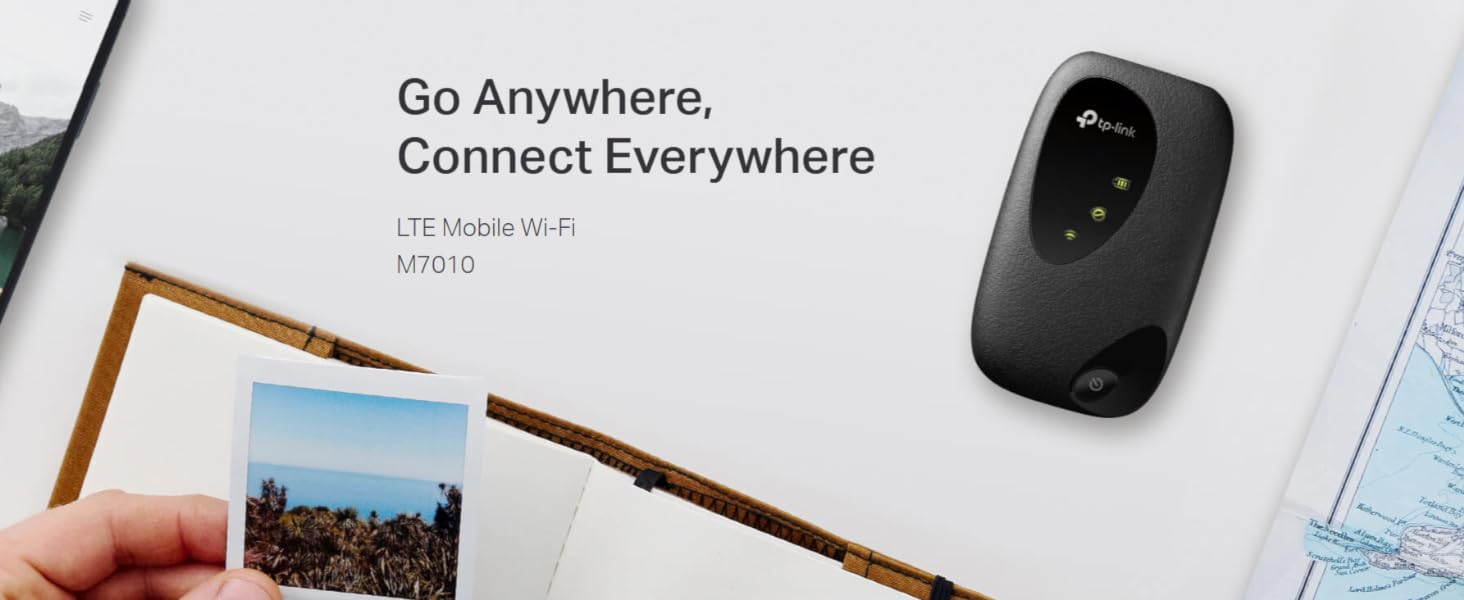

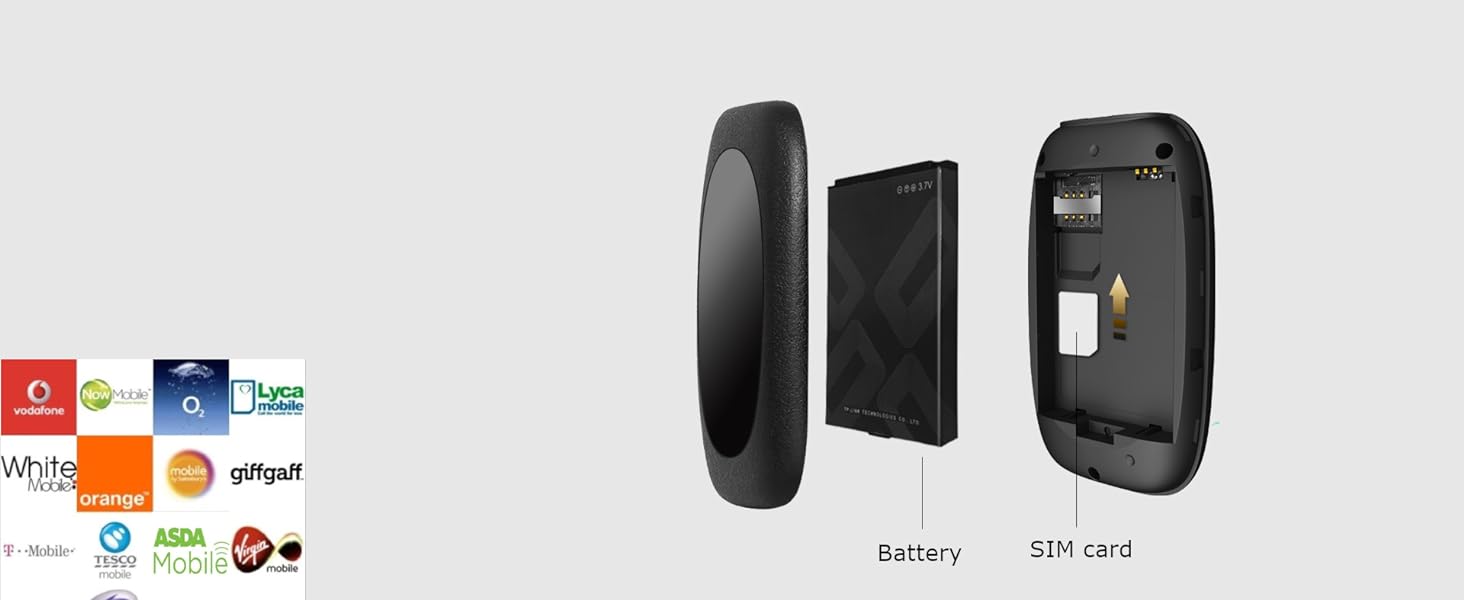
Your Network Up and Running in Seconds
Compatible with most SIM card providers.
M7000 features a compact and user-friendly design, all you need is to insert a SIM card and press the power button. Your high-speed 4G hotspot will be operational within a half-minute. Supports 4G FDD/TDD-LTE, compatible with the network of most countries and regions

Faster Speeds with 4G Plug and Play
M7010 supports 4G LTE for a download speed of up to 150 Mbps. Fast enough to enjoy HD movies with zero buffering, download files in seconds, and hold video calls without any drops.

Share with Friends
This compact mobile hotspot works seamlessly with an impressive range of wireless devices. M7010 enables up to 10 simultaneous 4G/3G connections for tablets, laptops, mobile phones, and more.
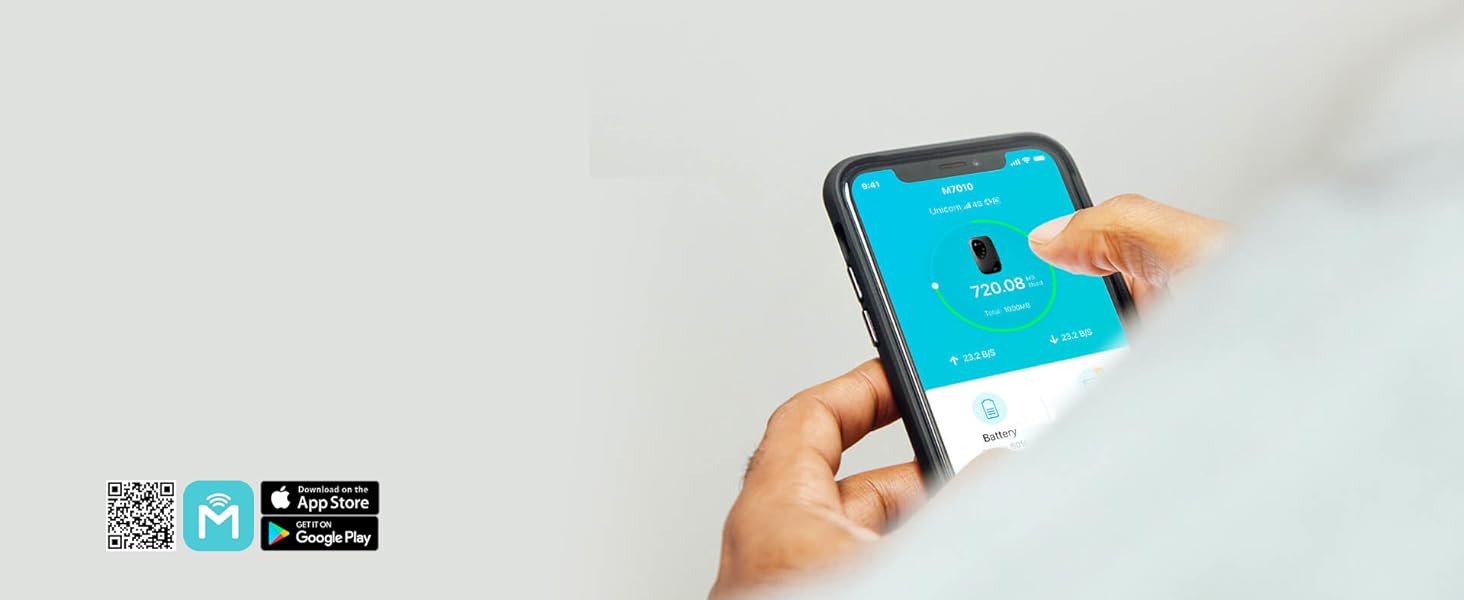
Easy Management with tpMiFi
With the tpMiFi app, easily access and manage M7010 from your connected iOS/Android devices. The tpMiFi app allows you to establish data limits, control which devices can access your WiFi, and send messages.
M7000Cat4/150 Mbps | LTE | Cat4/150 Mbps |
4G FDD/TDD-LTE; 3G | Network Type | 4G FDD/TDD-LTE; 3G |
Single Band | Wi-Fi Band | Single Band |
10 | Connected Devices | 10 |
2000 mAh/8 hours | Battery life up to | 2000 mAh/8 hours |
LED display | Screen Display | Colour Screen |
Good | Wi-Fi Coverage | Good |
Cat4/150 Mbps | LTE | Cat6/300 Mbps |
4G FDD/TDD-LTE; 3G | Network Type | 4G FDD/TDD-LTE; 3G |
Single Band | Wi-Fi Band | Dual Band |
10 | Connected Devices | 32 |
2000 mAh/8 hours | Battery life up to | 3000 mAh/15 hours |
LED display | Screen Display | TFT Colour Screen |
Good | Wi-Fi Coverage | Superior |
Cat4/150 Mbps | LTE | Cat11/600 Mbps |
4G FDD/TDD-LTE; 3G | Network Type | 4G FDD/TDD-LTE; 3G |
Single Band | Wi-Fi Band | Dual Band |
10 | Connected Devices | 32 |
2000 mAh/8 hours | Battery life up to | 3000 mAh/15 hours |
LED display | Screen Display | TFT Colour Screen |
Good | Wi-Fi Coverage | Superior |
- M7350

- M7450

- M7650

| Weight: | 180 g |
| Dimensions: | 9.4 x 5.66 x 1.97 cm; 180 g |
| Brand: | TP-Link |
| Model: | M7010 |
| Colour: | black |
| Manufacture: | TP-Link |
| Dimensions: | 9.4 x 5.66 x 1.97 cm; 180 g |





We ordered this to use in our caravan. I was skeptical at first as the site we stay on the phone signal is hit and miss. But we’re totally blown away by it. We watched the fire stick every night and not once did the signal drop. It lasts at least 8 hours too. Would definitely recommend it. I ordered a Smarty SIM card for data.
I had to call TP Link support who were excellent.
To save you hassle and if you cannot see the internet symbol lit up then the following may help you esp. if you have a Sky Mobile SIM.
1. Connect your mobile to the TP Link Wifi created by the M7010 Mi-Fi. (SSD and password on label once you remove battery cover.)
2. in a web browser go to tplinkmifi.net (you will need to set a password)
3. once in you will see a dashboard. at bottom select Dial-up
4. next to Profile List … click on CREATE and enter the details for the APN.
mobile.sky or mms.mobile.sky (all other setting leave as is)
Mine worked with mobile.sky
5. click Done and this should save that profile.
6. Check your Mi-Fi and you should see the internet symbol light up. (you should now see battery, internet and wi-fi symbols all lit up)
7. Test by connecting another device to the Mi-Fi.
Note: I renamed the SSD and changed the password at the same time.
Download the tpMiFi App. this has some useful features as well.
Roaming. I believe if you go outside UK you will need to enable ROAMING.
Hope this helps.
Would I recommend:
YES – support was fantastic and a quick google and I was able to find my SIM providers APN record.
Some providers may work immediately.
Tested with a few devices and I have to admit I was very impressed. By the way I work in IT and for me this was not an issue BUT I think some customers may face similar issues hence why I have provided what I learnt.
We are a family of 4 and this Mi-Fi is going to be put to test during our forthcoming trip to Europe. one SIM providing internet access for everyone. Plan is to pop it into the rucksack and forget about it.
Will post how we got on after out trip.
It also comes with an app, tpMiFi, that allows me to manage it. It’s innovative, and gives me everything I need to manage it remotely so that I don’t have to bring it out of my bag everytime I want to change a setting.
If you have the money, and you need a reliable connection on the go, go with this device. It’s worth the price.
Switch on, and the box should start to try and sign on to your SIM card’s network then report “connected” and the service obtained such as “4G”. The device has a pre-set numeric password string which can be found by navigating the menu options. There are just two buttons on the device – one marked “home” and another on the top side, and a combination of the two allows you to cycle round each menu page and then make selections within each page where appropriate.
One nice feature is that this box serves out a web page interface via your local IP network (use http://192.168.0.1 or http://192.168.1.1 as the web address in most cases). Here you can change the router access password and make a lot of configuration changes to the wireless network for security purposes, etc. The default user name and password are both “admin” (all lower case”) and it would be advisable to change these as soon as you can, for security reasons. If you forget your user name or password and can’t log in through the web page, there’s a pin-hole “reset” button which can be pressed with the aid of an unfolded paperclip (with the unit switched on) so everything gets reset to defaults including the admin/admin user name and password.
Looking at my network provider’s website, my locale is marked with 4G outdoor service only, yet I was able to get 4G service indoors provided I positioned the unit carefully. The wi-fi signal was great, but I didn’t try to connect to the box from outside the room I was using it in so I’m not sure it would fill a whole house but you never know.
Battery life was a couple of hours when fully connected and working, but I nearly always used the unit with permanent USB power connected.
One thing to note is that I sometimes got a “battery overheat” condition whilst running on external USB power, which was quite odd. The unit would literally report over-temperature on its screen, and switch off. I then had to wait several minutes before the unit would turn back on again. Feeling the back of the unit, the battery inside had indeed got hot. I’m sure the charging circuit should switch off when the battery is fully charged, but apparently not sometimes for me.
The other thing to note is that the back plate that you remove to fit the battery and SIM card is quite fragile. In the two years I owned the unit, it fell off the shelf where I’d put it (remember I had to find just the right spot to achieve 4G connectivity in a fringe reception area). All for corners of the removable back ended up being chipped and broken, and on one occasion I broke more off one of the corners just trying to get the back off the unit, hence me mentioning the tiny cut-out on one corner which should ease removal for you. Just be careful getting the back off if you want to look after this item and are looking to re-sell it at a later date. Gently does it.
Overall given the price and functionality (which was pretty much flawless) I recommend this item. I only stopped using it because I got a dual-SIM phone with my data SIM as the second SIM, so I could use hotspot tethering at home and also mobile data as conveniently as possible whilst I’m out and about, even if that’s just providing 4G connectivity for my sat nav whilst driving, so I get live traffic updates.
I can see the application for someone who doesn’t want to be bothered with smart phone tethering but does want to use a wi-fi only tablet or computer at home. Very easy to set up and it just works without a hitch in my experience.
I stuck a virgin mobile SIM card in mine and I was getting a very stable connection inside the house and in the garden. As it’s portable I would recommend having it in the same room your connected device is in and if you need to change room take it with you. It doesn’t provide strong WiFi through walls so keep it in the same room for best results.
With my virgin mobile SIM plugged into it I was getting around 31-38 mb/s download and 30-35 mb/s upload. This will vary based on your network and the reception in your area. I was able to stream at 4k on the Disney+ app on my Kindle firestick while it was connected to this portable WiFi hub in the same room.
Then I took it into my computer room and I played a few different online games with my computer connected to it. My ping fluctuated between 40-90 but mostly hovered around the high 50’s which is perfectly acceptable for online gaming.
The screen is really useful for keeping track of how much data you have used and how much data is being transferred per second. The interface is also extremely simple to use. Press the menu button to cycle between different options and then press the power button to confirm. There’s an option to turn on data roaming so I imagine this will work well travelling abroad. And there’s an option for turning power saver off/on. But there really isn’t that much customisation needed. Just plug in your SIM and power it on and then you’re ready to connect to it (the WiFi password will be in the “device” menu).
Overall I can’t fault it and I’m really impressed with how reliable the connection was and how small and portable it is.