Turtle Beach Stealth 600 Black PC Wireless Gaming Headset w

Turtle Beach Stealth 600 Black PC Wireless Gaming Headset w/ 80hr Battery, 50mm Speakers & Bluetooth for PC, PS5, PS4, Nintendo Switch and Mobile

 Remappable Wheel & Mode Button
Remappable Wheel & Mode ButtonCustomize your headset with a remappable wheel & mode button that can be assigned to distinct functions based on your gaming style using the Turtle Beach Swarm II app.
” data-position=”triggerHorizontal” />
Multiplatform Wireless + Bluetooth
Experience low-latency multiplatform freedom with 2.4Ghz Wireless and Bluetooth 5.2 on PC, PlayStation, Nintendo Switch, and mobile devices.

QuickSwitch Technology
Easily switch between wireless & Bluetooth connections with the built-in QuickSwitch button. A simple press of the button switches your audio & chat source between wireless & Bluetooth devices.

Unstoppable 80-Hour Battery Life
Power through gaming sessions without worry thanks to a best-in-class 80-hour battery life with quick-charge.

A.I. Based Mic Noise Reduction
Completely redesigned for the Stealth 600 Gen 3, the all-new uni-directional, flip-to-mute microphone features A.I. noise reduction to ensure the quietest background possible.

Amplified 50mm Nanoclear Drivers
Unlock gaming audio detail like you’ve never heard before with precision-tuned 50mm Nanoclear drivers, optimized for spatial audio on PC & PlayStation .

Anywhere Audio Customization
Connect to the Swarm II companion app for PC and mobile to access a 10-band audio EQ, microphone EQ adjustments, and get the latest firmware.
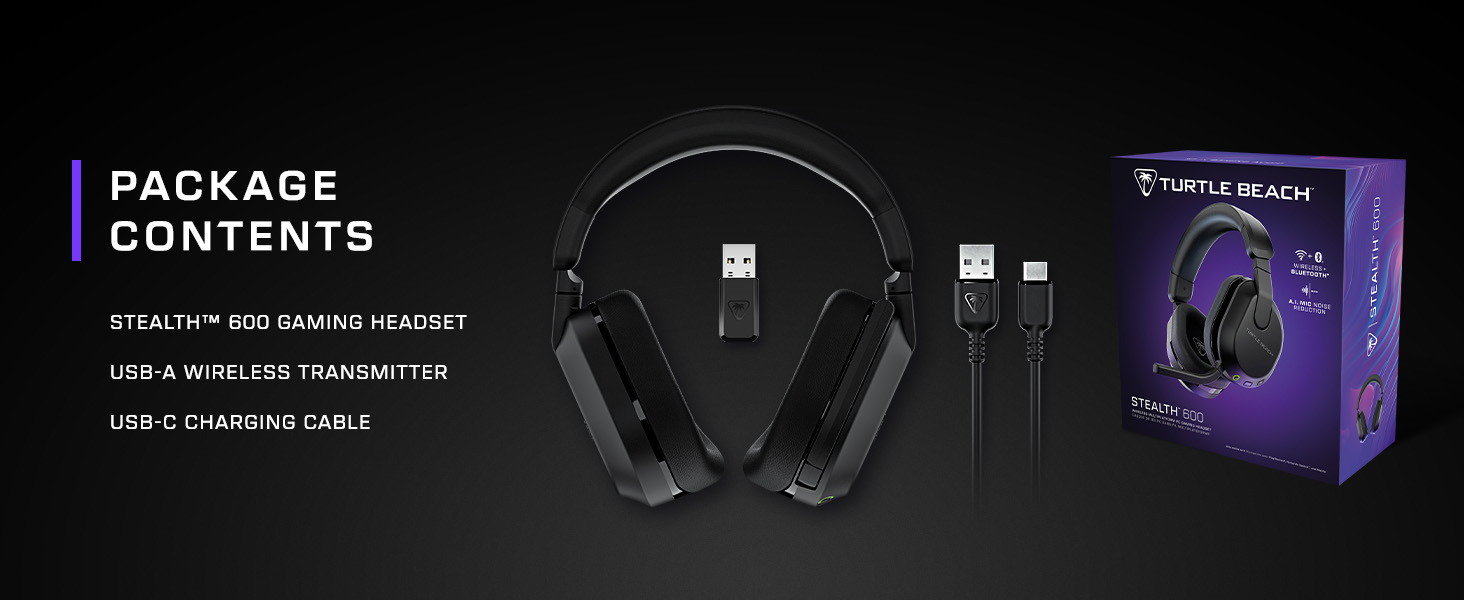
What is the difference between the Stealth 500 & Stealth 600?
The Stealth 600, like the Stealth 500 is a wireless gaming headset with Bluetooth. However, the Stealth 600 has a longer battery life of 80 hours, A.I. noise reduction microphone, and athletic fabric memory foam cushions.
What platforms is the Stealth 600 compatible with?
The Stealth 600 for PC is compatible with PC, PS5, PS4 & Nintendo Switch via wireless USB-A transmitter connection, and PC, Nintendo Switch & mobile devices via Bluetooth.
Do I need the Swarm II app in order to use the headset?
While not required to use the headset, we highly recommend installing the Swarm II software for desktop and mobile to take full advantage of adjustable audio & microphone features as well as firmware updates.
What is A.I. Mic Noise Reduction?
A.I. mic noise reduction blocks out unwanted background noise, allowing only your voice to come through the microphone. An A.I.-based algorithm can identify vocal vs. non-vocal sounds to determine what should be blocked or reduced.
What adjustments can be made to the headset using the Swarm II app?
Using the Swarm II app for Desktop & Mobile, you can access a 10-band audio EQ for customized audio tuning, audio & microphone EQ presets, program the mappable wheel and mode button, adjust mic monitoring levels, update firmware and more.





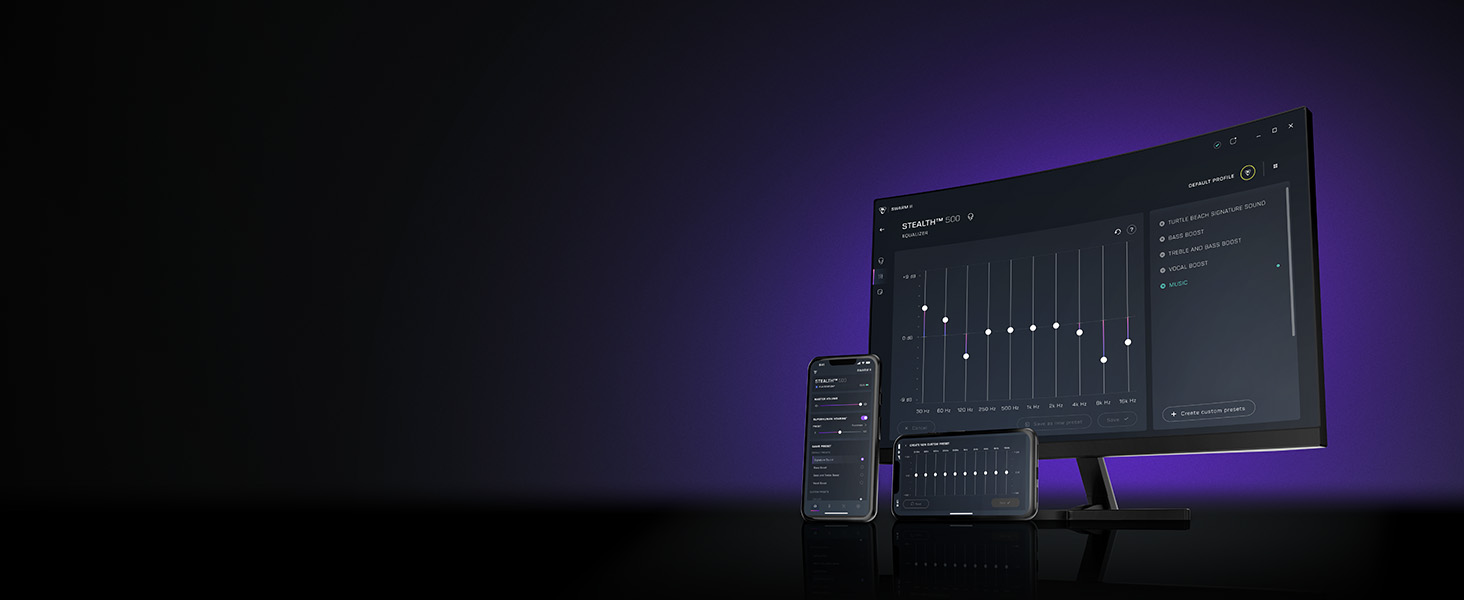
This is a great headset for beginner gamers. Good sound quality and comfortable on the ears. I like how the mic easily flips up out of the way. The best feature I think is the wireless capability. No more having to hassle with chords all over the place!
I got these for use as a WFH headset, not for gaming. In that capacity, they work nicely.
The yoke and earcups are nicely padded, and can be worn without discomfort for long sessions. The earpads breathe and don’t cause sweatiness.
Pairing is not the easiest I’ve encountered, but not unusually difficult. Once paired, I found the sound quality to be acceptable. I have some pretty high-end headphones, so my “acceptable” standard is actually pretty high.
The pros:
This was really easy to connect via USB or Bluetooth, and it has an app so you can customize your experience (we had no problems connecting to a phone or PC unlike some). The mic quality was great for gaming; everyone could hear us well in games and on discord etc. The sound quality was also quite reasonable for the price point.
The cons:
We tested this with 3 people in our house. It was OK (not great) for one person but not very comfortable for the other two. The headband and the ear muffs were both problematic. I’m not really sure what about it made it less than perfect; the person with the smallest head/ears found it the most tolerable, but one who totally vetoed this has a barely bigger head and similar ears, making it hard for me to be definitive in advice for this.
This would be a decent and affordable option to those who find it comfortable.
These took quite a while to set up. There were several updates that needed to be done before use. The sound is great, but it’s not the best available. For a middle-of-the-road set, these are great. There are others where the noise cancellation is better, but that doesn’t take away from these, which do cancel out quite a bit of background noise. I think most people wouldn’t notice little variations in things like that, but gamers or technology buffs might. Overall, a good headset.
It is very cool that both the bluetooth and 2.5Ghz channels are active at the same time. You can use your app to change the settings on the headset while you’re using the headset on your PC. You can even turn down the level of the LED on the dongle receiver which is essential because when connected it goes into a red breathing pattern. They advertise taking calls on bluetooth and it automatically switching back after the call ends.
The headset is comfortable to wear with large cups that cover the ears that work with different top band positions on the head.
In regards to linux, it is plug and play but however, it suffers from the low volume syndrome that other headsets also suffer from. You have to almost max the volume to hear at a reasonable volume. So, you just 2-3 steps of volume control on the volume wheel. Probably a Linux problem but somehow the Corsair headsets don’t have that problem.
There is a big yellow sticker that says “Important: Make sure your headset is updated with the latest firmware”. It offers iOS, Android apps or windows program. I use Linux and so I had to use the Android app. While I was charging the headset, I was not able to connect to bluetooth. After removing the charging cable, I was able to connect to bluetooth by first powering on the device by long pressing the power button and then long pressing the bluetooth button. I was allowed to update the firmware only after connecting the receiver to the computer. Thankfully, no account required. Updating the firmware does require some time to do and they suggest you make a big cup of coffee but I didn’t follow that instruction since it was in the evening time.
Overall, good headphone with some thump and bass that sounds really great at movies and games.