upHere gaming ARGB GPU Support Bracket, Adjustable Single

upHere gaming ARGB GPU Support Bracket, Adjustable Single Slot with 5V 3PIN ARGB LED, Support Video GPU Holder Bracket, GH03ARGB
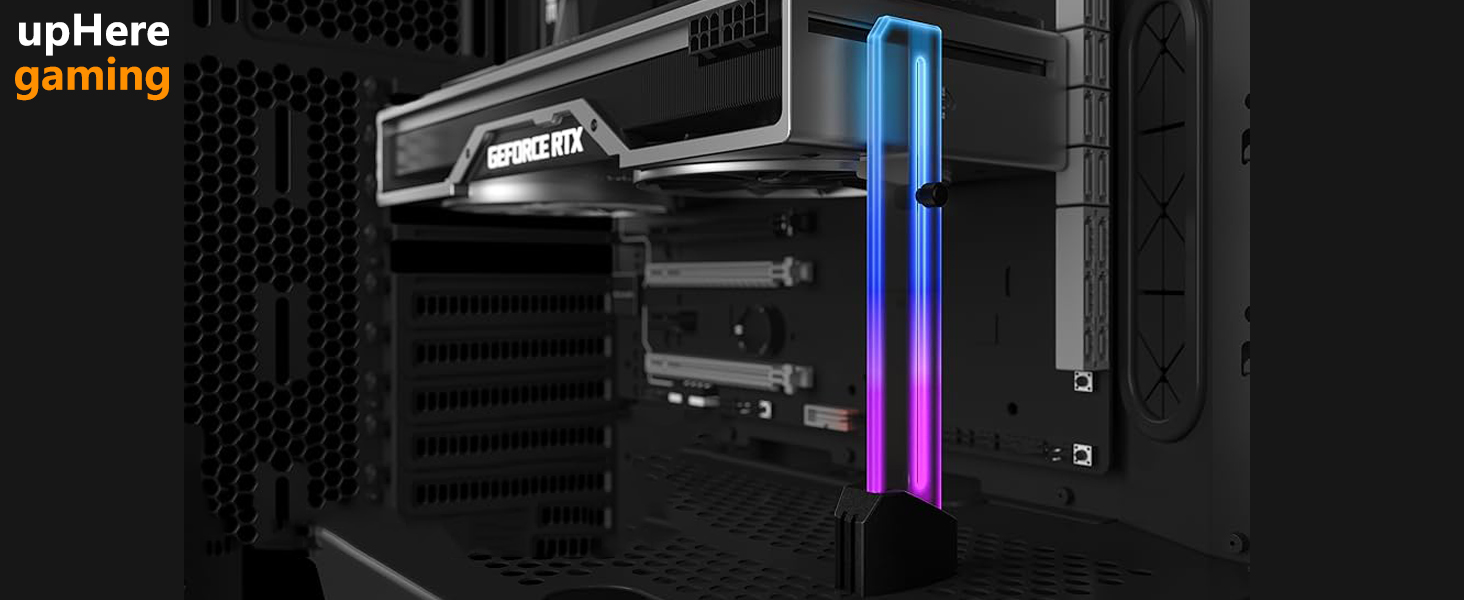
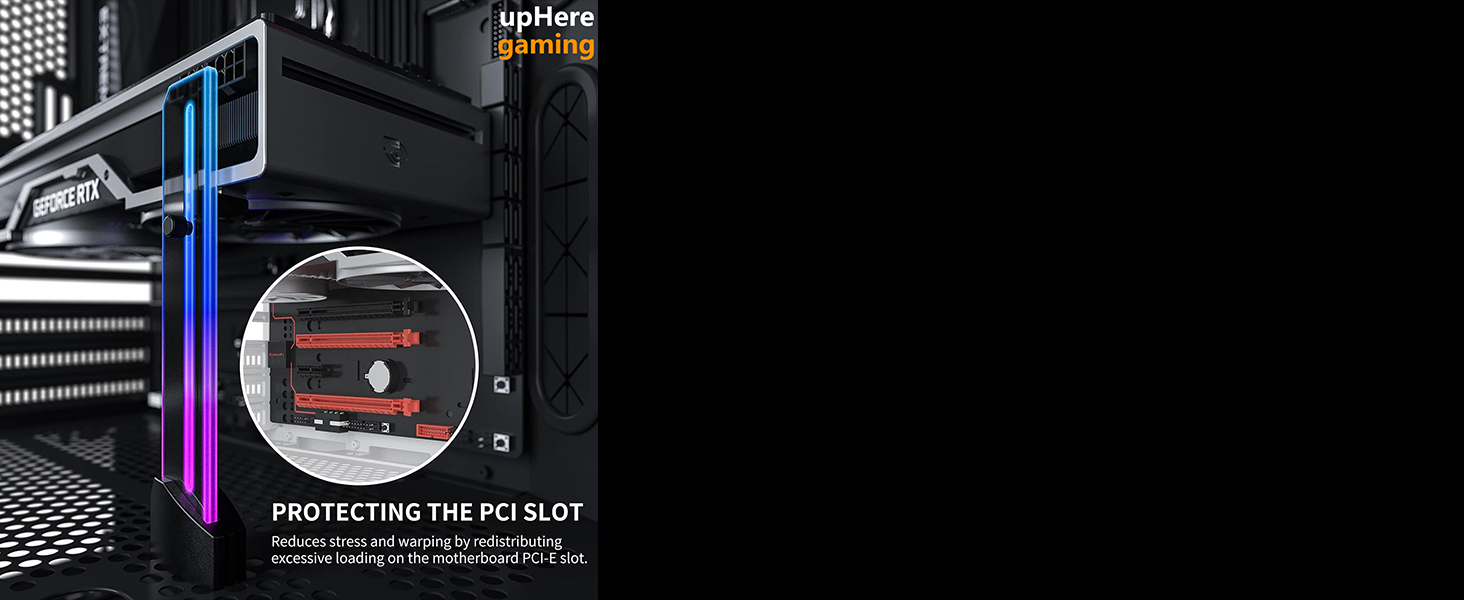

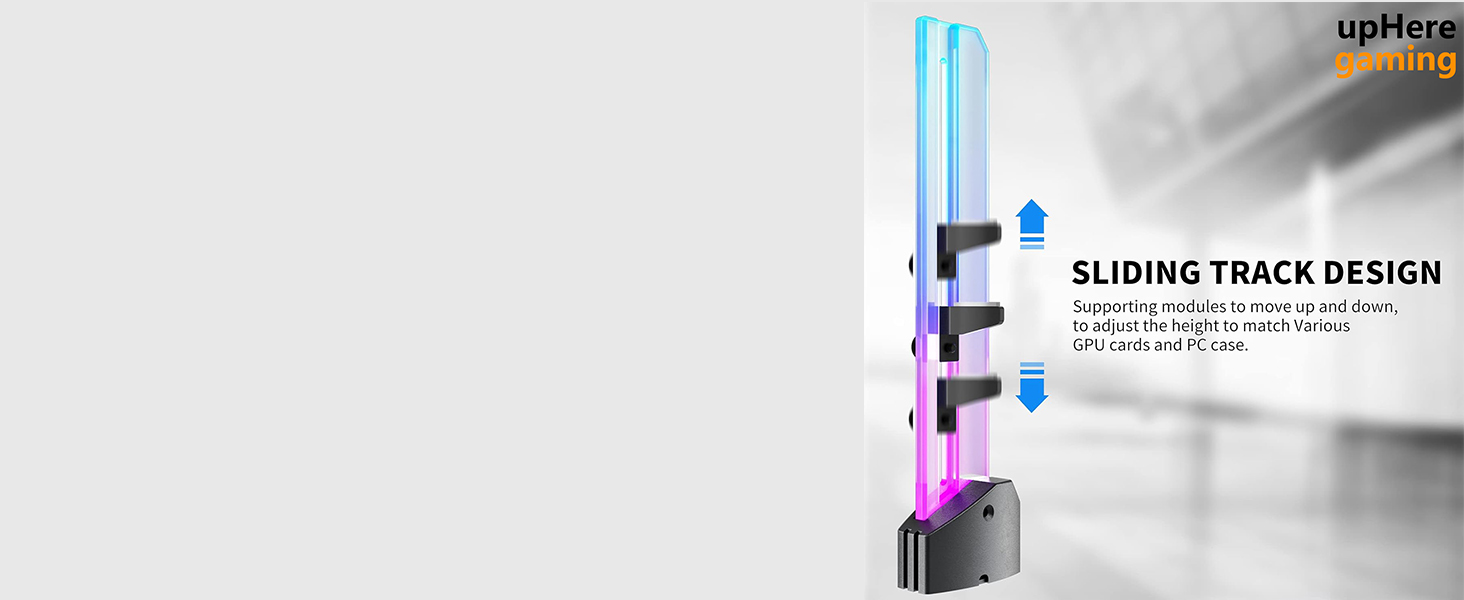
Adjustable & Segmented Design:
Adjustable in height to accommodate a variety of video card sizes and weights, allowing extended compatibility with a variety of motherboards and cases.
| Weight: | 160 g |
| Dimensions: | 5 x 5 x 20 cm; 160 g |
| Batteries Included: | No |
| Manufacture: | upHere gaming |
| Dimensions: | 5 x 5 x 20 cm; 160 g |
| Reference: | GH03ARGB UK UG |
The addressable RGB is nice, plug it into a header and off you go. A great way to prevent sagging GPUs as they get bigger and bulkier. Easy to setup. Recommended.
This was way bigger than i thought it would be. From the pictures it looks like a little bracket, but its tall, well made and provides stability. The RGB syncs with my computer, it kind ends up like a feature in itself .
Nice enough GPU stand with LEDs thats made of a clear plex like material that diffuses the light to the edges of the bar.
ARGB so you can connect it to a suitable ARGB 5V header and control it accordingly and the connector has pass through, set your effects and all that stuff.
Im not a massive fan of this style as the magnetic holding to the bottom of the case means that if you transport your PC around a lot (not common I know) it is possible that it could come loose if going over say a speed bump in the car. Its fine for static setups though.
My graphics card didn’t particularly need any additional support, but I liked the looks of this and was keen to try it out.
The support arrived in a small box with no instructions. Thankfully it’s easy to figure out. I connected it to the ARGB on my motherboard (there are 2 connectors for daisy-chaining if desired). The base of the support is magnetic, so it stays in place well. The upper part of the support has an adjustable slider, so can fit varying heights.
It looks really cool and and adds a bit more colour to my case, which is never a bad thing! Good value upgrade. Stylish and functional.
Excellent for a bit of support with some bright colours! It plugged straight into my Asus ARGB header and the cable length is around 48cm from the bracket base to the header connector. Using Asus Sync i got some ARGB action going with effects / segmented colours. The base held well with the magnet once i’d propped up my GPU and it has a good range of height adjustment. It held the GPU just fine and levelled it out with ease.
This is very colourful, well made, simple to install and looks that part with supporting equipment which is key.
This GPU bracket support works well enough as a support to my GPU. It’s probably unnecessary to have such a support, truth be told, as graphics cards are designed not to sag. But it’s nevertheless reassuring. That’s why its nice to have some LED lighting included to give it some other vanity purpose.
This bracket came with absolutely no instructions or product description whatsoever. It’s simple to install, though as I mount the base to the side panel and slide the very plastic bracer onto the GPU card (Nvidia RTX 2080). Then I plugged in the 3 pin connector onto the Gigabyte B550m-ds3h motherboard (D-LED 1).
This enables colour control through software. I chose to use a multiplatform open-source software called OpenRGB.
It couldn’t detect how many LEDs in the device, so I could only control the bracket as one whole single group LED. As shown in my video I chose to have it smoothly cycling through all the colours which.
It’s pleasing enough for me, but the product page clearly shows at least 2 LED group, but I can’t separate it as two groups.
This fits in my case nicely and is controlled by the on board argb port. I like that this has both sides of the port for daisy chaining. It’s a bit plain though. I would have liked more leds up the side for better effects but it does the job of holding a heavy gpu and looks nice doing it. Maybe a bit expensive for this kind of thing though.
I use this to support my Nvidia 3060ti in the case – I previously used a stack of Lego to do this! It seems to hold it very well.
As my motherboard doesn’t have any ARGB connectors, I instead have it plugged into my “Razer Chroma Addressable RGB Controller” and it works well with Synapse 3 so my effects can be extended to it.
The magnetic foot is a nice touch. It makes installation just a bit more easier, and helps prevent it from being dislodged if tipping the case slightly to access dust filters etc. but it could be stronger – if you accidentally tap the bracket, or if the case is shaken a bit (ie if being transported in a car on a road full of pot holes), it may dislodge, especially if the weight of the GPU is not sufficient enough to hold it down tight enough (you could adjust the height to be just very slightly lower so that more weight is put on it to help with that) . I’ve opted to use a thin double-sided sticky pad to keep it firmly in place.
Very happy with this, a much needed upgrade to my lego stack!