Logitech Zone 300 Wireless Bluetooth Headset With

Logitech Zone 300 Wireless Bluetooth Headset With Noise-Cancelling Microphone, Compatible with Windows, Mac, Chrome, Linux, iOS, iPadOS, Android – Black

THE ESSENTIAL WIRELESS HEADSET
With dual noise-cancelling mics and enhanced speakers, Zone 300 delivers clear audio and great sound quality for calls and more. Go all-day wireless and break free from cords and limitations.

BE HEARD CLEARLY
Dual noise-cancelling mics suppress background noise for better call clarity.

GREAT AUDIO
Enhanced speakers deliver crisp audio and great sound for calls and more.

CUSTOMISED AUDIO EXPERIENCE
Customise audio with Logi Tune(1) – Adjust sidetone, mic level, and EQ.


LIGHTWEIGHT COMFORT
Lightweight design (just 122 grams, or 4.3 oz), enlarged earpads and padded headband for increased comfort make all-day use possible.

Complete Your Work From Home Setup
Curate a simple yet productive work setup by adding a Brio 100 webcam and MK540 Advanced keyboard/mouse combo.

Brio 100
Look, sound, and meet better with Brio 100 — a simple and affordable webcam that lets you show your best self in video calls.

MK540 Advanced
The MK540 Advanced is an instantly familiar wireless keyboard and mouse combo built for precision, comfort, and reliability.
| Weight: | 122 g |
| Dimensions: | 6.6 x 16.67 x 17.28 cm; 122 g |
| Model: | 981-001407 |
| Batteries Included: | Yes |
| Manufacture: | Logitech |
| Dimensions: | 6.6 x 16.67 x 17.28 cm; 122 g |


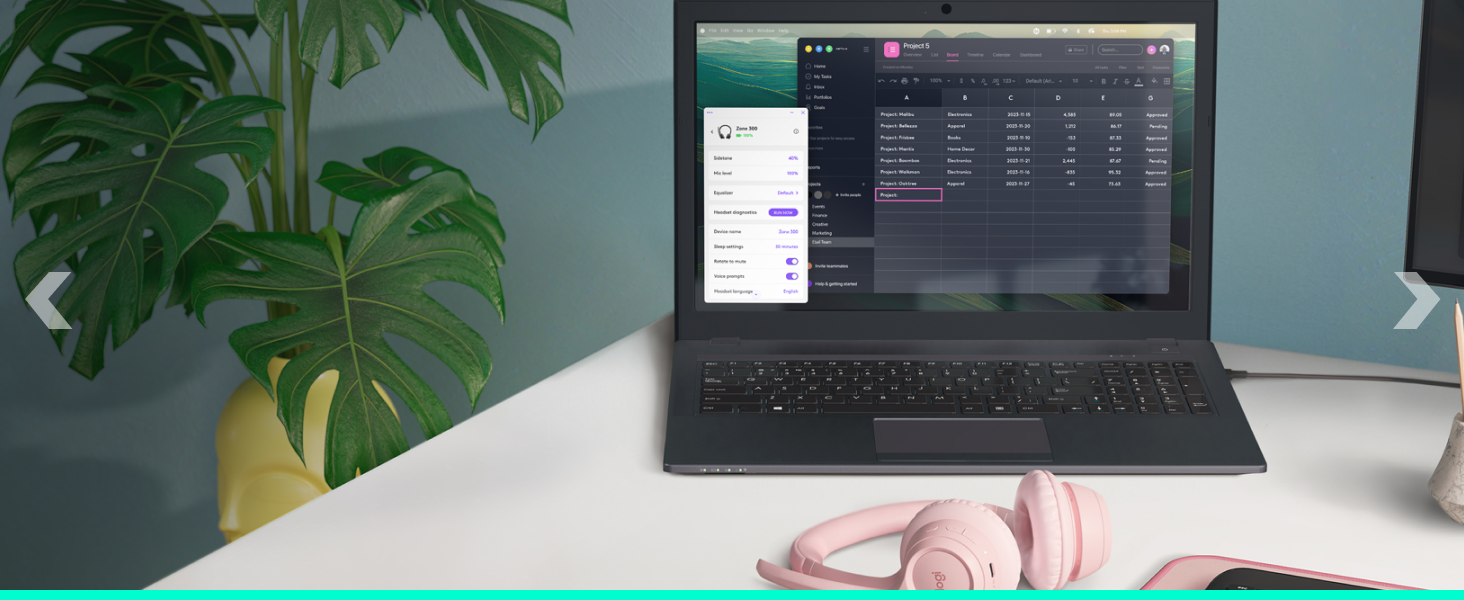



Size fitted properly even I have small head and can fit my daughter too. Easy to connect, nice appearance and able to adjusting to fit your head. Noise cancellation worked very well.
LONG answer:
Use for work only.
Need a wire to avoid battery running flat on long calls, can be on a call for hours.
Wear it most of the day, not suffered from pains in my ears from pressure but it is tighter than I’d like.
Work laptop does not seem to recognise the mute for MS Teams although it is functional (work will never let me install drivers – not even bothered to look), volume button works ok, recognised by OS.
Loud enough for me.
Done a self test on teams for a mic check, cant really comment on noise cancellation as I am mostly home based and I have an office in my home, I sounded as awful as I normally do.
Dont like the look, but I never do, but I dont like video calls either, I dont see the point, i might be the wrong generation, if you dont show your face often then appearance is not even a consideration for me
It’s NOT been in my bag to and from work yet – reckon it might need a bit of TLC.
Used to use “Microsoft Modern USB headset” – which was great dont get me wrong – but that lasted me about 12 months and its now broken through use (approx 3x price, not doing that again.)
NOTE: I’m not interested in high fidelity or “extreme comfort”, more good price and get the job done. I find these items tend NOT to last.
I have quite a large head and I find these a bit tight. That’s not a problem with the product it’s the problem with my build, I’m just a big man.
These are fine for zoom, the microphone works very well, and is good for using with dictation software.
Overall I’m very happy with these even though the audio quality is, to my ears, only fair.
This headset is aimed at the online meeting market, and that is what I bought it for. I needed a headset for the many Teams meetings I have every day.
Normally, headsets in this category tend to lean towards the mids and highs for normal vocal usage. This headset, however, is pretty bass heavy. This is not a bad thing, as it means that if you want to listen to some music between meetings, or even have a game or two, the audio is pretty good. The stereo separation is also very good.
My testing of the microphone has produced good results, with clear voice, and no background noise. As I am in an office of my own, and there is little background noise to actually cancel out, I can’t judge how effective the noise cancelling is.
I’ve tested the headset with continuous use for around three hours, and it isn’t too bad in the comfort department. I can feel the headband, but isn’t pressing into my head. The pressure on my ears is OK, it does press a little tighter than I’d like, but it doesn’t get to the point of being uncomfortable, and isn’t over-heating my ears.
Build quality is just OK. There are a few sharp edges on the plastic for the microphone, and the all plastic construction doesn’t lend itself to a feeling of longevity. The ear pads are soft, but can see the faux-leather pads wearing out after a while.
My biggest concern on the build quality side is the cable. Just the part that goes from the volume/mute control to the headphones, it’s significantly thinner than the rest of the cable. I am assuming that this is to reduce the overall weight, and while there is some strain relief on the cable, I can see this being a weak point, and likely to be the first thing to fail unless great care is taken when taking it on/off and when packing it away.
For the price, this is a very good headset. While it sits squarely in the budget headset category, it punches above it’s weight in audio quality.
The headset has large padded headphones that press against the ears. They are not large enough to completely surround the ears but they still provide a useful level of sound proofing. I found that they were comfortable for an hour or so but became a bit uncomfortable after two or three hours, squashing my ears against my head.
The microphone boom arm is attached to the left earphone and can be moved up and down by a large amount and moved in and out by a small amount, giving all the adjustment you need. Note that it cannot be rotated all the way round, which means you can’t use it with the microphone on the right hand side.
When using with Windows 10 or Linux Mint there is no need to install a driver (and no driver is supplied). When I first used them, I could not hear my own voice when speaking, which gives the impression that the line is dead. (This was the same on Windows and Linux.) Most telephone systems have something called ‘side tone’ which means a small amount of your voice is fed back to the ear piece so that you know the line is working.
On Windows, you can adjust the side tone level in the device properties in Control Panel. There is a slider that goes from 0 to 100. (I use a value of 50 for the Sennheiser headset I use for work.) The control seems far too sensitive for this headset. Using a value of 1 with this headset give much more side tone than you would normally expect, which increases fatigue with prolonged use. Values of 2 and above are unbelievably loud and totally unusable. So you are left with a choice of no side tone, which is disconcerting, or too much side town, which is uncomfortable.
On Linux Mint, I could not find a way of adjusting side tone, so it is always disconcertingly quiet when you speak.
The sound quality is noticeably different to Logitech’s older capacitive headphones, and I had to swap back and forth between my old pair and these for a while before I was able to persuade myself that new was better. In general I would say the sound is richer and definitely has more depth, but is perhaps slightly less sharp than some older Logitech headphones.
To note: the volume control is digital rather than capacitive, which means when you use the controls you are actually changing your PC’s volume. As such, it has the annoying feature that it occasionally fails to work when watching videos in a brower, necessitating changing tab or exiting the program to adjust the volume on the headset. I would imagine this is due to the fact that the controls are attempting to adjust YouTube’s volume levels instead and it doesn’t work. This glitch aside, however, they are excellent and I appreciate the fact that companies like Logitech continue to include inline volume controls in their products.
The microphone is decently crisp; though definitely not professional-level it does well for online gaming and Skype. To note, while the product is advertised as having a ‘mute button’, this is in fact a microphone mute button and not for the headphones themselves.
Despite these niggles, the H390 is an excellent-quality set of headphones for the price and they come highly recommended.
UPDATE: After nearly two years of use one of the arms has become loose as a result of the small piece of plastic that clips it onto the headband snapping away. As it’s seen daily use over around 22 months I’m not overly disappointed, though it does expose a slight design flaw; the frame of the arm is quite thin, with the bulk being an inlay which forms the interior of the design. If the frame is knocked or broken, the arm no longer ratchets effectively on the headband. I’ll be ordering another H390 as I’ve been very happy with the audio quality.