Plugable USB C to HDMI Adapter, Dual Monitor 4K 60Hz

Plugable USB C to HDMI Adapter, Dual Monitor 4K 60Hz for Apple Mac M1/M2/M3, DisplayLink Multiple Displays for Thunderbolt Macbook or iMac, Driver Required (USBC-6950M)

A Convenient Way to Add Dual 4K Display
Adding multiple screens to your work setup has been shown to dramatically increase productivity. The Plugable USB-C Dual 4K multi HDMI adapter (USBC-6950M) is designed to give you those productivity gains even if your computer doesn’t natively support multiple displays — like base model M1, M2, and M3 Macs. Of course, the multi monitor adapter works just as well with Windows 10 and newer, and ChromeOS 100+ systems, too.
At the heart of this HDMI extender for dual monitors is a DisplayLink DL-6950 chipset. You’ll need to download and install the DisplayLink drivers (manual installation on Mac; generally an automatic process on Windows machines), but once you do, you’ll see the benefits this multiple monitor adapter provides. From a single Thunderbolt, USB4, or USB-C port, add two HDMI ports. It’s a simple, straightforward way to connect two monitors to laptop, even to Macs that would otherwise only support one display.

Productivity Extended
Across Two Screens
Add 2x 4K HDMI ports to a single Thunderbolt, USB4, or USB-C port

Sidestep Display
Limitations
DisplayLink Technology allows Mac users to add 2x 4K screens

 20cm Cord
20cm CordThe integrated 20cm cord is just the right length for your easy connection and convenient travel
” data-position=”triggerHorizontal” />
USBC-6950M

USBC-6950U

USBC-MSTH2

USBC-HDMI8K

USBC-HDMI
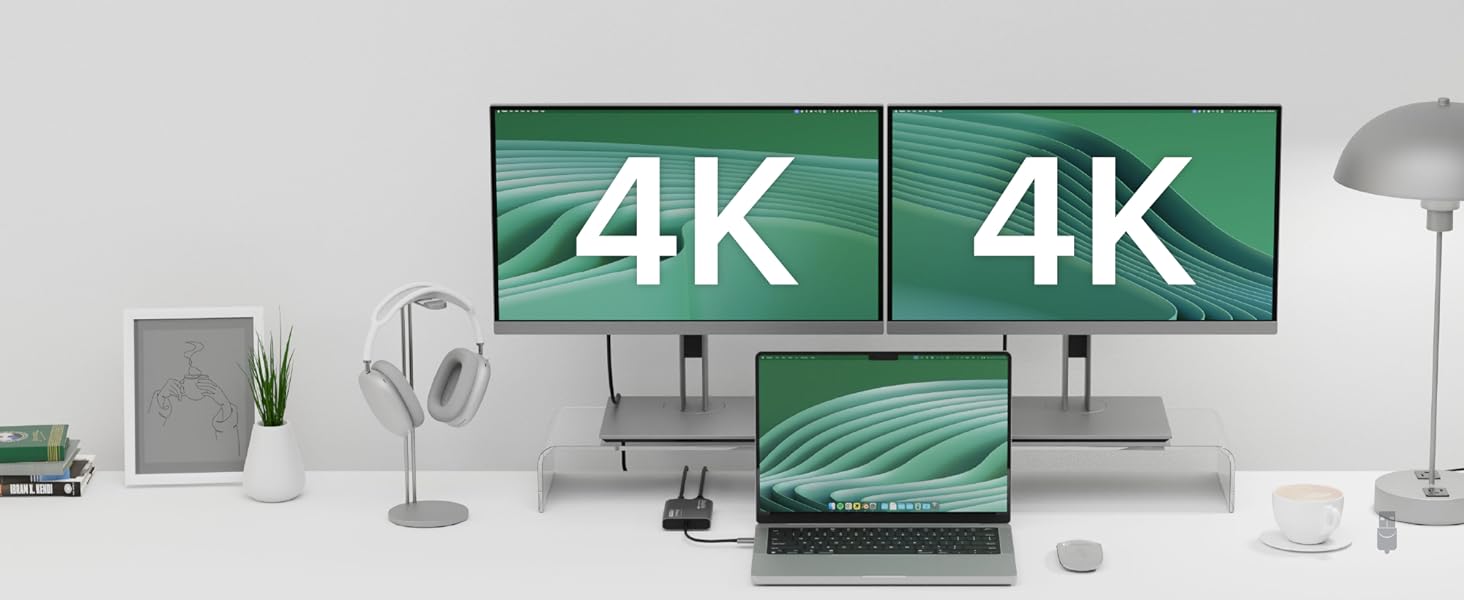

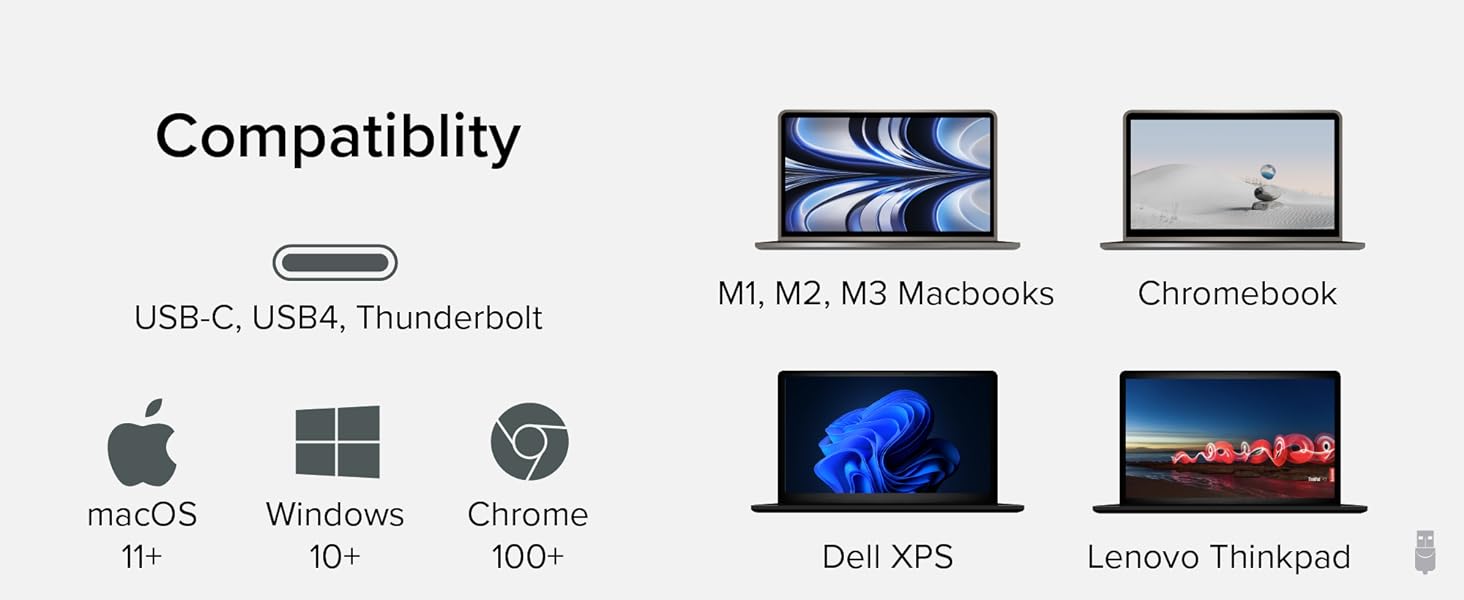
Bought this for my work laptop, a MacBook Air M3. Apple locks the ability to natively use more than one external monitor on a MacBook Air, so this product and software solves that issue. Cheaper than the other docs that have more connections, like USBs, and the cheapest option I could find in general to solve just the external display issue. It does run hot when in use, but I notice no lag or loss of quality when using it.
I use it on my older laptop (with usb-c) and newer macbook air. I can now run 2 external monitors for both of them. Very slight delay when displaying images, but no issues if using for work.
Not only is this product perfect for my MacBook Air to be able to have two monitors while my laptop is open, but also, the customer service is incredibly swift, smart, and really helpful! Now I can work having three screens! So stoked!
I specifically had to find an adapter that could allow multiple displays for my MacBook 2 as the system does not support all adapters. This adapter is small and easy to take on the go!
All the Plugable products I’ve bought have been brilliant – easy to use, and perfect for connecting my macbook air to 2 monitors so I can get my work up on larger screens. What’s really impressed me though is their great customer service if you have any questions – they really went above and beyond to help me get everything working just right as quickly as possible. I’d highly recommend!
I wanted to do a triple monitor with my MacBook Pro M3 14-inch. I tried a few different options and found this one works best for me at a reasonable cost.
After struggling to extend my MacBook Air M2 (due to M2 constraints) I finally found this plugable usbc-6950m.
I now have 2 large HDMI monitors extended (not mirrored)… AND, I don’t have to close the lid of the mac, so 2 screens FTW!
Originally I purchased a prior generation of this displaylink adapter that connected straight to USBA but only a single HDMI out. Worked great, but wanted to have the dual monitor connectivity. Instead I purchased this displaylink hdmi splitter along with a short usba to usbc adapter to connect into both monitors. The USBA to USBC cord was only a few bucks, and if I ever upgrade my U3423WE, I could continue using the displaylink through what I expect would be a USBC port.
The setup works for both my MacBook and Lenovo, keeps my desk clutter-free, and can easily travel with me should I ever need to work somewhere. Good purchase.