Tapo Wifi Camera, Indoor Camera For Security, 2K 3MP Pet

Tapo Wifi Camera, Indoor Camera For Security, 2K 3MP Pet Camera, Wireless Or LAN Port Connect, Baby Monitor, Smart Motion Detection & Tracking, Night Vision, Works With Alexa & Google Home C212


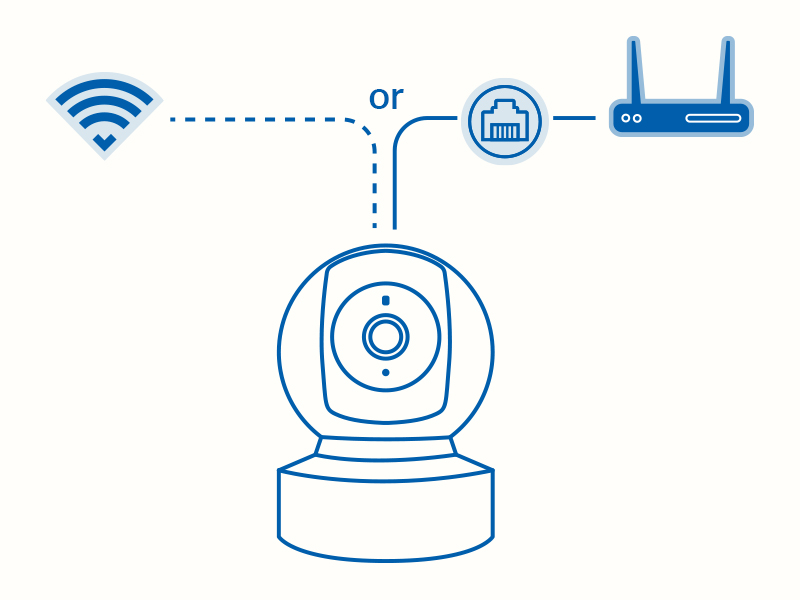



Flexible Storage Options
Save recorded video on a microSD card (up to 512 GB) or by using Tapo Care cloud storage services.
| Weight: | 470 g |
| Dimensions: | 8.2 x 8.2 x 11.26 cm; 470 g |
| Model: | Tapo C212 |
| Colour: | White |
| Pack Quantity: | 1 |
| Manufacture: | TP-Link |
| Dimensions: | 8.2 x 8.2 x 11.26 cm; 470 g |
| Quantity: | 1 |
I bought 2 of these. The only thing I will say is that I have to use daylight mode indoors all the time. I get window glare on night mode. Love the face you can remotely turn camera round. I bought a memory card after free storage offer ran out. All good.
I bought this thinking it would be complicated setting it up but it wasn’t. It’s a great camera. The picture is clear, and easy to control camera movements. Reasonable night vision. Occasionally it tells me it sees a person in the room but there isn’t one ! But for the price it’s great. Highly recommended.
Lets start with how cheap this was, i wasnt expecting too much at its price point, but when i learned that tapo is tp-link i thought lets give it a try. Wow was it worth it, quality is great picture clarity is amazing even through a window. Its so versatile as i can pan and tilt the camera from the app, and i can set privacy zones that it doesnt film in at all, which means i dont have to worry about it filming the neighbours over the fence. It was so easy to set up, connected everything up first time. It also seems to be rather sturdy. All of the above is making me consider swapping out my ring doorbell for one of the tapo ones.
Kirsty
Great camera, a doddle to connect to Wi-Fi.
Gives excellent picture and sound. The ability to pre program where it points is a great idea, and simple to set up! A bargain at the price!
I bought this camera to watch my bird feeders on my windowsill and I am really impressed with it. Easy set up and a great image quality. Easy to control from your phone including automatically moving the camera to get the best view. Loads of features I haven’t had time to try out yet and looking forward to seeing the night vision – The mice take over the bird feeders at night 😀
I will be looking to buy more to set up around the house. Highly recommended.
Very Impressed with this for the price I expected a basic camera. I use this to check on my child when sleeping in a separate room. The camera was really easy to set up, step by step instructions and easy to mount to the wall as well (you even get a template to hold on to the wall to make your markings so you don’t need to measure). Once set up the camera tilts and rotates 360 so you can see pretty much anywhere in the room. The app is very easy to use, with control buttons such as arrows to move the camera, the option to zoom in and out and a voice call button to speak through the camera. The picture is very clear and doesn’t loose any quality when switching to night mode. Alerts you to ‘motion detected’ as well. In my opinion better than actual baby monitors I’ve used in the past. I can’t comment on the recording, playback or the SD storage card as I haven’t and won’t be using those features for what I need it for.
This camera was purchased to be used to check on a 92 year old who lives alone in a different town.
It was really easy to set up, (just make sure your phone is connected to the recipient’s wi- fi).
We chose to put it in the kitchen to prevent invading his privacy, so we can check he’s going in and out to make food.
The picture is super clear, we can hear as well and you can talk if you want to. We’ve put an sd card in so we don’t have to pay to use the cloud.
It detects the motion immediately and notifys the app. All in all a great camera, well worth the money, and gives us so much peace of mind.
Purchased 2 ,for use front and rear of the property for peace of mind when away .
Positioned one on the window sill overlooking our drive way, which detects anyone coming onto our property and placed one in the conservatory which picks up any movement inside and around the conservatory outside.
Was a little addictive at first ,checking every alert ,so had to turn alert alarm off and now just check playback saved on the SD card intermittently.
The movement detection is excellent and it follows any movement within its range.
Very pleased with the purchases
The camera has an excellent pan and tilt range – again simple to use from the app on your phone or computer.
The night vision is really good, with excellent definition.
There is a voice function which is handy if I want to check where the dog is if it’s out of shot, and you can also pick up sound if there was someone in the room you wanted to hear speak.
I have not had the motion sensor in use so can’t say for myself, but my daughter also has one (after she saw mine in action!) and she says it’s sensitive and you can add the alarm to alert you to any detected movement.
All in all a good price for an excellent unit to give you peace of mind
1. **Packaging**: The product came impeccably packed. Clearly, the brand prioritizes the safety and presentation of their product during transit.
2. **Memory Card Installation**: This was akin to a mini-adventure. The slot for the memory card isn’t immediately evident, making it a tad challenging to locate. That said, this discreet placement can be seen as an added layer of security.
3. **Night Vision**: The night vision functionality is top-notch. The camera doesn’t miss a beat even in dim conditions, ensuring everything remains visible.
4. **Image/Video Quality**: I was quite impressed with the clarity of the video feed. Human faces pop with clarity, making it a fantastic tool for security and monitoring.
5. **Pan/Tilt Feature**: This feature delivers exactly what it promises. With easy maneuverability, I was able to get the exact viewing angles I wanted, ensuring comprehensive coverage.
6. **Cloud Recording**: The cloud storage and recording aspect of this camera worked seamlessly. It gives me peace of mind knowing I can retrieve past footages at any time.
7. **Motion Detection**: Here’s where I faced a minor hiccup. The motion detection can be a bit sensitive, especially with lighting changes. To counteract the frequent alerts, I opted to disable the app notifications. It’s a workaround, and I hope a future software update can provide a more refined solution to this.
8. **Final Thoughts**: Despite the motion detection sensitivity, the Tapo Security Camera has been a stellar addition to my security setup. Its top-tier features coupled with the overall dependable performance make it a solid 5-star product. If you’re seeking a security camera that offers clarity and reliability, the Tapo is a strong contender.
I trust this review provides valuable insights to potential buyers. Cheers to the Tapo team for producing such a commendable product!
Good points:
– Relatively easy to set up, mostly plug and play
– Clear iOS app
– Excellent camera quality for the price, night vision particularly good
– Remote control of horizontal and vertical panning from the app, which improves the already good coverage
– Two way sound (although quality isn’t particularly good)
– A motion detection alarm (which can be disabled)
– Local video storage on a micro SD card, which is easy to manage in the app. No need for cloud storage.
– Ability to add further cameras and control them all within the app.
Bad points
– When logging into the iOS app after set up, iOS tries to use a new suggested password rather than the one already set up and saved in Keychain. Eventually managed to force it to accept and retain the second password attempt. Not sure if this is a coding issue or me being dim..
– While you can tell the camera to only record motion detection, and give it a schedule for when to record it (e.g. at night), if you don’t have motion detection switched on all of the time it won’t record motion detection at all. The only solutions seem to be to remember to switch on motion detection only when needed (which goes against having a recording schedule) or have motion detection switched on by default, which becomes very annoying if you are in the house during the day and bombarded with notifications on your phone. And being recorded.
– Bit tricky getting the micro SD card in the slot. Definitely the potential for it to ping back out and get lost if not pushed in properly.
All in all its pretty good for the price. This is a new range of TP Link smart home devices and so far there is this and a smart plug, with a smart bulb on the way soon.
An IP Camera has so much potential for remote security and this particular model covers almost all the bases an average user like me would need. But it is all dependant on how good the software is. Thankfully, the Tapo software which can be installed on a tablet or smartphone, is pretty great with just a few user interface flaws. But feature-wise you can do almost anything remotely. Obviously, you can watch your footage live. But what I love is that you can also pinch and zoom, pan swipe while zoomed in, take an instant snapshot or record what you are seeing straight onto your smartphone/tablet….WHILE the the camera is ALSO doing a 24/7 continuous recording onto its local SD card (it doesnt come with one, you buy this yourself).
The camera can be set to record continuously onto SD card or only when motion is detected or on a set schedule. I only tested continuous recording.
I bought a 64GB class 10 card which i found that the camera stored almost 8 days of continous recording in 1080p before it cycled over the oldest recording. You can playback footage at any specific time and anything of particular interest, can be recorded directly to your tablet/smartphone….but the caveat to that is that you record your playback segment in real time. You can speed up playback by 2x, 4x, 8x etc but if you record that, you are recording that playback at that same speed. If you want to save several hours or several days of recording, then recording that playback to your tablet/smartphone is clearly impractical, so you have to take the SD card out of the camera and copy off the footage to your computer. But for me, recording short sequences off playback sequences was sufficient for me.
If your wifi or 4G reception is poor, the software has a low and high quality stream setting. In good wifi reception, the high quality streaming is excellent, fluid motion and good 1080p resolution. when signal drops, the motion jutters in high quality mode but set it to lower quality, the motion is fluid again but at the sacrifice of some detail. BUT be reassured that the actual recording on camera’s SD card is always at highest quality with smooth motion because of course streaming doesn’t affect local recording.
The clarity of video is exceptional. I had been using analogue security camera in the past and this just blows it out of the water. Night vision is terrific too and it switches automatically on detecting low light. However, I find that when more light arrives, the camera is very slow to switch back to “day mode”. Now, I use this camera to keep watch on my front and back yards, and street lights just keeps the area a bit lit, so I tried force “day mode” all the time. Turns out “Day mode” in low light is brilliant, as the night footage shows up as if it was daylight and this is probably because there is a large sensor in the camera, I suspect or camera is using a higher ISO. No need for night vision mode. Night vision mode is really only needed for litterally dark rooms. So my tip for using this in low light is force “Day Mode” permanently but for dark rooms with no light at all, use Night vision mode.
If you have several cameras, The Tapo software can show all simultaneously or switch to any.
Another brilliant feature is its connectivity to Amazon Firestick and Chromecast. Or Alexa and Google Home. I used my Firestick, and all I have to say is “show me Front Yard” and in just a few seconds I can view what’s going on my front yard on my TV.
But we are not limited to just using Tapo software. This is also compatible with mainstream IP security software and the Tapo (Dlink) website is very informative. You can also live stream on VLC player on your PC…however, this involves typing your camera password and username into the streaming address which somehow doesnt feel secure. But I tried it and it really works. So Tapo’s potential is even more flexible if used with othetr security software such as IP CAM etc.
Widefield view.
130 degree is a very wide coverage. It’s not aspherical so It does have spherical aberration (ie warped at the sides) but not so much as you would find on fish eye lenses. This is not a photographic lens anyway so shouldn’t be a big deal.
In fact, I forgot to mention that the camera can be set to pan left and right continuously but the wide angle is sufficient enough for me to keep it still.
Appearance:
This is NOT a conspicuous device with stark black and white contrast, so if you have white wall, the black camera will standout, and if you have a dark wall, the white external body will stand out. So this camera is obvious and serves as a “hey I am watching you, mate” warning. But I love it’s THX118 scifi aesthetic (or if you an Apple product fan, this fits right in too).
Sound and Mic:
I am sorry I have not tested this ability as it’s not a feature I am after but when I do, I will update. However, the mic can be turned off for privacy and I do actually use that. On my previous analogue camera, I had to block the mic with blu tack so this ability to remotely turn off is most welcome.
Pan and Tilt: Manually remote panning and tilting on a tablet is very useful but I think the Tapo software makes this a little awkward with its joypad overlay. Its quite cumbersome to use but it is effective nevertheless.
There isn’t much more for me to say other than this is a tremendous value, feature rich IP Camera for 25 (at time of purchase) and will be purchasing more to replace my other analogue cameras.
I bought this because of the trusted tp-link brand association and there being no cloud storage involved for putting in a window to cover the garden and it does an excellent job. As expected the IR lights in night mode are no good as they bounce off the window blocking any image but day mode and some outdoor flood lights connected to a photocell fix my night viewing issue. Turn off all of the detection settings and set in in continuous recording mode and away it goes. It’s amazing what goes on outside when you’re not looking (amazon drivers!)
The power cable is nice and long, I have the camera mounted upside down at the top of the window (the image can be flipped) and the cable runs across the top of the window and all the way to the floor. Recording can be set to loop to replace the oldest. The power led can also be turned off in the settings. Pan and tilt controlled via the app are great for fine tuning the position.
Edit: Using a 128GB card and up to 11 days of recordings so far. Will update when I find out max days.