Turtle Beach Atlas Air Wireless Open Back PC Gaming Headset

Turtle Beach Atlas Air Wireless Open Back PC Gaming Headset w/ 24-bit High-Fidelity Audio, Broadcast Grade Mic, Floating Earcup, Memory Foam Cushions & Bluetooth for PC, PS5, PS4, Switch & Mobile

 Low Latency Wireless + Bluetooth
Low Latency Wireless + BluetoothPlay on PC & supported consoles with 2.4GHz wireless and Bluetooth 5.2, and for added versatility the Atlas Air has a 3.5mm audio port and included cable for passive wired usage.
” data-position=”triggerHorizontal” />Adjustable Floating HeadbandThe floating headband is made from breathable mesh material, for easy adjustability and comfort over long gaming sessions, while also keeping weight to a minimum.
” data-position=”triggerHorizontal” />
Open Back Design
Experience the most natural and realistic 24-bit high-fidelity audio while staying in touch with your surroundings. The breathable open back design also keeps your ears cool and comfortable.

24-Bit Resolution, High Fidelity Wireless Audio
Available exclusively in PC mode, enjoy 24-bit, 96kHz sampling rate that provides a more accurate reproduction of the original signal for optimal sound quality.

High-Precision Drivers
Designed specifically to maximize audio performance with its open back design, the 40mm drivers produce phenomenal, high-fidelity audio quality with an extensive 20Hz – 40kHz frequency range.

Floating Fit
Revolutionizing comfort with the world’s first floating earcup paired with an adjustable floating headband the headset to instantly conforms to the contours of your head and forget it’s even there.

Three Ways to Connect
Wireless: PC, PlayStation & Nintendo Switch
Bluetooth: PC, Nintendo Switch, Mobile Devices
Wired: PC, console controllers, Nintendo Switch

Exceptional Broadcast Quality Microphone
Removable, flip-to-mute, microphone with high-bandwidth 16-bit, 32kHz sampling rate performance allows for unprecedented broadcast chat clarity in wireless mode.

Does the Atlas Air have a 3.5mm audio port for wired use?
Yes, if you’re between battery charges or want to use the Atlas Air as a wired headset, it does have a built-in 3.5mm audio port plus an included cable.
Do I need the Swarm II app in order to use the headset?
While not required to use the headset, we highly recommend installing the Swarm II software for desktop and mobile to take full advantage of adjustable audio & microphone features as well as firmware updates.
What is different about the floating earcup vs. a traditional earcup design?
Our exclusive floating earcup design allows for more adjustability vs. a traditional earcup design, giving you three dimensional adjustability to match the contours of your head for unmatched comfort.
Can I wear glasses with the Atlas Air?
Yes, the Atlas Air has built-in ProSpecs glasses relief technology so you can wear prescription or gaming glasses in complete comfort.
What adjustments can be made to the headset using the Swarm II app?
Using the Swarm II app for Desktop & Mobile, you can access a 10-band audio EQ for customized audio tuning, audio & microphone EQ presets, program the mappable wheel and mode button, adjust mic monitoring levels, update firmware and more.


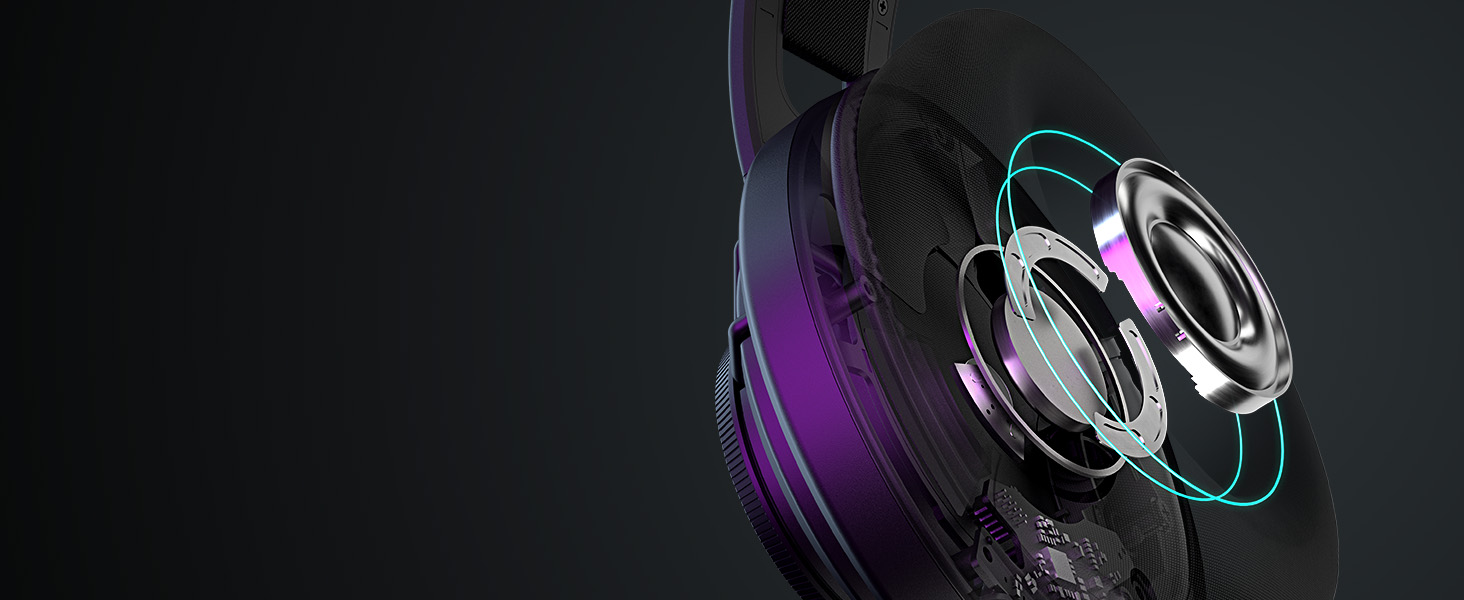


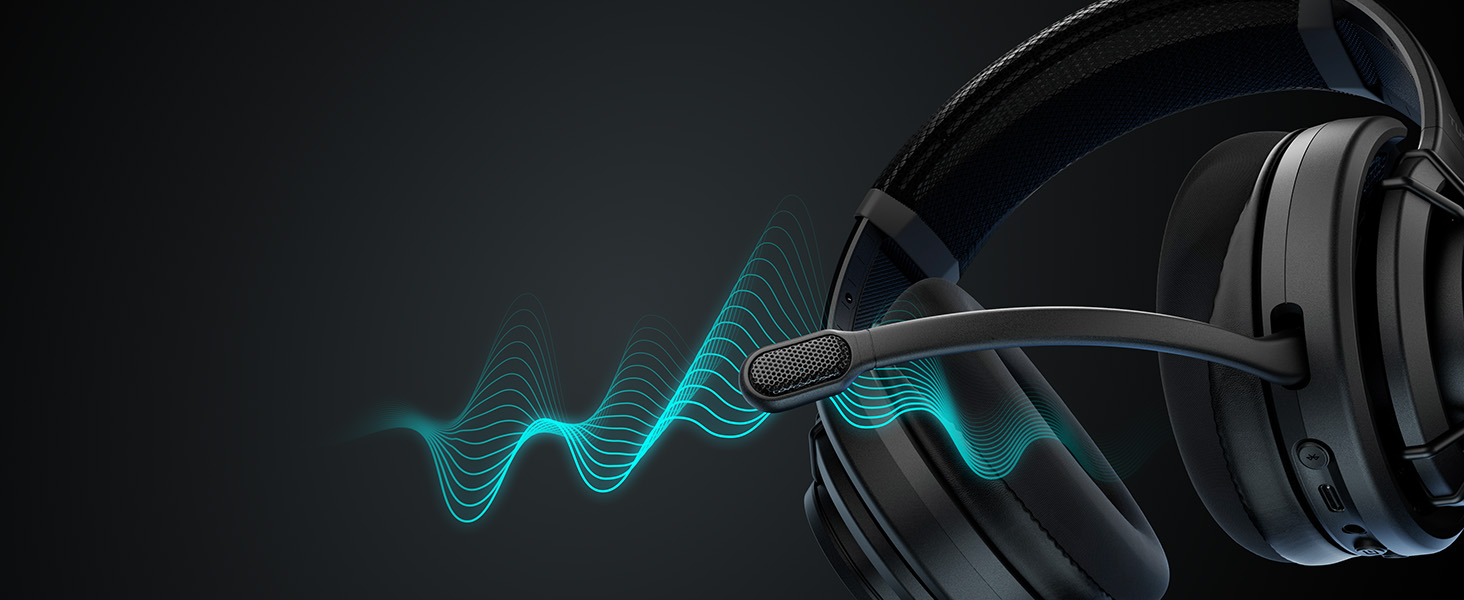
I absolutely love these headphones! The open back design allows clear game and discord audio while still able to hear my surroundings. I wanted this design so I can hear my husband, dogs and delivery people and still enjoy the gaming experience.
I did have some connectivity problems with my set and did finally need them replaced but I want to stress that the turtle beach support team answered my first email under 24 hours. And they continued troubleshooting with me for about six weeks. I’d receive an email with a fix suggestion, try it, evaluate and update them. They countered with another fix suggestion and we would do this cyclealmost reaching 100% satisfaction but there was just something not communicating correctly in the headset so I am waiting for a replacement.
Here’s what I love about them:
Clear audio
Good volume
Natural hearing, not feeling like I’m in a vacuum
Very comfortable
Lightweight but still full size
Easy to use
Long battery life
Here’s the problem that I encountered:
Unreliable connection – sometimes I logged into my game and discord and it was perfect. The next time, I would hear my game but not discord or visa versa. Sometimes just leaving one discord channel for another caused the disruption.
Also, it would toggle between Bluetooth and wireless until I finally just unplugged the dongle and just used the wireless connection. That fixed a lot right there. Honestly, the problem might be my computer’s Bluetooth connection and I’ll find out when I get the replacement.
When these work, they are the best headphones that I’ve ever had. But they are not meant to deliver a full immersive experience so if that’s what you want, you will not be happy. And I love that tech support never gave up and responded knowledgeably and listened to me. They earned a lifetime customer as long as their quality doesn’t wain.
Ich habe oder hatte hier sowohl das HS80 Wireless, Cloud III Wireless und das Blackshark v2 Pro 2023 Wireless als Vergleich.
### Tragekomfort ###
Das Atlas Air gewinnt hier.
Es wiegt fast nichts, hat sehr wenig Anpressdruck und schn dicke, weiche Ohrpolster mit Stoffberzug. Klapp-/Schwenk-Mechanismen hat es zwar nicht, aber durch die entkoppelte Aufhngung der Ohrmuscheln (in Kombination mit den guten Ohrpolstern und dem niedrigen Anpressdruck) sitzt es wirklich sehr bequem. Das geringfgig verstellbare Stretch-Kopfband erfllt seinen Zweck auch wunderbar (tut es bei den Steelseries Gerten oder dem HS80 auch).
Das HS80 wre dann auf dem 2ten Platz (gute Ohrmuschelform, dicke Stoffpolster), dann kommt das Blackshark v2 Pro (Stoffpolster, aber trotzdem sehr starke Abschirmung, welche mich strt) und dann das Cloud III (auch das Cloud III kann ich stundenlang tragen, aber es hat dnnere Kunstleder Ohrpolster und die Alternativ-Polster mit mehr Dicke haben leider auch breiter Polster, so dass man Platz im Innenraum fr das Ohr verliert).
### Akkulaufzeit ###
Hier ist das Cloud III mit seinen 120 Stunden natrlich weit vorne und das Atlas Air fllt hinter HS80 Max und Blackshark v2 Pro 2023 zurck. Dennoch sind die ~50 Stunden absolut zufriedenstellend.
Vor wenigen Jahren waren 15-20 Stunden der Standard bei den Computer-Headsets.
Heute erwarte ich zumindest das doppelte und das bekomme beim Atlas Air mit den 50 Stunden auch geboten (das MMX 200 Wireless kommt z.B. “nur” mit 35 Stunden daher).
Das Atlas Air ldt bei mir brigens mit etwa 700mA (bei ca. 35% Akku), whrend das HS80 maximal 500mA annimmt.
### Reichweite ###
Ich habe kein Test-Scenario fr die maximal mgliche Reichweite, aber sowohl in meiner Kche, als auch im Bad und Schlafzimmer haben mein HS80 und meine Jabra Bluetooth Gerte immer wieder Abbrche (69qm 3 Zimmer+Kche+Bad).
Das HS80 Max hat im Gegensatz zum normalen HS80 eine berarbeitete Funkverbindung (daher sind deren Wireless Dongles auch nicht miteinander kompatibel) und damit gibt es eine deutlich stabilere Verbindung.
Sowohl das Atlas Air, Cloud III und das Blackshark v2 Pro haben keinerlei Abbrche in meine Wohnung.
Somit bin ich hier absolut zufrieden.
### Klang ###
Das Atlas Air ist bereits ab Werk sehr nah an einem neutralen Soundprofil (Harman Cardon Zielkurve).
Ohne Equalizer-Spielereien sind das Atlas Air und das Cloud III hier meine Favoriten.
Das HS80 klingt auch “angenehm”, hat aber eine deutlich hrbare Betonung um den ~200Hz Bereich. Das Blackshark v2 Pro klingt extrem auffllig “falsch”. Es ist einfach mehreren Frequenz-Bereichen sehr weit weg von einem neutralen Klang (bis zu 9db zu viel um 150Hz).
Alle genannten Headsets klingen mit etwas Equalizer Tuning nochmals besser, da ist das Atlas Air keine Ausnahme.
Dennoch ist es bereits ab Werk schon sehr gut.
Eine breite aber dezente 2dB Absenkung um 180Hz und eine ebenfalls breite aber dezente 3dB Anhebung um 720Hz bringen die Mitten wieder schn nach vorne (aber Achtung: nicht den Equalizer in der Turtle Beach Software nutzen!..dazu spter mehr).
Auerdem bringt es schn klare Hhen ohne anstrengende Schrfe rber und der Bass hat einen schnen Tiefgang und Druck, ohne dabei Details zu zermatschen.
Ich mag auch den etwas rumlicheren Klang vom Atlas Air. Geschlossene Kopfhrer klingen meistens enger (kleine Bhne) und die offenen Kopfhrer bekommen einfach eine breitere Bhne hin (Ausnahmen besttigen die Regel).
Fast schon untypisch finde ich den Druck und Punch im Tiefbass (unter ~120Hz). Eigentlich etwas, bei dem sich offene Kopfhrer eher schwer tun, aber das Atlas Air klingt hier wunderbar druckvoll.
Achtung: Stand jetzt bitte beim Atlas Air unter keinen Umstnden den Equalizer aus der Swarm II Software benutzen! Dazu spter mehr im Bereich Software.
Falls ihr das Problem habt, dass das Headset auch auf 50% Lautstrke noch sehr leise ist, dann bitte unten bei “Software” weiterlesen, dort habe ich einen Workaround.
### Abschirmung / Geruschisolation ###
Das Atlas Air schirmt Auengerusche fast gar nicht ab (gilt auch umgekehrt…wenn man laut Musik hrt, knnen andere Personen im Raum das ebenfalls ein wenig mithren).
Dank offener Bauweise bekommt man von seiner Umgebung eigentlich alles mit (sofern man das Headset nicht gerade sehr laut aufdreht).
Das bedeutet auch, dass ich mich selbst vernnftig und natrlich hren kann, wenn ich mit Leuten im Discord/Teams/Teamspeak spreche. Das war eine richtige Erleichterung fr mich, denn das Cloud III schirmt schon relativ stark ab und das Blackshark v2 Pro tut dies sogar noch strker (trotz Stoff-Ohrpolster).
Gefhlt 90% aller Computer Headsets haben eine geschlossene Bauweise und bei den schnurlosen Varianten sind es vermutlich 99% (mir fllt neben dem Atlas Air kein anderes offenes Schnurlos-Headset ein). Wer also etwas geschlossenes mit starker, passiver Geruschisolierung sucht, der hat bereits eine groe Auswahl.
Ich habe am Computer aber eine ruhige Umgebung (sofern der Nachbar nicht gerade den Rasen mht) und auch meine Computer Komponenten sind mit Fokus auf Laufruhe ausgesucht. Meine Studio/HiFi Kopfhrer sind auch fast alle in offener oder halboffener Bauweise, weil ich den Klang und die Transparenz bevorzuge. Deshalb bin ich wirklich erfreut, dass man mit dem Atlas Air nun endlich ein offenes, schnurloses Headset bekommen kann.
### Mikrofon ###
Das Mikrofon vom Atlas Air gehrt definitiv nicht zu den schlechtesten, aber leider auch nicht zu den besten.
Komischerweise wirbt Turtle Beach mit einem 32kHz Mikrofon, aber zum Glck sind es eben nicht “nur” 32kHz mit denen unter Windows gearbeitet wird, sondern das Mic wird unter Windows mit 48Khz verbunden.
Rein von den bertragenen Frequenzen des Mikrofons sieht das auch solide aus. Bei Stimmen-Aufnahmen ist auch unter 200Hz noch ein Signal und in den Hhen werden auch bis ber 14kHz aufgenommen. Die tonale Verteilung der Frequenzen ist auch recht gut (ein wenig schwach bei 100-200Hz, sonst unauffllig). Dennoch klingt die Stimme immer etwas merkwrdig “verarbeitet”. Ich habe die Theorie, dass hier fest per Firmware DSP eine relativ aggressive Geruschunterdrckung eingesetzt wird (diese ist auch noch aktiv, wenn man in der Software das “Noisegate” runterschraubt oder deaktiviert).
Dadurch wirken Aufnahmen entsprechend etwas digital verarbeitet / komisch. Aber gleichzeitig bietet es den Vorteil, dass das Atlas Air Mikrofon die meisten Auengerusche sehr gut unterdrckt (mechanische Tastatur ist quasi nicht zu hren) und man auch kein Grundrauschen hren kann.
Das HyperX Cloud III Wireless Mikrofon kann leider nur 32Khz unter Windows erreichen (und das muss man sogar noch selbst umstellen, weil es standardmig mit weniger Samplerate eingestellt ist). Es hat bei 32kHz und der aktuellen Firmware aber einen schn cleanen Mikrofon-Klang, dem es nur etwas an Tiefton fehlt. Wenn man per APO Equalizer die Bsse des Mikrofons anhebt, gefllt mir der Mikrofon-Klang vom Cloud III Wireless am besten. Es nimmt Umgebungsgerusche zwar ein wenig mit auf, aber diese sind gedmpft/schwach.
Das HS80 hat bereits ab Werk ein gutes Mikrofon, aber es ist ungerichtet und nimmt Umgebungsgerusche recht deutlich mit auf (mechanische Tastatur, Raum-Hall usw.).
Das Blackshark v2 Pro 2023 Mikrofon klingt etwas komprimiert, aber es hat ansonsten einen vollen schn vollen Klang und ist gerichtet, so dass fast gar keine Umgebungsgerusche aufgenommen werden.
Der Flip-To-Mute Mechanismus ist brigens nicht so sauber, wie beim HS80. Der Mikrofon-Klappmechanismus hat an vielen Stellen (z.B. voll runter geklappt) ein wenig Spiel und wirkt daher etwas klapprig. Auerdem kommt das Mikrofon im hochgeklappten Zustand gegen die Stirn, wenn man es vorher so eingestellt hat, dass es ein wenig zum Mund gebogen ist.
Das ist beim HS80 ehrlich gesagt schner gelst aber grundstzlich ist diese Funktion trotzdem recht praktisch.
### Software ###
Die Swarm Software finde ich persnlich nicht gut. Meine Maus hat kurze Aussetzer, wenn ich die Software starte bzw. wenn die Software sich mit dem Headset verbindet und man wird gezwungen den Wave Audio Treiber fr das Headset zu installieren, wenn man mit der App auf die Funktionen des Headsets Zugriff erhalten mchte (ohne den Treiber, kann man also nicht mal den Akkustand sehen).
Der Swarm II Equalizer fr die Wiedergabe soll verbuggt sein und zu verzerrten Strgeruschen fhren, sobald man dort im Equalizer etwas einstellt (also bitte lasst hier den EQ komplett auf neutral).
Ich persnlich habe sowohl den Wave Audiotreiber, als auch die Swarm II Software wieder deinstalliert und nutzte nur die Smartphone App von Swarm II um via Bluetooth kurz den Akkustand zu prfen, oder das Noisegate vom Mikrofon aus zu schalten.
Es gibt neben dem “Bug” mit dem Equalizer der Swarm App auch noch eine Firmware, welche die maximal mgliche Lautstrke ber den Computer stark senkt. Um wieder eine vernnftige Firmware zu erhalten, bei der auch schon mit 40% Windows-Lautstrke gut was zu hren ist und nicht erst ab 80%, bentigt ihr die Swarm II App auf dem Smartphone (habe es nur mit Android getestet).
Einfach in der App mit dem Headset verbinden und dann rechts unten in die Einstellung (Zahnrad Symbol) der App gehen. Dort findet ihr die App- und Firmware-Version. Tippt nun mehrmals hintereinander auf die App-Version. Nun erscheint ein Men, wo ihr auswhlen knnt, ob auf dem “Production” Betriebsmodus der Software/Firmware bleiben wollt, oder auf Staging bzw. Entwicklung wechseln wollt.
Hier einfach auf “Staging” umstellen, die App danach schlieen und neu ffnen. Wenn das Heasdet dann wieder verbunden wird, bekommt ihr eine neue Firmware angeboten, die ihr ber das Smartphone auf dem Headset installiert.
Damit habt ihr dann wieder eine vernnftige Maximal-Lautstrke am Computer (und auch eine ordentliche Skalierung der Lautstrke von 0-100).
I bought the Playstation Pulse elite feel months back. That’s been my go to headset as i am a streamer who enjoys hearing hard hitting bass playing games. Always been a fan of turtle beaches. This one popped up under my radar. I tried it out, tell you what as soon as I put on those headphones I felt the comfort and support the headset. Played a few games and really enjoyed what I heard! Plus it come with a removable Mic where you can raise to mute your self. Also comes with a dongle as well for those like my self to go wireless. The cons for me it looked very bulky on my head. the material they used was very comfortable while wearing the headphones It got pretty hot wearing them. I didn’t have problems with audio and it does support 3D audio as well if you plan on playing this on the Playstation 5. If I didn’t have the Playstation 5 pulse elites I think I would of stayed with these. I just bought them to test them out to see how good they were. I don’t think no ones going to be disappointed!
I’ve been searching and searching for an open back headset that has good mic quality. They don’t make that many in the world. So I’ve tried 3 others. They sounded good but the mic was horrible. Then I found this one. Yes the most expensive one yet. But when they say. You get what you pay for, it’s true. This is worth every penny, probably more.
The sound is perfect. You’re not going to get explosion compression bass. But this is not meant for that. Clarity is perfect. The EQ on swarm is amazing. Then the microphone is broadcast quality. Whcih is what I was looking for. So I can actually say, this is the best headset open back on the market, cause I’ve owned them all. Let me save you time. Just get these.
Out the box it sounds good on sound signature.but as soon as you change eq you get a weird muffle like noise when there is in game speech.dosnt happen while listening to music or watching video footage via you tube.Bass and treble boost mode sound fantastic.on every game these sound great. It’s a shame about the strange dialogue noise. For that reason it’s got four stars not five.hopefully a firmware update will correct this in time. But that hasn’t put me of using them.all testing done on ps5.
Casque gamer trs sobre et trs lger, agrable porter mme avec des lunettes. L’arceau est souple ce qui est prfrable quand on connat la qualit de Turtle Beach l dessus (Coucou les 700 Gen 2 ^^).
Le rendu sonore est parfait en Signature Sound mais hlas je trouve le volume trs faible, il faut au moins mettre le casque 70% pour percevoir quoi que ce soit .
A noter que le bug de l’EQ Custom est toujours prsent, vous entendrez des sons tranges comme si vous tiez dans un sous-marin sur certaines basses frquences et a fait mal aux oreilles.
A voir dans le temps quand ce bug firmware sera corrig et le Atlas Air deviendra un must have
PS: Je DCONSEILLE ce casque si vous avez un environnement trop bruyants (enfants, ventilateurs…etc).
These headphones sound excellent without any tweaking with software. They are very easy to use with the plug in dongle and connect straight away to my PC, surface pro, ROG ally and PS5. I did have issues pairing the Bluetooth to my phone, but this isn’t really why I bought the headphones. I haven’t used the software at all as they sound great already.
The headphones are really light and comfy. They are however very large and look a bit silly! But as female I do have a fairly small head so this may not be an issue for everyone. The headphones are made from fairly cheap plastic but the controls work well. The adhesive straps have come off a few times too. I particularly like how it is obvious what each button does as some headphones are obtuse in this regard.
I’ve never used open back headphones before. You can hear a bit of your surroundings so would be best suited to a quiet environment. I like this though as for example in the garden you can still hear the birds singing etc. Wouldn’t be suited to a commute.
Would be five stars if not for the cheap materials and the issues with Bluetooth.
This headphone is known for being lightweight. Feels like nothing on my head. It’s wireless and open back with pretty good directional audio. Doesn’t have mechanical parts, which reduces multiple points of failure. But it’s made of plastic components and can feel cheap.
I was initially skeptical about the volume this thing can churn out as per other reviewers,(they required 70-80+%) but a recent update fixed this. I’m currently using only 30-56% of the volume. Battery life is decent. 2 days casual use and it’s only dropped to 90+%.
After the hassle of the setup I can 100% recommend these as a everyday set. For the money you’re getting excellent audio quality, a good sounding mic, blue tooth, and EASILY the most comfort I’ve had from a headset. It may not feel “premium” it’s construction uses a strong and flexible plastic that you’d absolutely have to go out of your way to break. So I’ll take that over hinges that are prone to snapping. Seriously. Well done.
Niveau prix je peux vous certifi qu’il est le most sur ps5 . Qualit son vraiment au top . Batterie il me reste voire et qualit du matriel le top lger et trs agrable porter avec lunette . Je recommande pour tout possesseur ps5 . Aller y
By far the LIGHTEST headset I’ve owned, lighter and more comfortable than most over ear headphones! You can easily with between being connected to your PS5 & another Bluetooth device with the press of a button. The only very minor setback is having to download an app to access features e.g. Bass Boost, Treble Boost etc. I would highly recommend this headse