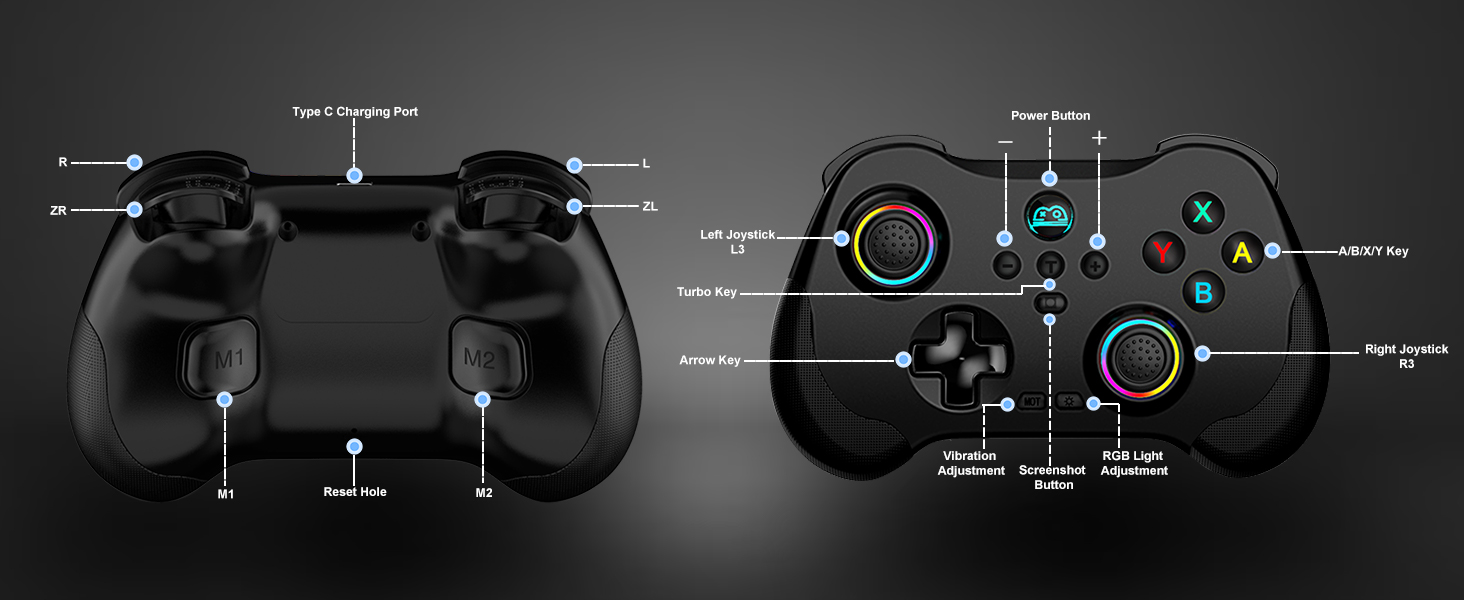arVin Controller wireless per Switch/PS3/PS4/Android/iOS/PC

arVin Controller wireless per Switch/PS3/PS4/Android/iOS/PC Gamepad con Hall Linear Trigger e Rocker/RGB Light/Turbo/Back Key, supporto Steaming/Cloud Gaming
arVin Wireless Gaming Controller for iOS Android PC Switch PS4
-

Macro Programming Function
- The 2 back keys on the controller are designed to map other keys to the M1/M2 keys, that means you can click one key and get the ultimate skill, releasing your fingers &extending the life of other key
-

Turbo Function
- The Wireless Switch Pro Controller can be set to auto TURBO or manual TURBO mode. You can customize the TURBO key+A/B/X/Y/L/R/ZL/ZR buttons to fit your fingers.
-

Adjustable RGB Light
- arVin phone game controller for iPhone with 3 RGB light modes: RGB Lights Breathing, RGB Lights Fixed, and RGB Lights Off. Looks very cool at night or in the dark.
-

Double Vibration for Switch PS4 PC
- This switch controllers also has dual vibration motors with 4-level precise vibration: None, Weak, Medium, and Strong, providing excellent vibration feedback to enhance game immersion.
-

6-Axis Gyro for Switch PS4 PC
- The ps4 controller with 6-axis gyroscope helps you react quickly when switching between games for a smoother, more immersive gaming experience.
-

Play your Favorite Platform
- Support streaming on PS, Xbox & PC console
- Support cloud gaming on iOS/Android mobile or tablet: Nvidia GeForce Now, Xbox Cloud Gaming, Amazon Luna, Google Stadia, Rainway
- Support most controller games
-

Hall Effect Triggers
- Whether it’s a first-person shooter, a racing simulation, or any genre of gaming, our controllers with Hall effect triggers allow you to conquer your opponents with unparalleled precision and speed.
-

Hall Effect Joystick
- arVin android gaming controller features Hall-effect sensing sticks. The durable sticks provides accurate anti-drift glide, provides gamers with an exceptional level of control and precision.
-

Type-c Charging – Long Time Play
- When the power is low, the light flashes quickly,
- When charging, the light flashes slowly,
- When fully charged, the light will be keeps on.
- Please fully charge the controller before first use.
-

ABXY Key Value Interchange
- Press the “X+B+HOME” key to switch the ABXY Key value from Switch mode settings to Xbox mode settings
-

Small Size and Easy To Carry
- arVin mobile game controller is small and lightweight, you can put the portable controller in your bag or Tesla’s organizer. Allowing you to play joystick games anytime and anywhere.
-

-
iOS Bluetooth Connection
Directly Play on your iPhone/iPad
- Make sure controller is off, hold down ‘R’ key, then press ‘Home’ key for 2 sec to boot controller’
- Searh and select Connect Bluetooth ‘Xbox Wireless Controller’
- If you find that the buttons are reversed in the game, press “B+X+HOME” to switch the buttons until the controller vibrates, indicating successful switching
-
Android Bluetooth Connection
Play Directly on your Android Phone & Tablet
- Model 1: Make sure controller is off, hold down ‘R’ key, then press ‘Home’ key for 2 sec to boot controller’
- Searh and select Connect Bluetooth ‘Xbox Wireless Controller’
- Model 2: Make sure controller is off, hold down ‘Y’ key, then press ‘Home’ key for 2 sec to boot controller
- Searh and select Connect Bluetooth ‘Z01‘
-
Switch Wireless Controller
Swicth Bluetooth Connection
- Turn On Switch: System Setting ->Controllers and Sensors-> Change Grip/Order’ page
- Make sure controller is off, hold down ‘ZR’ key, then press ‘Home‘ key for 2 sec to boot controller’
- The controller will automatically connect to the console
-
PS Remote Play APP only for PS4/PS5 console
PS4 Connect and PS Streaming Connect
- Connection to PS: Make sure controller is off, connect the controller to the PS3/PS4 console with Type-C cable
- Press ‘Home’ key , the controller will automatically connect to the console
- PS Remote Play: Make sure controller is off, hold down ‘A’ key, then press ‘Home’ key for 2 sec to boot controller until the ‘Home’ key will show PURPLE light and flash quickly
- On iPhone: Search & select Bluetooth ‘DUALSHOCK 4 Wireless Controller’, On Android: Search & select Bluetooth ‘Wireless Controller’
-
Play Controller Games on Steam
PC Bluetooth Connection and PC Streaming
- Make sure controller is off, hold down ‘R’ key, then press ‘Home’ key for 2 sec to boot controller
- Searh and select Connect Bluetooth ‘Xbox Wireless Controller’
- Download ‘Steam Link’ from APP Store/Google Play
- Download ‘Steam’ from PC.
Compatible Devices/Features/Precautions
| Name | [Normal Edition] Wireless Controller for Tesla/Android/iOS/PC/Switch/PS4 |
| Size | 13.3cm*8cm*4cm |
| Weight | 173g |
| Product List | 1x Wireless Gamepad; 1x Type C Charging Cable; 1x User Manual |
| For iOS 13.0+Systems | Phone game controller for iPhone 15/iPhone 15 Plus/iPhone 15 Pro/iPhone 15 Pro Max/iPhone 14/14 Plus/14 Pro /14 Pro Max/ iPhone 13/13 mini/13 Pro/13 Pro Max/iPhone 12/12 mini/12 Pro/12 Pro Max/iPhone 11/11 Pro/11 Pro Max/iPhone X/XR/XS/XS Max/iPhone 8 Plus/7 Plus/6 Plus; for iPad controller: iPad/iPad Mini/iPad Pro/iPad Air(Not for Apple TV&iPod, Fire TV/TV Box) |
| For Android 6.0+Systems | Android controller for Samsung Galaxy S24 Ultra/S24 +/S24 /S23 Ultra/S23+/S23/S22 Ultra/S22+/S22/S21 Ultra/S21+/S21/Galaxy S20 Ultra/S20+/S20/S10e/S10+/S10/S9+/S9/Galaxy S8+/S8, Galaxy Note20 Ultra 5G/Galaxy Note10/Note10+/Galaxy Note9/Note8/Galaxy Z Fold5/Galaxy Z Flip5/Galaxy Z Flip4/Galaxy Z Flip3 5G/Galaxy Z Flip/Galaxy A54 5G/Samsung W24 Flip, for Huawei P30/P30Pro/P50 Pro/P40Pro+/Mate 40/Mate 40 Pro/P50 Pocket/Mate 40E; nova; One Plus, TCL, oppo, motorola, Vivo and more android phone. |
| For Win 7-11 Systems | PC wireless controller for MacBook, PC, Notebook, Laptop (If your PC does not have its own Bluetooth function, then you need to buy another Bluetooth receiver(Bluetooth Receiver Hardware Required: Bluetooth 4.2 +) |
| For Nintendo Switch | Pro controller for Nintendo Switch, Switch OLED, Switch Lite |
| For PlayStation | Wireless controller for PS3, PS4, PS4 Pro, PS4 slim (only supports playing PS4 games on PS5 consoles; No support for playing PS5 games) |
| Support Streaming | Support streaming on PS4/PS5/Xbox one/Xbox Series S/Xbox Series X/PC Console. Mobile APP Download: PS remote play/Xbox/Steam Link |
| Support Cloud Gaming | Support cloud gaming on iOS/Android mobile or tablet: Nvidia GeForce Now, xbox game pass, Amazon Luna, Google Stadia, Rainway, Moonlight, Arcade |
| Other Function | Macro Programming; Turbo; 6-Axis Gyro(for Switch/PC/PS4) ; Vibration(for Switch/PC/PS4); RGB Adjustable Function/ABXY Key Value Interchange |
| Before Using the Controller | (1) Please fully charge the controller before first use. (2)Ensure that the controller is turned off before Bluetooth pairing connection. |
| Normal Edition Please Note | When playing mobile games or Tesla games in ‘R+HOME’ connected to Bluetooth ‘Xbox Wireless Controller’ mode, the buttons don’t work or the buttons are reversed, press ‘B+X+HOME’ to switch the function of the buttons. |
| Starry Edition Please Note | When playing mobile games or Tesla games in ‘R+HOME’ connected to Bluetooth ‘Xbox Wireless Controller’ mode, the buttons don’t work or the buttons are reversed, press ‘Y+A+HOME’ to switch the function of the buttons. |
arVin Mobile Gaming Controller
 Controller for Switch |  Controller for iPad |  Tablet Game Controller |  Controller for iPhone |  Android Phone Controller |  Android Gamepad |  Controller for Android | |
| Customer Reviews | 5.0 out of 5 stars 1 | 1.0 out of 5 stars 1 | 4.0 out of 5 stars 30 | 3.6 out of 5 stars 41 | 2.4 out of 5 stars 2 | 4.6 out of 5 stars 3 | 3.5 out of 5 stars 123 |
| Price | £35.99 | £63.99 | £45.99 | £32.99 | £33.59 | — | £21.99 |
| For iOS Android PC | ✔ | ✔ | ✔ | ✔ | ✔ | ✔ | ✔ |
| For Tesla | ✘ | ✘ | ✘ | ✘ | ✘ | ✘ | ✘ |
| For Switch | ✔ | ✔ | ✔ | ✔ | ✘ | ✔ | ✘ |
| For PS4 | ✔ | ✔ | ✔ | ✔ | ✘ | ✘ | ✘ |
| Support Streaming | ✔ | ✔ | ✔ | ✔ | ✘ | ✘ | ✔ |
| Support Cloud Gaming | ✔ | ✔ | ✔ | ✔ | ✔ | ✔ | ✔ |