EasySMX PC Controller X15 Enhanced Wireless Bluetooth

EasySMX PC Controller X15 Enhanced Wireless Bluetooth Controller with Hall Joysticks/Hall Triggers/RGB Lighting – No Stick Drift, No Dead Zone – Work for Windows PC, Android, Steam and Switch




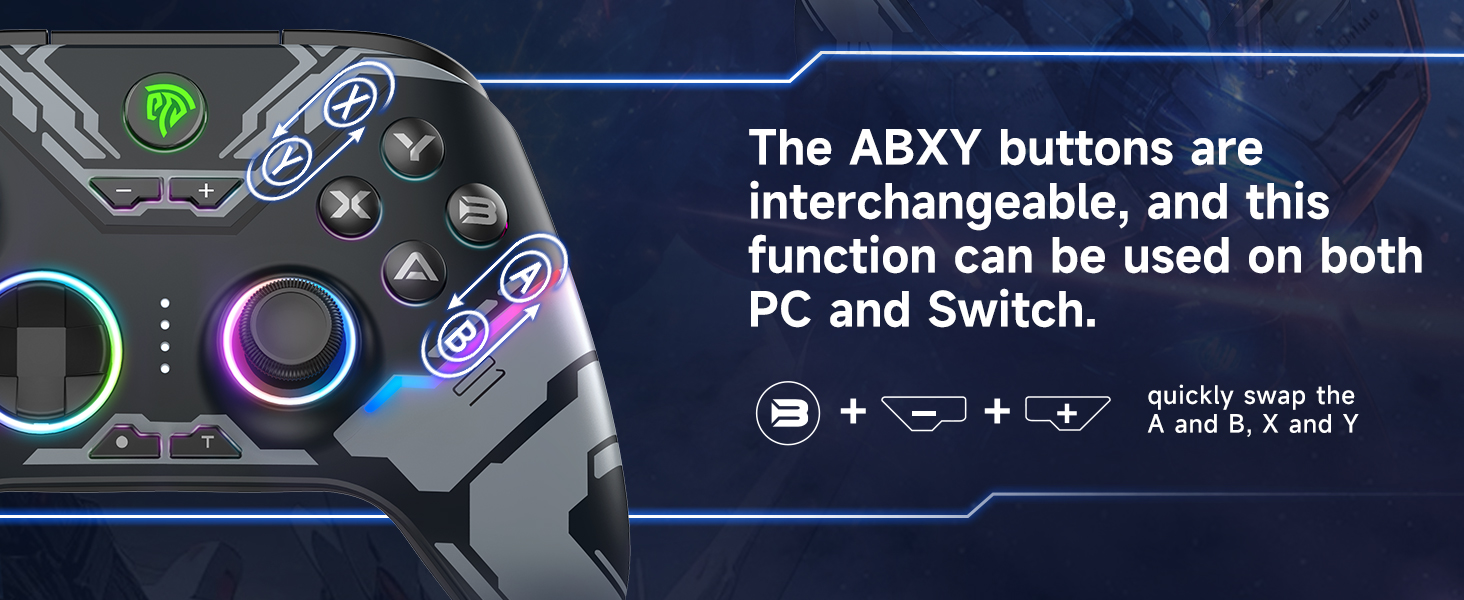





I like to play some of my favorite games on my 17-inch G7 laptop.
I like how easy is to connect this controller to my laptop:
– I can use a USB stick for wireless connection;
– And in case, I run out of power I can always use a wired connection. Given that I’m using port with power delivery on my laptop, the controller is fully functional while it’s charging at the same time.
Is very ergonomic, and very easy to hold in my hands. I also really loved the grip the controllers are offering.
Buttons configuration and location is very convenient, they are responsive with the characteristic clicking sound.
I have played my games on my laptop without any problems, I really loved this controller.
The EasySMX X15 controller can connect to PC, Nintendo Switch as well as iOS and Android devices. It comes with a 2.4GHz wireless adapter for use with a PC, or it can be connected via Bluetooth or with the included USB cable which is also used for recharging the internal battery.
Weighing at 228g it’s noticeably lighter than my Xbox controller with 2xAA rechargeable batteries at 290g, so it’s comfortable to hold for long periods.
The EasySMX X15 controller has a look and feel quite similar to the current Xbox controller, so if you’re used to one of those you’ll be right at home with this one. It has a smooth matt finish on the front with a monochrome grey Cyberpunk-esque design, and is black on the back with a fine tactile texture on the grips. The analogue sticks both have smooth, slightly concave top surfaces with textured edges, though I’d have preferred a textured top too to improve grip. The AXYB face buttons have their respective symbols recessed into them which provides some a tactile feel, though might also be a trap for dirt and grime in the long-term.
The sticks use hall sensors for improved reliability and longevity and feel smooth to use, and are accurate and responsive in-game. The triggers have a smooth pull and are slightly buffered when fully depressed, though they could do with having the same when released to improve the feel of them, but this is being picky.
The X15 has two additional rear buttons which can be programmed to perform not just the function of a single other button, but also perform macros e.g button combinations or buttons pressed in series. It’s easy to do this on the fly by simply pressing the Program button on the back, then the rear button you wish to assign the program to, then press the key or keys you want to program, then the rear button again. These button combos also record any delay between button presses. This is a really useful feature once you learn to make the most of it. I also really appreciate that all these settings and features can be adjusted on the controller itself, no need for any additional fiddly software.
The final feature to cover are the RGB LEDs, which can be toggled on or off via a switch on the back. There’s the familiar ‘Colourful’ mode which cycles through various colours dynamically across the face of the controller, or a solid colour mode which lets you choose from a range of colours (though oddly, no orange!). The light eminates around the D-pad, analogue sticks and face buttons, as well as through some neatly-integrated strips on the pattern of the controller itself and along the edges which creates a really cool effect.
I’ve been using the X15 with my PC purely via Bluetooth and it’s worked flawlessly. It connects immediately every time it’s powered on, I’ve had no connection issues and it feels fast and responsive to use with no noticeable input lag.
The EasySMX X15 is a great controller. It’s packed with features, has impressive battery life, can be used on a variety of devices using various connection options and is superb value.
Seems decent played a good few hours so far with it no problems . easy to set up just plug in the adapter and your good to go not sure how to set up the back buttons yet as I like to try without the instructions lol lights look really good while playing also
My main use for this controller is PC gaming, 2.4ghz connection seems solid, just plug in the receiver and windows will do the rest.
The button layout is classic Xbox layout, so when playing a PC game the buttons are the same but this has some extra flat paddle type buttons on the underside which are the same as D pad LEFT AND Right, if you have a game with many different inputs these extra buttons could help.
I haven’t got a switch so i am not familiar with the button layout but the A and B buttons can be swapped over to match the Switch layout.
Three different connection modes. 2.4ghz, Bluetooth and wired which makes this controller very versatile for many different platforms, didn’t detect any wireless lag at all.
USB C cable for wired play and charging.
Playing RDR2 no problems, joysticks are smooth and buttons feel good to press, , if you like lighting you can have it on or off but it will take the battery down quicker.
The shape for me is not quite as comfortable as the original Xbox controller but everyones hands are different, so your mileage may vary.
The price is a little expensive in my view atm, but prices can change all the time, if it was i bit cheaper it would be a very good alternative to an original Xbox controller.
Pros:
– Plug and play. So far I’ve tried this with my PC and used the included USB-A dongle. Connection couldn’t be easier, simply plug in the adapter and press the home button on the controller. Instant connection. Worked without flaw with no additional setup in Project Cars 2 and FIFA 22. PC sees it as a XBOX controller. Haven’t tried it yet with my Switch, but it works great on PC.
– Decent build quality. Grippy materials and well put together without being premium
– Buttons and triggers feel nice and have nice tactile feedback. If they truly are Hall effect then that’s fantastic at the price
– M1 and M2 buttons are great and work fantastically in Project Cars 2 for gearchanges
Cons:
– Lacks a bit of heft. Feels slightly light compared to premium controllers
– Force feedback could do with a tiny bit more strength
– Although some might argue cheap (44.99) for the functionality, this is a no-name branded controller, so I would have thought maybe around 10 less would be the right price
Overall experience so far is excelle