iDPRT Mini Sticker Printer Efficiently and Quickly, Thermal

iDPRT Mini Sticker Printer Efficiently and Quickly, Thermal Printer for Study Notes, Pictures, DIY, Label, Free App with Multiple Templates Printe

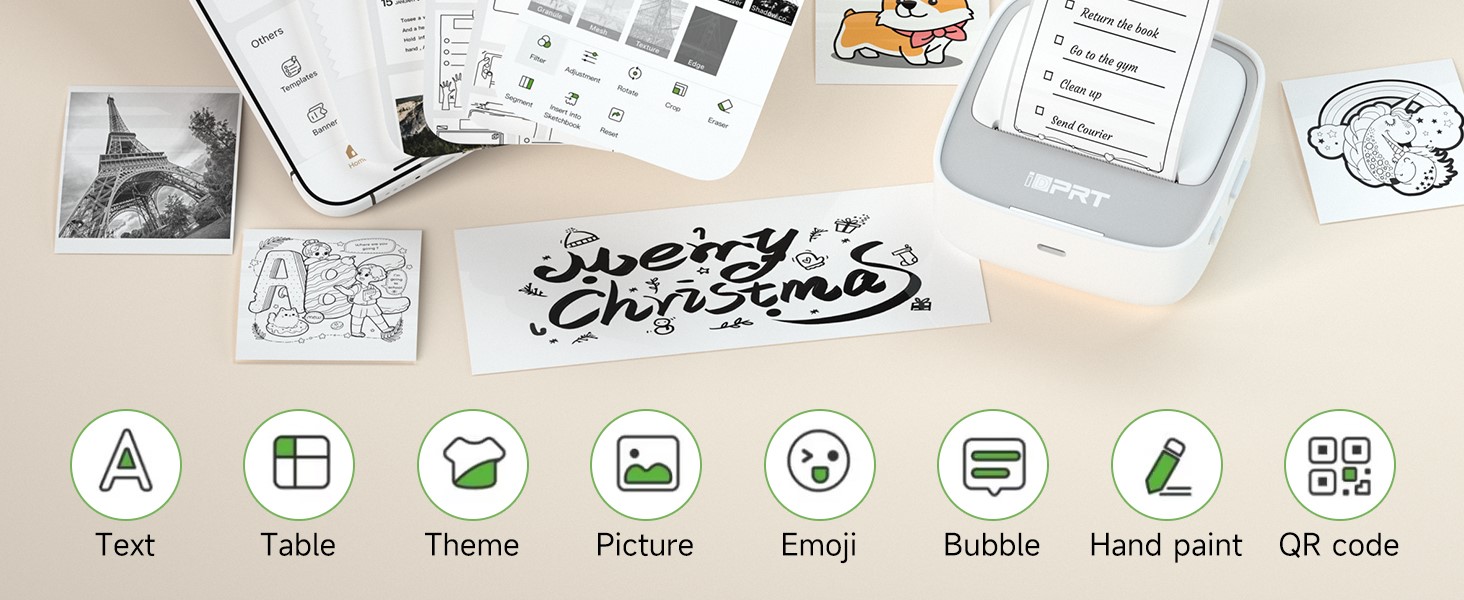


| Weight: | 220 g |
| Dimensions: | 7.62 x 10.11 x 7.62 cm; 220 g |
| Model: | S1 |
| Batteries Included: | Yes |
| Manufacture: | Xiamen Hanin Co., Ltd. |
| Dimensions: | 7.62 x 10.11 x 7.62 cm; 220 g |


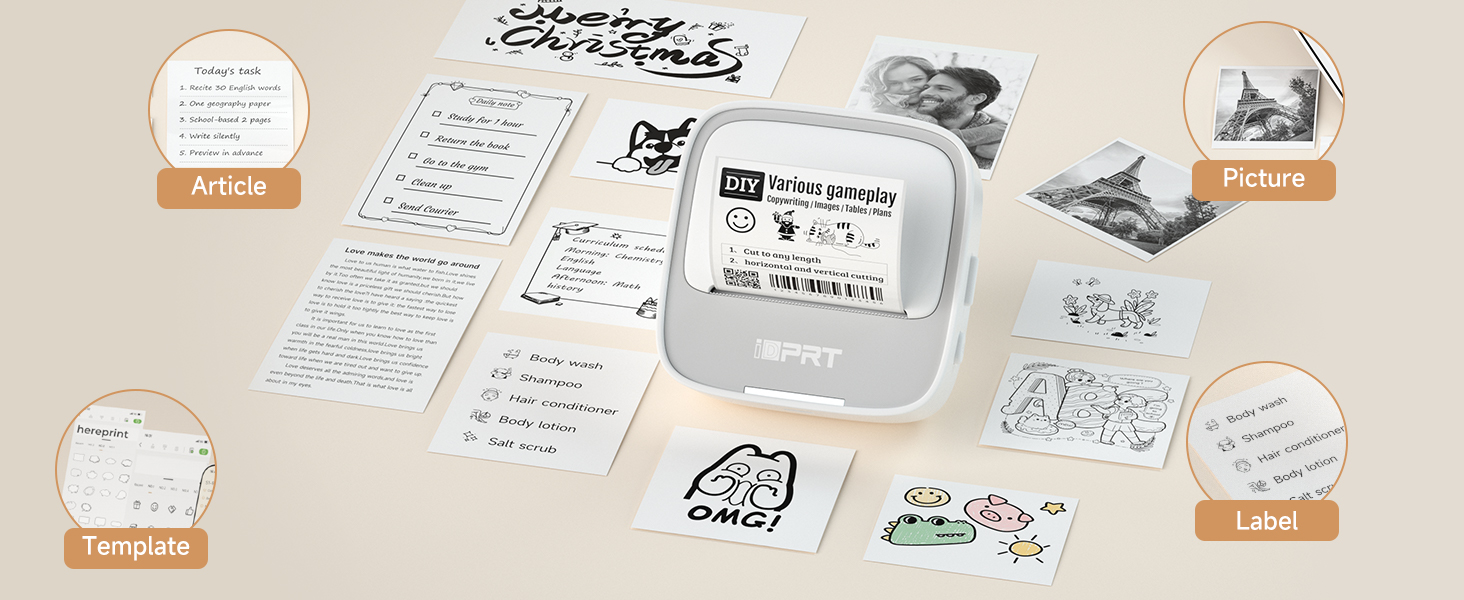
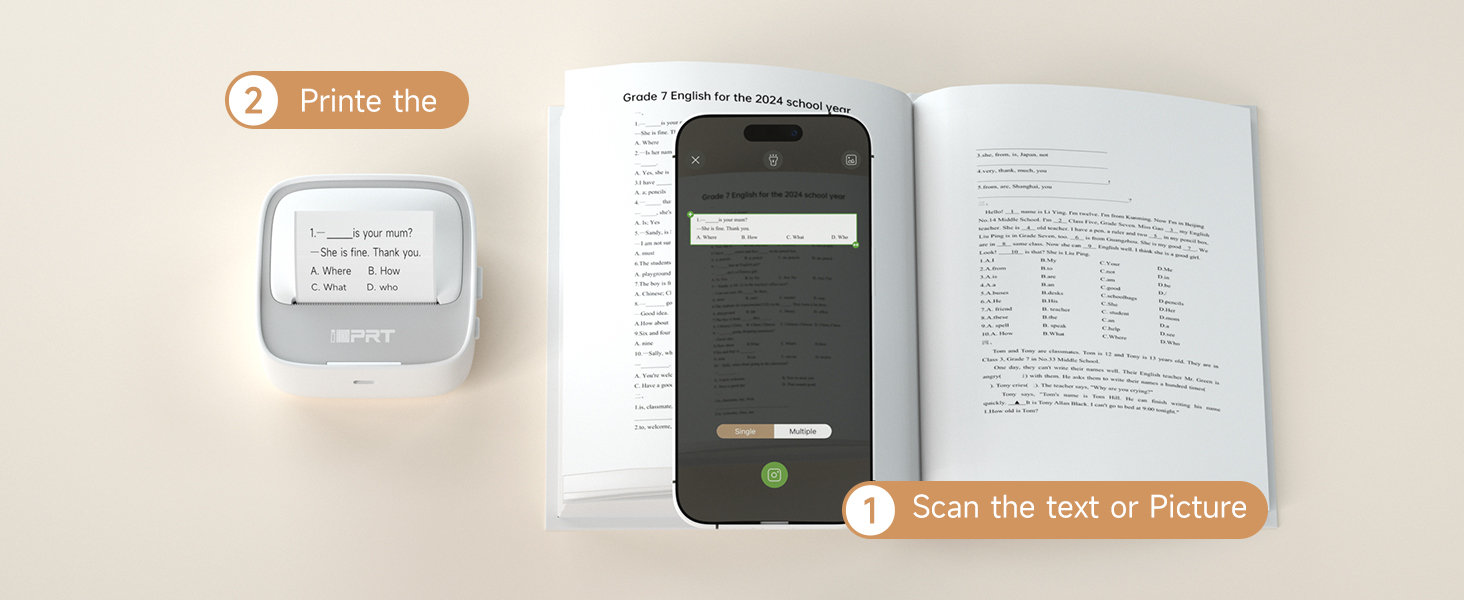




This is a lightweight, palm size printer that looks very smart straight out of the box. It comes with a quick start guide that has a QR code for the app and has line diagrams which illustrate how to operate the printer and load the paper.
I switched on the printer and opened the HerePrint app. It quickly found the printer via Bluetooth. Within seconds I had my first print. The paper tearing knife is safely within the printer so does not pose a hazard to fingers big or small.
As a monochrome printer, the image quality is similar to newspapers from the 1990s. I then tested its ability as a text printer. It was easy to enter text, adjust the font and print. I was impressed the way the printer automatically adjusted the print output according to the number of lines required, creating just the right sized sticker. The font is still quite pixelated compared to a laser printer but readable.
Running costs are important for any printer as these can easily dwarf the initial outlay. I was therefore pleased to see that 15 rolls of paper are available for 10 on Amazon.
The ideal use case for this printer is where small customisable stickers are required on the go, such as QR codes for Evri.
A surprisingly good quality little printer. It’s easy to set up, easy to use, prints clearly and fast.
The printer is small and comes in a plain white box, with some simple instructions. It does not come with any power supply (hence a star off). So, you will need to connect it to a USB power source to charge it. When connected, the app will tell you the battery percentage.
Loading the paper is pretty self-explanatory, just press the button on the side to open it. Apart from the power button, there are no controls on the printer itself. It is controlled via the “Hereprint” app on your phone, which you will need to download. Once you’ve got the app, simply click to connect to the printer.
The features depend on the app, which is aimed at children with lots of fun templates featuring cartoon characters. There are loads to choose from including, notes, to-do lists, and calendars. You can also print files, documents and photos from your phone. The included paper is self-adhesive, effectively creating sticky labels. A range of different coloured self-adhesive paper rolls are available.
You need to remember that the printout is only small and black and white, but the quality is surprisingly good, especially with line art and the templates supplied. Even photos are surprisingly detailed. Overall, I’m very impressed with it, it’s super easy to use and the app has so many features. Once charged its completely wire-free and just a little box on your desk or even handheld.
Highly recommended.
This is a nice little, compact, mobile printer. It’s nice to hold and carry, looks and feels good quality.
It comes with one roll of sticky-backed paper but, strangely, it does NOT come with any cable to charge it with – even though there is obviously a space in the box for it.
The paper does require preparing before first use (removing the little sticker that keeps it rolled tightly and placing it the correct way round – see the small instruction leaflet for a pictoral example), and you need to download the app and connect them together, but that is all pretty easy.
It’s worth noting the power button requires a 2 second press to activate and, of course, it will not connect to your phone until it is switched on.
I don’t think it’s particularly great for photos, although there are options to print photos or even your own doodles, but the OCR option is great. I did find that it required a bit of moving through menus to be able to do certain things – for example I scanned an address with OCR, which I could then edit (as it had been printed incorrectly originally), but in order to change the size or font, I had to copy it into a different section.
I think it would be great for printing things like address labels or gift labels – more useful for the home office perhaps than anything else but, for what it is, it does it relatively well.