Razer Firefly V2 Pro – RGB backlit gaming mouse mat

Razer Firefly V2 Pro – RGB backlit gaming mouse mat – Integrated USB Port (15 Zone LED Lighting, Micro-etched Textured Surface for Optimal Tracking, Detachable USB-C Cable) Black


The First LED Backlit Gaming Mouse Mat
Witness a vivid RGB spectacle that spreads to every corner of the canvas.

Maximum Illumination
The mat’s frosted surface catches and amplifies the glow of its powerful LED strip.

Powered by Razer Chroma RGB
Create brilliant designs with customizable zones. Be immersed with dynamic game effects.

Optimized Wireless Mouse Connectivity
Allows your mouse dongle to be plugged in just inches away from your mouse.

Convenient Power & Charging
Quickly switch between powering the mouse mat and charging your wireless mouse.
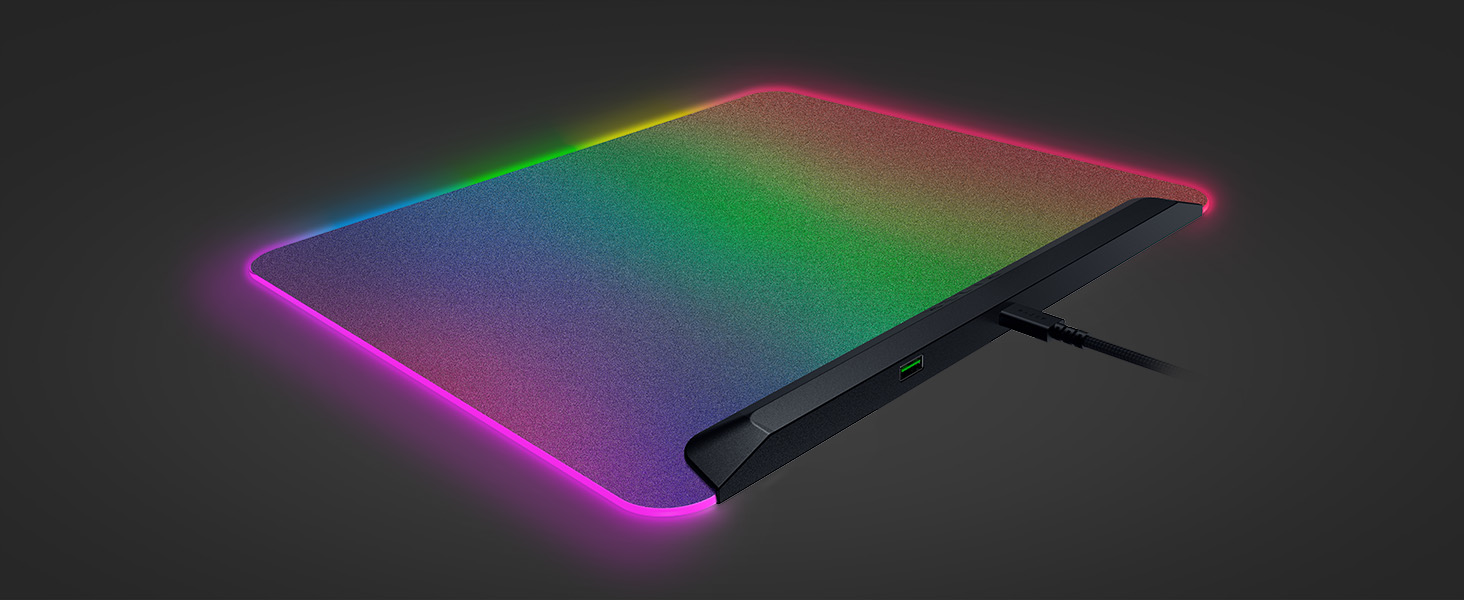 Detachable USB Type C Cable
Detachable USB Type C CableUse it to power the mouse mat or charge your wireless mouse
” data-position=”triggerHorizontal” />Low-Friction, Micro-Textured SurfaceOffers the perfect balance of speed and control for quick swipes and ultra-precise tracking
” data-position=”triggerHorizontal” />
Explore Our Immersive Setup
Complete your Chroma upgrade by pairing it with the perfect RGB gaming peripherals. Explore our finest selection of immersive products, designed for maximum illumination and immersion.

Razer Basilisk V3 Pro
Armed to the teeth with industry-leading technology, unlock your maximum potential with
our best RGB mouse that pushes the known limits of performance, customization, connectivity, and control.

Razer BlackWidow V4 75%
For those who crave greater customization and immersion, satisfy your enthusiast needs with the Razer BlackWidow V4 75%—a compact, hot-swappable mechanical keyboard powered by Razer Chroma RGB.

Razer Kraken V3 Pro
Be immersed beyond sight and sound with the Razer Kraken V3 Pro, a wireless RGB gaming headset powered by Razer HyperSense haptic technology.
Is the Razer Firefly V2 Pro a hard or soft mat?
Will the mat’s RGB backlit surface interfere with a mouse’s optical sensor?
How do I customize the lighting zones on the Razer Firefly V2 Pro?
How does the Razer Firefly V2 Pro differ from the Razer Firefly V2?
How do I care for the Razer Firefly V2 Pro?
| Weight: | 350 g |
| Dimensions: | 36 x 27.5 x 0.1 cm; 350 g |
| Brand: | Razer |
| Model: | RZ02-04920100-R3M1 |
| Colour: | Noir |
| Batteries Included: | No |
| Manufacture: | Razer |
| Dimensions: | 36 x 27.5 x 0.1 cm; 350 g |


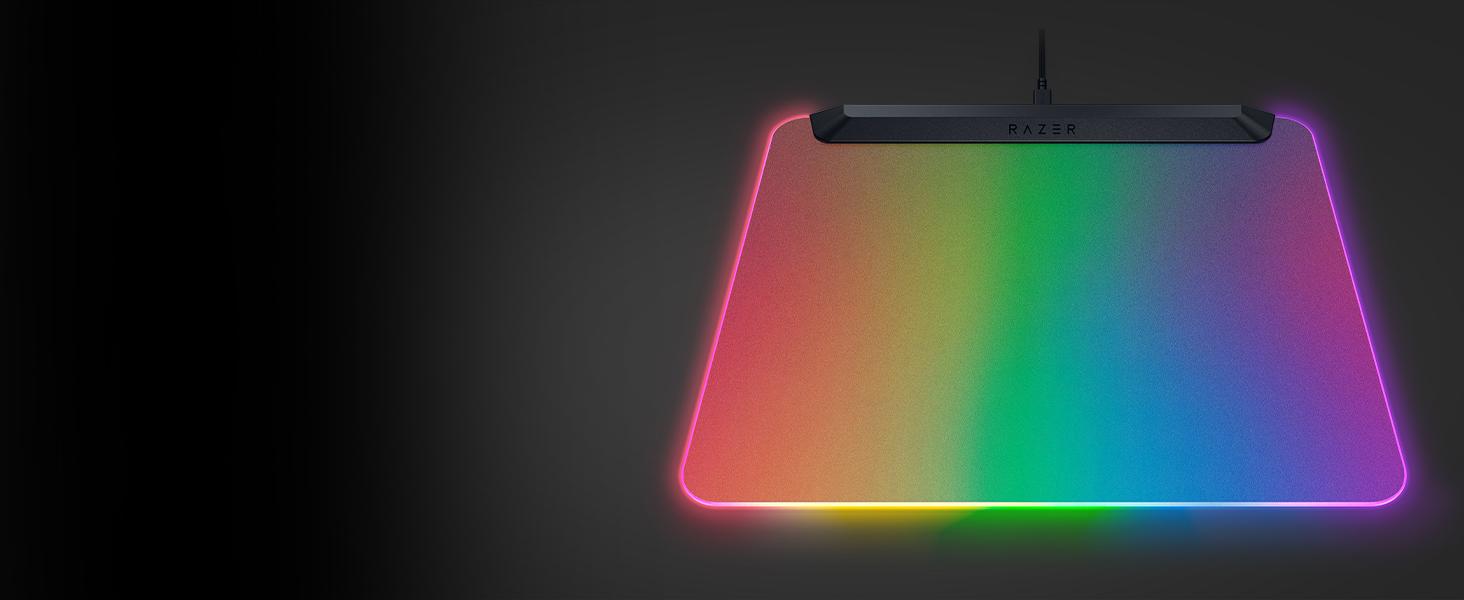






Just thought I would share if it assists someone else. This was a birthday purchase and with the software included I’ve configured to light up when my finger presses the button of a mouse. I struggle feeling when i’ve pressed a mouse button and paired with a mouse by the same manufacturer. The visual aid of the light for me really helps. Check compatibility with the mouse but i’ll be showing my neuro team later as we were exploring aids to help.
Works well and looks good. A little hard to clean after a few years of dirt building up on it. I would be again if I got another desk set up that was more permane
Expensive, but so worth it!
:
Comes in a well presented box and is securely packed inside.
Premium quality feel.
Top-notch grip on the base.
Mouse responds well to the mat.
The WHOLE mat lights up! It looks incredible.
USB 2.0 pass-through built into the mat.
Long braided USB-A to USB-C cable included (to power the mat).
:
A nice handful amount of lighting effects are accessible through the official software, but more could be readily available. You can customise in more detail with the advanced settings, but it’s a bit of a learning curve (not the most user friendly).
:
The basics lighting mode selection lacks options. For example, you can’t adjust the speed of the wave lighting effects in the basic mode.
Negatives aside, I have no regrets purchasing.
It has a smooth plastic finish, which is great for a mouse to glide over. It seems very easy to maintain and looks great, with addressable RGB around the edges. It plugs into a USB slot on your PC, so is easy to install, and has a small catch to hold your mouse cable if that interests you (I don’t use it, it’s fine without using it).
Overall, pretty fun mouse mat. Really adds a bit of colour to your desk, and you don’t need a bunch of other Razer products to use it to its full potential.
Pros and cons:
+ There’s a clip at the top of the pad which let’s me tuck my mouse cord so it doesn’t keep snagging on things
+ The colours are VIBRANT! All my Razer peripherals are colour changing and I’m yet to be disappointed. I haven’t changed the default settings in the Razer synapse application but they offer even more choices
+ There’s only one USB cable rather than multiple like their other peripherals (but I still needed a USB extension cord since Razer likes taking up my ports)
– The entire bottom is covered in rubber gripping but it still keeps shifting on my wooden desk
I thought the surface would feel gritty like sandpaper since I saw what it looked like online, but it’s comfy with texture and within a day it felt smoother than when I first got it which made my mouse perform even better. Just don’t forget to recalibrate your mouse plus you may need to install Razer synapse version 3 since I had the original one and it wouldn’t work.