USB Switch, Bi-Directional USB Switcher, USB Splitter 1 in 2

USB Switch, Bi-Directional USB Switcher, USB Splitter 1 in 2 Out/2 in 1 Out, Aluminum USB Switch 2 Computers Share 1 Device for Printer, Mouse, Keyboard, USB Sharing Switch with 2 USB 3.0 Cables


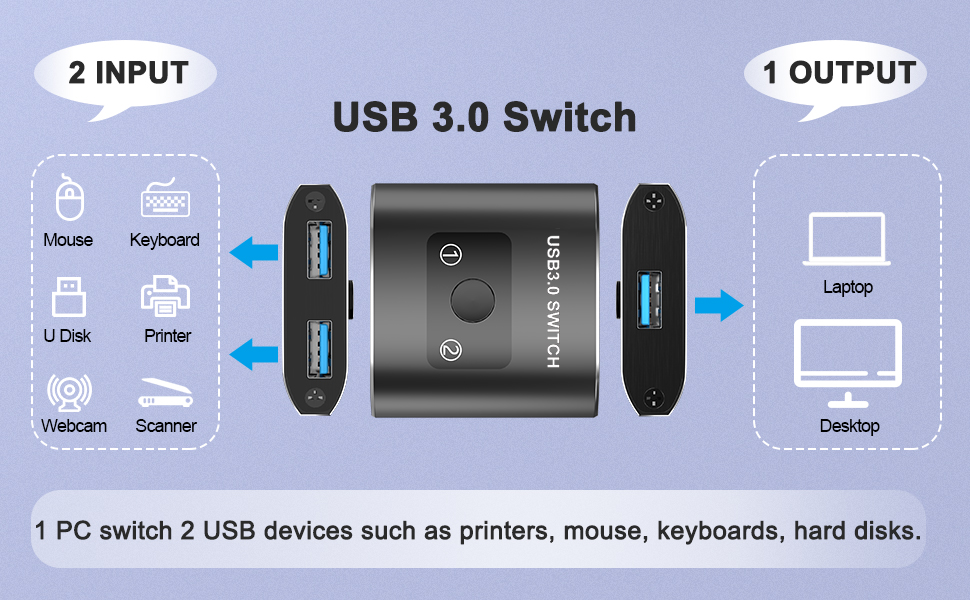


| Weight: | 47 g |
| Dimensions: | 5.3 x 5.2 x 1.5 cm; 47 g |
| Model: | usb 3.0 切替器-uk |
| Part: | usb 3.0 切替器-uk |
| Pack Quantity: | 1 |
| Batteries Required: | No |
| Batteries Included: | No |
| Manufacture: | Hxwlo |
| Dimensions: | 5.3 x 5.2 x 1.5 cm; 47 g |
| Quantity: | 1 |
I’m using 3 switches for my home work/gaming setup so I don’t have to have 2 mice/keyboards/headsets so when I want to switch to gaming at the end of the day I just whack these switches over. No lag issues from any input and no delay when switching so I’m very happy.
Lost one star as the blue light is too bright – having the input indicator lit up is fine but the switch button is a bit much and they don’t turn off like my other switch when I shut my computers down.
This is a nice simple device which allows you to share USB connected peripherals between one machine, but as it’s bi-directional you could also get two machines to share one device, simply by pressing the button to move over from one PC to the other, or from one peripheral to the other. I won’t go into any more detail than that as to what this does as there are enough examples in the advert, plus if you are looking to purchase this then you probably already know what it does. The important thing to note here though is that it is bi-directional, and not all USB switches are, so you may be paying more than you had expected because of this feature.
This has a solid build as it’s encased in an aluminium shell and even the sides have a metal panel. It’s very small and it fits nicely into the palm of your hand. They have put some effort into the design as it looks really good too, with it’s curved sides and silver bezeled edges.
Another positive aspect to this that it doesn’t require any external power in order to work. The power it needs is taken in-line from the USB ports. It also comes with two USB-A to USB-A cables to connect your peripherals to it (assuming that’s what you using it for). All you need to supply is one more USB cable in order to connect the switch to your machine.
Why I have only given this 4 stars is because of the price. The ports are all USB version 3.0, but at this price I would have expected them to include ports that could support the latest USB version 3.2, as you can get twice the throughput through those than you can with the USB 3.0 ports.
This little device is powered via the USB cable which means you only need the 3 USB cables.
It comes with 2 USB cables but I only used one of them to attach the single end into a USB extension cable to my PC. An easy-to-press button in the centre switches immediately between the devices. A number illuminates to make it simple to know which device is active.
I used it to switch between a programmer and the USB/UART interface for a microcontroller development. I can only use one at a time so it made sense rather than consume two USB ports on my PC. If you do anything like this just be mindful of back-powering the “off” device. This is not a fault of this splitter but only something to consider if you use it like I have. The splitter wasn’t troubled by this so seems very resilient.
This is fantastic, I use it with 2 external 1TB SSD drives with plug n play USB 3.0 connections. USB ports is somewhat of an issue for me even with various expansions, so gadgets like these becomes invaluable. I’ve simply connected both SSD drives to the box and using one of the 2 USB 3.0 cables that comes with it, to my PC. Then whenever I want to access games stored on the other drive I do so at a push of a button. I’ve not noticed any delays using this with regards to speed.
Three things that I really like about this…
#1 It saves on USB slots
#2 Does not need any external power supply
#3 You can use it however you want and it doesn’t matter which direction you send the information. IE you want to swap a device between two PC’s fine just turn it around. You want to use two devices on one PC ..awesome its what I am using it for.
100% recommended its so handy
I’ve been using this USB switch to share a single printer between two computers, and it has streamlined my workspace significantly. The bidirectional capability is very convenient, allowing me to toggle device sharing between two systems with ease. The switch supports not only printers, but also other USB devices like a mouse and keyboard, which adds flexibility to my setup. The aluminium body is durable and the included USB 3.0 cables ensure fast data transfer speeds. This setup has made device management much simpler and more efficient.
Perfect for anyone looking to maximize the use of their USB devices across multiple computers without the hassle of constant replugging.
I got this item because of my really messy setup with the speakers on my bedroom. Long story short, I wanted a way to switch the charging of my wireless speaker (because I hate the pre-programmed, ear-shattering “BATTERY LOW” alert), but also keep my Bluetooth receiver charged when the speaker’s not charging. I can’t charge them both at the same time, 1. because this causes an abysmal buzzing/high tone on the speaker and 2. my laptop has very few USB ports. So, this item did the trick!
It’s just a one-button operation, and the button feels very responsive. However, it is very loud when clicked. When on, the light is a very, very bright blue. (I’ve taped over it, like most of my electronics…)
I believe it defaults back to port 1 each time it’s powered back on, or at least that’s my experience. The outer casing feels really solid, I’ve encountered items of this sort feeling MUCH cheaper. No reason not to recommend this one!
The Bi-Directional USB Switcher offers a simple and effective solution for sharing USB devices between two computers. This aluminum switch supports both 1 in 2 out and 2 in 1 out configurations, allowing devices like printers, mice, and keyboards to be shared seamlessly. With the included USB 3.0 cables, setup is straightforward and ensures high-speed data transfer. The switch’s bi-directional functionality provides flexibility, making it easy to toggle between computers with the press of a button. If you’re looking to streamline USB device sharing without the hassle of constant plugging and unplugging, this USB switcher is an ideal choice for enhancing efficiency in your workspace or home setup.
If you want to share a device (eg an external hard drive) between two machines, this is pretty handy for that. You could even connect a keyboard or a mouse to two machines at once. I’ve got similar switches for HDMI and DisplayPort, but this is actually the first I’ve seen for USB 3.
And it handles USB 3 properly, with the full data transfer speed and power-handling. It doesn’t feel like the most substantial device, but it’s been okay so far. I like that the end plate is metal, making it a bit more sturdy. It’s the kind of thing I’d be inclined to set up and leave in place for a long time, rather than something I’d be swapping things in and out of all the time.
It also works the other way round. You could connect two hard drives (for example) to one machine and switch between them. Quite handy if you’ve got a laptop that’s short on ports and you don’t want to go with a full hub.
I was really rather pleased with how easily this works. The switch is nice and positive too, so you’re in no doubt as to what’s active.
I use 2 desktop PCs with 2 separate screens and there is a big mess on my desk. Keeping 2 keyboards and 2 mice alive at the same time has always been a challenge. To make things work I have to move them around which takes time. And so I discovered this very versatile device that allows you to share a single USB between multiple computers. Whether it’s a printer, mouse, keyboard, or any other USB device, this switcher makes it easy to toggle between two computers seamlessly.
Now I switch my keyboard and mouse (of which I now have only 1 set sitting on my desk) just with a push of a button on this USB toggle.
The sleek aluminium design not only looks great but also ensures durability and efficient heat dissipation, though there is not much. The device comes with two longish USB 3.0 cables, making it ready to use out of the box. The setup is straightforward – just plug in the cables into USB ports on the PCs and the unifying keyboard/mouse receiver on the switch.
The connection is instant, and the speed is normal.
One of the advantages of this USB switch is its bi-directional feature, allowing you to share one device between two computers or switch between two devices connected to one computer. This flexibility is useful in various scenarios, whether you’re working with multiple computers or need to switch between different peripherals on a single system.
In terms of performance, the USB switch provides reliable and fast data transfer thanks to USB 3.0 support. You won’t experience any lag or delays when using your shared devices, ensuring a smooth workflow. The switch is compatible with a wide range of USB devices, making it a versatile addition to your setup.
I am very happy with the switcher and do recommend it indeed.
A bi directional switch is just what I need to ease my digital life just a little. I have a bank of six hard drives that are my store of films and their duplicates. Two of those drives are hubs and allow me to connect one, or even two, of the smaller drives to them so that when the master drive is connected to my Bluray player both drives will be available for selection. However the majority of my films are on the large hub drives and if I connect them together they are not recognised by the player. This means I have to swap cables over.
The plan is that this device will allow me to connect up both of the hub drives to it, with each having a small drive connected, and then connect up the Out USB cable from this switch to the Bluray. Then, with the flick of a switch I should be able to access all four drives.
The unit is well made, with a quality aluminium case and came with two USB A cables which was great for connecting up my drives. On the top it has a smooth and positive switch. There are two numbered lights to the left and right of the switch that indicate which way the unit is working. I have simply put the usb cable of the hub drive that is to the left into the left port on the switcher and the cable from the hub on the right into the right port on the switcher.
This worked perfectly and was just simply plug and play. I played some of the most demanding material that I have which is 4K, Dolby Vision with Dolby Atmos soundtrack. The film played perfectly and when it was time to select a different film which was on the other drive it was just a matter of pressing the switch on the switcher and the other drives fired up and became available on my player.
I think that for the convenience that this unit delivers it is well worth the price of 15.99. I do dislike having to make too many connections and disconnections to my electronics fearing that it may cause the port to become eventually loose or otherwise ineffective. This piece of kit will at least ease my mind.