Digital Camera, FamBrow Autofocus Vlogging Camera FHD 1080P

Digital Camera, FamBrow Autofocus Vlogging Camera FHD 1080P 48MP with 16X Digital Zoom, Compact Camera Portable Mini Camera for Teens,Kids,Adult,Beginners-Space Black


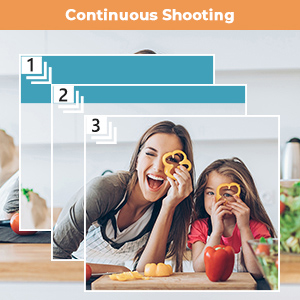

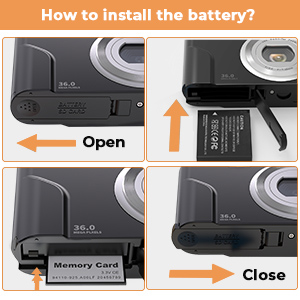

How to use the battery?
— Open the battery compartment cover and put the lens upwards
— Press the battery lock and slide the battery in, then hear the “pada” sound
— Insert the SD card in the same way (the SD card must be formatted before use);
— Press the battery lock again to unlock the battery, then you can pull out the battery.
How can I delete pictures or videos?
— In photo mode, press the “Delete” button to delete the captured picture;
— Find the image or video you want to delete under the playback interface, and press the menu button. Then select “Delete” to delete the file.
How to activate webcam mode?
— Turn off the camera and connect it to the computer with a USB cable;
— Long press the power button, the camera will enter the webcam/file transfer interface, select the “PC camera” mode.
— Download the “AMCap” app and open “AMCap”, webcam software, or social media such as Facebook, Instagram to start a video call or live stream.
| Dimensions: | 11.4 x 9.1 x 8.2 centimetres |
| Brand: | FamBrow |
| Model: | DC311 |
| Part: | DC311 |
| Colour: | Space Black |
| Dimensions: | 11.4 x 9.1 x 8.2 centimetres |