GameSir G7 SE Blue Wired Xbox Controller for PC, Xbox Series
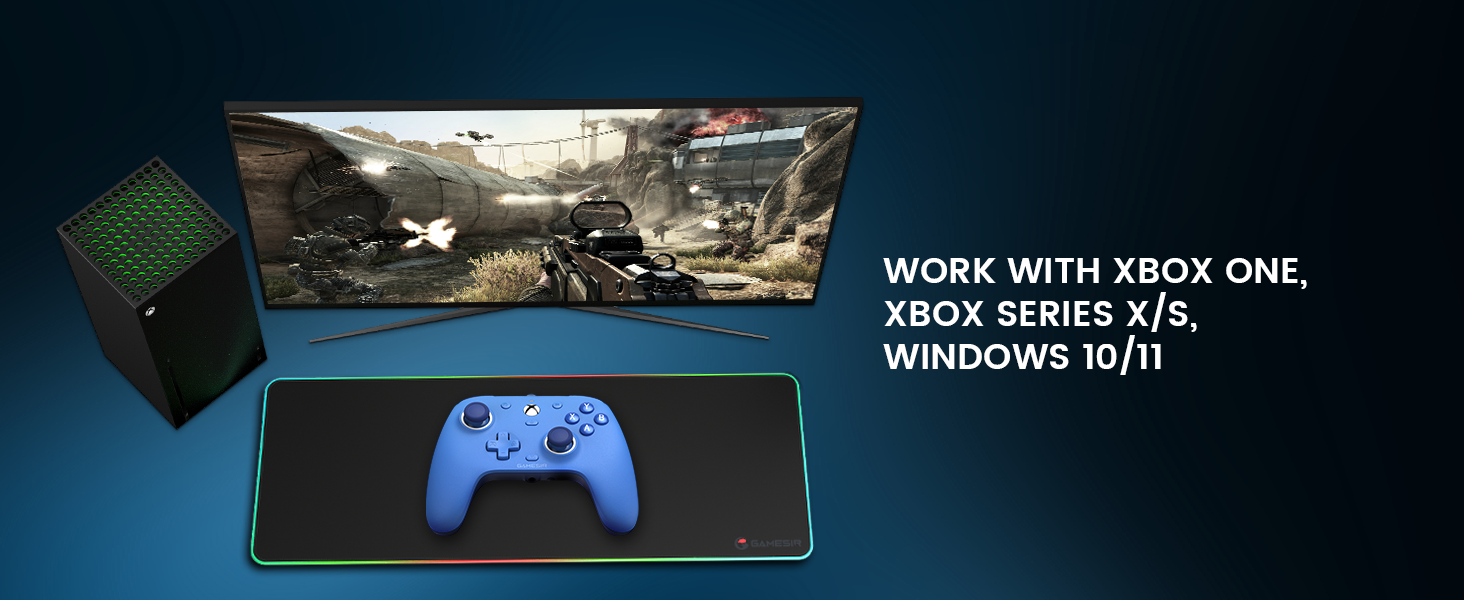
GameSir G7 SE Blue Wired Xbox Controller for PC, Xbox Series X/S, Xbox One, Officially Licensed Hall Effect Xbox Controller with 3.5mm Earphone Port, 2 Mappable Back Buttons, 1000hz, Anti Stick-Drif





The box it came in had instructions on how to use it in about 10 different languages, this included English, Japanese, German and Spanish.
These instructions tell you how to work the various buttons, and how to adjust settings using the buttons, such as how to switch profiles, increase/decrease in-game/chat volumes and how to map the back buttons, if that’s something you want to do.
As default the back buttons don’t have any functionality, so you would neither need to follow the instructions on how to map them to any of the other buttons on the controller, or connect it to your computer, and download the “GameSir Nexus” software to create up to “3 Custom profiles” each of which includes button mapping, joystick & trigger zones adjustment, vibration level controls, etc…
The box also came with a leaflet informing you about the companies socials, a sticker of the GameSir’s logo and a code for one free month Game Pass Ultimate.
The controller itself feels a bit odd to hold, it’s very light compared a regular controller, and if you look at the attached picture comparing the regular controller (the black one) to the GameSir controller (the blue one) you see it has a slightly different angled grips and the Start and Options buttons are in a higher position, this along with the Bumpers, Start, Options and Capture buttons not being as pronounced and the D-Pad being a plus sign rather than a circle, makes it just feel ever so slightly off if you’re used to using a regular controller.
The back buttons, even though they could prove quite useful if that is something you are after, can be very easily, accidentally, hit just while holding it normally, I found myself accidentally pressing those buttons several times, but thankfully I hadn’t programmed those buttons to do anything at the time. One benefit is that these back buttons do have a locking function so if you are not planning to use them or just not planning to use them for a certain game you can lock those back buttons so that they are a non-issue.
Connecting to my PC was easy, just plug it in and away you go, no setup needed.
If you’re wanting to map the back buttons or change any of the settings on the controller the easiest way is to download the GameSir Nexus software, this is done by either downloading it off the Microsoft store or going to their website and downloading it off there. I would recommend going to the Microsoft store as the website is in Japanese.
The downloaded software is actually very simple to use, just connect the controller to your PC, launch the software and it automatically connects.
Through the software you can create different profiles with different settings and have the controllers switch between them just by clicking on which profile you want.
The software layout is very self-explanatory, where it labels every button on the controller for you to interact with, as well as different tabs for the sticks, triggers and vibrations which you can adjust on the fly.
Being able to adjust any of the settings on the triggers, sticks, vibrations and button mapping is great because you get to have the controller setup exactly how you wanted to be. Unfortunately you’re not able to have the buttons mapped to anything outside of the controller, personally I would’ve like one of the back buttons to be set up for F12 on the keyboard, so I could more easily take screenshots while playing games on my PC. I also found that on games that allow you to change the bindings it doesn’t recognise the back buttons so you are unable to bind those to do something.
Despite it’s cheaper feel and look I can’t find any issues with this controller. Having the buttons and controller shape be slightly different may throw you off at first, but it can be something you can easily adjust to.
So if you’re after a wired Xbox controller with a couple extra buttons and adjustable settings, without having to break the bank, then this could be the controller for you.
The build quality on this controller feels almost as good as the current Xbox one. Although it is a little lighter as there are no batteries. It comes with a beautiful matching braided usb cable.
Although it says it is just Xbox it also works perfectly with windows and is detected by steam as an Xbox one controller. No setup needed on windows! The additional extra triggers make it almost as functional as an elite controller.
This is an exceptionally well built, well crafted controller with really nice analogue sticks!
Would recommend!