MSI Crosshair 16 Inch QHD+ 240Hz Gaming Laptop – (Intel Core

MSI Crosshair 16 Inch QHD+ 240Hz Gaming Laptop – (Intel Core i7-14700HX, NVIDIA GeForce RTX4060, 16GB RAM, 1TB SSD, Windows 11 Home) – Cosmos Grey

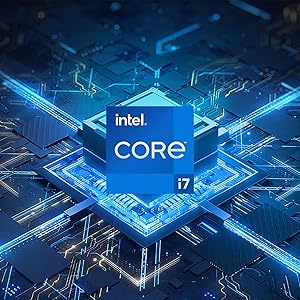




HIGHER BANDWIDTH. LOWER LATENCY.
Get a head start. The Crosshair Series supports both PCIe Gen5 SSD and DDR5 Memory.
COMPLETE IO
- RJ45
- HDMI 2.1 (8K @ 60Hz / 4K @ 120Hz)
- 3x USB 3.2 Gen1 Type-A
- 1x USB 3.2 Gen2 Type-C / DP (w/ PD Charging)*
- Audio Combo Jack
- DC-in
- Kensington Lock
*Support 65W(20V @3.25A) and up to 100W(20V @5A) at System running (S0 Power State), Sleep mode (Modern Standby Low-Power Idle State), Hibernate (S4 Power State), Off (S5 Power State). The overall system performance may be affected in order to adapt the charging current.
| Weight: | 4.68 kg |
| Dimensions: | 35.9 x 26.6 x 2.5 cm; 4.68 kg |
| Brand: | MSI Notebook |
| Colour: | Gray |
| Batteries Included: | Yes |
| Manufacture: | MSI |
| Dimensions: | 35.9 x 26.6 x 2.5 cm; 4.68 kg |
This is a sturdy laptop, it feels very heavy, with 4 areas of outward venting for fans (2 rear and one on each side). The 4060 graphics card is not the most powerful, but it is plenty good enough for a laptop. The processor has some real power behind it. I loaded a few games, which are reasonably demanding and it played them well.
The laptop looks good.
It has some real power in terms of processor and graphics.
It feels well built and sturdy.
The monitor has fantastic clarity and detail and is a pleasure to use.
The speakers have a good sound for their size (this is a laptop).
There are 4 USB ports, 3 A’s and one C.
There is an ethernet port, as well as 6E WiFi.
You get a headphone 3.5mm socket, so not restricted to only bluetooth.
There is also a HDMI port (the USB C port can also run a monitor).
Upon registering the purchase, MSI gave a 24 month warranty and offered 27 months in total if a small survey is completed upon registration, which I did.
The MSI software (MSI Center) is useful, which you can use to control various aspects of the system, which are not BIOS controlled, as MSI BIOS’s are a bit limited. This goes all the way from setting which graphics will be used (the 4060, or Intel), WiFi scanning, RGB for the keyboard and many other details.
I am very pleased with the laptop, but not everything was smooth initially.
On setting up the laptop, I noticed somewhere between 20 and 30 entries in the Program and Features list that related to Office 365, which I was not going to be purchasing, so I wanted rid of them and did not fancy manually uninstalling each one. I downloaded from Microsoft an Office removal tool, which got rid of them in about 5 minutes. The next issue is removal of so called “bloatware”, which is the “free” trial software, thankfully, other than the anticipated Office, there was just an unwanted trial of a paid for anti-virus package, which I was able to uninstall quickly. You do get offered a trial month of XBox Game Pass and there is some other software offered to you as a trial but you need to actively download it, so it cannot be considered bloatware. MSI struck a reasonable balance here, they could have installed a whole lot of rubbish for me to remove, so it is not so bad.
Then came the more challenging issues. The first was an an already installed app in the Microsoft Store called Windows Clock. This would not update and no matter how many times I tried it would not update. After a fair bit of Googling, I found a forum question about the same error message and followed the suggested troubleshooting and that eventually cleared it and it was not just that app affected, as many more apps in the Store then updated, which showed no interest in updating previously.
Then came the issue that concerned me the most, the BIOS. Obviously, I was getting everything updated and sorted before adding games. The laptop came with a BIOS version that was 4 or 5 iterations behind the latest, so after reading the wider support the new version had, I followed the instructions to update the BIOS, which resulted in failure, as did the next attempt and the next and many more beyond that, with re-downloads, different USB drives and lots and lots of Googling taking place, all to no avail. Whilst starting this process I noticed an issue with the laptop booting up. It appeared the laptop made 3 attempts to boot, before booting and this was a concern. This eventually gave me the consideration that the laptop needed a power reset (Google “msi ec reset” for directions from MSI) ec is the Embedded Controller. With this laptop, it is a case of powering down, unplugging the power supply and pressing the power button for 30 seconds, which not only sorted the BIOS update, it stopped the 3 attempts at booting issues.
My games went in along with a few other apps and it played the games really well. It tended to default to 1050 resolution, playing the games smoothly.
For gaming, the 1600 resolution monitor at 240mhz refresh rate is a little bit wasted if games default to a much lower graphical level. However, the screen clarity is so brilliant, I am happy.
After the initial issues on day one, the laptop has been stable and is performing very well.