8-in-1 External CD DVD Drive for Laptop USB 3.0 Type-C Slim
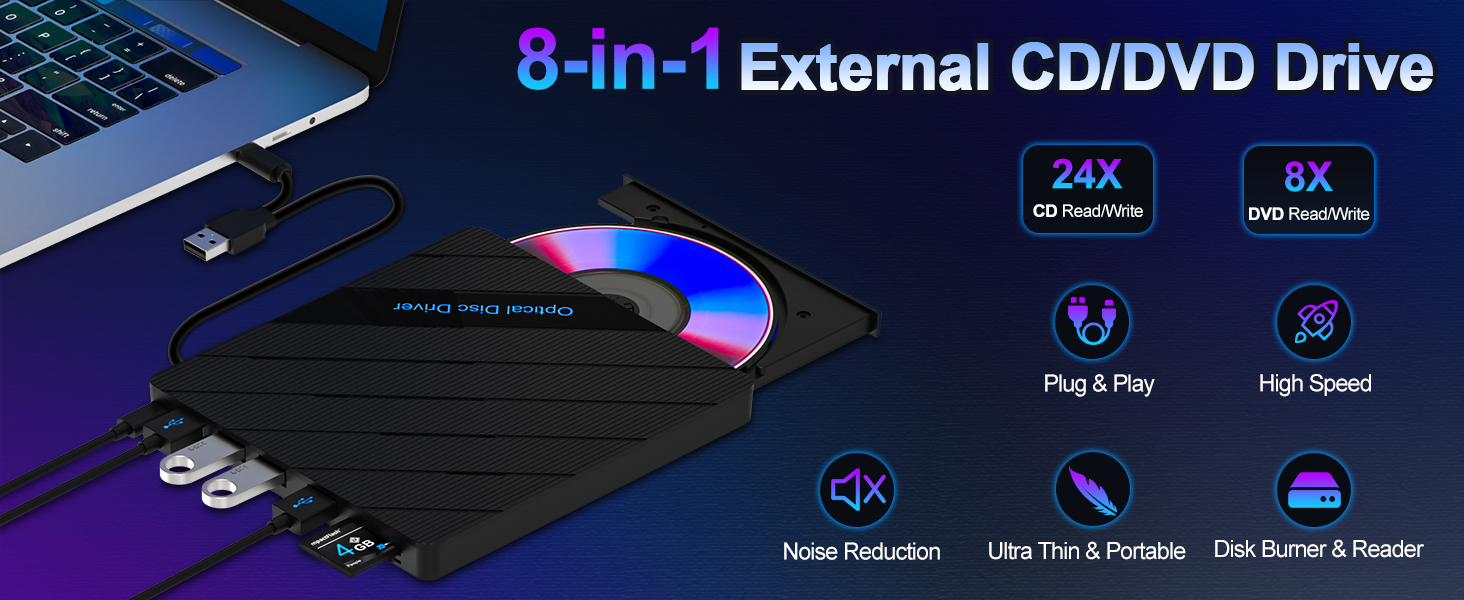
8-in-1 External CD DVD Drive for Laptop USB 3.0 Type-C Slim Portable Player CD DVD RW Burner Writer Reader with SD/TF Slot & 4 USB Ports, Optical Disk Drive for Windows11/10/Mac OS/Macbook/Vista/Linux


Our DVD player for laptop compatible with Windows XP, 7, 8, 10, 11, 2003, Vista, Linux, all version Mac OS system. Ideal for Laptop, Notebook, Mac, PC and Desktop.
* NOTE: Do not support Chromebook and Ubuntu system, Blu-ray, 3D, 4K discs, TV, car, truck, iPad, iPhone, and Android phone.



Come with a power supply cable,
say goodbye to power shortage


Multiple Uses of USB DVD Drive External

Warm Tips
1. For all system,to burn a disk,please make sure your computer has burning software,if not please download one.
For example:”NERO”format.
2. The USB interface on the front of mainboard has poor performance, you need to use USB interface on the back of the mainboard.
3. The newly released Windows system has stopped using external DVD media player software.
4. If your device system is Windows 10 or above, when DVD cannot be played normally, please install VLC media player to play DVD or CD.
5. Please make sure your computer has the mediaplayer. Otherwise the CD/DVD could not be played.
6. Setting area code according to different regions.
7. For Apple System, please eject disk from your computer.
8. Next to the open button, there is an emergency pin hole, you can use a paperclip to stick it to force tray ejects.
How should you operate if the tray gets stuck?
Why can’t PC and desktop recognize the drive?
Why does the burner make strange noises and stop copying during the process of copying content?
| Weight: | 300 g |
| Dimensions: | 15.3 x 14.2 x 1.5 cm; 300 g |
| Brand: | Darbony |
| Colour: | black |
| Manufacture: | Darbony |
| Dimensions: | 15.3 x 14.2 x 1.5 cm; 300 g |




