USB C Docking Station Dual Monitor, Newmight Dual HDMI
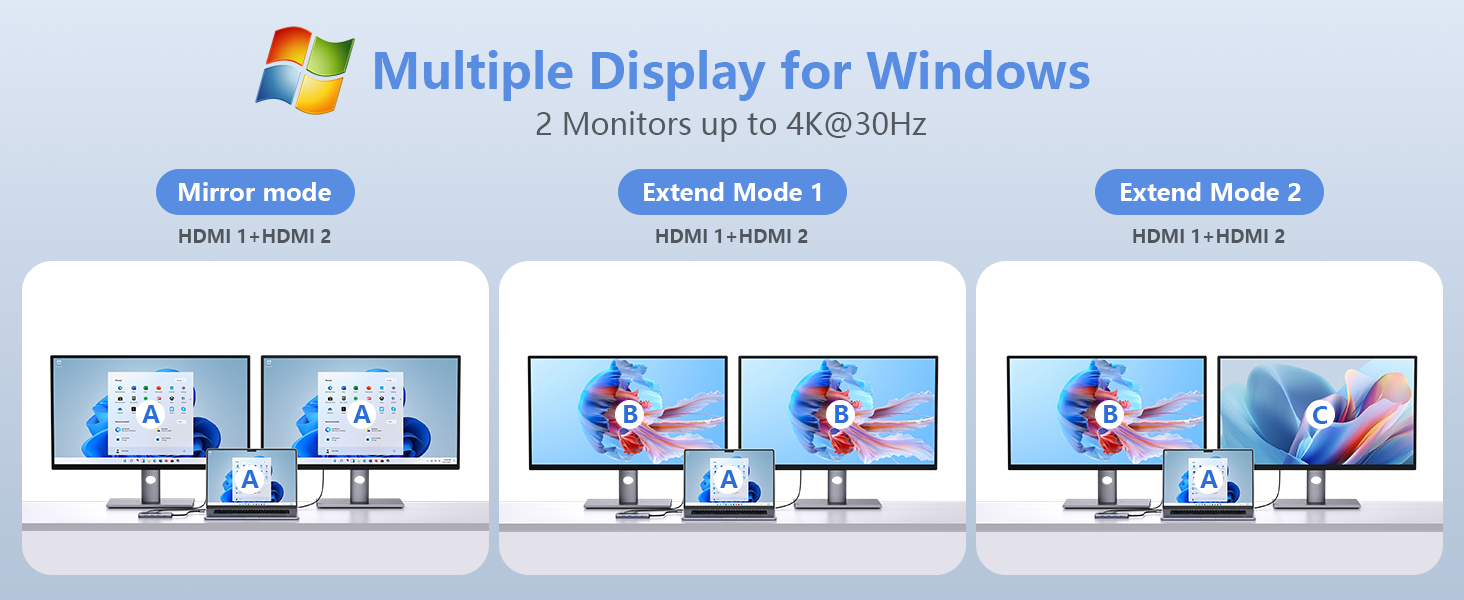
USB C Docking Station Dual Monitor, Newmight Dual HDMI Adapter for 2 Monitors with 2 HDMI 4K, 1 Gbps Ethernet, PD 100W Charging, 3 USB 3.0, SD/TF Reader, USB C Docking Station for MacBook, Dell
The video showcases the product in use.The video guides you through product setup.The video compares multiple products.The video shows the product being unpacked.

Compatibility List (not a full list):
| MacBook: | ✔MacBook Pro :2023/2022/2021/2020/2019/2018/2017/2016 with Thunderbolt 3/4 port ; MacBook Air :2023/2022/2021/2020/2019/2018 (including M1, M2 Versions) MacBook:2019/2018/2017 / 2016 / 2015 iMac models from 2017 |
| Microsoft: | ✔Microsoft Surface book 2/3, Surface Go, Googl Chromebook Pixel, Pixelbook, Pixel Slate, surface pro; |
| Dell: | ✔Dell xps13/xps 13 9365/xps 13 9300/xps15/xps 15 2018/xps 9380/5590; latitude 3500/ 7490/ 7280/ 7370/ 7390/ 7480/ 7400/ 5400/ 5500/ 5490/ 5310 2-in-1/ 5310 2-in-1; Inspiron 14 7000 series 2-in-1(7405)/15 7000 series 2-in-1/Inspiron 7373; precision 7730/ 7750/ 7520/ 5550/5540 |
| HP: | ✔HP Spectre 13/specter x369/x360 15/spectre x360 13t/spectre folio(13t-ak000cto);elitebook 840 g5 series/elitebook 840 g5/g6/g8/elitebook 850 g5/elitebook x2/elitebook 745 g6/elitebook 830 g6/elitebook x360 1030 G3/2018 HP elite 800 G4; envy geforce mx250/envy-17t/envy x360 (15z- ds100); GTX 4 Pro15.6/Zbook 15u G3/Zbook 17 G4/Zbook 14u g6/Zbook 16 G6/Zbook studio z5; Omen laptops; probook 440g7/probook 450 g7/probook 650 g5; ENVY Laptop 13-aq1/ENVY x360 Convertible 15-ds1xxx/Chromebook 11A G6 EE |
| Lenovo&Acer : | ✔Lenovo Yoga 900/910/920/720/730/C930/940-14IIL/C740-15IML;ThinkPad P50/P52/P70/E590/T470/T470s/T490s/P72/X1 Carbon(2019 model); Y720/T480s/81N8/X390/Legion Y530/Flex 14 IML(81XG)/flex 5/ideapad 330s; 3rd generation Thinkpad Yoga/Yoga15 Thinkpad Ultrabook Pro/IdeaPad chromebook flex 5;New Acer Switch Alpha 12, Spin 7, Chromebook R13, Swift3 |
| Huawei&Xiaomi: | ✔Huawei MateBook X Pro 13.9/MateBook 13/MateBook E/MateBook X; Xiaomi Pro X 14/X 15 2022, Book Pro 14/15/16 2022, Book 12.4 2023 Book Air,13 2022,Redmi G Pro 2022 |
| Phone(with DP Alt Mode): | ✔iPhone 16 Pro Series/iPhone 16 Pro Series/;Samsung Galaxy S23/S22/S21/S20/S20 fe/S20 Ultra/S10/S10 Plus/S8/S8 Plus/S9/S9 Plus/ Note 8/9/10/20/20 Ultra LG G5,V60 V40, V50 thing Q, LG Q7 HTC 10 / U Ultra / U11 / U11+ / U12+; Asus ZenFone / ROG Phone; Huawei P60/P60 Pro/P50/P50 Pro/P40/P40 Pro/P30/P30 pro/P20/P20 pro/Mate 60/Mate 60 pro/Mate 50/Mate 50 pro/Mate40/Mate 40 pro/Mate 30/Mate 30 pro/Mate 20/Mate 20 pro/Mate 10/Mate 10 pro |
| Tablet: | ✔Apple iPad pro 2018/2019/2020/2021/2022, iPad Air 4 2020/2021/2022. Samsung GT-P5110, samsung galaxy tablet S5e, tab S4, Samsung S7+ tablet |
| Not Compatible : | ⊗iPhone(Lightning), MacBook air 7.2 |
| Not Compatible : | ⊗Samsung Galaxy A20/ A20E/ A50/ A70/ A80; Samsung Galaxy Tab A/ 10.1/ 10.5; Galaxy Tab S3; Samsung S6/ S7/ J6/ J7/ M20/ M30 |
| Not Compatible : | ⊗Huawei: P9/P10/P10 Lite/P20 Lite/P30 Lite, Mate 9/Mate 20 Lite, Mediapad T5/M5/M5 Lite, NOVA, Honor 9 |
| Not Compatible : | ⊗Motorola G6 Plus, Motorola G7 Supra, GoPro, LG Stylo 4/5, Pixel phones, AMZ Fire Tablets, OnePlus 2/3/3T/5/5T/6/6T, etc. |
| Not Compatible : | ⊗Not compatible with devices that don’t support the protocol of DP Alt Mode |
| Notes: | About charging: The PD charging port is for charging only, not for data transfer. For a better experience, when you use the usb c adapter hub, please charge via the original PD charger. Please plug in your laptop’s power adapter before connecting multiple monitors. If your laptop’s c-port does not support the PD protocol, charging will not be possible. |
| About some iPad pro models: | Due to the limitation of iPad pro 2021/2022 (or iPad Air 2021/2022) system, if iPad pro 2021/2022 (or iPad Air 2021/2022) does not detect usb3.0, he will stop working. So when you use this USB C HDMI adapter to work with iPad pro 2021/2022 (or iPad Air 2021/2022), please plug the USB3.0 device (USB3.0 hard disk or USB3.0 USB drive) into the USB3.0 port first, and then the HDMI output can work or not. |
| Set Mirror Mode or Extend Mode | For Windows laptops: Click the Graphic Settings or Win+P to choose mirror or extend mode—(If the display 3 is not display, please to manually select the display→click apply confirm can set OK).—For MacBook laptops: Apple logo-System Preferences-Displays-Mirror Display(Yes or Not) |
Comparison
 9 in1 Dual HDMI Ethernet |  7-in-1 Dual HDMI |  4-in-1 Dual HDMI |  9-in-1 Dual HDMI |  4-in-1 USB C HUB |  6-in-1 USB C HUB | |
| Customer Reviews | 4.5 out of 5 stars278 | 4.2 out of 5 stars1,151 | 4.1 out of 5 stars2,723 | 4.2 out of 5 stars453 | 4.3 out of 5 stars2,765 | 4.2 out of 5 stars453 |
| Price | £35.99 | £29.99 | £25.99 | £29.69 | £19.99 | £22.99 |
| Number of Ports | 9 | 7 | 4 | 9 | 4 | 6 |
| HDMI Port | 2 | 2 | 2 | 2 | 1 | 1 |
| Maximum Resolution | 4K@30Hz | 4K@30Hz | 4K@60Hz | 4K@30Hz | 4K@30Hz | 4K@30Hz |
| Ethernet Port | ✔ | ✘ | ✘ | ✘ | ✘ | ✘ |
| USB-C Port | 2 | 2 | 1 | 1 | 1 | 2 |
| USB-A 3.0 Data Port | 3 | 3 | 1 | 3 | ✘ | 3 |
| USB 2.0 Data Port | ✘ | ✘ | 1 | ✘ | 1 | ✘ |
| 100W Power Delivery | ✔ | ✔ | ✔ | ✔ | ✔ | ✔ |
| SD/TF Card Slot | ✔ | ✘ | ✘ | ✔ | ✘ | ✘ |









