USB Stick 128GB,Flash Drive for iPhone-4 in 1 Photo Memory

USB Stick 128GB,Flash Drive for iPhone-4 in 1 Photo Memory Stick External Storage Pen Drive Compatible for IOS/Android/Tablet/PC and Devices with Micro USB 3.0/OTG (Blue, 128G)

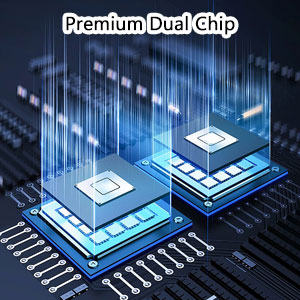

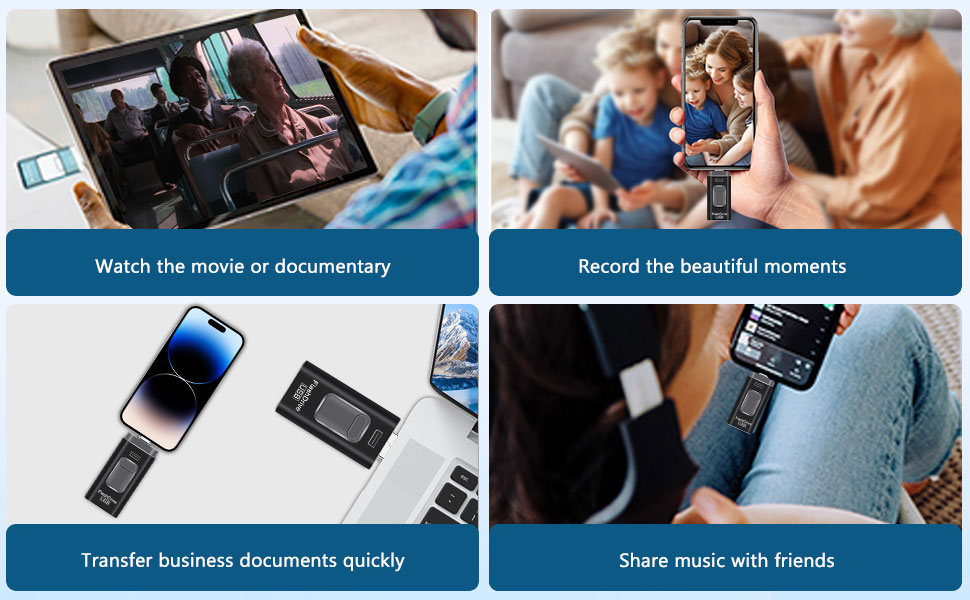
Installation tips:
- For computers – simply connect the USB port to your computer or laptop.
- For IOS devices: When you connect the device for the first time, it will prompt to get the APP ‘Y-DISK’. If no installation prompt appears, please search for ‘Y-disk’ in the App Store and download it.
- For Android – no apps need to be installed, only a few steps are required.
Please follow :
- Find other settings on your Android phone (device) and open the OTG connection before using it;
- Connect the MIRCO USB port to your Android phone (device) and open the file manager folder;
- Open all files and locate the OTG storage area, then you can edit all files freely.
Some Basic Functions:
- Press and select the files or folders that need to be encrypted for a long time in ‘Management’, click the ‘Lock icon’ at the bottom, and set the password. These files are automatically saved in the ‘Encrypted folder’;
- Click on the ‘Camera icon’ in the upper left corner to take photos and videos directly;
Note:
Since there is a fixed ratio of the system area, the actual user area consumes less than the written capacity of the product.