DYNACAM Dash Cam Front and Rear 4K+1080P, WiFi Dash Cam Free

DYNACAM Dash Cam Front and Rear 4K+1080P, WiFi Dash Cam Free 64GB Card, Dash Cam front and Rear Camera G-Sensor, Car Camera 24H Parking Mode, Super Night Vision Dashcam, Car on-dash Support 256GB Max






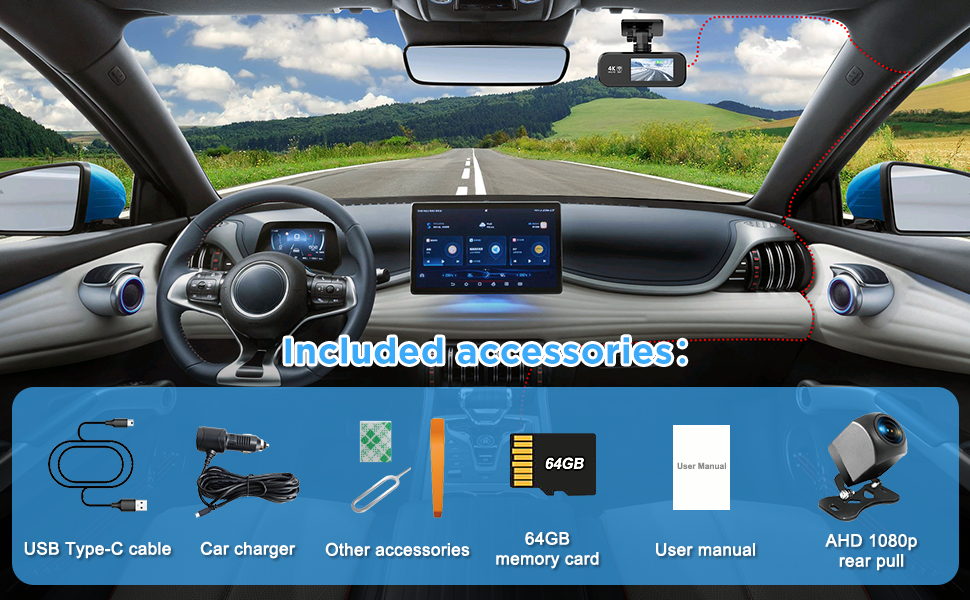
Frequently Asked Questions:
Q:Why does the dash cam front and rear keep prompting “Exception or no SD card” after inserting or formatting an SD card in the setting?
A:We suggest to format the SD card into FAT32 or exFAT format on PC, then on Dash cam to format the SD card again. If still no storge, you need change another one, Make sure you are using the recommended U3 Speed or higher, and 256GB Max SD card.
Q::V26B dashcam video How to download mobile APP?
A:Select a commonly used mobile phone and scan the QR code in the user manual, or search for “Viidure” installation on Google Play or APP Store.
Q:Dual Dash Cam Can’t recording/taping?
A:Please use genuine Class 10 or above high speed card, suggest using 64GB-256GB SD card, and check that the memory card is installed correctly, or the memory card is not formatted or not, please format SD card in APP. Note: When the memory card is inserted into the camera for the first time, it requires to be formatted on APP.
Q:How to activate this dash cam parking monitoring function?
A:dash cam support 24 hours recording only when it is connected to a mini Type C hardwire kit (NOTE: HARDWIRE KIT NOT INCLUDED), please connect the hardwire kit to you fuse box. (If you don’t know how to install the hardwire kit, please ask a professional for help)
Q:What should you do if you lose/can’t find some of the video files?
A:The car camera dash cam has loop recording, it will delete the oldest files and record newer files when SD card is full except the locked video files. We suggest you to turn on G-Sensor at low sensitivity which will auto-lock the videos when a collision occurs.