SD Card Reader for iPhone iPad, 3 in 1 SD Card Viewer
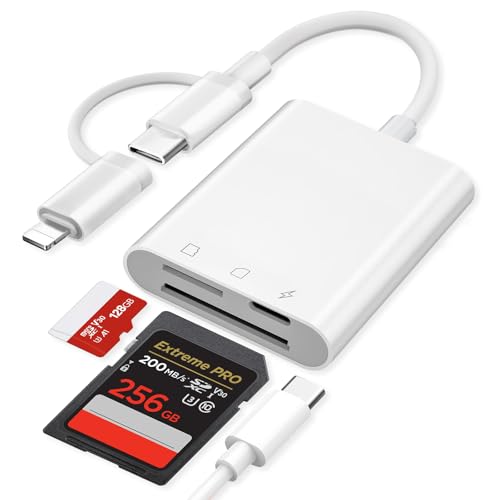
SD Card Reader for iPhone iPad, 3 in 1 SD Card Viewer for MicroSD/SD/Type-C Charging, Camera Card Adapter Memory Card Reader for Samsung/Android phones/Camera, Simultaneous Charging and Card Reading

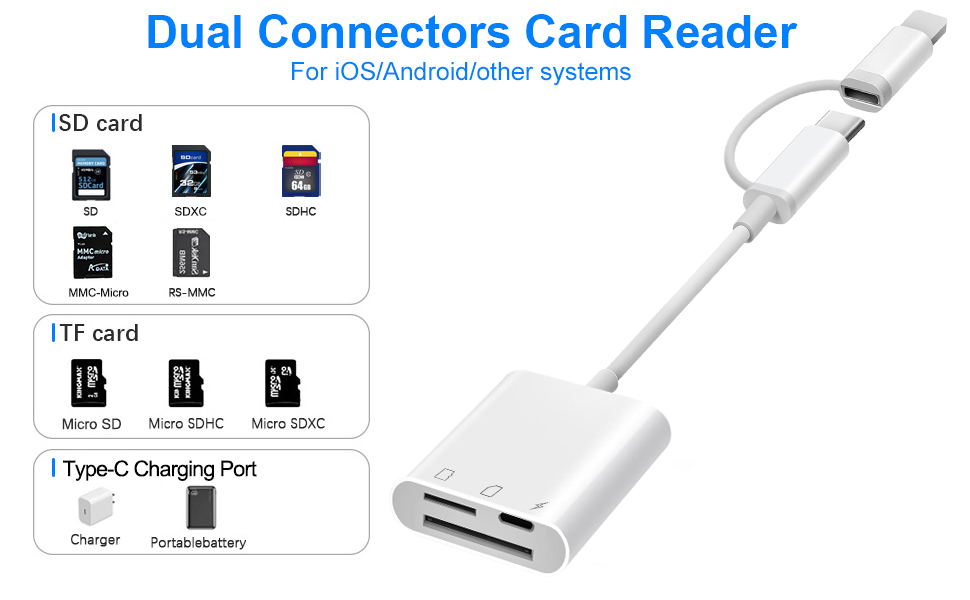

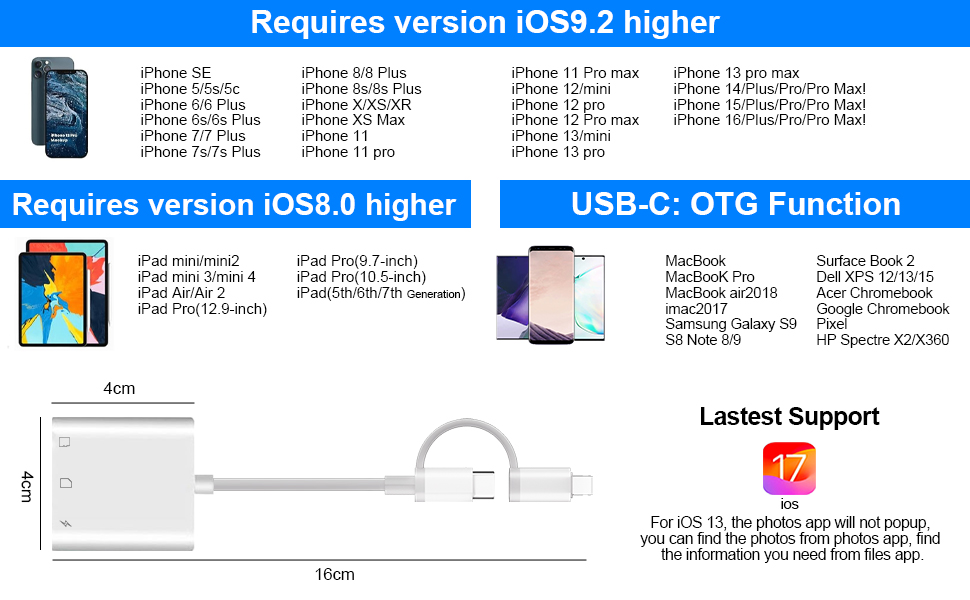
It is possible that the following situations lead to the inability to read the sd card.
- 1. iPhone/iPad will not pop up the folder directly after connecting the memory card, you have to check the SD/TF card folder from ‘Files’ (Android mobile phones, laptops will pop up the folder).
- 2. the mobile phone system may be lower than iOS13.
- 3. the format of the card may be NTFS (most of the memory card format default FAT or exFAT, hard drive is NTFS mostly)