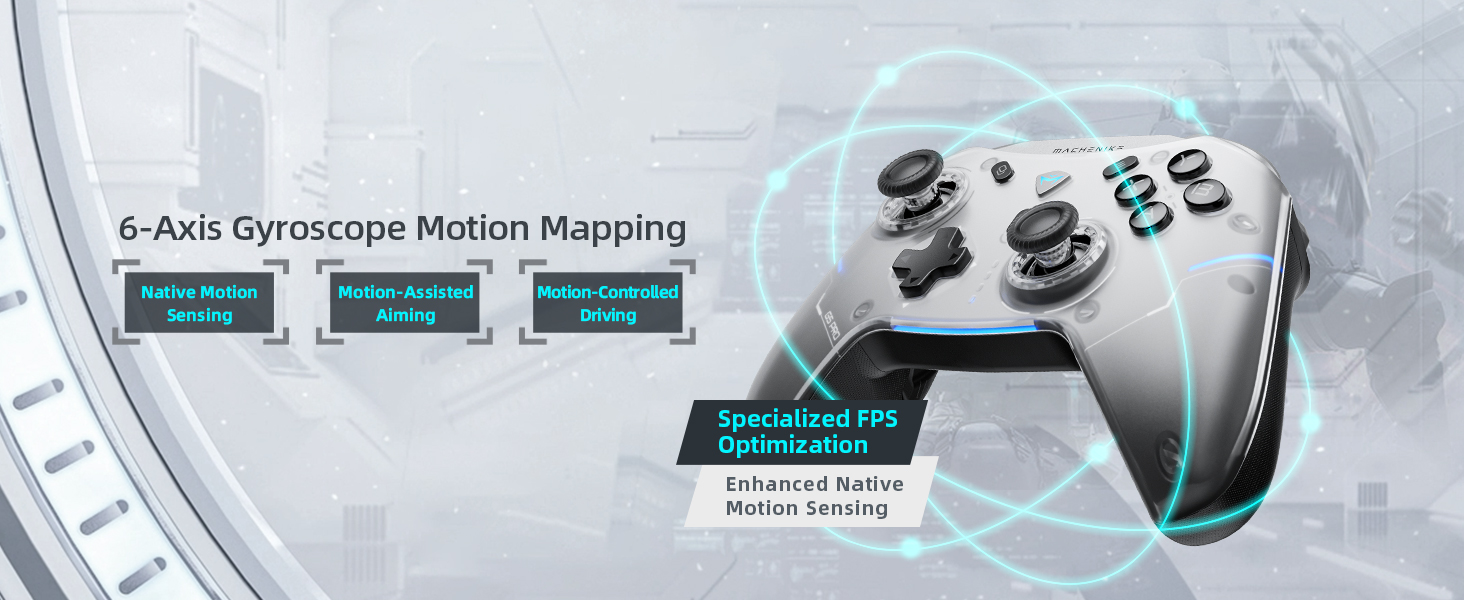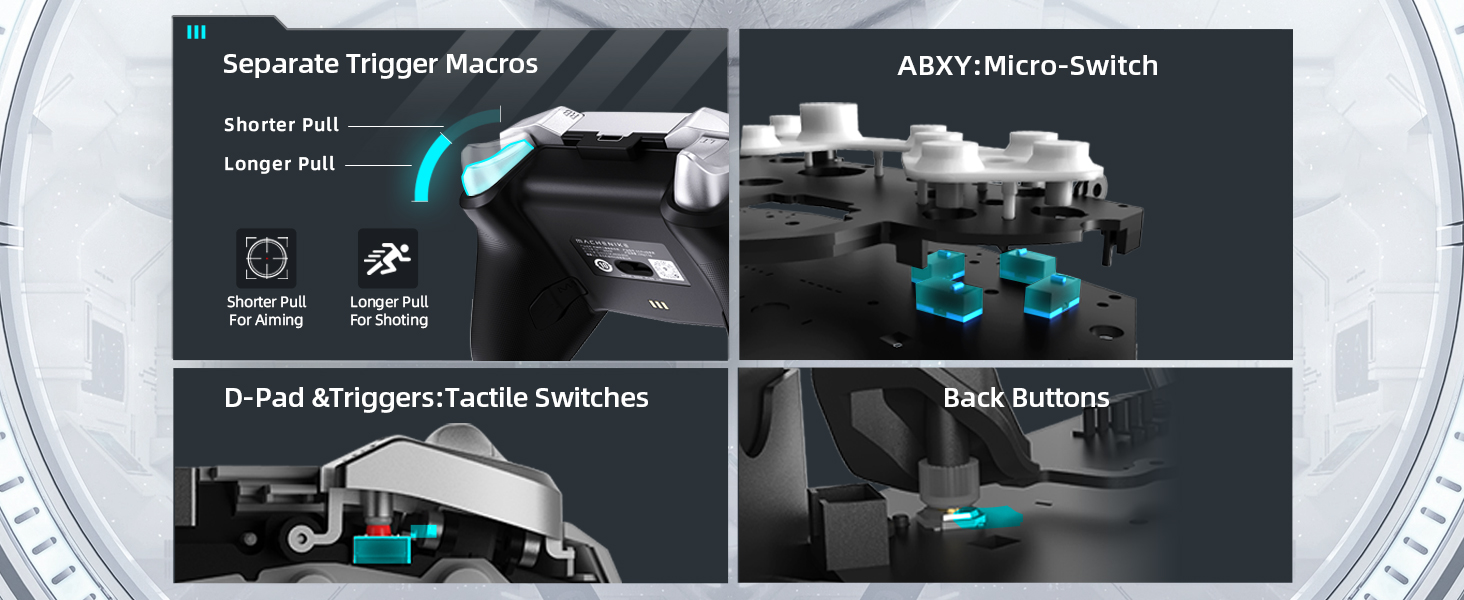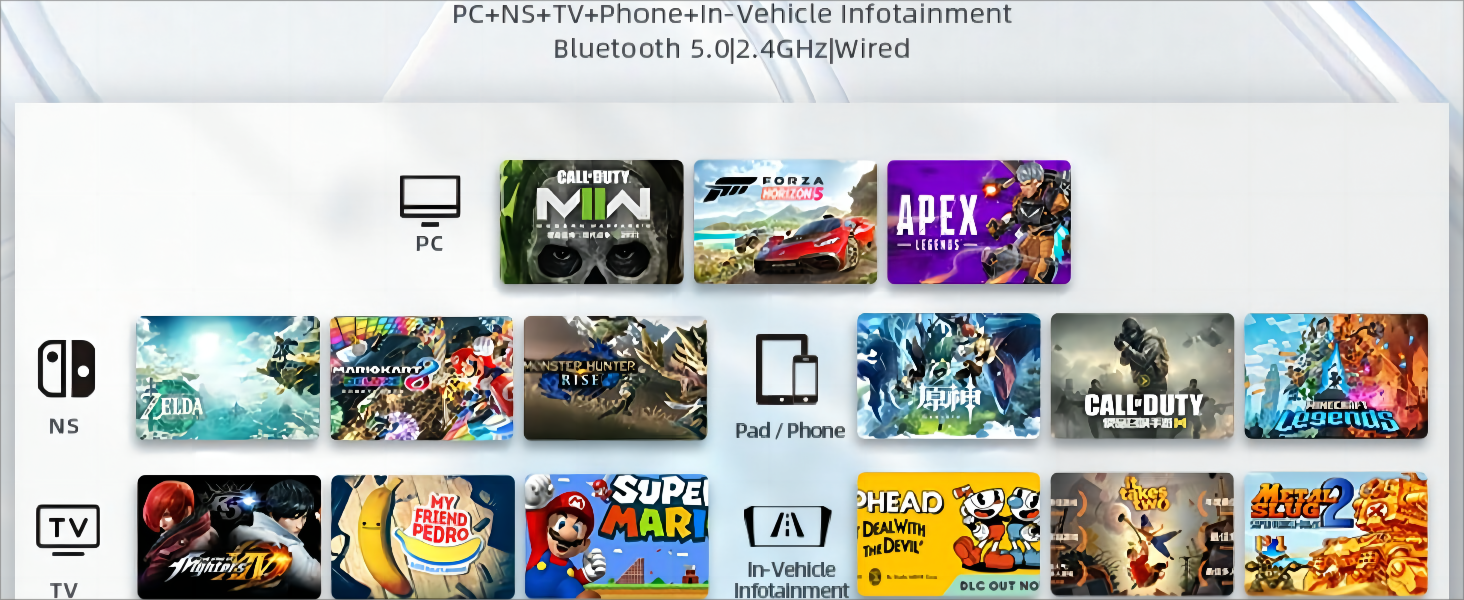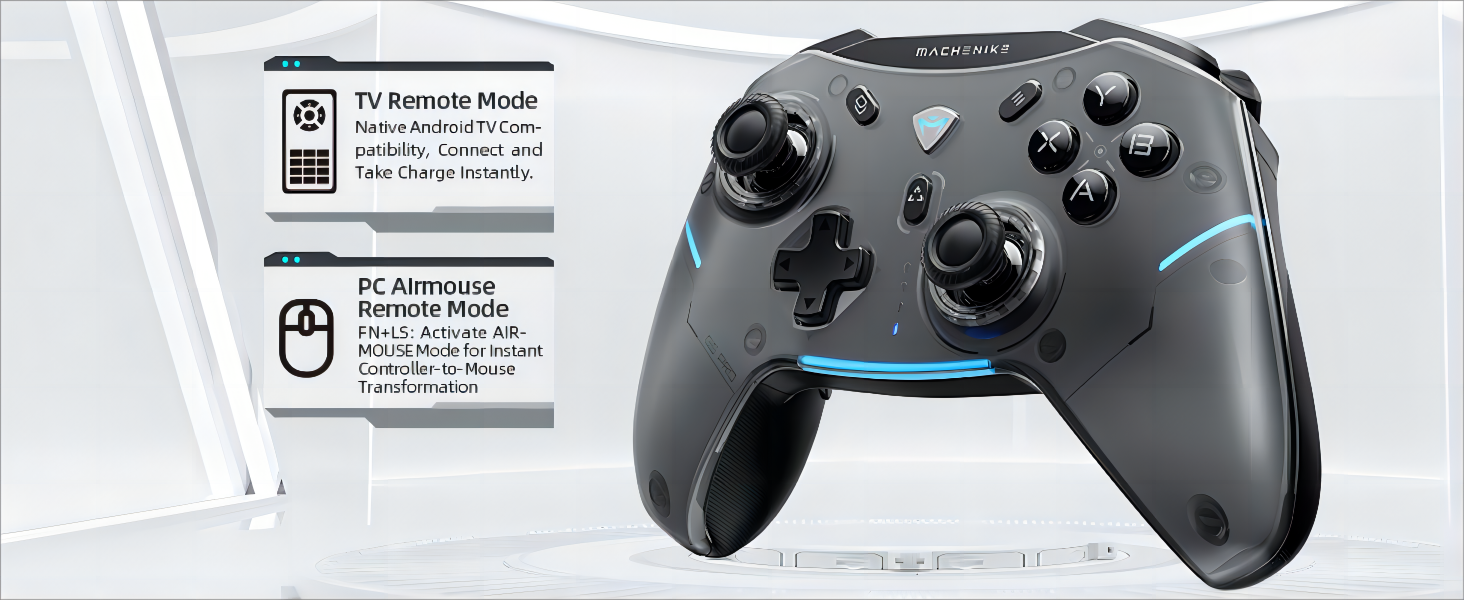Machenike G5 Pro Wireless Gaming Controller for Windows

Machenike G5 Pro Wireless Gaming Controller for Windows PC,Switch,IOS&Android,PC Controller Hall Effect Joystick&Triggers/Gyroscope,RGB Lights (Black)
The video showcases the product in use.The video guides you through product setup.The video compares multiple products.The video shows the product being unpacked.


How do I adjust and turn off the RGB lights on my wireless controller pc?
Lighting Brightness Adjustment:
Press Fn + D-pad ← to cycle through the overall brightness levels of the controller’s lighting.
Press Fn + D-pad → to change the lighting effects, cycling through constant on/breathing/streaming/off.
How does the Controller Display the Battery Level?
The PC controller has a built-in 600mAh battery with a battery life of 5-8 hours.
What devices are compatible with the G5 PRO Wireless PC Controller?
PC+Mac:For Steam, EA, Origin, EPIC, WeGame, Xbox Game Pass
For Nintendo Switch Standard, Long range, OLED, Lite
Phone+Tablet:For IOS+IPAD OS, Android, Harmony
TV:For TV,Projector,Set-top boxes(Android), Various Xcloud
In-car game consoles
SPECIFICATIONS
| Joystick | Upgraded Hall Effect Joystick game controller |
| Triggers | FULL HALL EFFECT TRIGGER,Electromagnetic Trigger control,Precision Linear Response |
| After-sales service | Please feel free to contact our support team if you have any problems or concerns: 1.Read the Machenike store page introduction, by amazon message. 2.By Machenike FB account. 3.Email |
| Online Support | All of Machenike products have been covered repair or replacement of the broken unit for a period of 12 months from the date of purchase and with lifetime online support. |
| Software | G5 pro pc game controller support both: pc machenike space station and mobile game center where you can customize your controller configuration. |
| Connection Method | Wireless Adapter connection, Bluetooth connection,Wired connection |
| 6 Macros Buttons | 2 Elite Back Buttons + 4 Programmable Marco Buttons |
| Battery Capacity | 3.7V/600mAh |
| Charging Time | Approx.2-4 hours |
| Use Distance Range | ≤8M |
| Platform Switching | One Key on Back for Platform Switching |
| Response Rate | Wireless 500/Wired 500 & 3ms Ultra Low Latency |
| Mapping Function | High-Precision Six-Axis Gyro Mapping with G5 PRO gaming controller |