Wireless HDMI Display Adapter, Miracast Dongle WiFi HDMI

Wireless HDMI Display Adapter, Miracast Dongle WiFi HDMI Adapter Connector Screen Mirroring Device for i-OS/i-Phone/Android/Monitor/Projector, Support Miracast/DLNA/Airplay-1
Wireless projection is an ideal match for home theaters


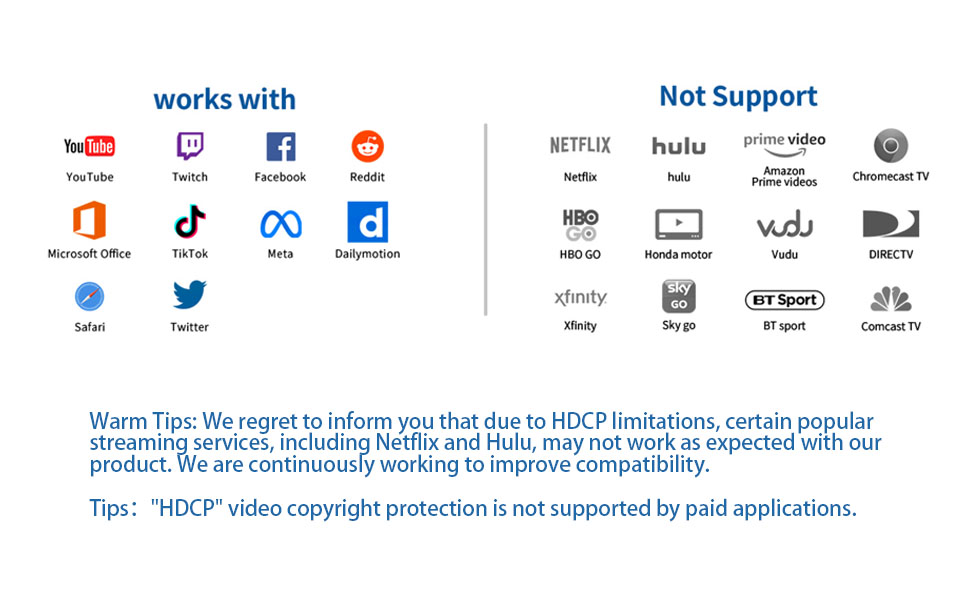
Tips and troubleshooting
(1) Unable to connect or have problems with screen projection?
A: Press and hold the button on the device for 10 seconds to restore the factory settings, or disassemble and reinstall the device multiple times.
(2) Can’t find the device’s WIFI signal?
A: Make sure the product is using the “dedicated power antenna” and restart the device and mobile phone; make sure the product is turned on and displays the home page interface. It is recommended to use an external 5V/2A power adapter.
(3) Why is there a freeze or disconnection during playback?
A: The projection device is a signal receiver and will not cause freezes or disconnections. Clear the mobile phone cache, close unnecessary programs and restart the phone to reconnect. During projection, if freezes or disconnections occur, shorten the distance between the mobile phone and the device antenna to increase signal strength.
(4) Why is the TV screen black, snowy or flickering?
A: Please check whether the HDMI interface of the device is properly plugged in and switch to the corresponding signal source. It is recommended to use a 5V/2A power supply. Please check whether the HDMI interface of the TV is aging or has poor contact. Try to replace the HDMI interface.
(5) Why is there video but no audio or audio but no video during playback?
Answer: Please shut down and restart the projection device or restore the factory settings, re-plug the HDMI connector to ensure normal contact, and use an external 5V2A power supply; ensure that the volume of the mobile phone/TV is normal, which can be adjusted by the volume button on the mobile phone or TV remote control; during the projection, some videos may be affected by copyright, and there may be audio but no video. Please change the video to watch.
(6) The computer cannot connect and freezes
Answer: The system requires Windows 10 or above, independent graphics card, and a 5G router