LuckyMoon Wireless CarPlay Adapter for iPhone (iOS 10+) 2025

LuckyMoon Wireless CarPlay Adapter for iPhone (iOS 10+) 2025 Upgraded, Plug & Play Wireless CarPlay Dongle for Cars 2016+, Includes USB-C Adapte


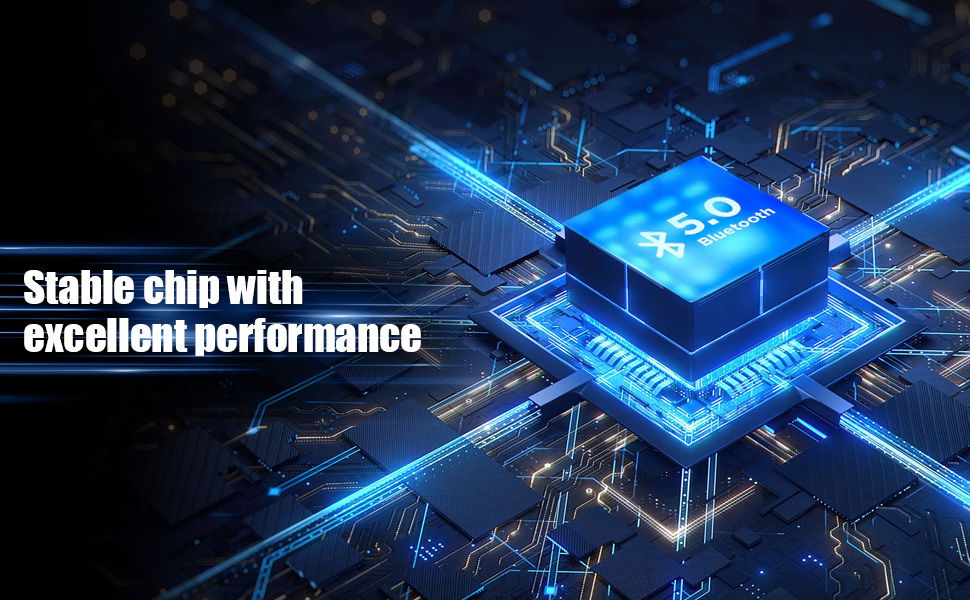

Frequently Asked Questions and Solutions:
- Q1: Cannot find the “Smart Box-XXXX” signal?
- Solution: Test with another iPhone. If only a specific phone cannot find the signal, reset the network and Bluetooth settings on that phone and restart it.
- Q2: Audio input/output is abnormal?
- Solution: Bluetooth is connected to multiple devices, or the audio output is selected incorrectly. Check if the “Audio” output is set to CarPlay.
- Q3: Constant disconnections?
- Solution: WiFi interference. Check if the iPhone is connected to another WiFi network.
- Q4: Cannot reconnect automatically?
- Solution: Some vehicle models require you to select “Auto Connect” in the CarPlay settings.
- Q5: What is the WiFi password for the wireless CarPlay adapter?
- Solution: No password is required. You need to connect via Bluetooth, not WiFi. Once the Bluetooth pairing is successful, the WiFi will automatically connect. Ensure that your phone’s WiFi is on and not connected to other networks during pairing.
- Q6: Disconnected after using for a while?
- Solution: The adapter has a built-in protection mechanism. If it enters silent mode due to current load, unplugging and plugging it back in will restore it.