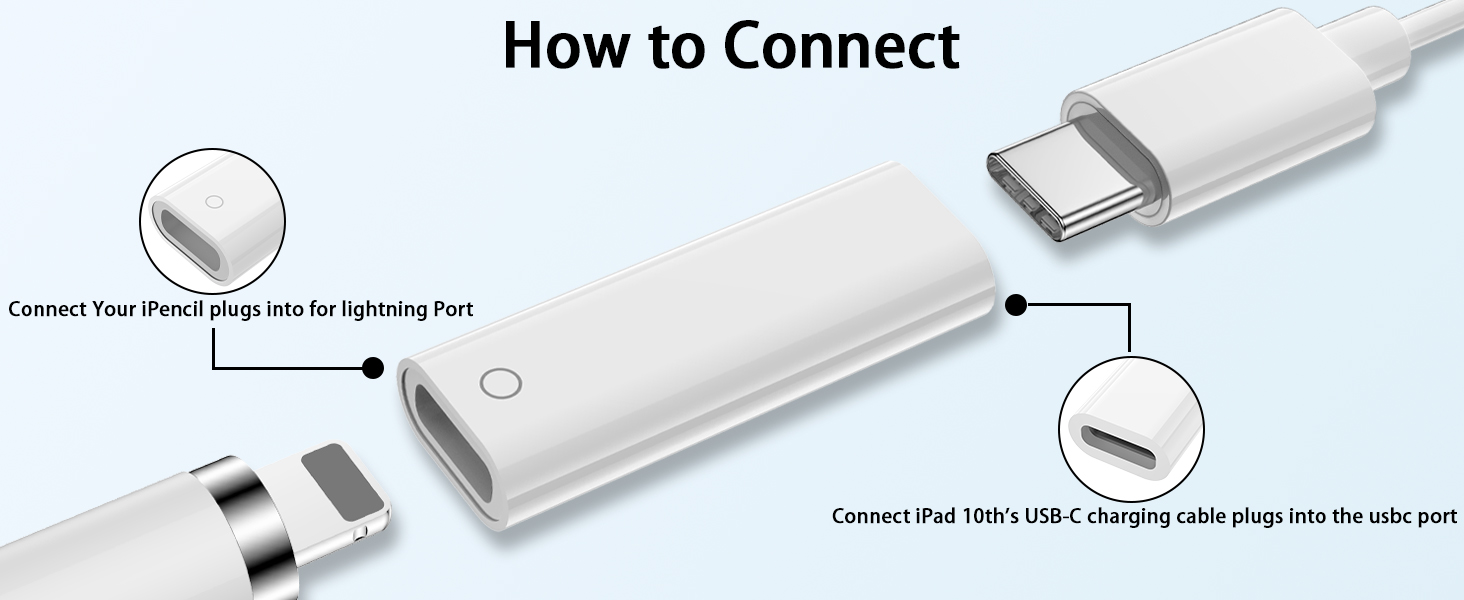USB C to Pencil Adapter for Apple Pencil 1st Generation
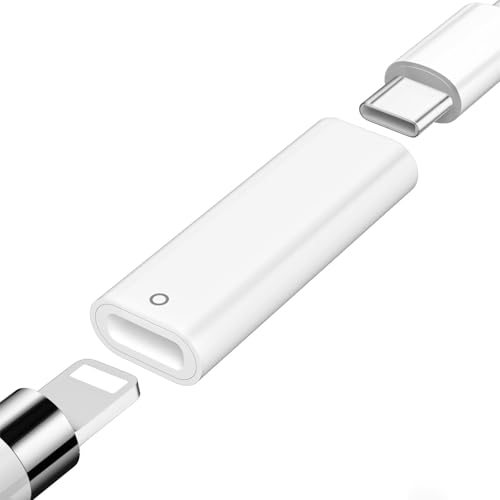
USB C to Pencil Adapter for Apple Pencil 1st Generation, Pencil Charger Adapter Only Compatible With iPad 10th/ iPad 11(A16) Pairing,Type C to Lightning female Charge Connector for iPencil 1s
USB C to Pencil Adapter for iPad 10/11 Pairing for Apple Pencil 1st Gen Charging
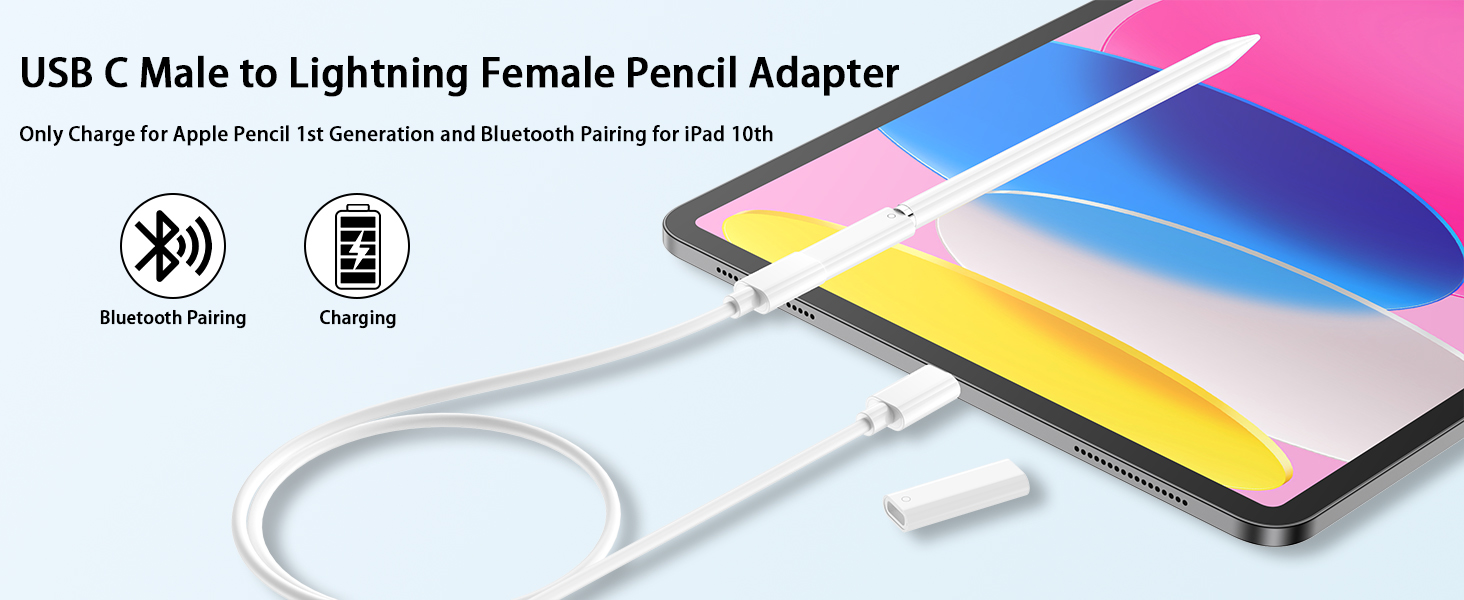
Bluetooth Pairing & Usage Guide
Follow Video Directions for Correctly Connection your’s pencil 1 with iPad 10/11
1.Before Pair,Make sure that your Deviceis iPencil 1st and ipad 10th Generation/iPad A16;
2.Go to the Pad [Setting] -[Bluetooth] and make sure that Bluetooth is turned on;
3.Remove the pencil cap and plug into adapter Lightning end (Little circle marked)into your Apple Pencil,Take out your USBC to C cable connect the another end of adapter;
4.Plug the other end of the USBC cable into your iPad 10;
5.Wait for 2 seconds you will see window appeared,Please click Pair to get your Pencil paired.
The video showcases the product in use.The video guides you through product setup.The video compares multiple products.The video shows the product being unpacked.AIAUXAI USB C to apple pencil adapter–Using Guide
Merchant video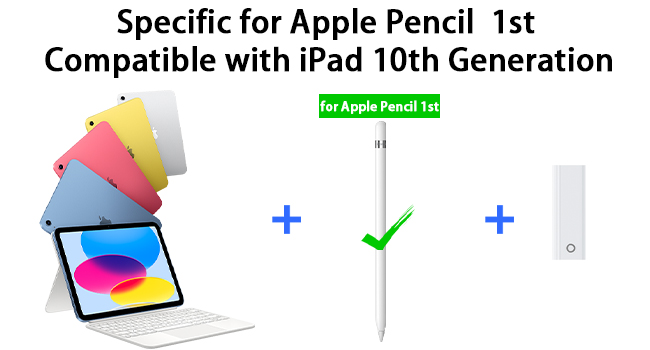

This adapter uses a USB C female to Lighting female connection,built-in smart chippers, charge for Apple Pencil 1st Stable and fastly
Compatible Devices
For Apple Pencil 1st Generation, For iPad 10th generation and iPad 11 A16
Specific Uses For Product?
Specially Designed for Apple Pencil 1st Gen.This USB C to Pencil adapter can pair and charge your Apple Pencil 1st Generation with iPad 10th generation/A16 ONLY.
How to Paring With iPad 10th/11th (A16)?
1.Plug your Pen into the end with little circle on of Pencil Adapter and plug USB C cable into the other;
2.After connected, Wait for 2 seconds you will see Bluetooth Connection Message window appeared. Please click ‘Pair’ to get your Pencil paired.
How to Solve Unable to charge or connect problem?
If your pencil power died for a long time or not been used for a long time it may not connect, you need plug the pen into your Apple device(old Pad/iPhone) with a lightning port for 3-5 minutes to activate it,Then try pairing again.
Don’t support data transfer?
This adapter for ipad 10th gen only works with the Apple Pencil (1st generation) and does not work with cable extenders, data transfers, headphones, and other features!
AIAUXAI More Accessories Choices
 USB C to Pencil Adapter |  USB C to Pencil Adapter |  USB C Charger Cable |  USB C Charger Cable |  USB C Car Carplay Cable |  USB C Car Carplay Cable |  USB C Charger Cable | |
|---|---|---|---|---|---|---|---|
| Customer Reviews | 5.0 out of 5 stars1 | — | 5.0 out of 5 stars1 | 4.6 out of 5 stars17 | 4.4 out of 5 stars18 | 4.4 out of 5 stars18 | 4.5 out of 5 stars10 |
| Price | £3.91 | £10.38 | £10.99 | £9.98 | £9.29 | £8.98 | £10.59 |
| Connector | for Lightning(Female) | USB C (Male) | USB C to USB C | USB A to USB C | USB A to USB C | USB A to USB C | USB C to USB C |
| Features | Charging & Bluetooth Paring | Charging & Bluetooth Paring | Charging & Data transfer | Charging & Data transfer | Charging & Car play | Charging & Car play | Charging & Data transfer |
| Specific Use | Charge &Pair pencil to iPad 10 | Charge &Pair pencil to iPad 10 | Charge cellphones and Laptops | Charge cellphones and Laptops | Charge cellphones and Carplay | Charge cellphones and Carplay | Charge cellphones and Laptops |
| Compatibility | for iPad 10th/iPad 11(A16) | for iPad 10th/iPad 11(A16) | With USB Type-C Port Devices | With USB Type-C Port Devices | With USB Type-C Port Devices | With USB Type-C Port Devices | With USB Type-C Port Devices |
| Fast Charging | — | — | 60W Max | 65W Max | 18W Max | 18W Max | 240W Max |
| Color | White | White | White | Black | White | Black | Black |